How many things can you find wrong with this image?
Lexica Prompt: “Header image for an educational technology website.
1950s computer setting:: blueprint drawing::1 amber::1″
ED 424a ~ Technology in Education
University of Portland’s School of Education.
Instructor: Peter Pappas
This website is supervised by Peter Pappas with contributions from his undergraduate students in ED 424a ~ Computers and Educational Technology. Peter also teaches undergraduate and graduate Social Studies Methods at UP.
THIS COURSE WAS TAUGHT BY PETER PAPPAS
FROM 2017-2023
Course Foundations:
- Starts with good instructional design that empowers all learners.
- Teaches both effectiveness and efficiency in management and workflow.
- Fosters student resilience in the face of a dynamic edtech landscape and develops critical evaluation skills for assessing what works.
- Leverages a project/problem-based approach.
- Assignments and projects scaffold tech skills and produce a portfolio of work for each student.
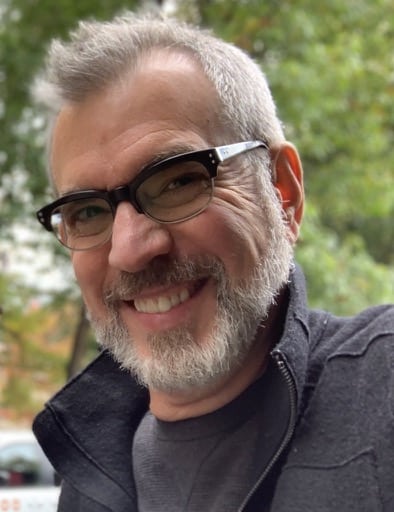
Peter Pappas, the instructor, is a University of Portland-based educator, writer and instructional designer exploring frontiers of teaching, jazz, Macs, film, great books, and garlic. He also writes at Copy / Paste and lurks on Mastodon


