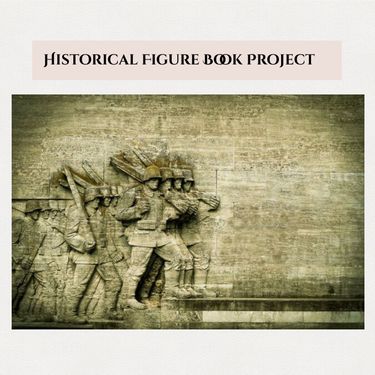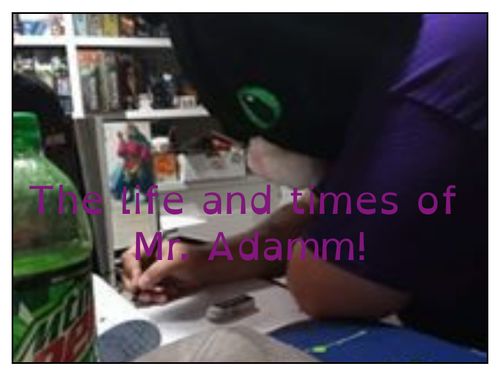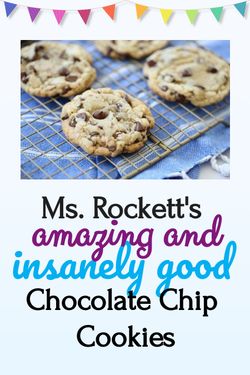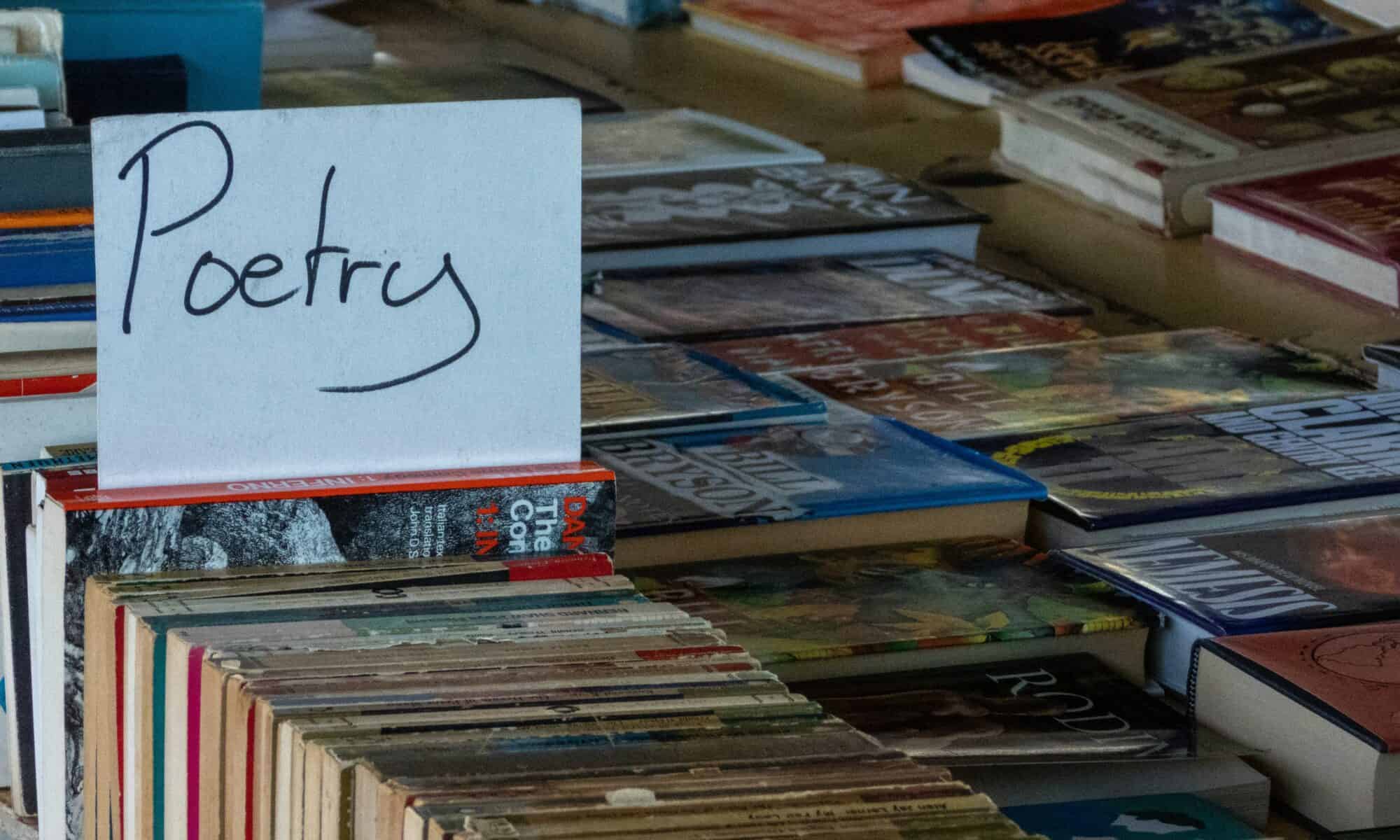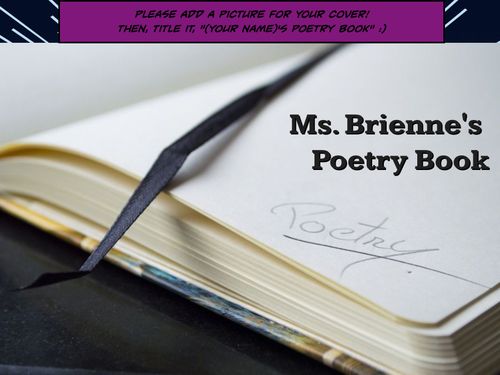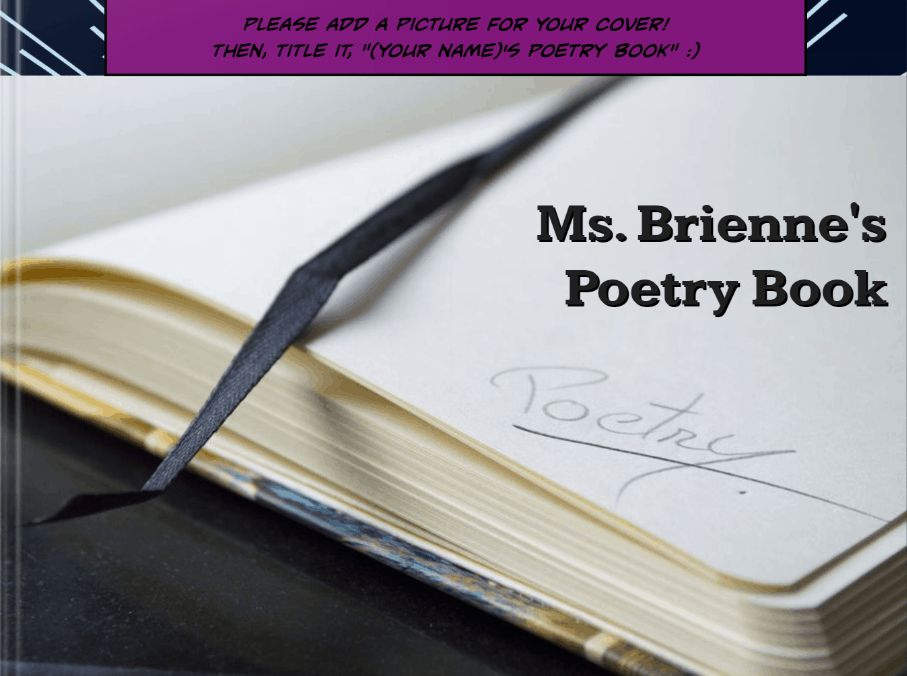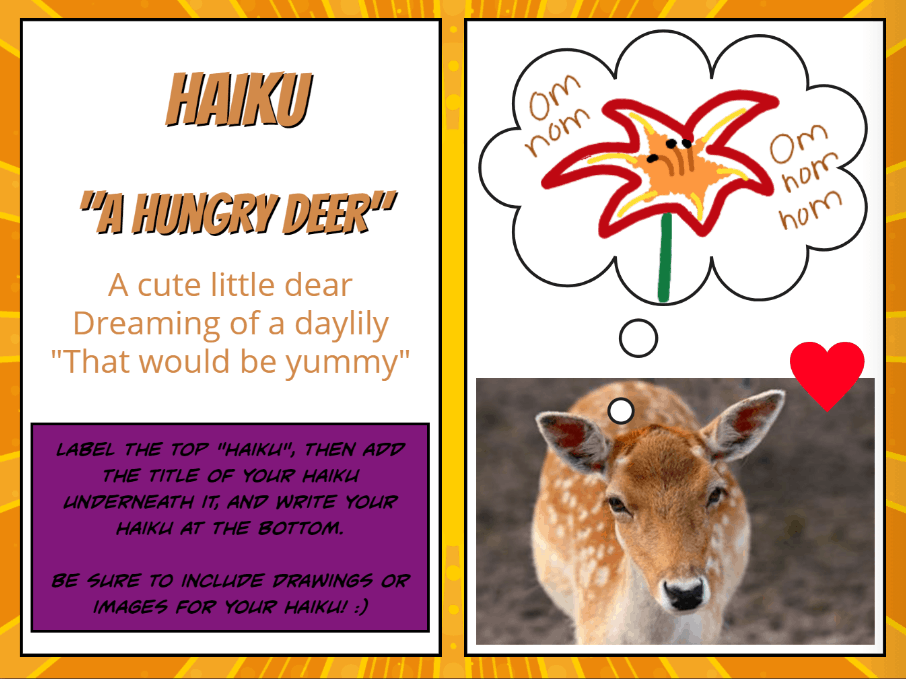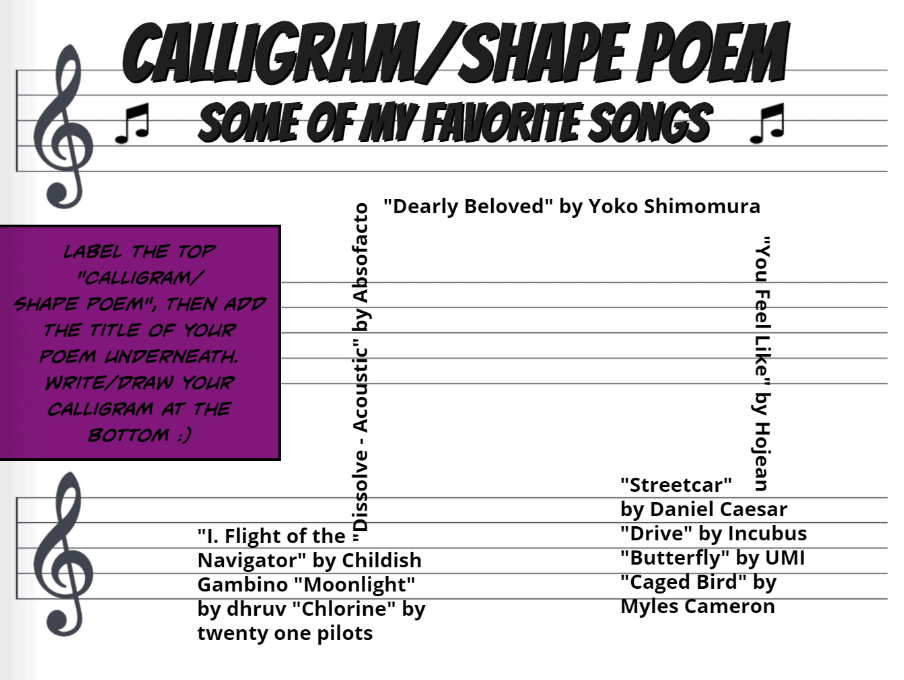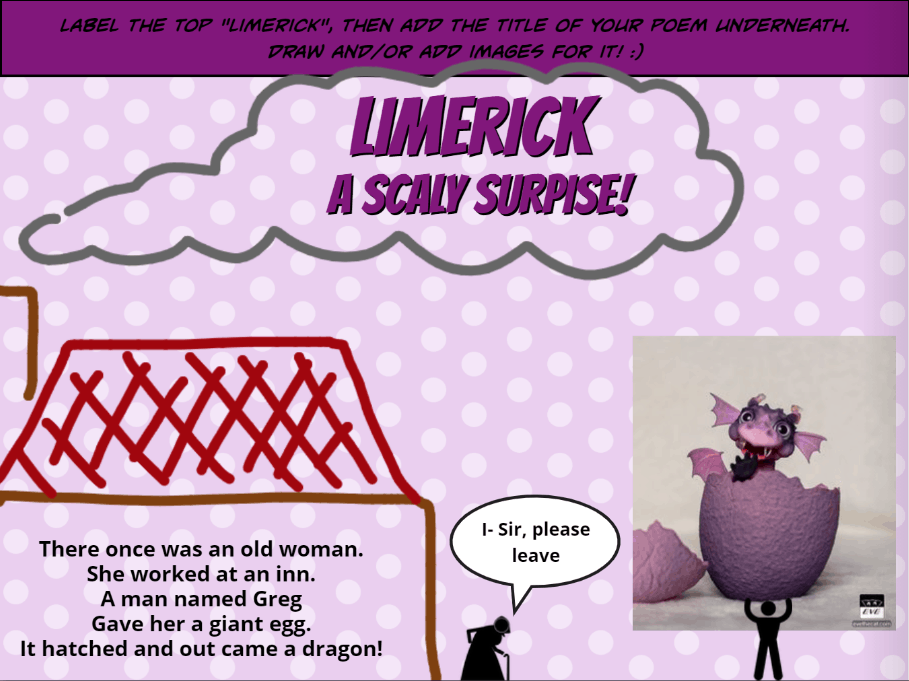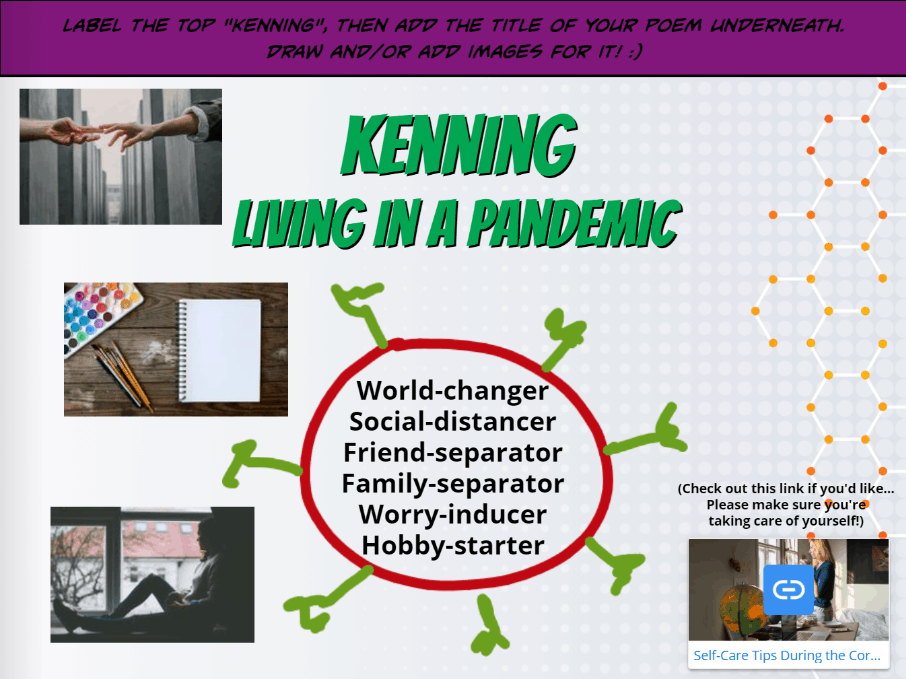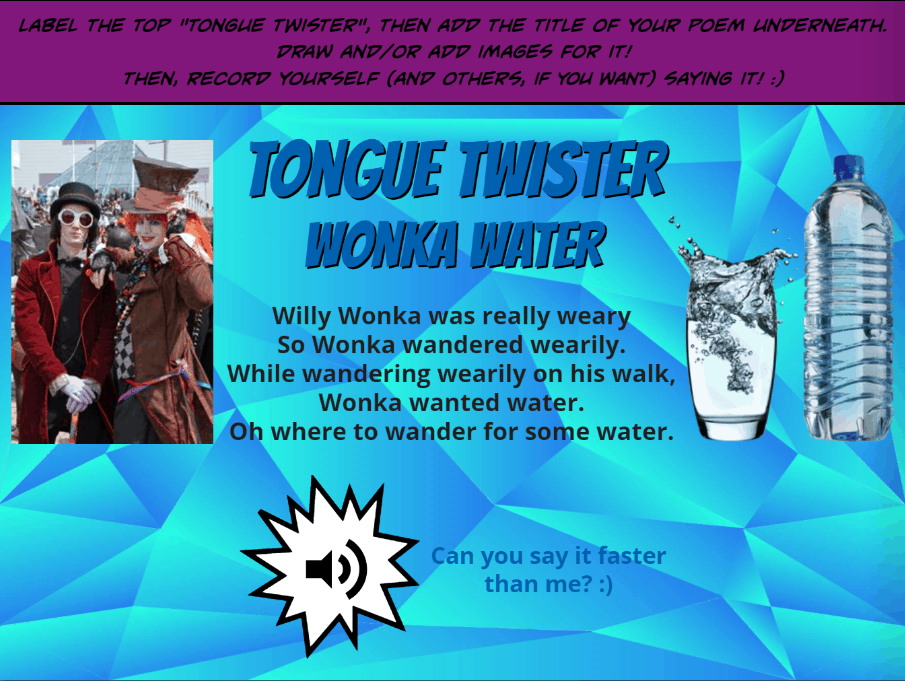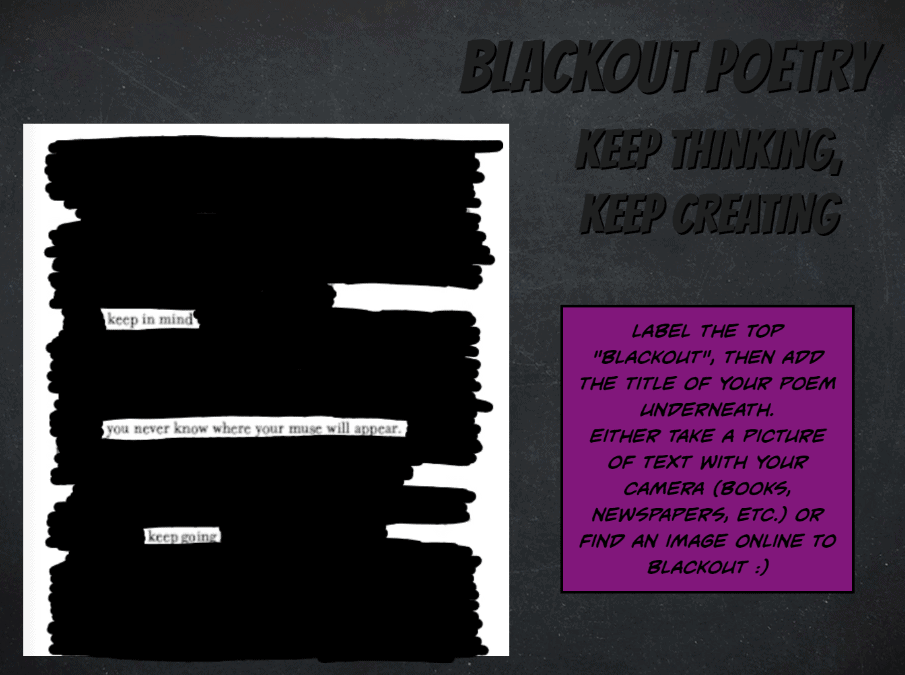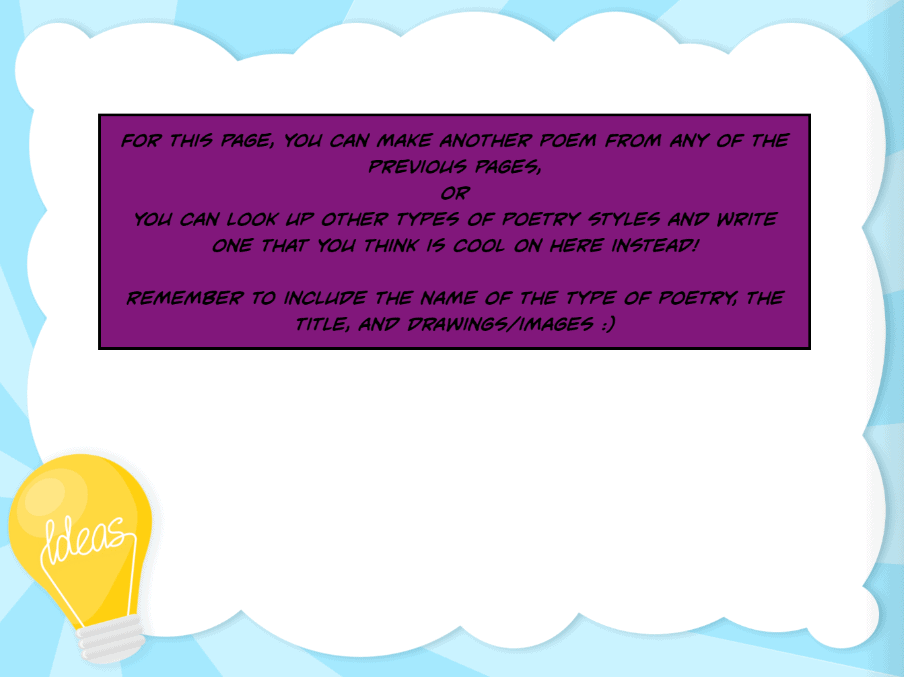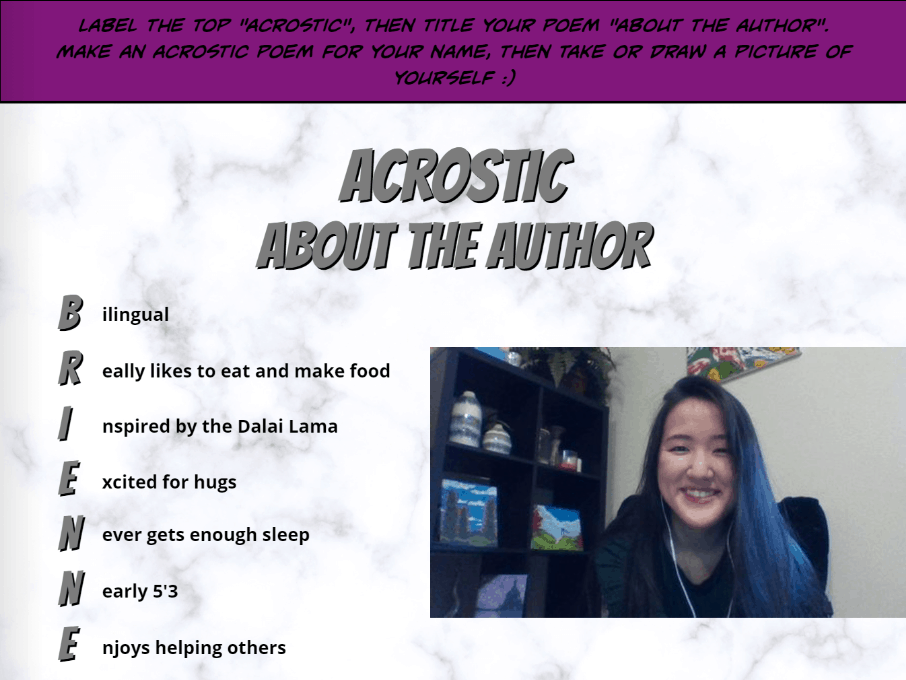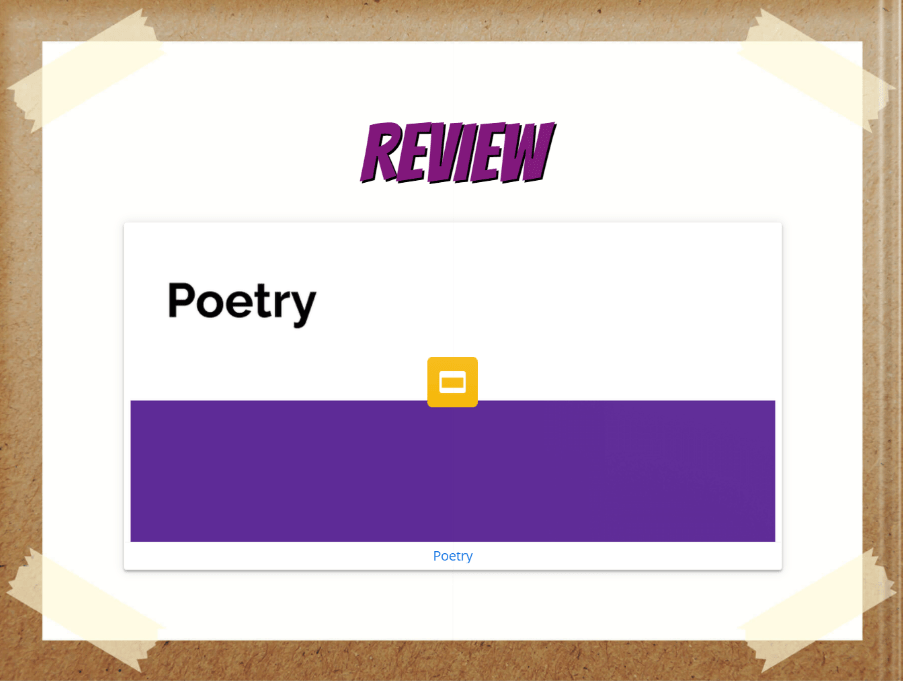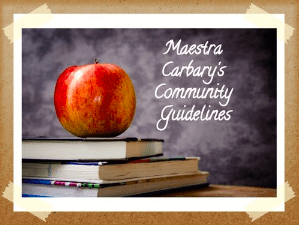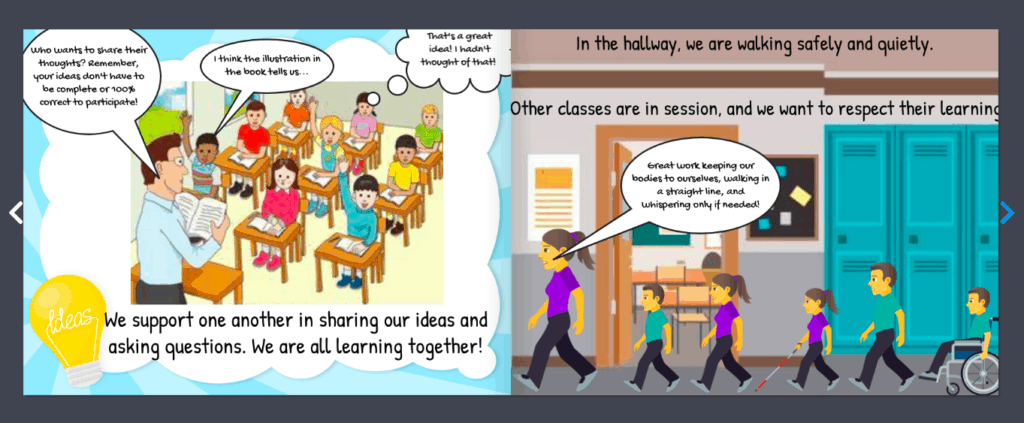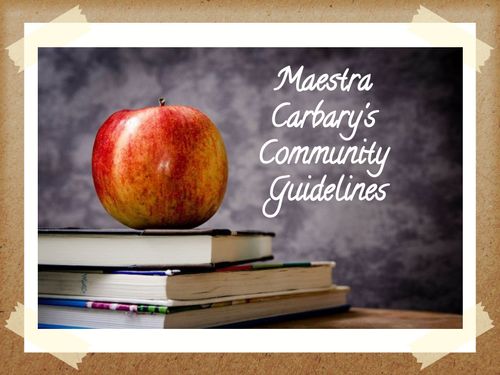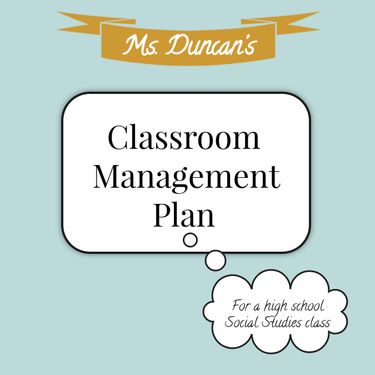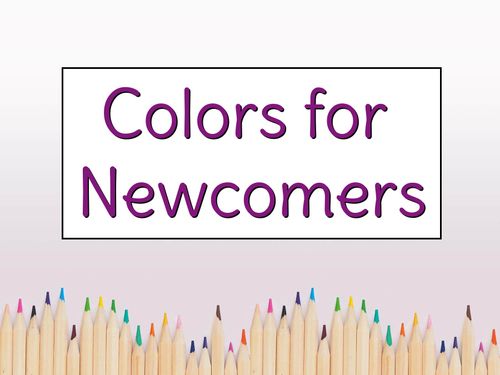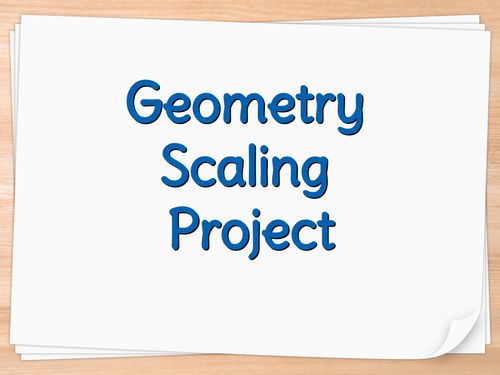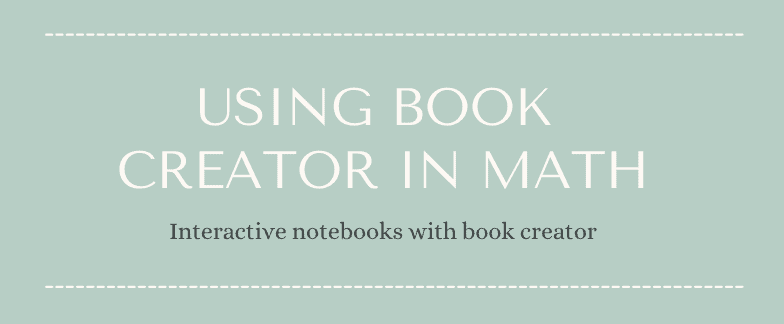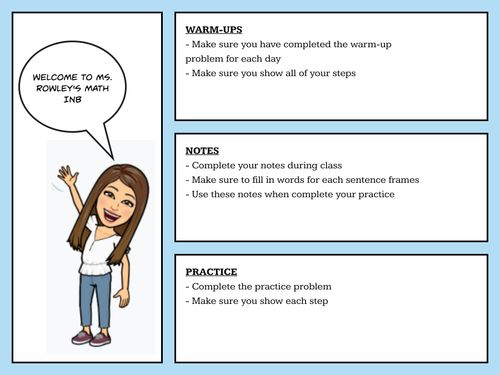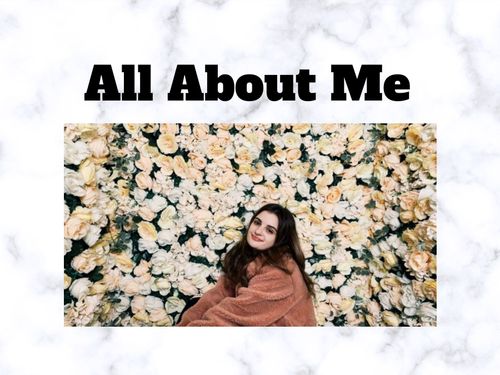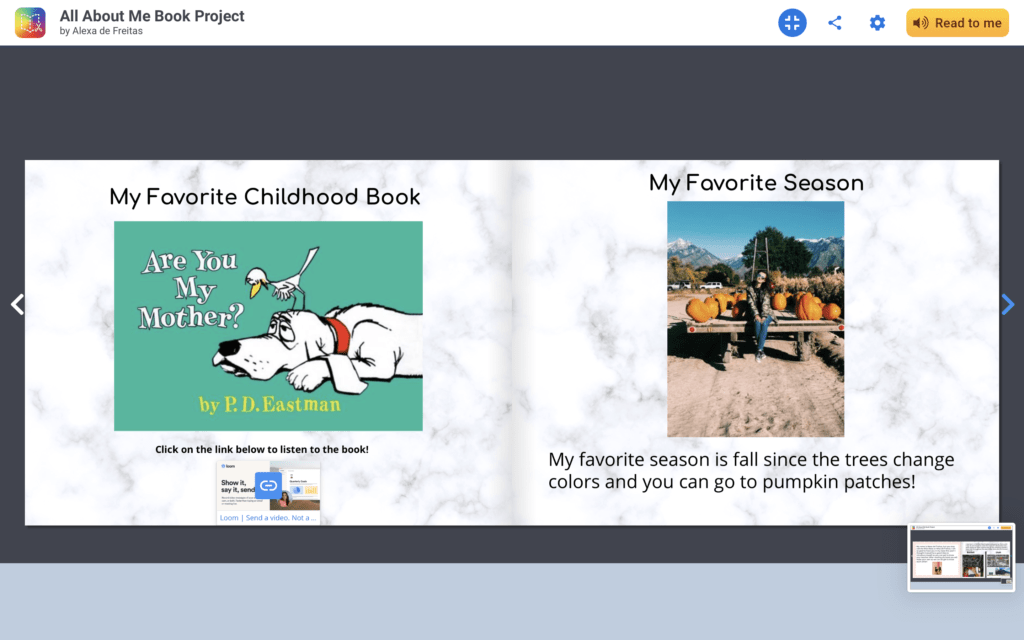In my 7th grade Introduction to Spanish class this year, I did an activity called “Persona especial” or “special person” which is a unit centered on talking about ourselves and others. This activity gives students essential first and third person verb forms and allows myself to get to know my students and their lives a little bit better.
“Persona especial” consists of 10 different questions that students learn how to answer about themselves and another special person. Using Book Creator, I had the idea of creating a classroom community book that allows students to answer those 10 questions and compile them into a class book for us to learn more about each other. Students have creative freedom with the pages and answer the prompt in Spanish with a sentence and an image that we can all flip through an enjoy.
In this example, I filled out the pages with an example for myself and a template design for students to fill out as well using the prompts of: “I am…” “Do you have a pet? and “What do you like to do?” which are 3 out of the 10 questions we learn. Then, we can compile the pages together and students can share their pages with the class!