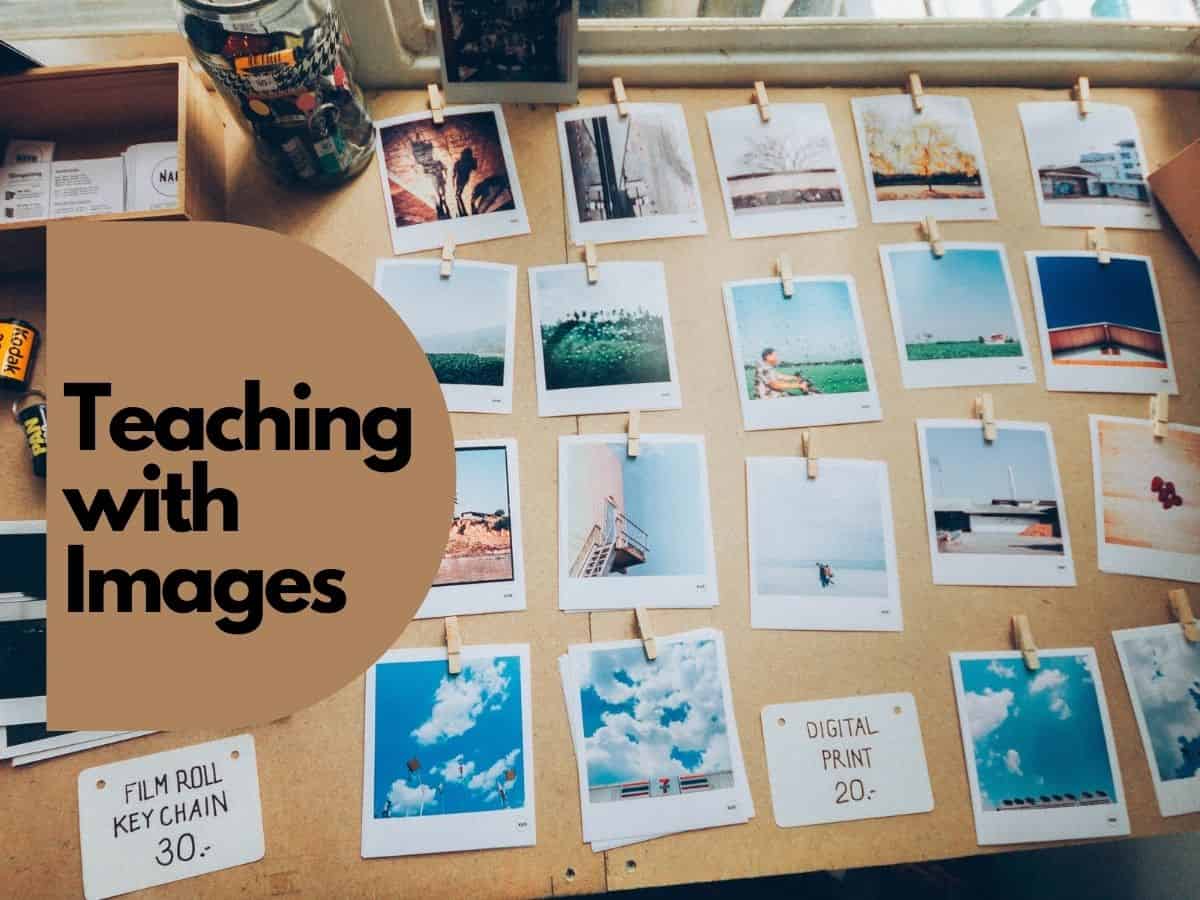Photo by Soragrit Wongsa on Unsplash
This class will focus on how to teach with images. We will brainstorm some image teaching ideas. And we’ll learn how to find public domain / copyright free image and how to add image blocks to a WordPress post.
FINDING PUBLIC DOMAIN / COPYRIGHT FREE IMAGES
For more information on public domain searches visit our Working with Images page.
FEATURED IMAGES IN WORDPRESS
Students will learn how to make a “Featured Image” for their WordPress posts. Then they will create one to add to last week’s post. A WordPress “Featured Image” should have a portrait format image. It appears in the top of the post and serves as an “icon” for the post on WordPress and social media.
Option: Students MAY add text “over” the featured post image using a variety of apps – Canva, Adobe Spark Post, or any other app like PowerPoint or Keynote that lets you add text over images and save as a JPG or PNG file.
WordPress Image blocks
Students will be introduced to WordPress image block styles and how to work with each one.
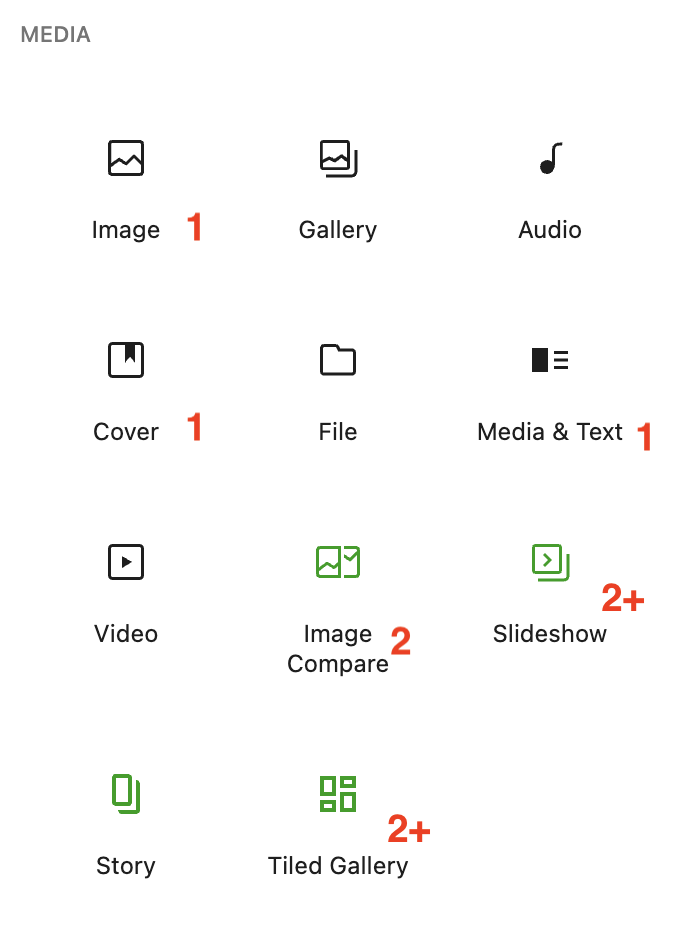
Image, Cover and Media and Text use a single image.
Image compare uses two images
The other blocks use multiple images.
Assignment 2: Design an Image-based Learning Activity | Image activities 22-A2
We will use this assignment as a chance to practice our public domain search skills. It will also involve a bit of curation to decide which images to use. Plus we can explore ways to use images to support instruction.
Students should design a post that features at least two image blocks. (For example a Gallery and an Image compare.)
Here’s some student posts from last spring.
Post guidelines:
- Students should use THREE different image blocks to design a short image-based learning activity.
- For example: vocabulary, pre-reading activity, close reading of image, compare / contrast, continuity / change, activate prior knowledge etc.
- Context of lesson – target students (grade, course)
- Add an explanation for each activity that would help a student or another teacher would know what to do.
- All images should be in the public domain.
- All images should have an active hyperlink back to the source. (Always be sure to check your links.)
- Interesting title for the post
- Featured image for the post