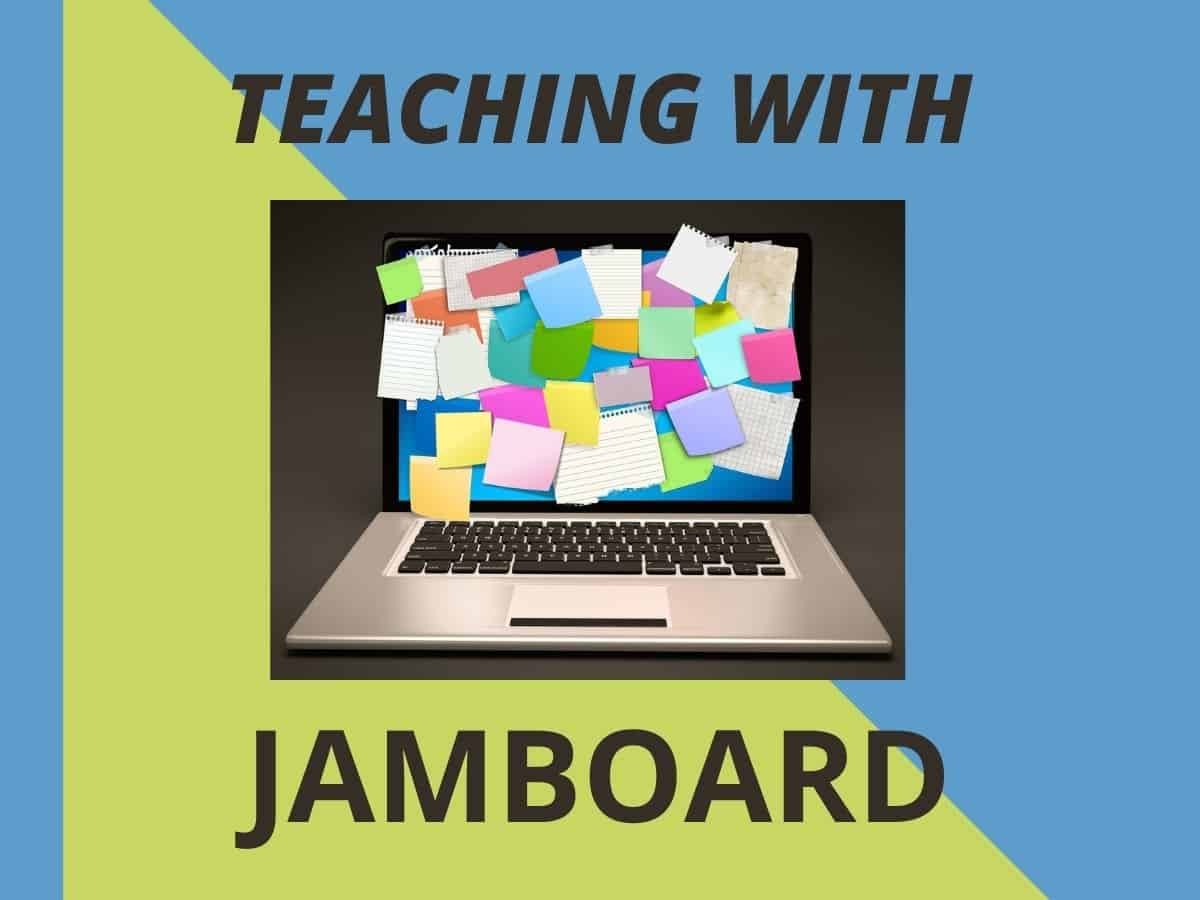Featured image by Gino Crescoli from Pixabay
We will lead off today’s class with a Google tools self assessment. This will help guide our study moving forward.
Class Overview
Activity 1: We will introduce Jamboard with a “Hello My Name Is” activity.
Activity 2: Working with your group – answer the following on our collaborative Jamboard.
- What does Jamboard do best?
- How do you manage use with students?
- What technical requirements need to be met?
Activity 3: How would you set up and run Jamboard to do the following?
Answer question above – working in groups of two on this Jamboard on the slide that matches your group number. What does teacher do? What do students do?
- Brainstorm
- Graphic organizer
- Showcase student work
- Timeline / diagram
- Concept (mind) map
- Entrance / exit ticket
Activity 4: Jamboard Scavenger Hunt
Working in small teams find at least 5 good examples of how teachers effectively use Jamboard to achieve one of the goals above: Your goals should match your breakout group number. Curate your examples on a Pinterest of your own design and then share the URL with the instructor for posting below.
Jamboard Scavenger Hunt Results
- Brainstorm: Georgina, Kasidy, Lannie Board
- Graphic organizer: Jack, Jenna Board
- Showcase student work: Chloe, Hailey Board
- Timeline / diagram: Kate,Mykaela Board
- Concept (mind) map: Isabella, Marlee Board
- Entrance / exit ticket: Elizabeth, Kaelyn Board
Assignment 4: Design a Jamboard Learning Activity | Jamboard lessons 22-A4
Design a Jamboard based lesson as the basis of your next post. Your post should include:
- Title and featured image
- Context of the activity – see our list #3 above (ex. Brainstorm, etc)
- Target student group for lesson – grade level or subject
- Instructions for students
- Goal for lesson and how the Jamboard help you meet the goal.
- Be sure to set the “Sharing” setting of your Jamboard to “anyone on the internet with this link CAN VIEW.”
- A screenshot of the Jamboard (Jamboard cannot be embedded into another site)
- Use the screenshot with text hyperlink to Jamboard (like I did below)