The two apps that I tried this week was Popplet and Wakelet. Popplet is an app, that you can access on an Ipad, and can be accessed on a website. I tried using Popplet on an Ipad and accessing it on the website. Popplet is a useful tool that creates mindmaps that can put visuals to content being taught. The app was easy to use because all you had to do was double tap on the screen to get a new box. You can also drag a line to connect a box to anything. Within a box you can add a picture of a drawing to help make it even more visual. You can also share a Popplet between collaborators, so that multiple people can work on the same Popplet and contribute ideas. However, there are two things that I did not like about Popplet. One was that it is a little difficult to insert pictures into Popplet. If you want to insert a picture, then you have to find it on the internet, download it, and then go into the Popplet app to choose it. The second thing that I didn’t like about Popplet was that you couldn’t go back and forth between the app and the website. On the website it required you to sign in, but on the app there was no way to sign in, so there was no way to access what I did on either of the devices. Overall, I think that it is something that can let students connect visual items to concepts, but it can be hard to do so.
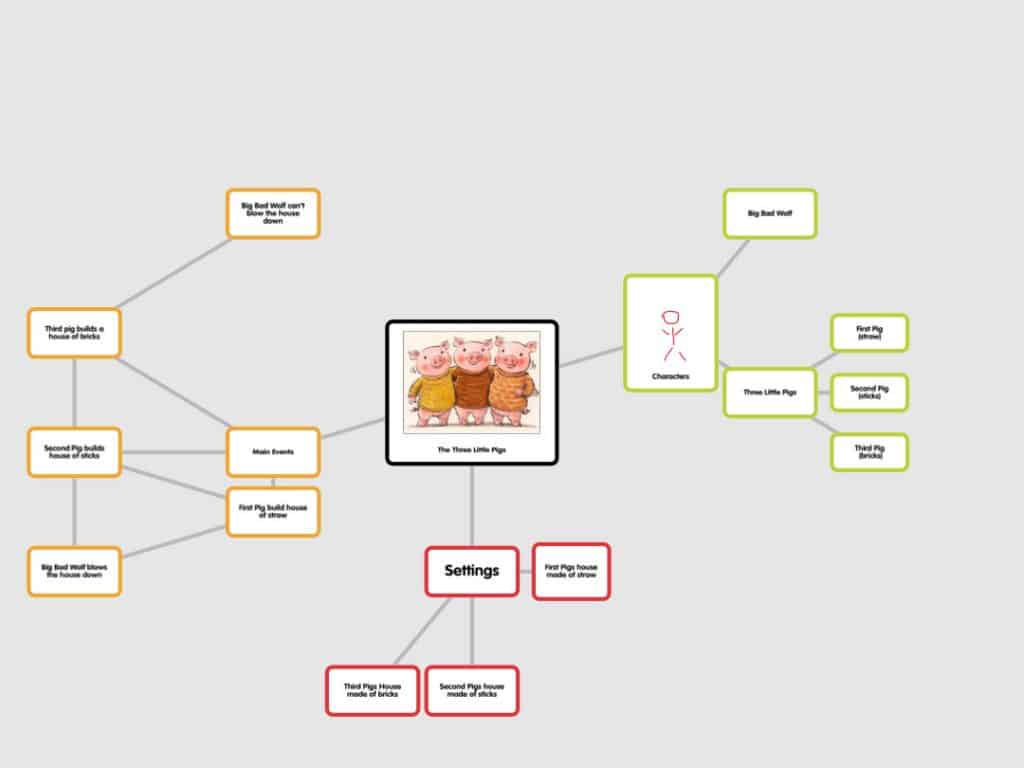
The second app that explored was Wakelet. Wakelet is accessible through their website. It allows you to pull in media, like images, youtube videos, and websites, to make a comprehensive “board”. I enjoyed how easy this website was to use, for it allowed you to search for copyright free images on unsplash and you could search the web/youtube for anything you might want to include. You were also able to share it with collaborators, so that multiple people could add their own ideas to on Wakelet. I believe that this website is a much better tool to use that Popplet because it was much easier to add media onto my work. It was also able to search multiple types of media; which made searching for things very efficient. In terms of students use, students could collaborate with each other to make a comprehensive media list of videos/websites that other students should view on topics of their choosing. This could also help students with learning what media is the most reliable when putting together a presentation. As teacher, I think that I could use Wakelet to provide further enrichment to students who may need extra instruction in the form of videos and websites. Overall, I really enjoyed using Wakelet, due to the ease of use and the several ways that students could use it to enhance their own learning visually.
Photo by Kobu Agency


Outstanding review – very thorough and insightful regarding each app – features, ease of use, product. I especially liked that you considered both teacher and student use cases.
And you created a very engaging sample with each. Excellent all around!
Chloe, thank you for sharing! What a thorough review of these resources. I like that you shared the fact that there is no ‘cloud’ or multiple device access for Popplet. That would sure be difficult for a teacher wanting to work remotely! I also like the organization of the Wakelet example and the mention of ease of use for this website.