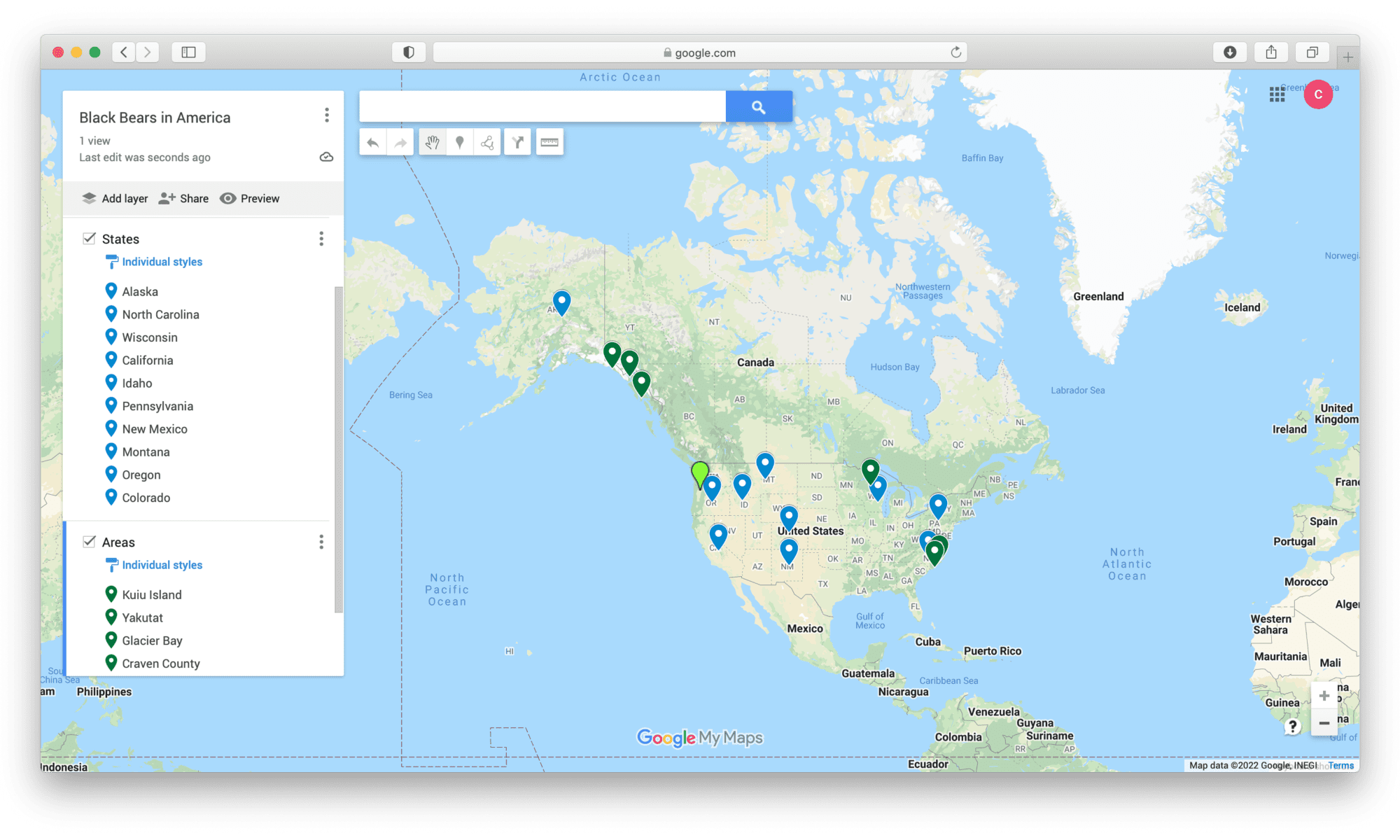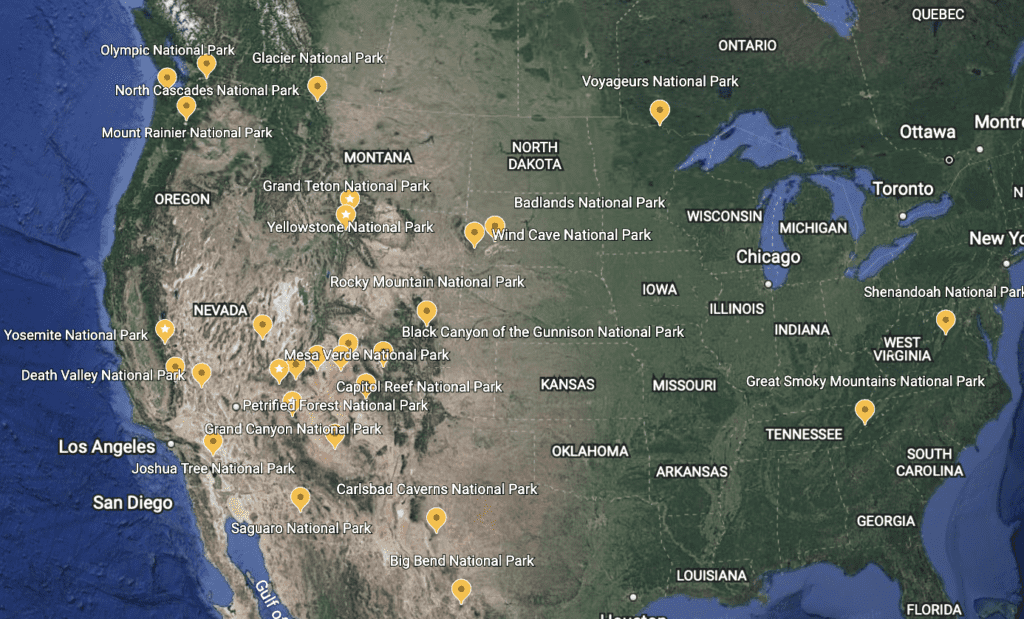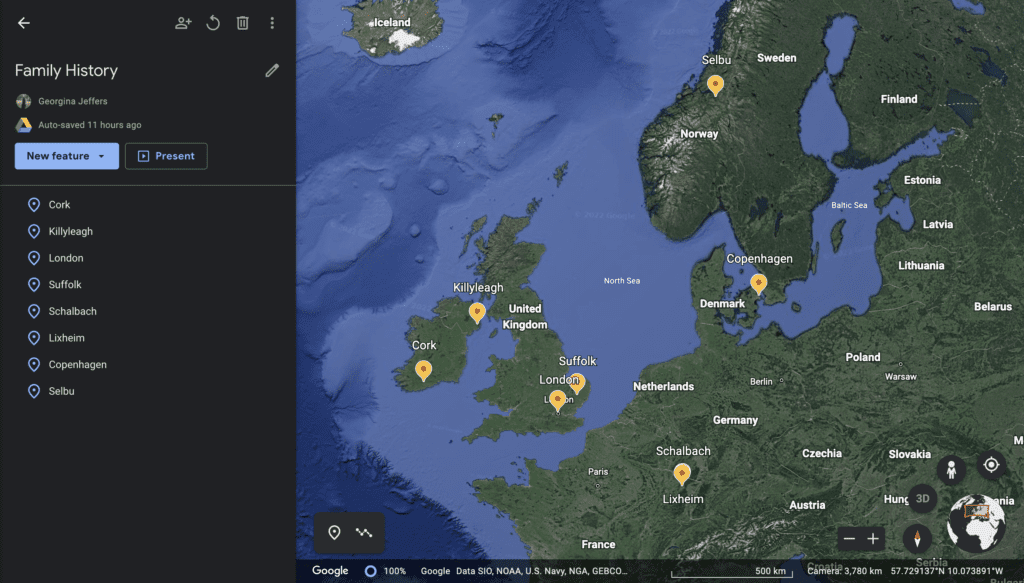“Okay 2nd graders! Today we are going to put on our best explorer hats and dive into a new map! We’ve been exploring lots of different maps this week and today we are going to look at the 7 wonders of the world.”
“Can anyone raise their hand and tell me what the 7 wonders of the world are?” Wait for student responses.
“Okay class, the 7 wonders of the world are 7 incredible places around the world. We are going to get our iPads out and explore all 7 of them! Ready… Set… Go!” Once students have their iPads out and are sitting quietly, instruct them to open the MyMaps link on their SeeSaw page. Once students have opened the link, give them some time to explore.
“Okay class, so on this map, there are 7 different spots for you to look at! Each spot has some pictures and a really fun video to teach you allll about that wonder of the world. I need you to pay close attention to what you’re learning, because once you’re done exploring, you are going to work with your table group to make your own map teaching us about one of the 7 wonders.”
“Give me a thumbs up if you understand what we’re doing today!”
The teacher will walk around offering guidance as needed or pushing students to think deeper. The MyMaps will give students the chance to learn about each wonder of the world before they choose their favorite, and then to work with a partner to use the details from the video to create a more detailed map of one of the wonders of the world. They can add images, additional videos, and words to the map to teach their classmates even more facts and details about the place they chose.
7 Wonders of the World Map: https://www.google.com/maps/d/edit?mid=10ImFzu5SvhseptaK0EKLlTguGp6qNzae&usp=sharing