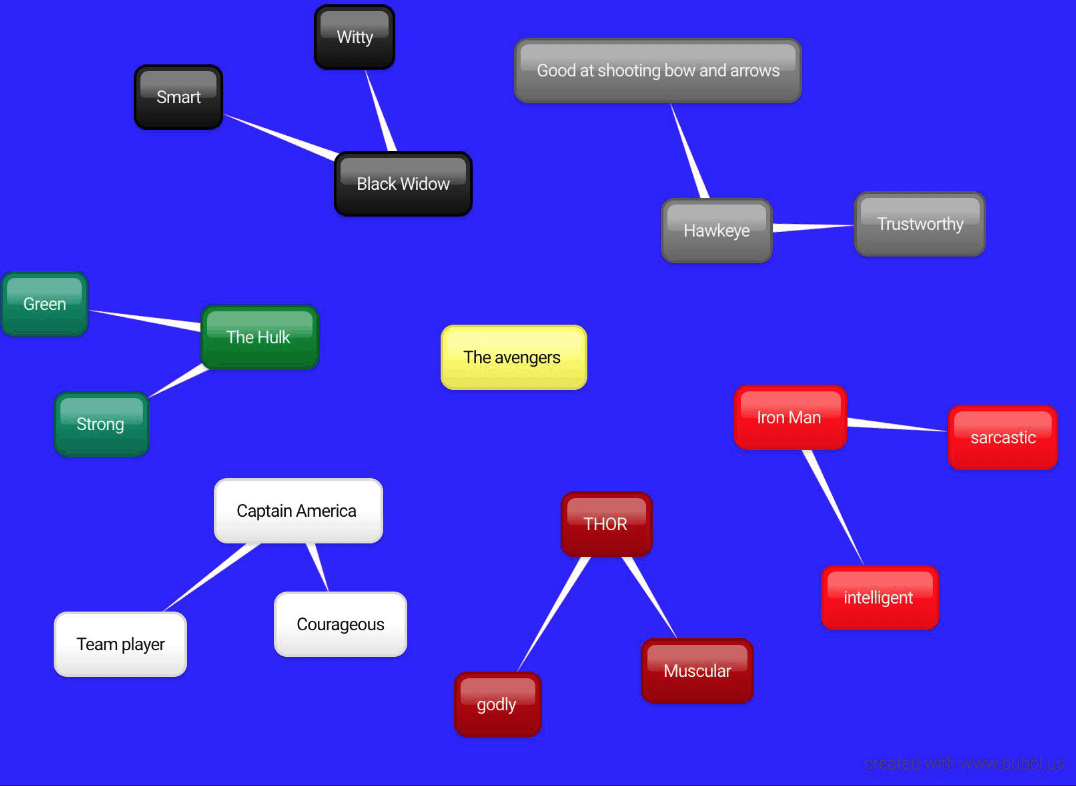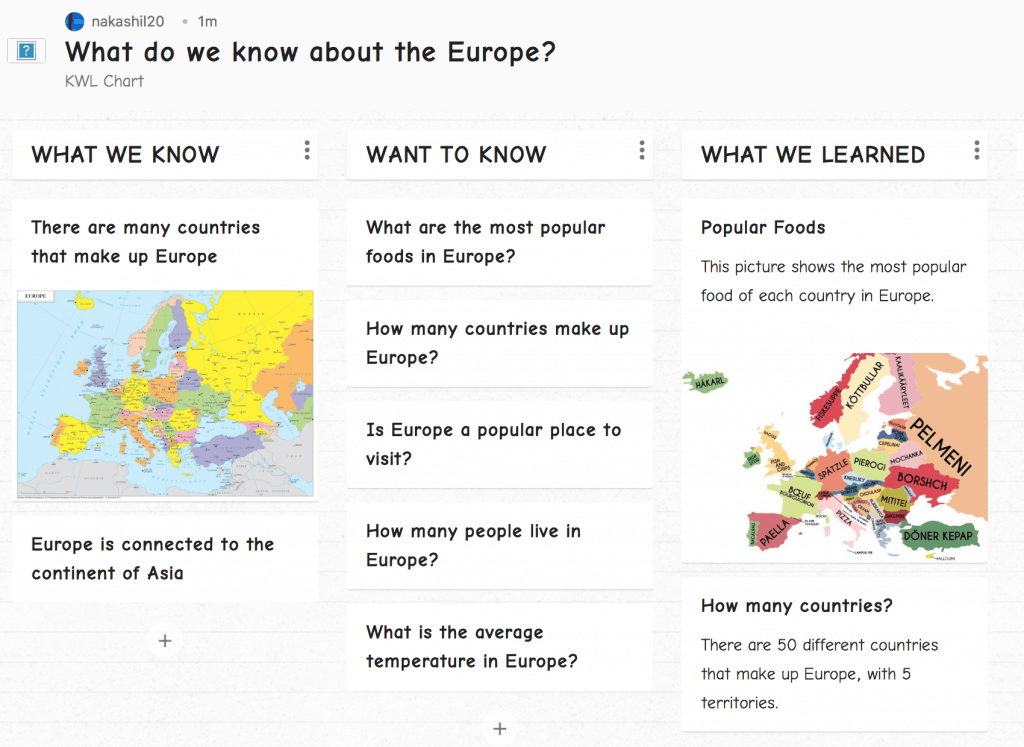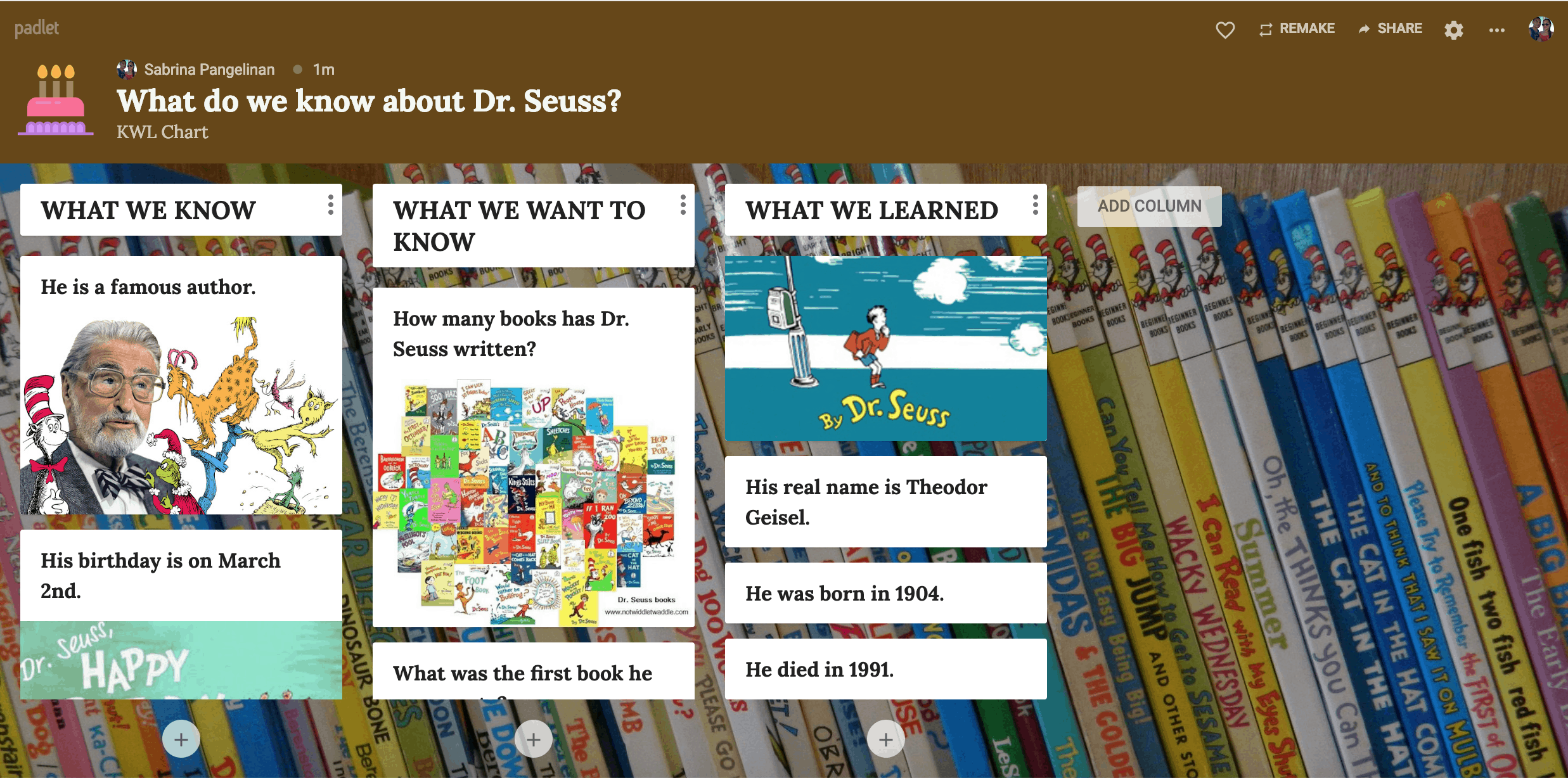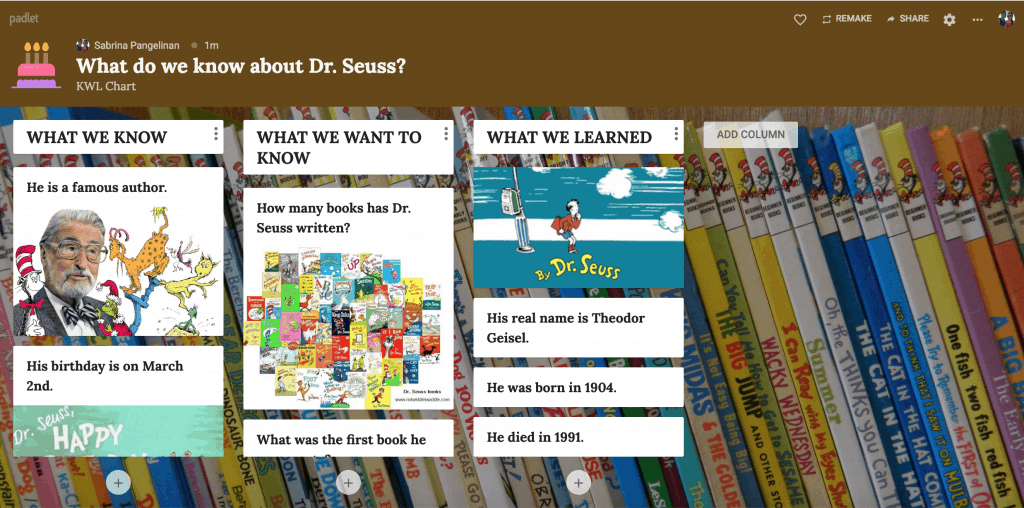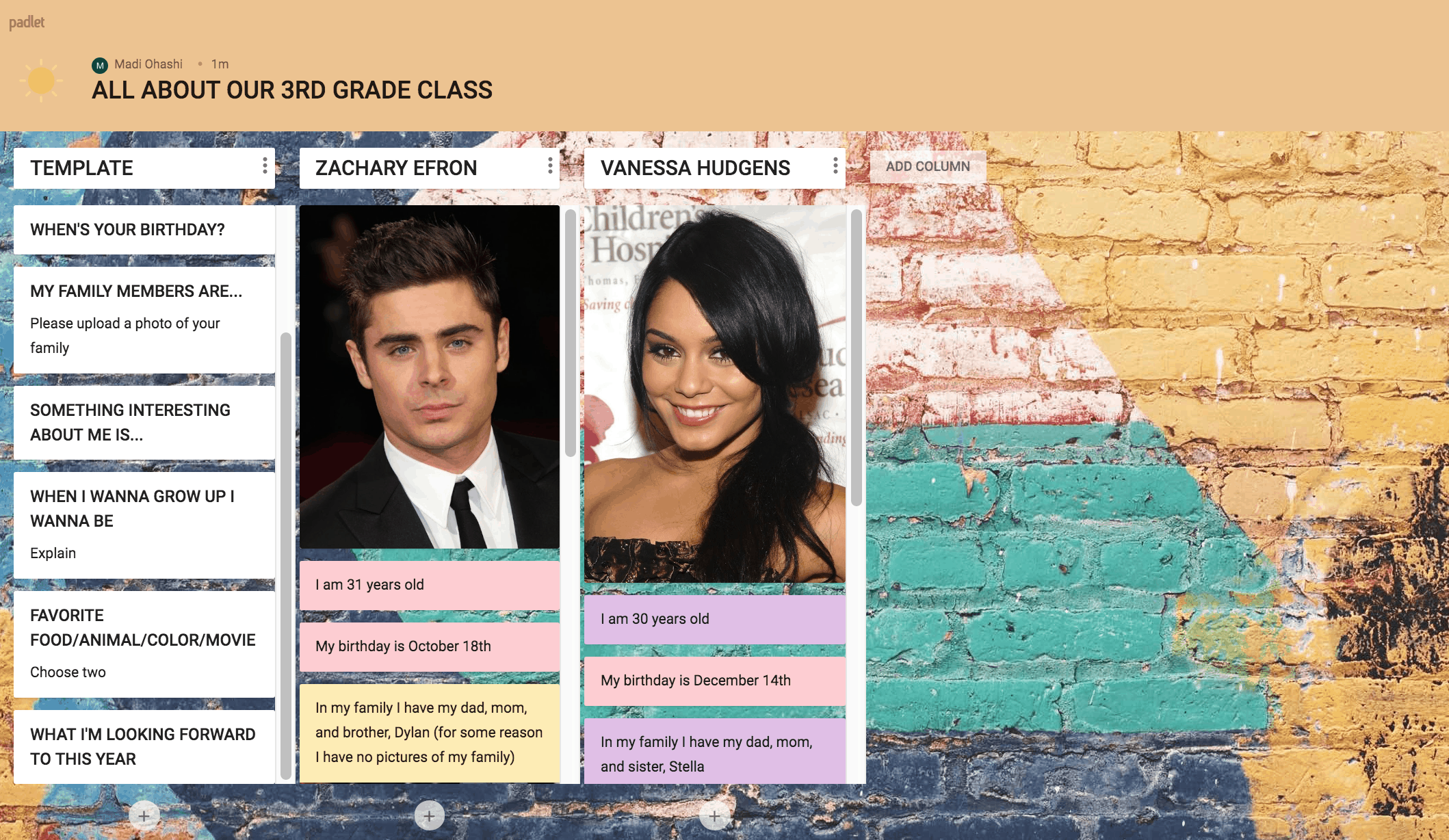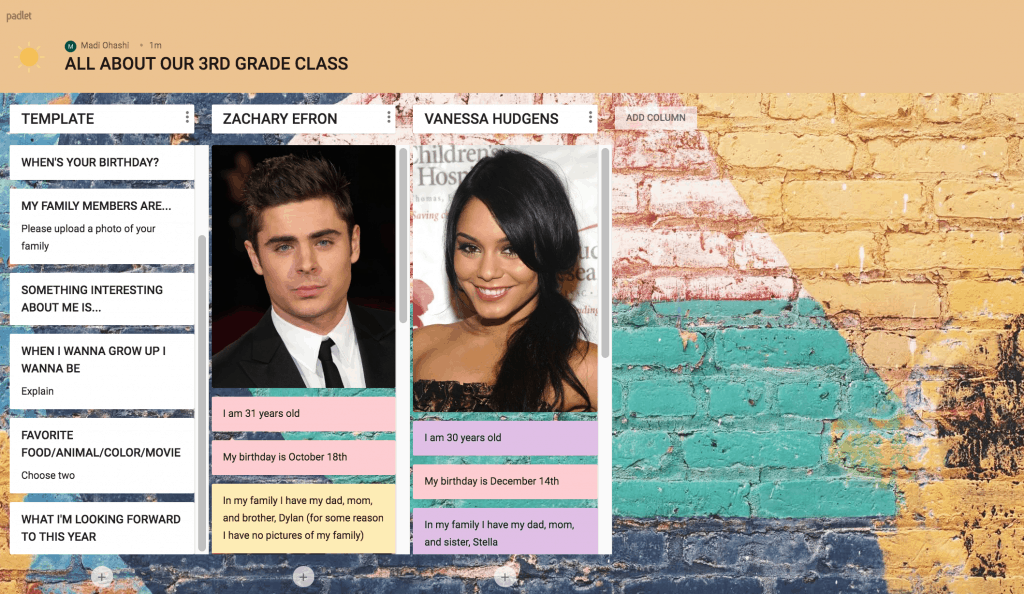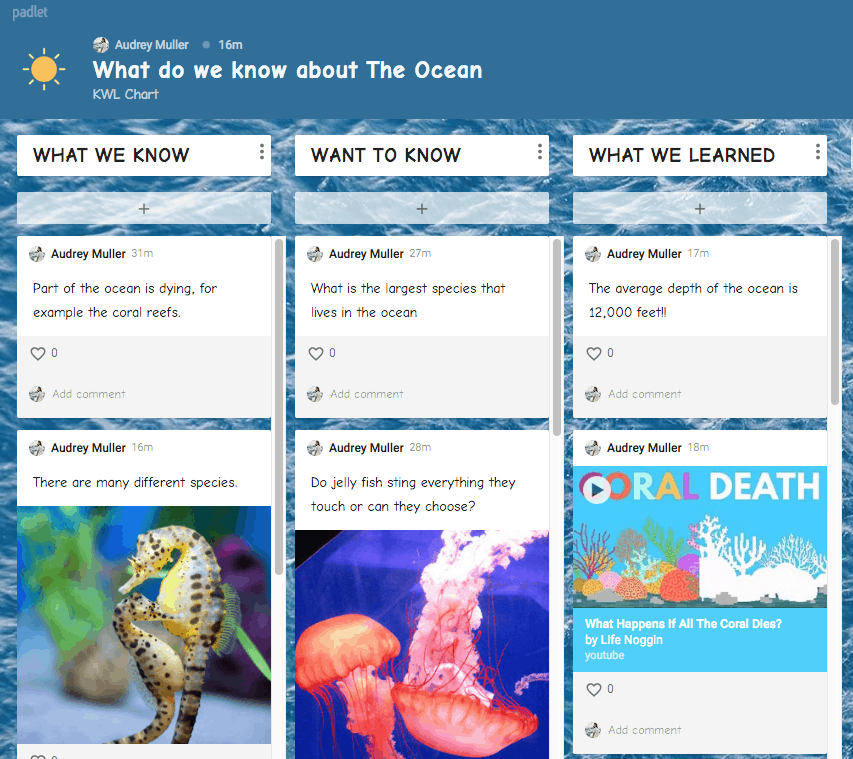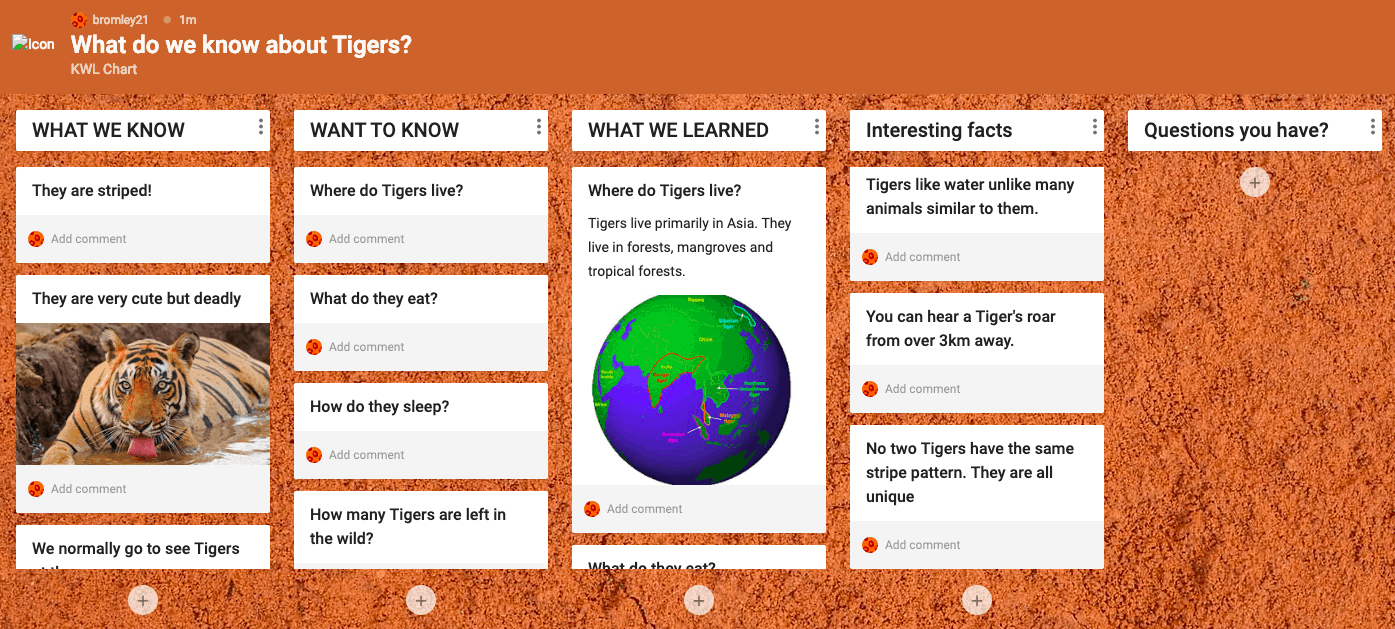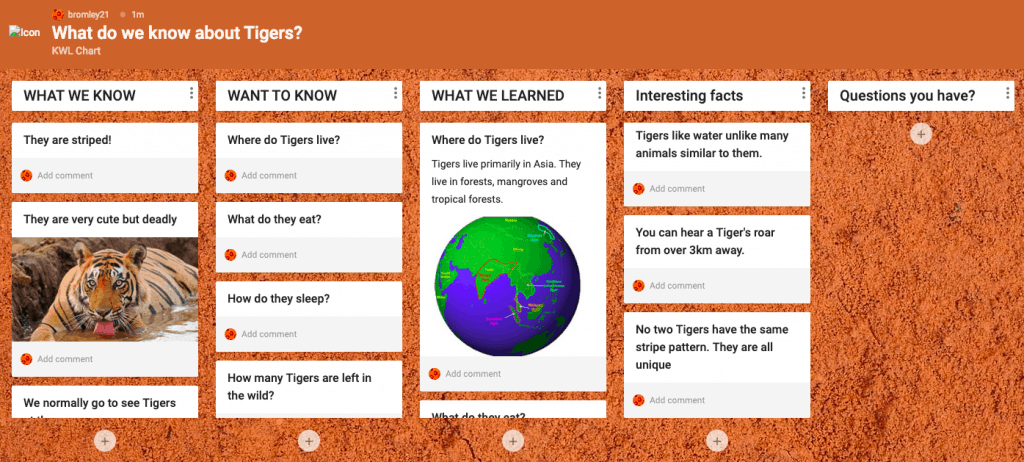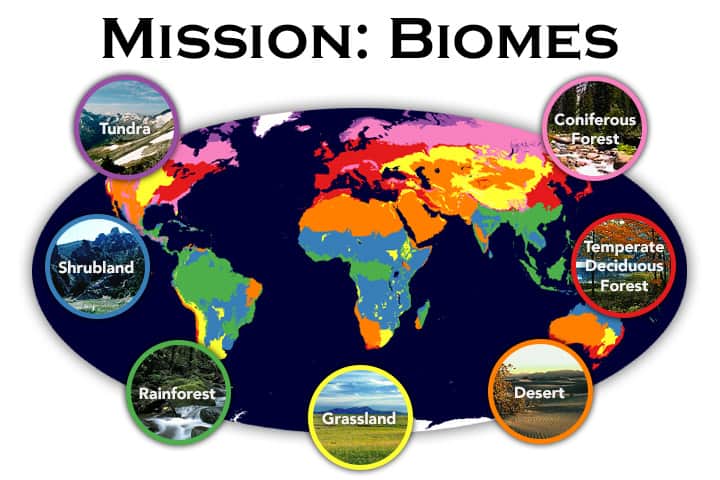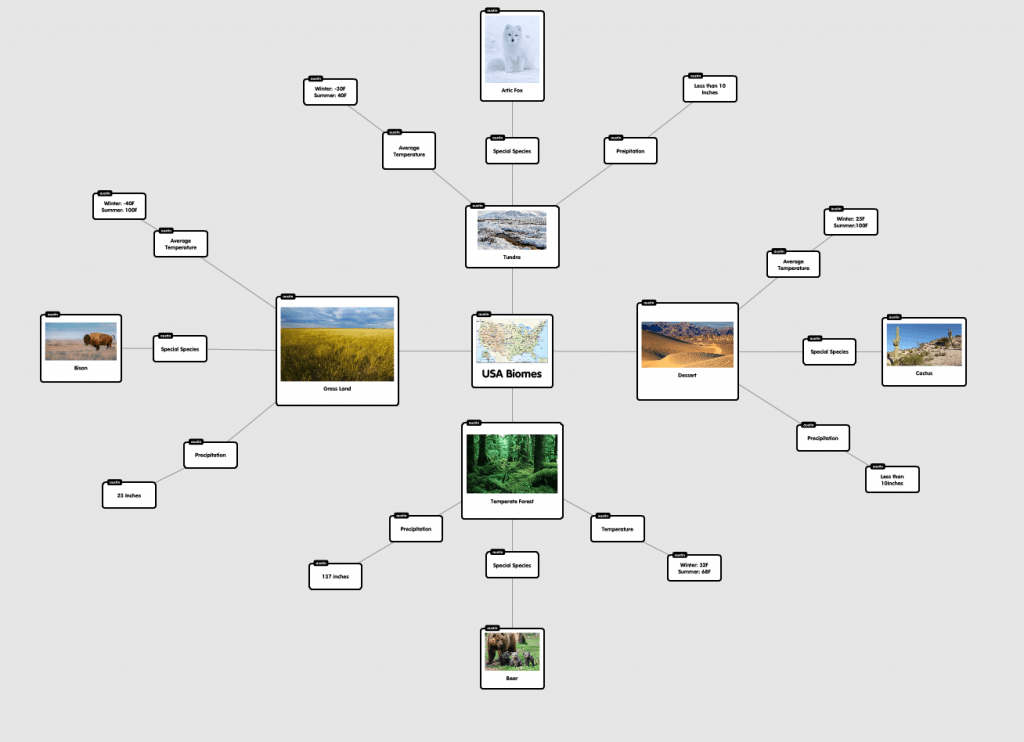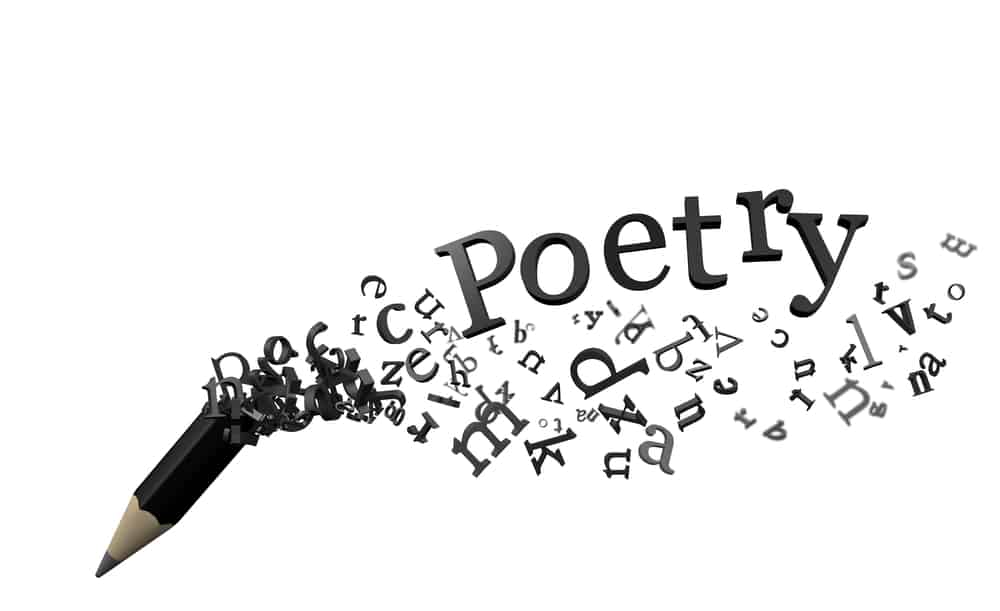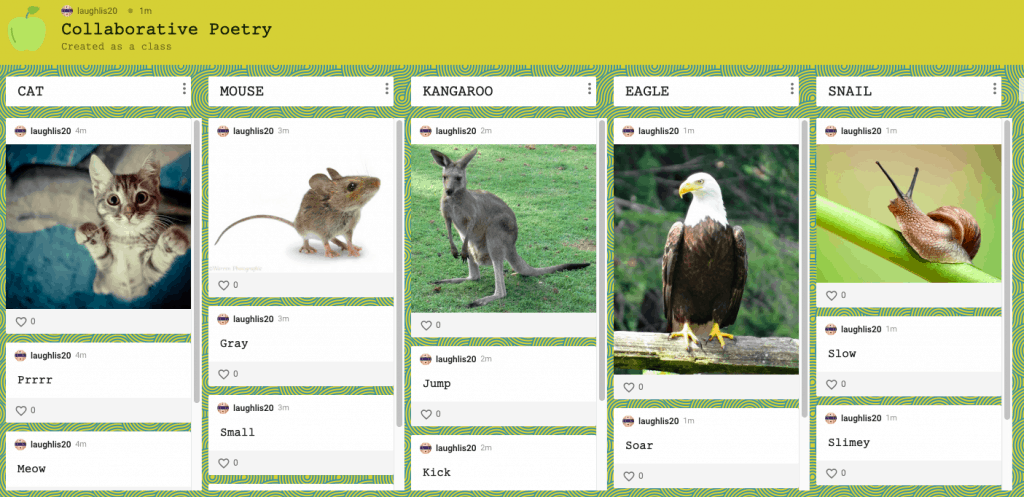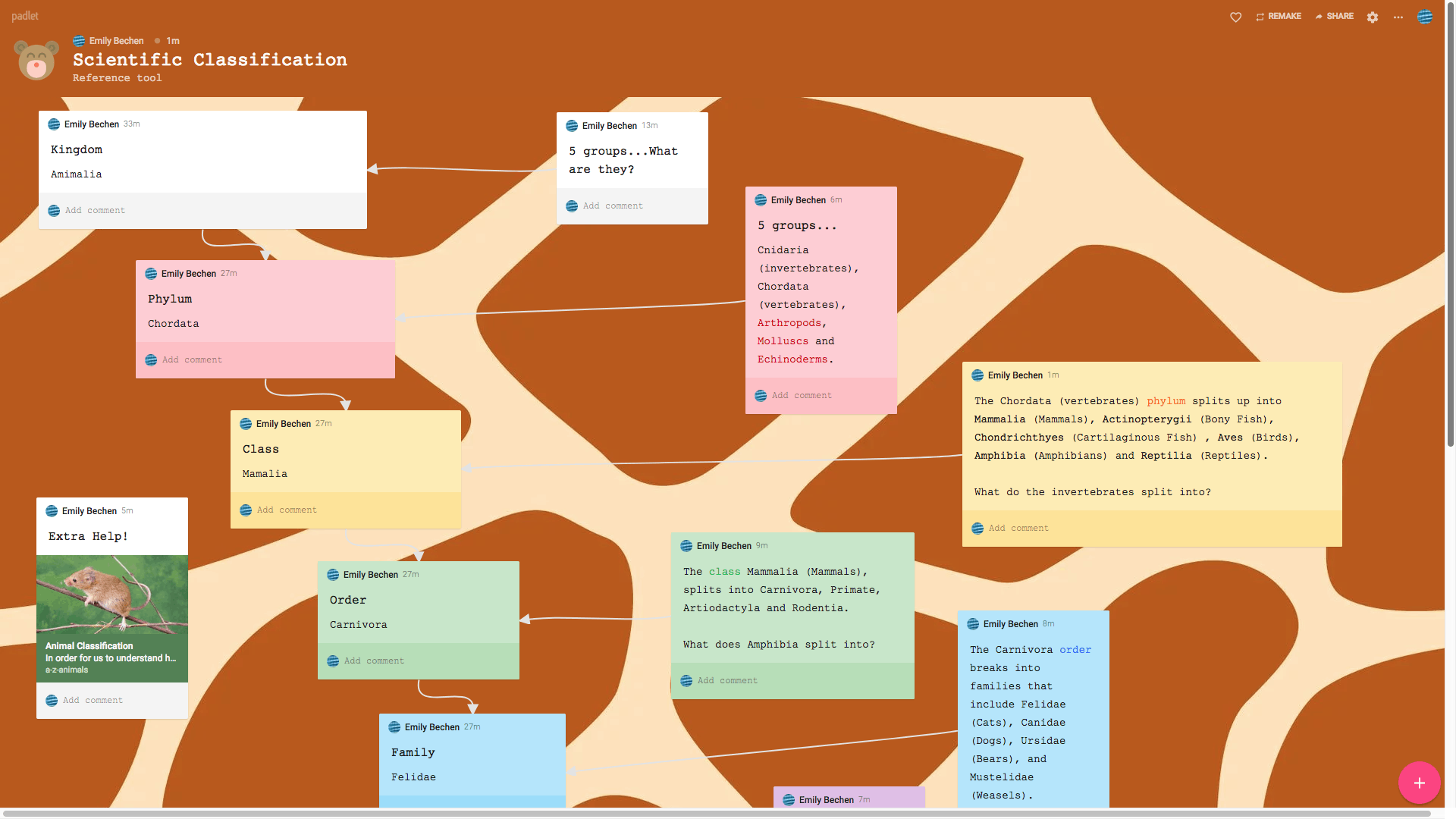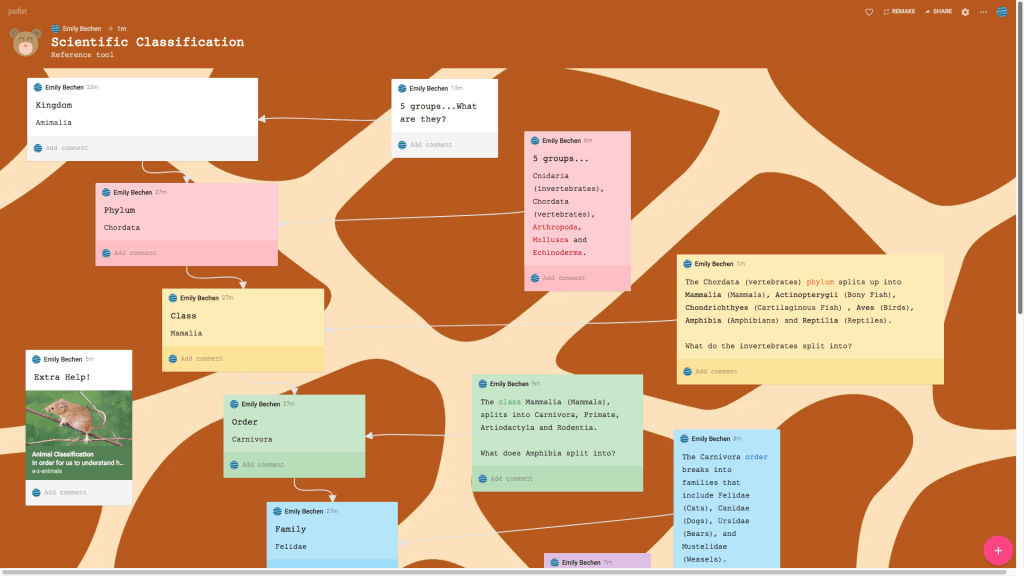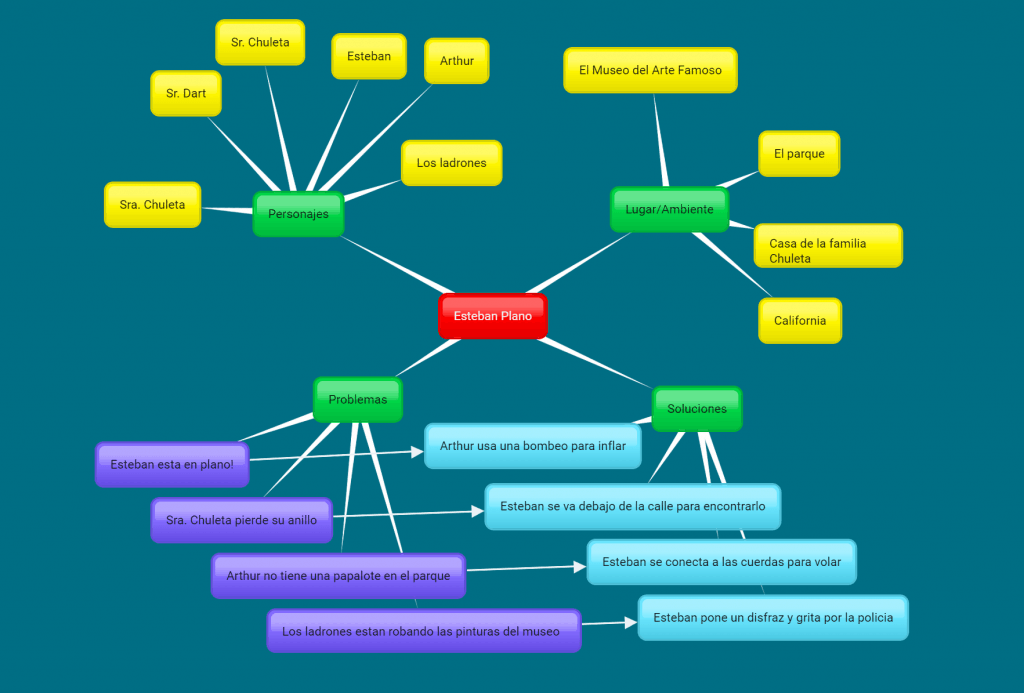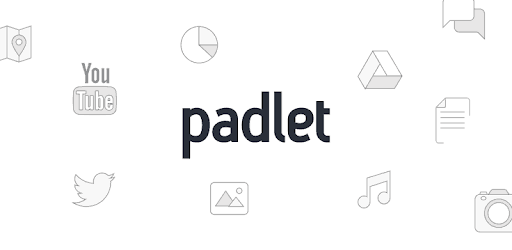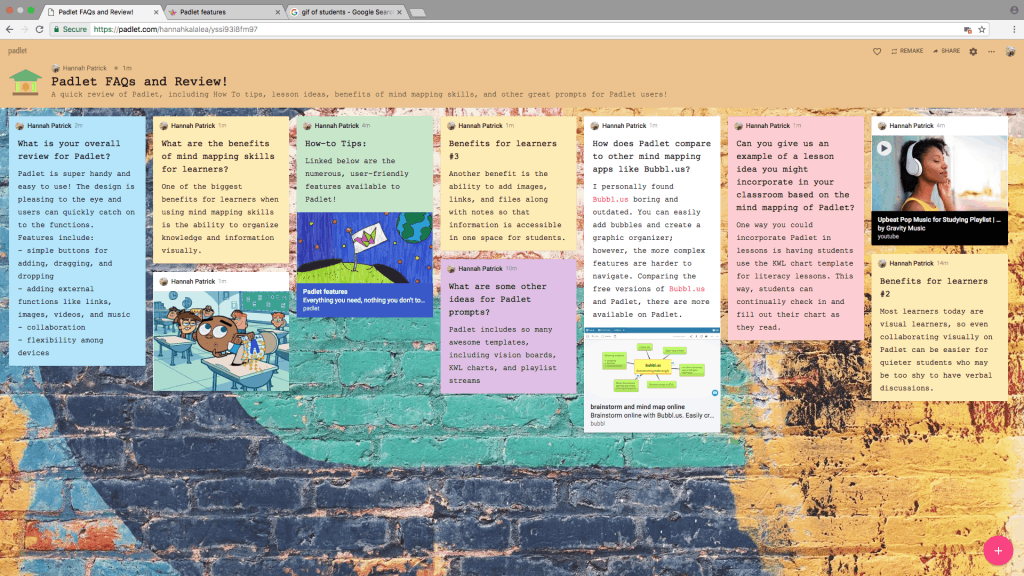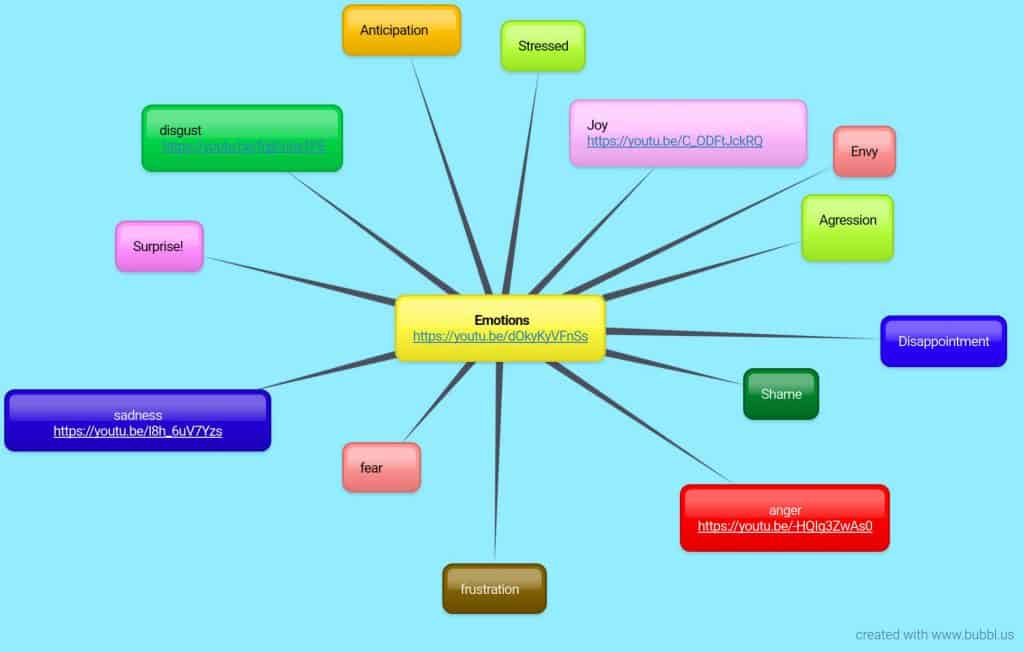I choose to make a mind map about the characteristics of The Avengers. I personally think that it is easier to make mind maps by hand and it would be less time consuming. To make the actual map was simple, but the bummer part is that the mind map can not be interactive or visual. The mind map is all text based, so not good for visual learners to use. Also to use the full capabilities of the application you are required to sign up and pay, which is not going to be feasible on a teachers salary.
I would not recommend using this application in the classroom. It does not have any fun amenities and it would be easier on the teacher and students just to do the mind map on paper.
https://bubbl.us/015190838919679897