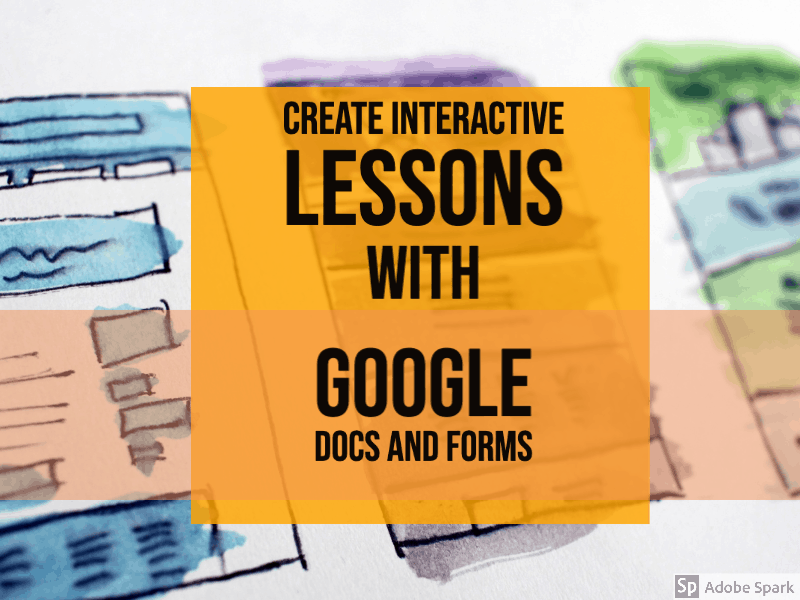Today’s class will explore how to use Google Docs and Forms to create interactive student lessons, Class will begin by reviewing some sample lessons:
We will discuss how they can be used in the classroom in a variety of ways. Then we will review how to create both Docs and Forms.
Assignment 5: Design a Lesson Using a G Doc or Form | Google form Lessons 20-A5
Students will design a lesson and embed it in a blog post. The post should include the following:
Note: this lesson could be designed for a real or hypothetical class
- Featured image and fun title
- Target student group. Grade, course
- Lesson context? – for example – introduction, pre-assessment, part of bigger unit, etc
- What tech set up would students use? – for example – 1:1? Learning stations, etc
- The intent of the lesson – for example – what would students know or be able to do? Or what feedback would teacher gain?
- How G Doc or G Form will be used to help achieve lesson intent.
- Embedded G Doc or G Form
Resources – How to GEt Embed codes (Then use with HTML SNippets)
How to get an embed code for a Google Form – Follow steps to get embed code to use with HTML Snippets to embed in WordPress
How to get an embed code for a Google Doc
To embed a Doc into your blog, open the document. Select the Publish to the Web under the File menu.

Click the Publish button.

Then copy the embed code and use with HTML Snippets to embed in WordPress