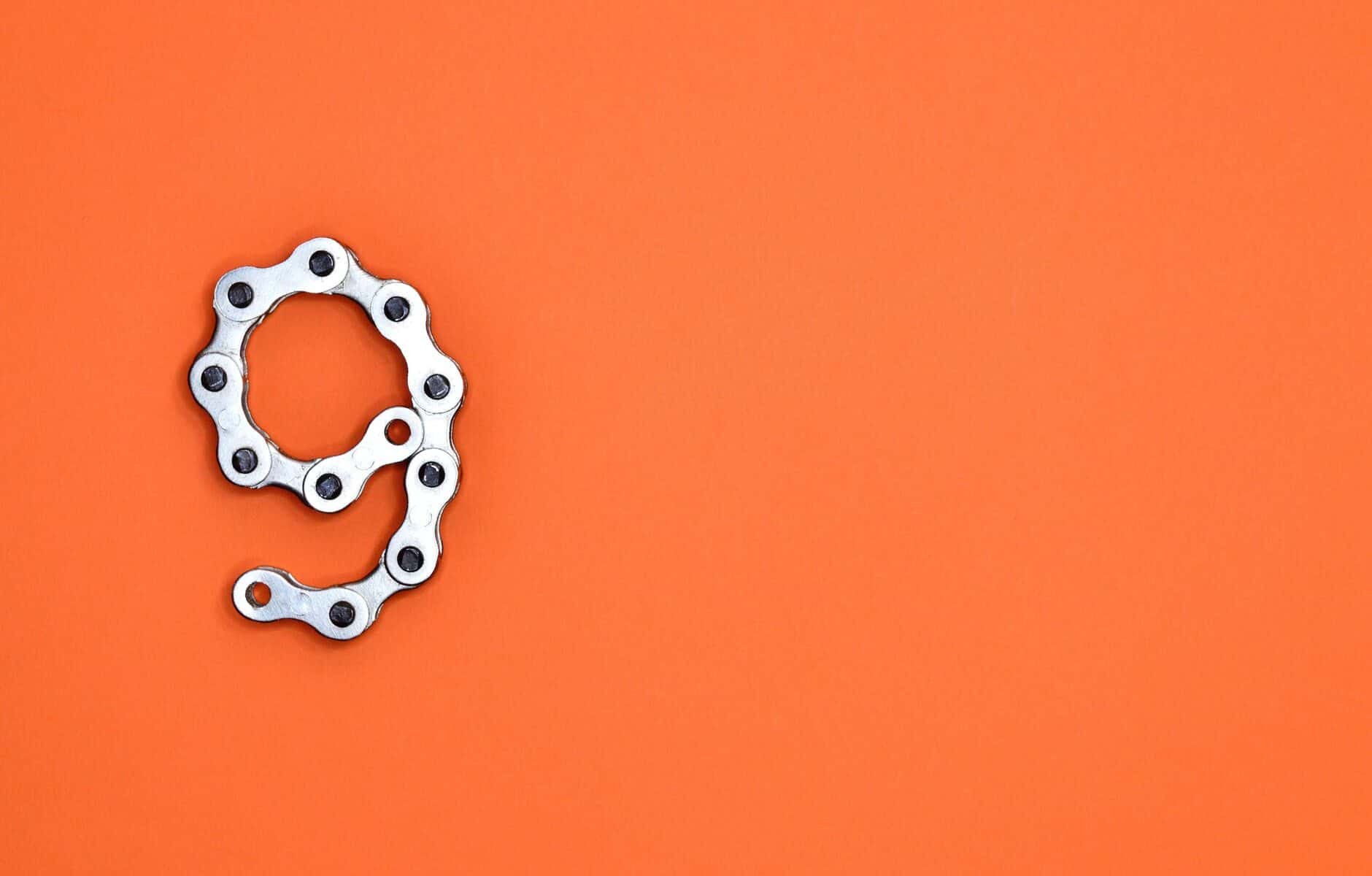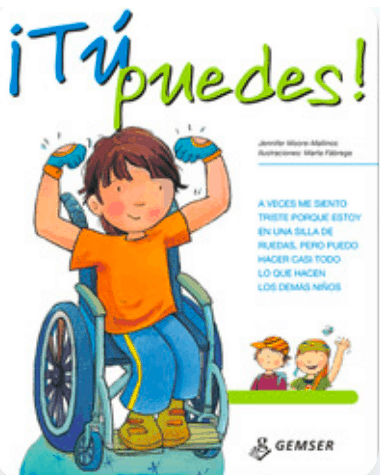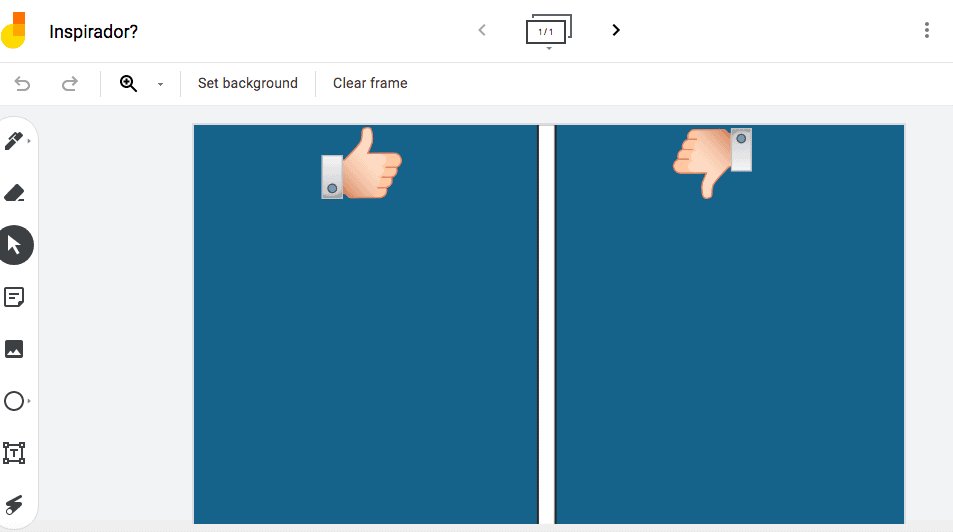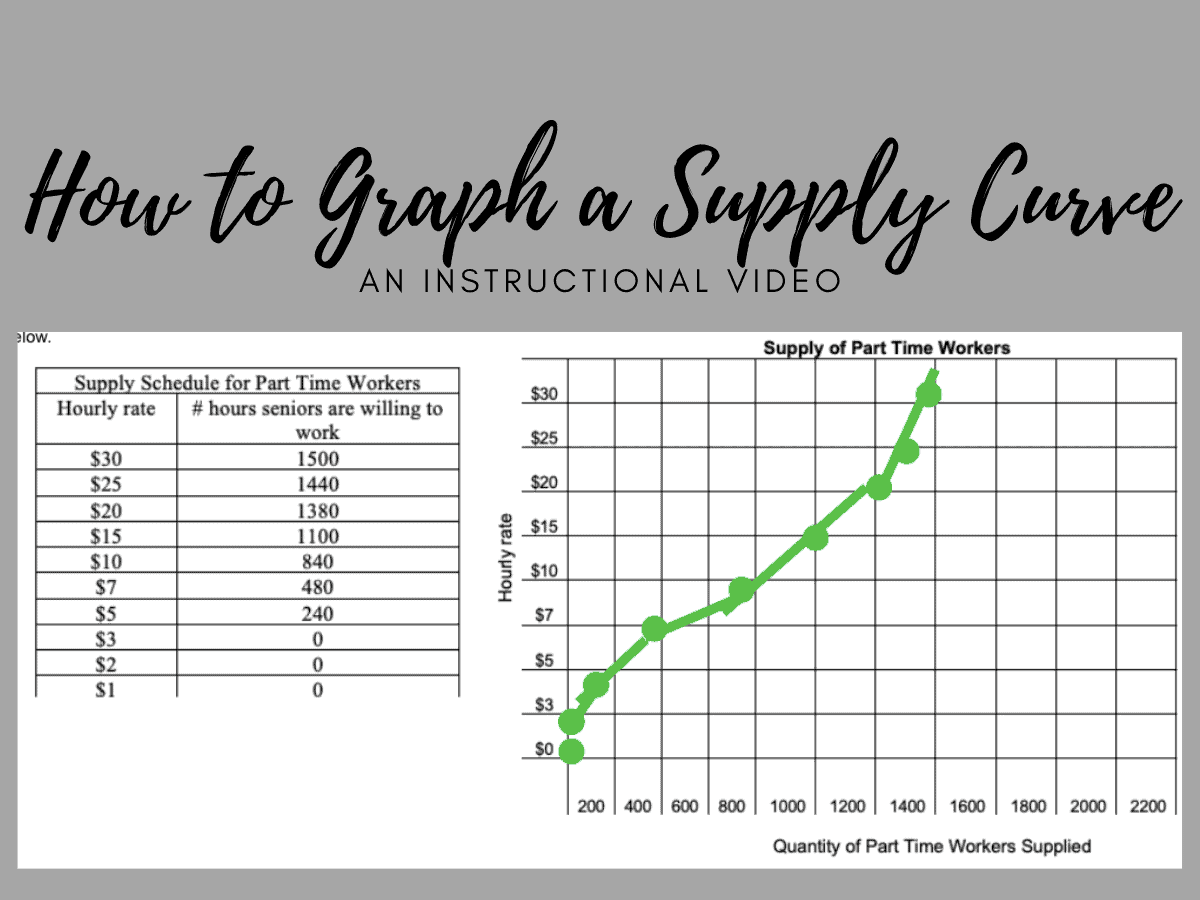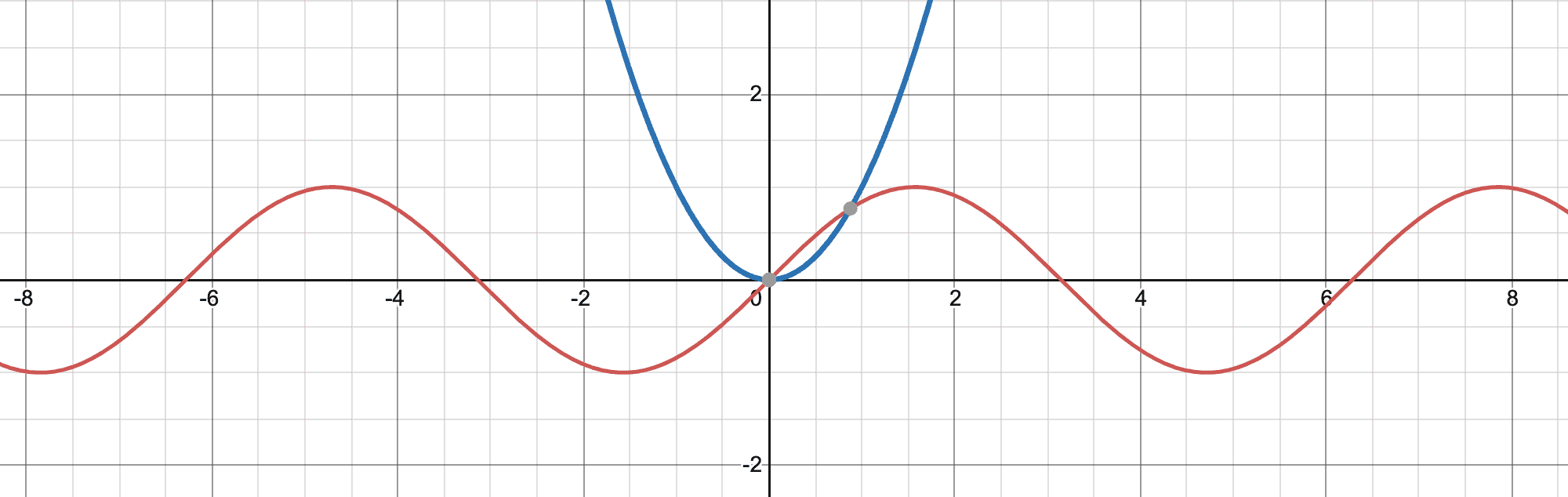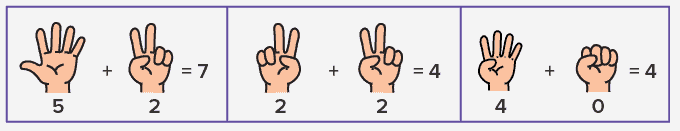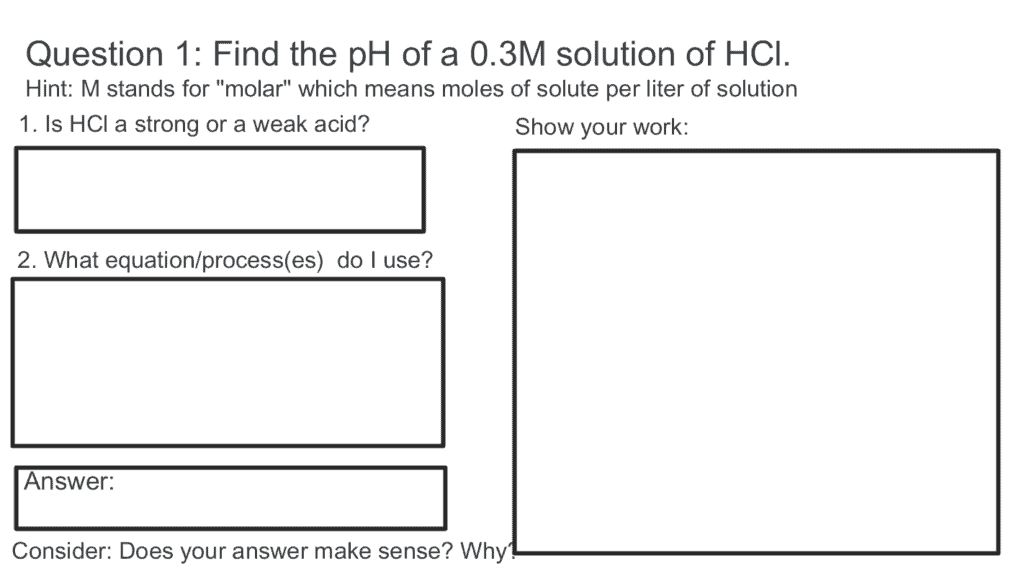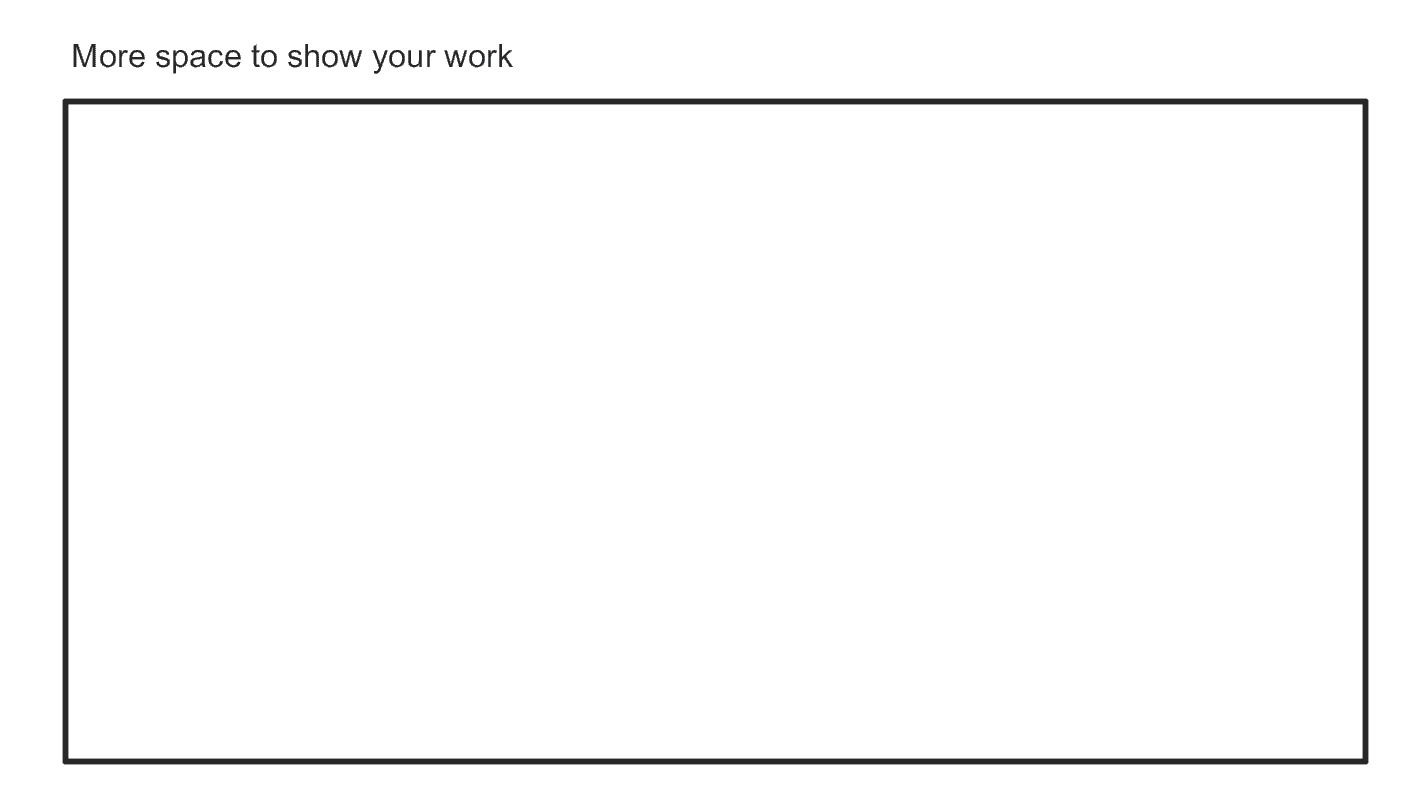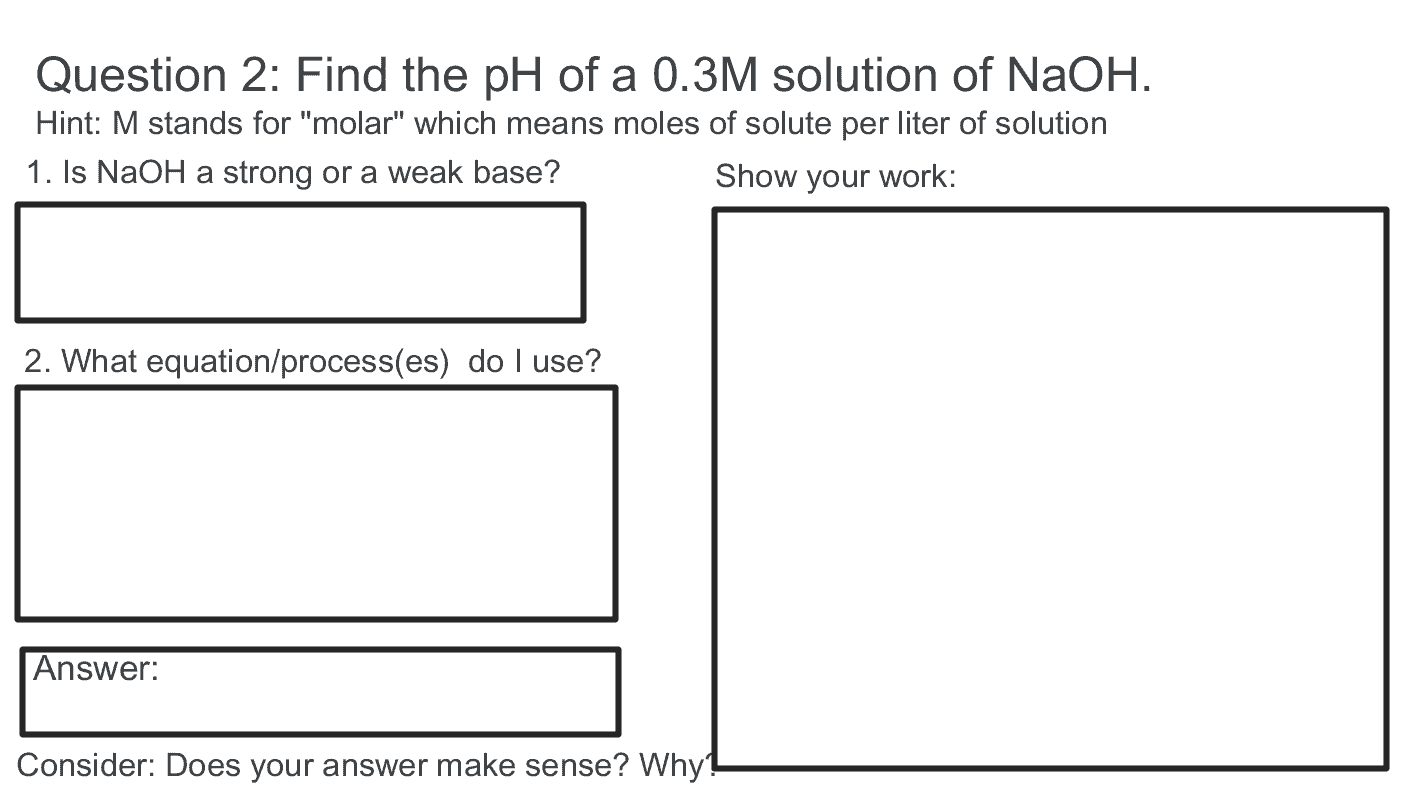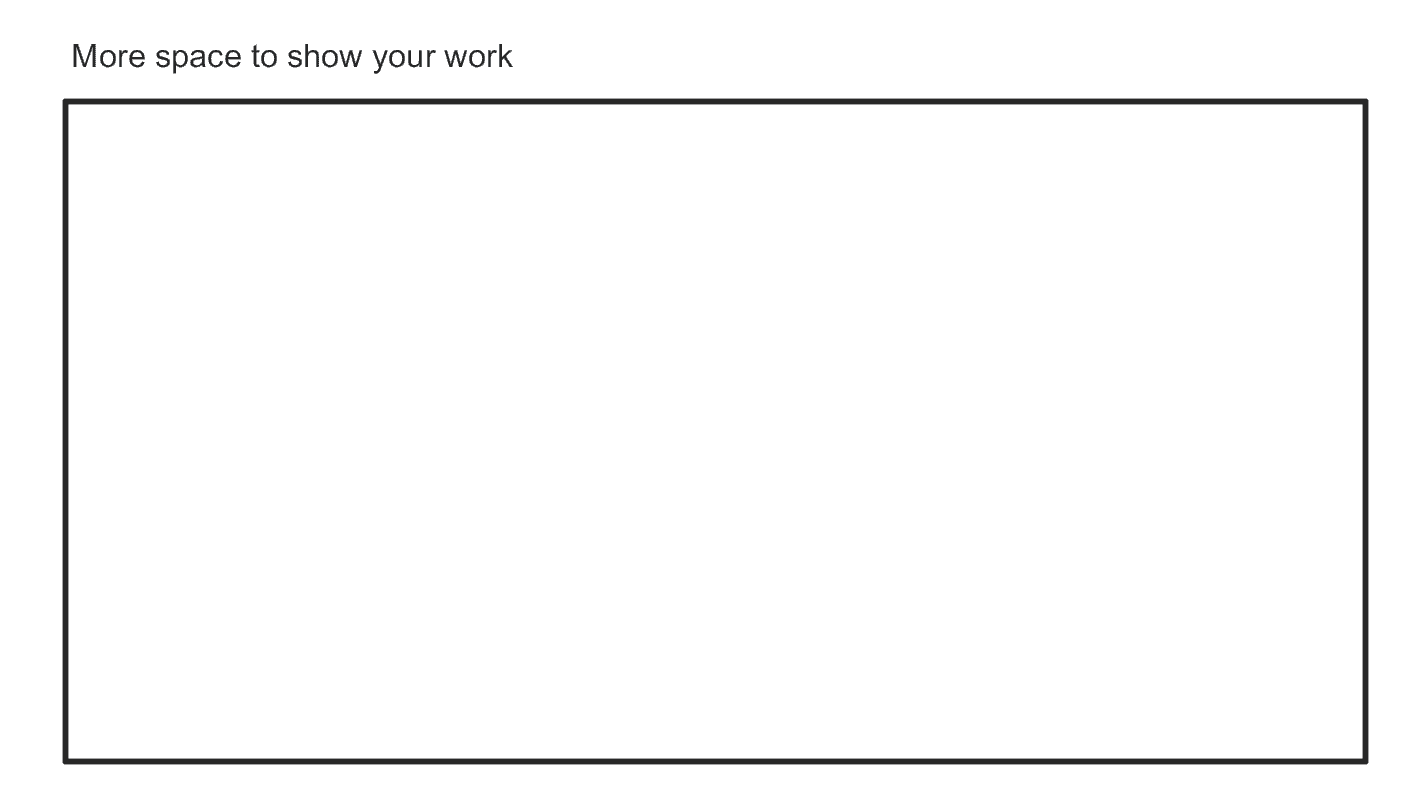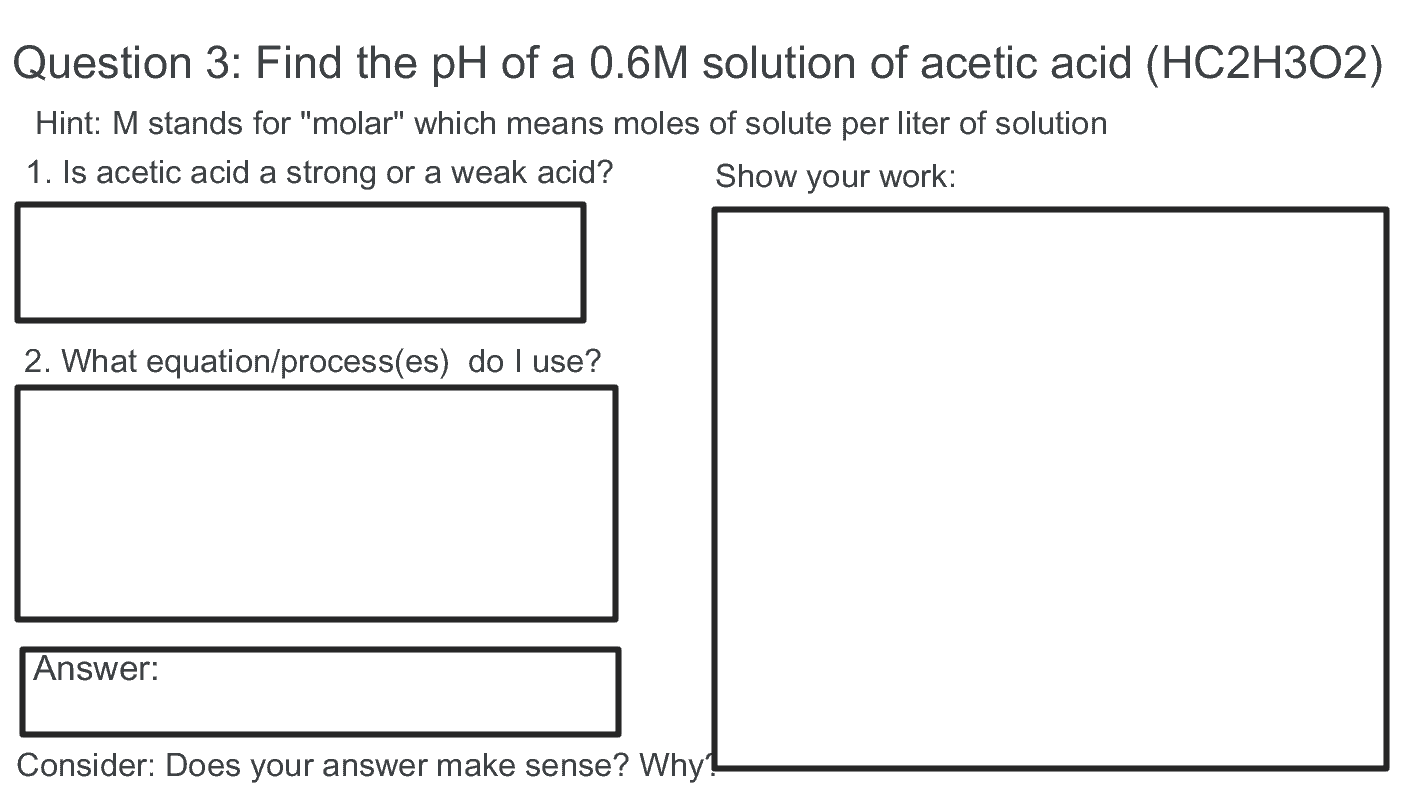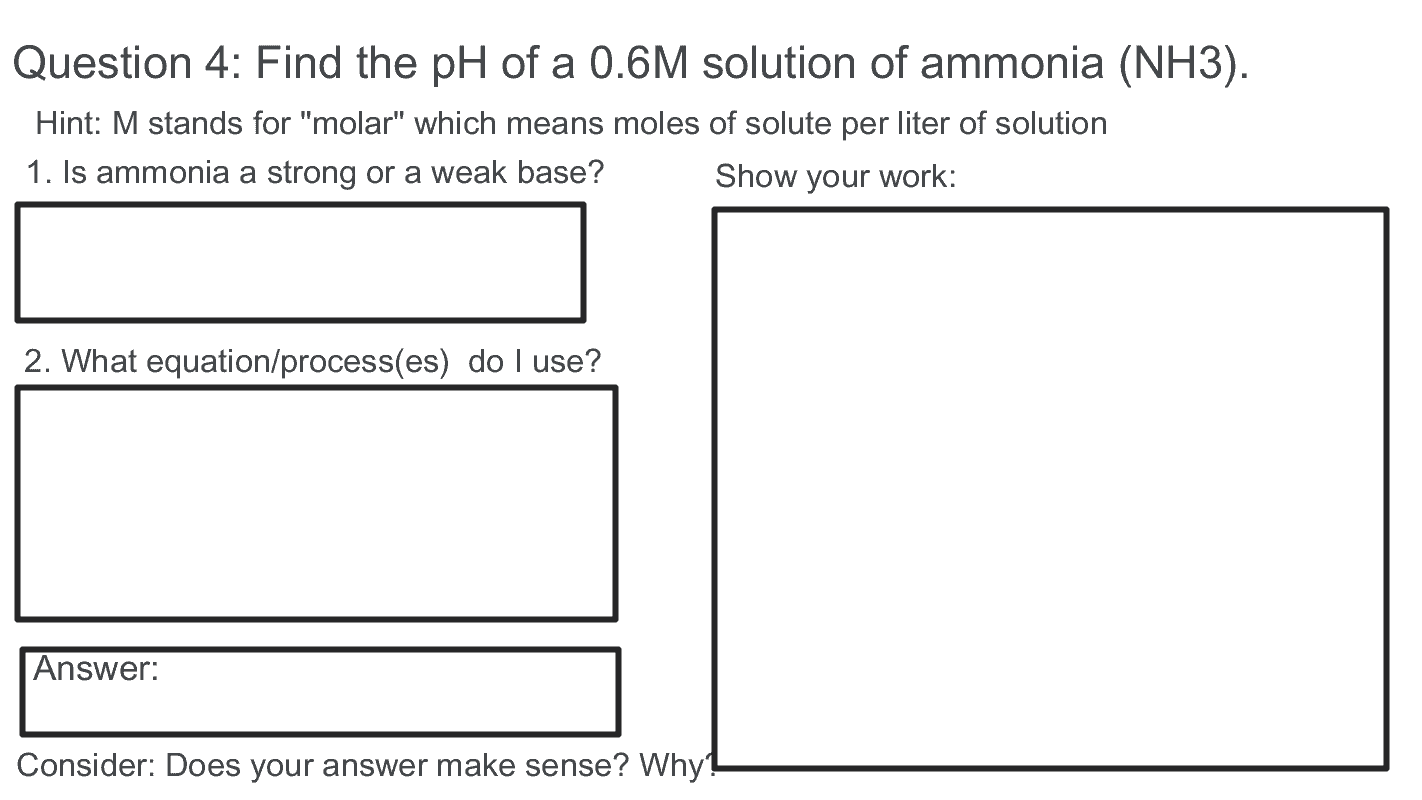This year I have taught Introduction to Spanish and Spanish 1 completely asynchronously. It is no mystery that teaching 7th and 8th graders a new language in itself is a challenge. Throwing the asynchronous element in there made it feel almost impossible. When I first entered my placement, my CT nor I, knew the best plan of action. How were we going to create instruction that was engaging, meaningful, and (especially) differentiated for students that we were going to have little to no contact with. That is where our saving grace came in: EdPuzzle.com.
Through EdPuzzle I was able to provide instruction in both classes in a way that was engaging and allowed me to do formative assessment that I otherwise wouldn’t be able to do so easily. It kept track of the students who were completing the comprehension questions and I eventually learned to enjoy being in front of the camera.
This specific lesson is focused on reading and reading comprehension in Spanish. I really wanted Spanish 1 students to read a short novel in Spanish and work on this skill before entering Spanish 2 in high school which would be more focused on producing language. EdPuzzle was the best option to provide instruction for this novel and through months of trial and error I am confident I found the best method of instruction for my students.
For each chapter of the book I created two different EdPuzzle videos- an independent reading, where students read and answered the comprehension questions themselves, and a supported option, where there was more explicit focus on things like grammar and more scaffolding to support the students who may need extra help with their literacy skills including “circling” which is a comprehensible input methodology. This allowed me to create videos that were more specific to my students needs while still being completely asynchronous.
Each week students selected the video that best fit their needs and completed the same comprehension questions about their novel “Brandon Brown quiere un perro”. The success rate with this method was higher than I had seen all year due to the different supports I was able to provide. Was it more work? Oh, yeah. Was it worth it for my students and their language acquisition? 100%.