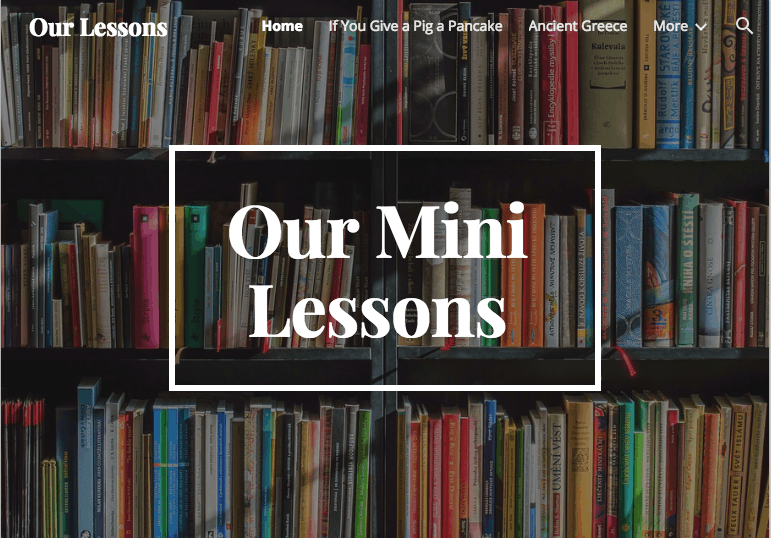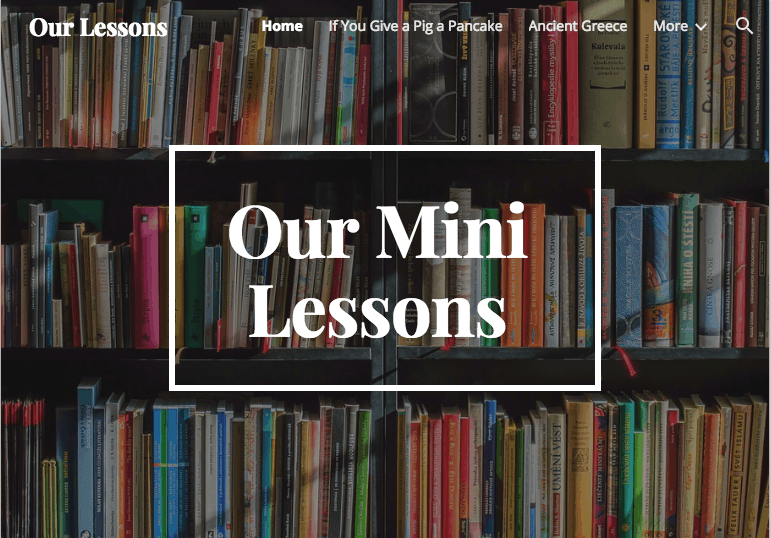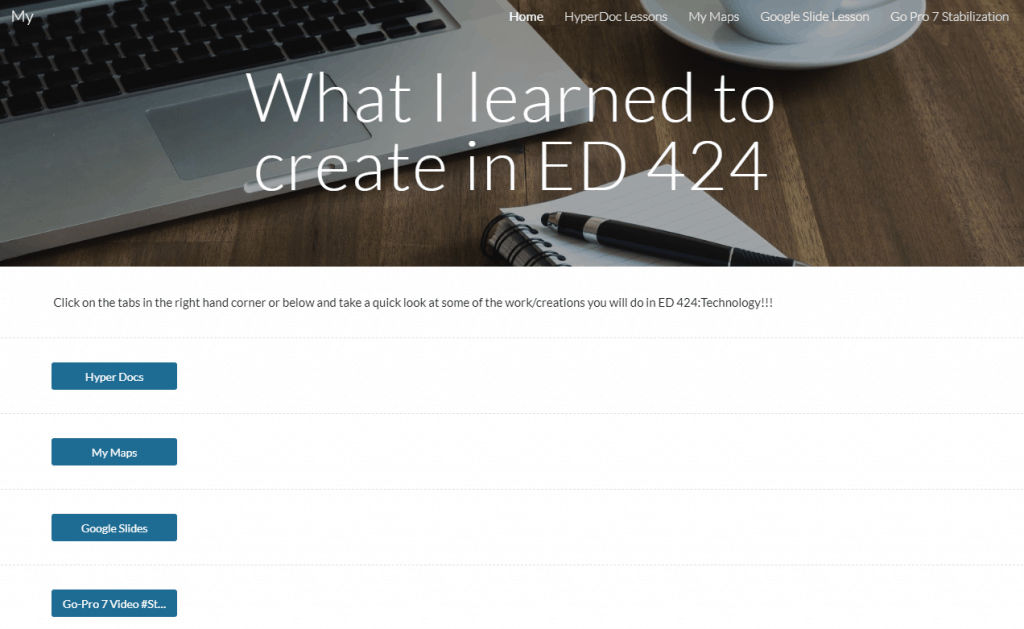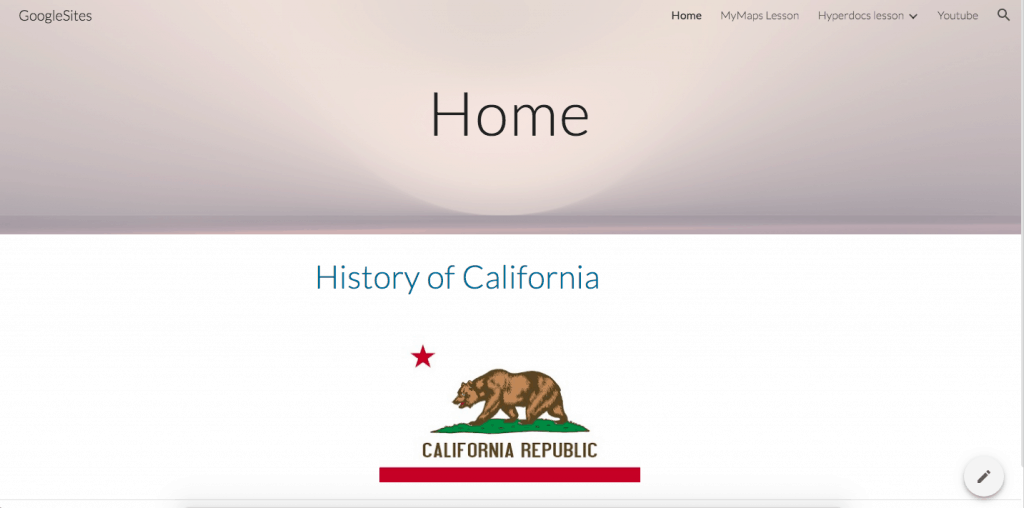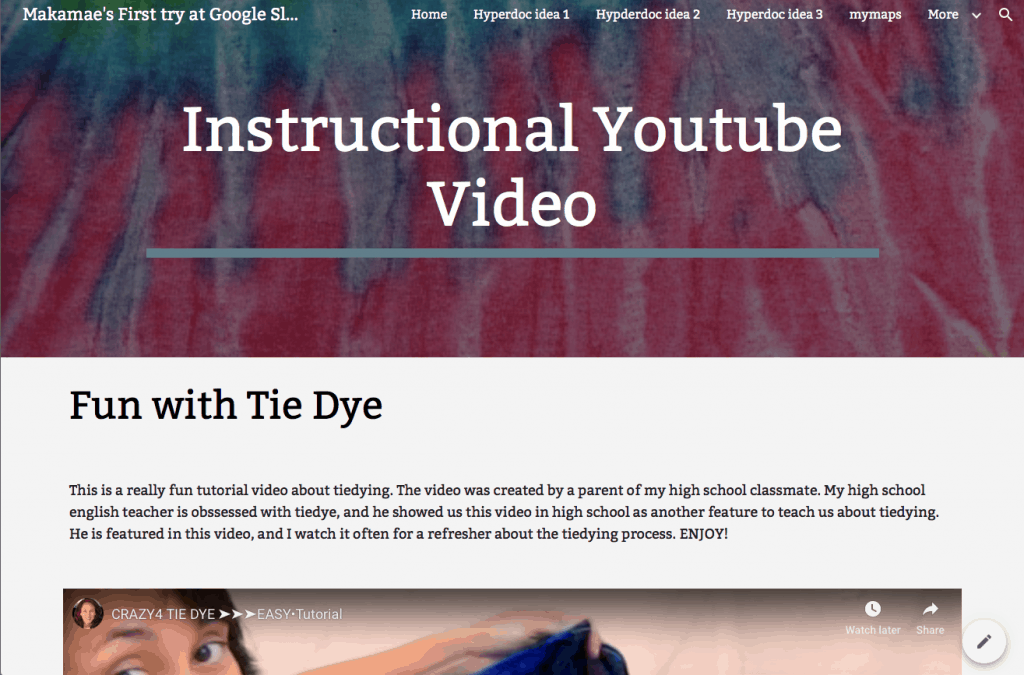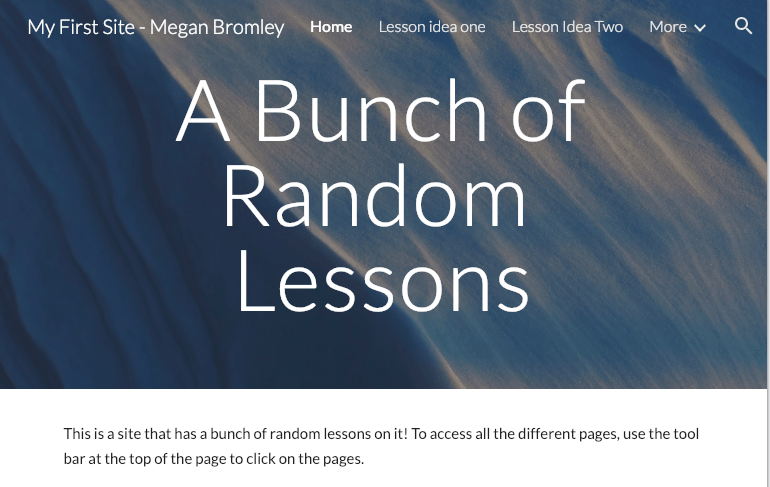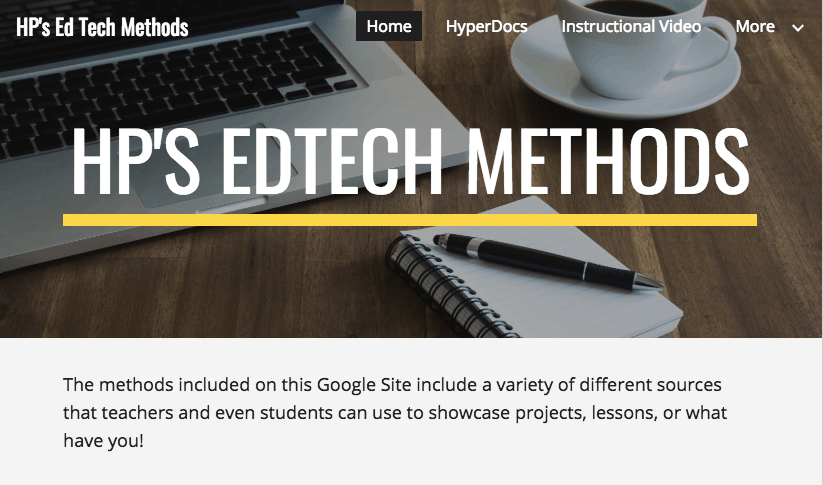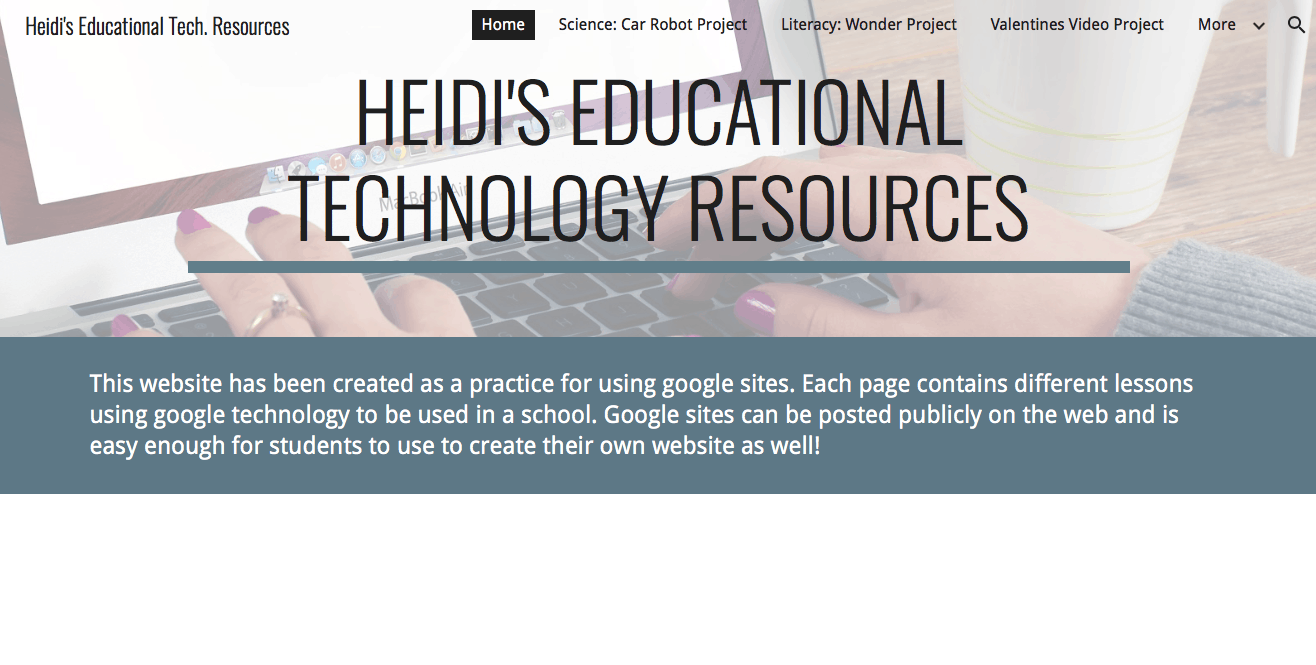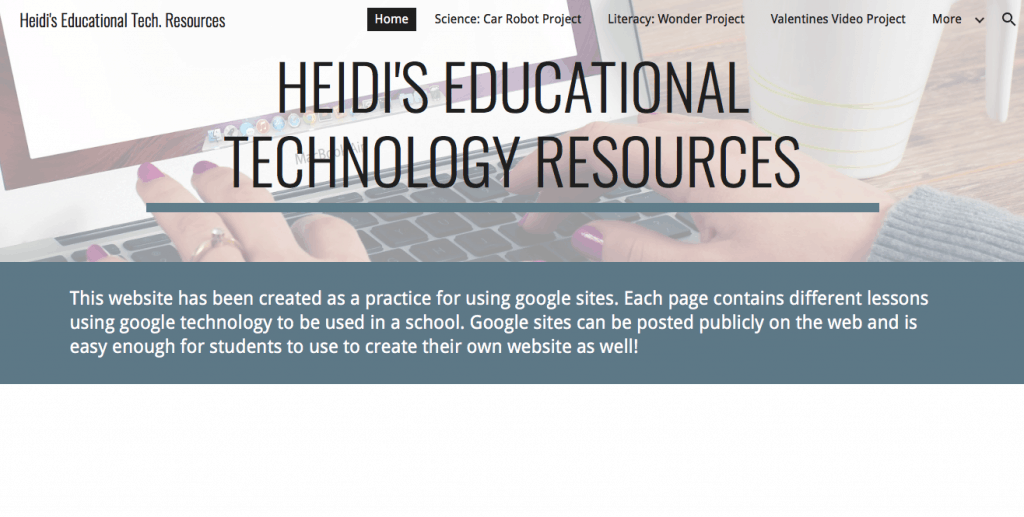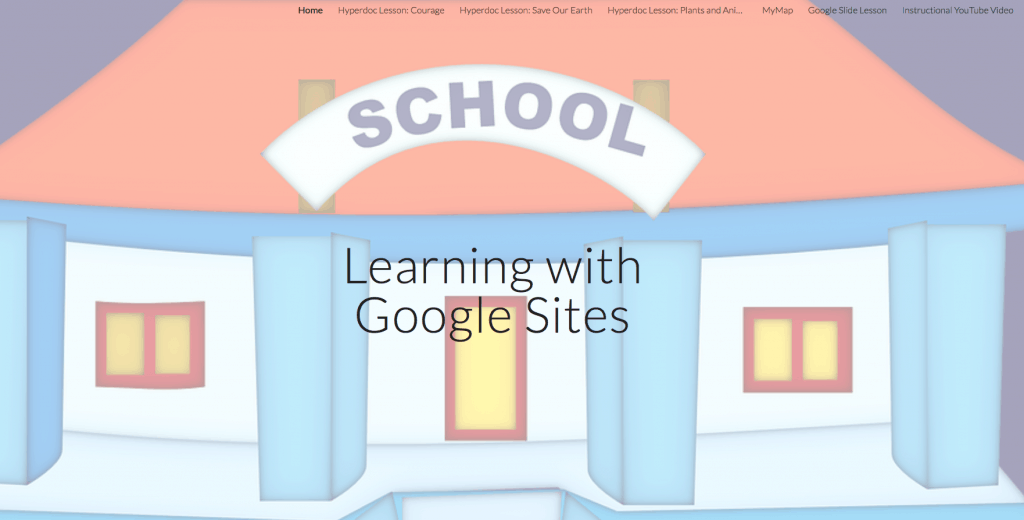This site displays the tools we’ve learned in class to help other teachers find ways to use them in their rooms. All these resources are really helpful in designing new and engaging activities for students and utilizes technology so I made it the tech savvy teacher website.
I can’t wait to use this to make a super useful class website that has updates, news, and student work on it!