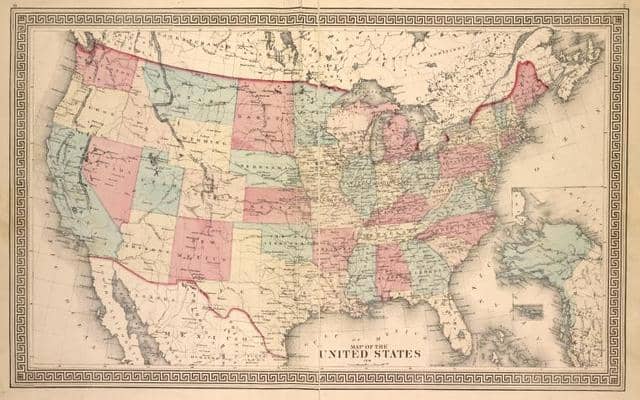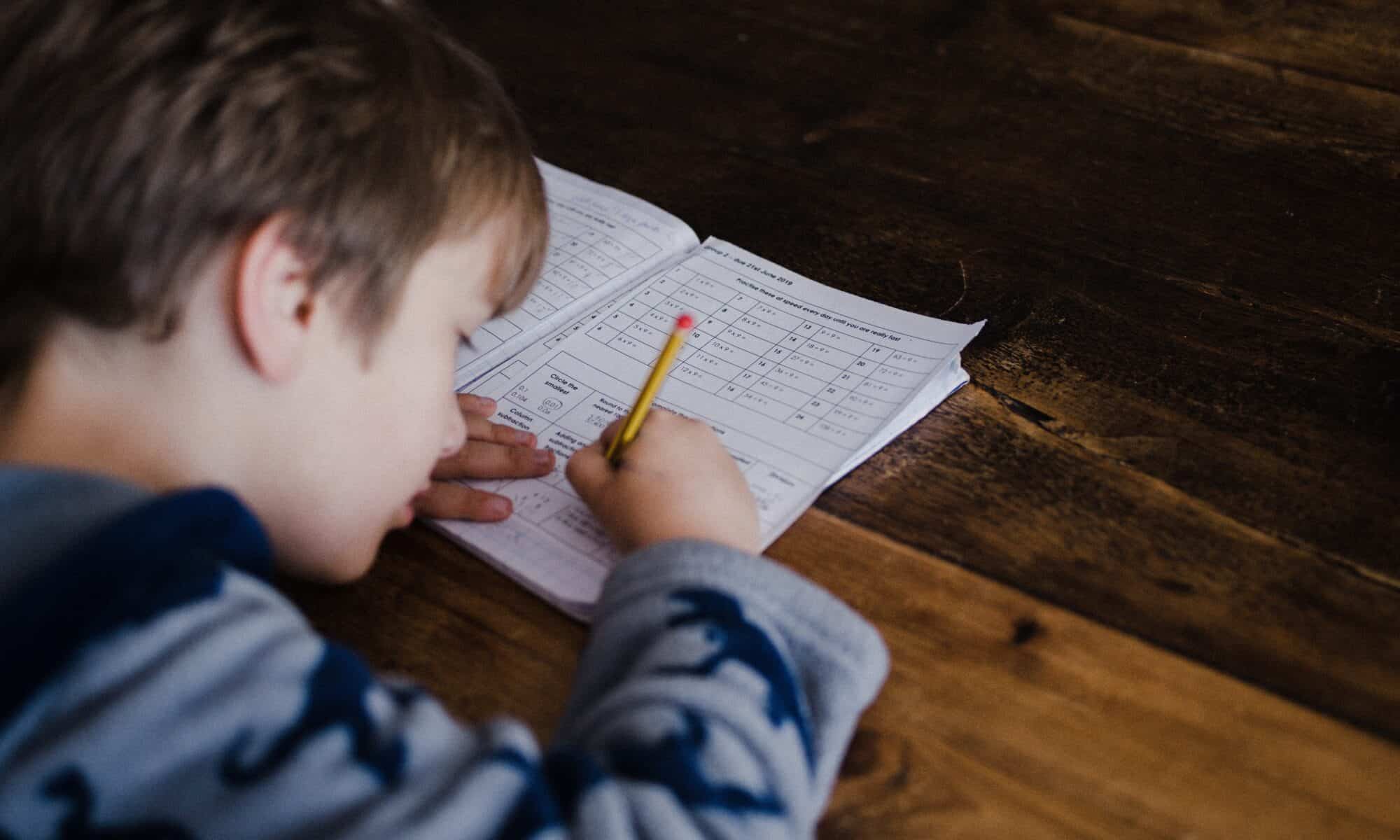Just a head’s up, this is a late post from the week we focused on Google Forms (as you can probably tell by my title). This has nothing to do with Google My Maps!
My first Google Form (the branching form) would be used as a sort of check-in. It’d be very simple: I’d distribute it every Monday to get a weekly pulse on how students are feeling, how I can help them, etc. I started off the form with a few fun questions simply asking for their opinions of things. And then I ask if they feel like a “good nut” or a “bad nut.” And these would be terminology that we’ve been using throughout the year to describe how we feel. Then the form would go on to different sections; One section would be for those who picked the bad nut and the other for those who picked the good nut. This would be used for elementary students.
My next Google Form is the self-graded quiz. I would have students read the book Guns, Germs, and Steel by Jared Diamond, probably over a long break like Summer. Then I would test them on the big-picture content of the book using this Google Form. I would do this specifically for AP World History high school students.
I think that there are a ton of things you could do with Google Forms. I’ve definitely used it for all sorts of academic purposes, from quizzes and attendance to getting a pulse of the classroom and sign-ups. If you’re planning on doing elementary education, it would probably only be useful for 3rd graders and up, unless the form is very, very simple. Otherwise, I don’t think it’s the best tool for the really young kiddos. I think that secondary education teachers would find Google Forms especially useful since older kids can more easily navigate through it on their own without getting lost/confused.
Featured Image: Photo by ActionVance on Unsplash