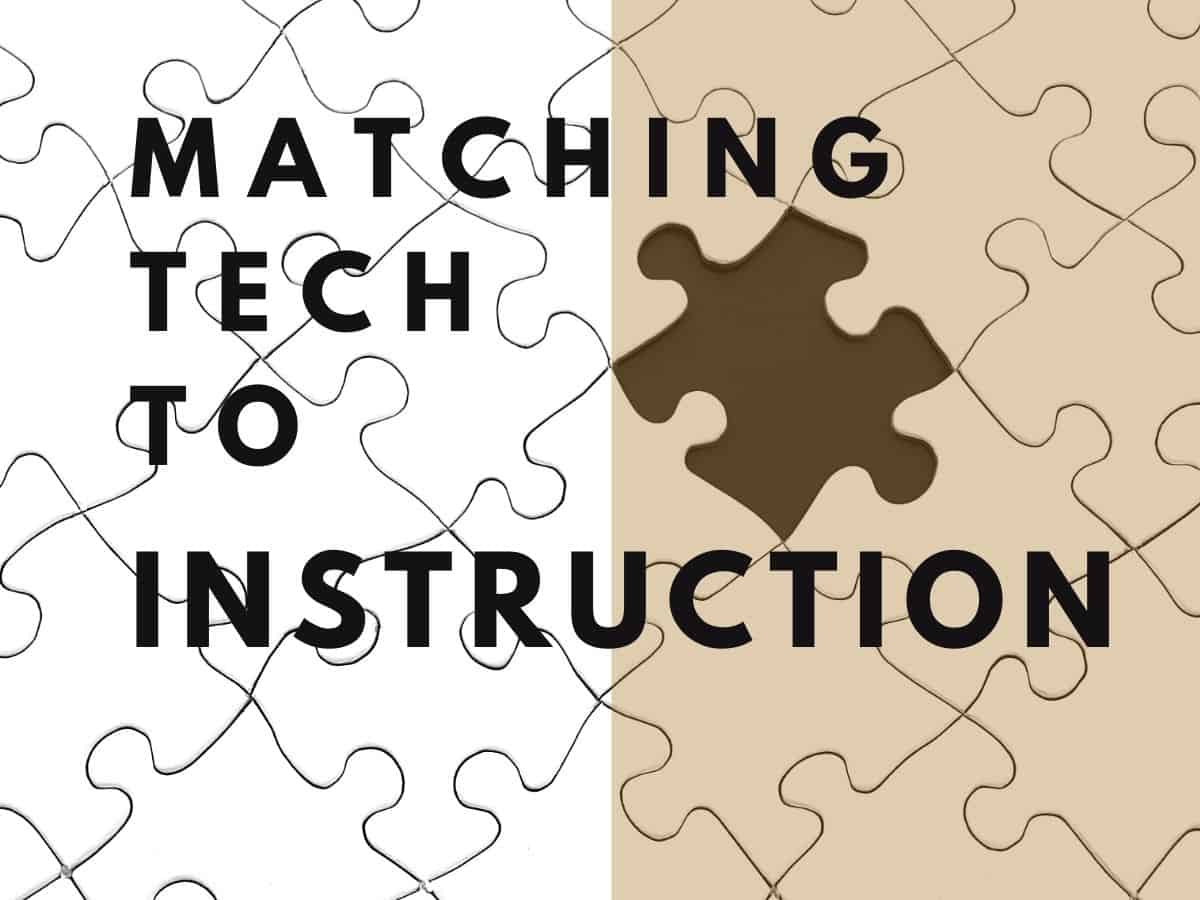Featured image by Willi Heidelbach from Pixabay
In today’s class we will explore at the alignment of instructional goals and tech resources / tools. Student will work in small teams to design a lesson supported by technology. Student teams should design a joint post that showcases their work. (Instructor will explain how to add joint authors to posts).
Student are free to choose any tech resources or tools – they are DO NOT have to be ones we have used in this course. Could also include tablets, mobile apps or other devices.
You can direct your post to “your students” or explain your lesson to your “fellow teachers.”
When student team has completed draft of post – contact instructor to assign joint authors.
Assignment 7: Tech Lesson Design | Tech Matched Lesson 22-A7
Posts should include:
- Title and featured image.
- Multiple authors names at top of body of post.
- Target student group for lesson – grade level or subject.
- Instructional goal of lesson – what will student know .or be able to do? (Could be based on formal standards).
- Outline of the lesson process – directions to students or explanation to fellow teachers.
- Tech resources and tools for teacher and / or student.
- How tech resources and tools support reaching instructional goal.
- Sample of resource, tool or final product.