In this class we will explore Book Creator – a simple tool for creating awesome digital books. Create your own teaching resources or have your students take the reins. Combine text, shapes, images, audio and video to make a book that can be viewed online or printed out. There is a paid iPad app, but you can also use the free online version in Safari or Chrome browser.
With a free account, you can get 1 library and create up to 40 books to use in your classroom. There’s no cost per student, and there’s no limit on the number of students that can join a teacher’s library. Also you can delete unused books and keep going.
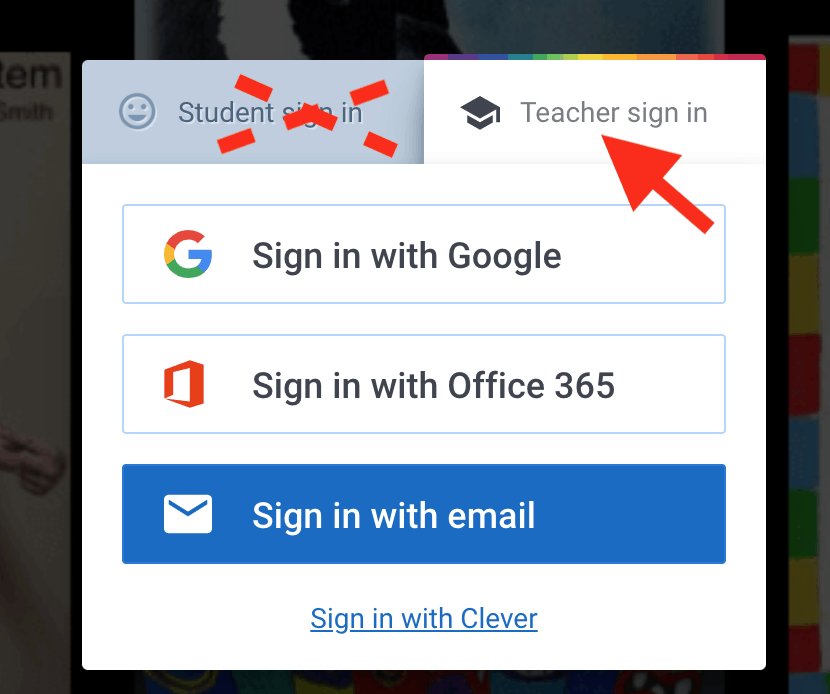
For this lesson, you should log into Book Creator Online and sign up for a free Teacher Account.
It’s a very easy app to use. Start a new book. I recommend always choosing a comic book, because it allows you to get comic elements even if you don’t use a comic book grid. Here’s a quick intro to adding media, comic, shapes and backgrounds for your paper.
Assignment| Books 20-A12
Use Book Creator to make a book and embed in your post. Your book could either be a resource for students to use or a model for books students would make or contribute to. Or you might want to make something to share with parents.
- Embed your finished book into a WordPress post that includes a written description of the audience and purpose of your lesson.
- As always, be sure to include a featured image and clever title for your post.
Resources
The video below takes you through how to add content to book, how to “publish” and get an embed code to use with HTML Snippets.
Jump to 4:17 into video to see how to get embed code
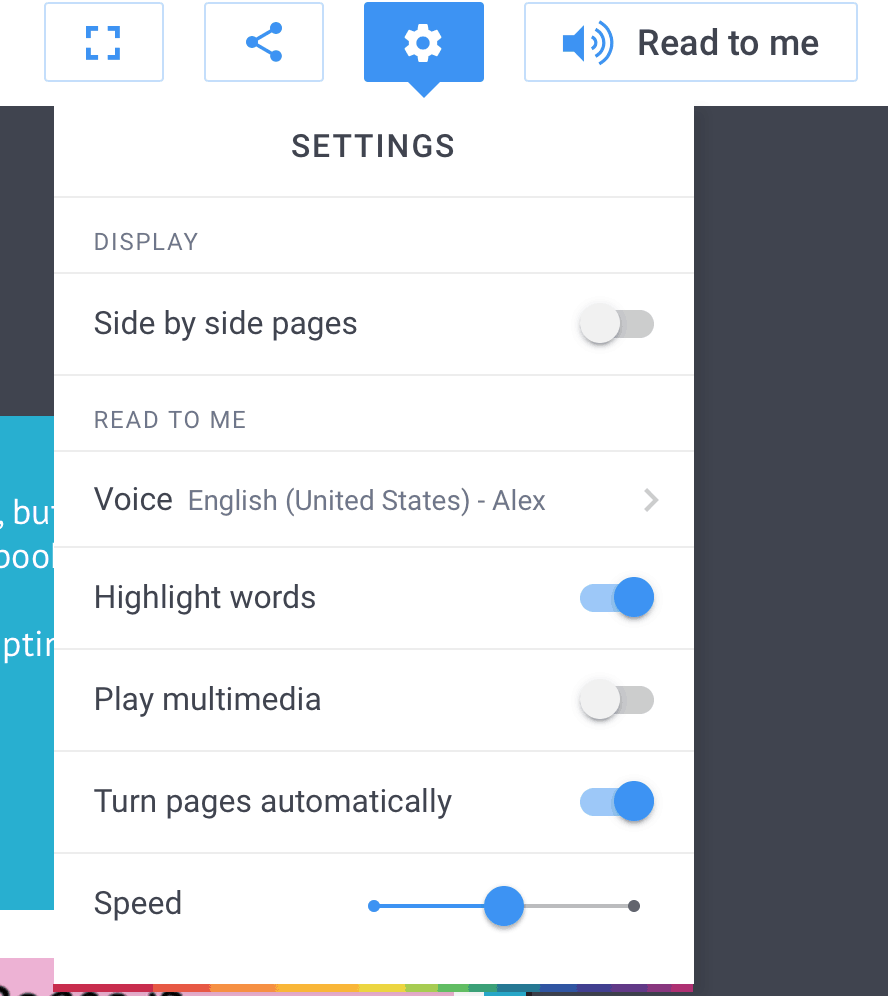
Below is a sample of an embedded book with lots of ideas. You’ll see how it displays online with page flips. Click on reading settings in upper right and you can see what a powerful learning tool this is.
For inspiration click image link below to go to a whole library
of books made with Book Creator
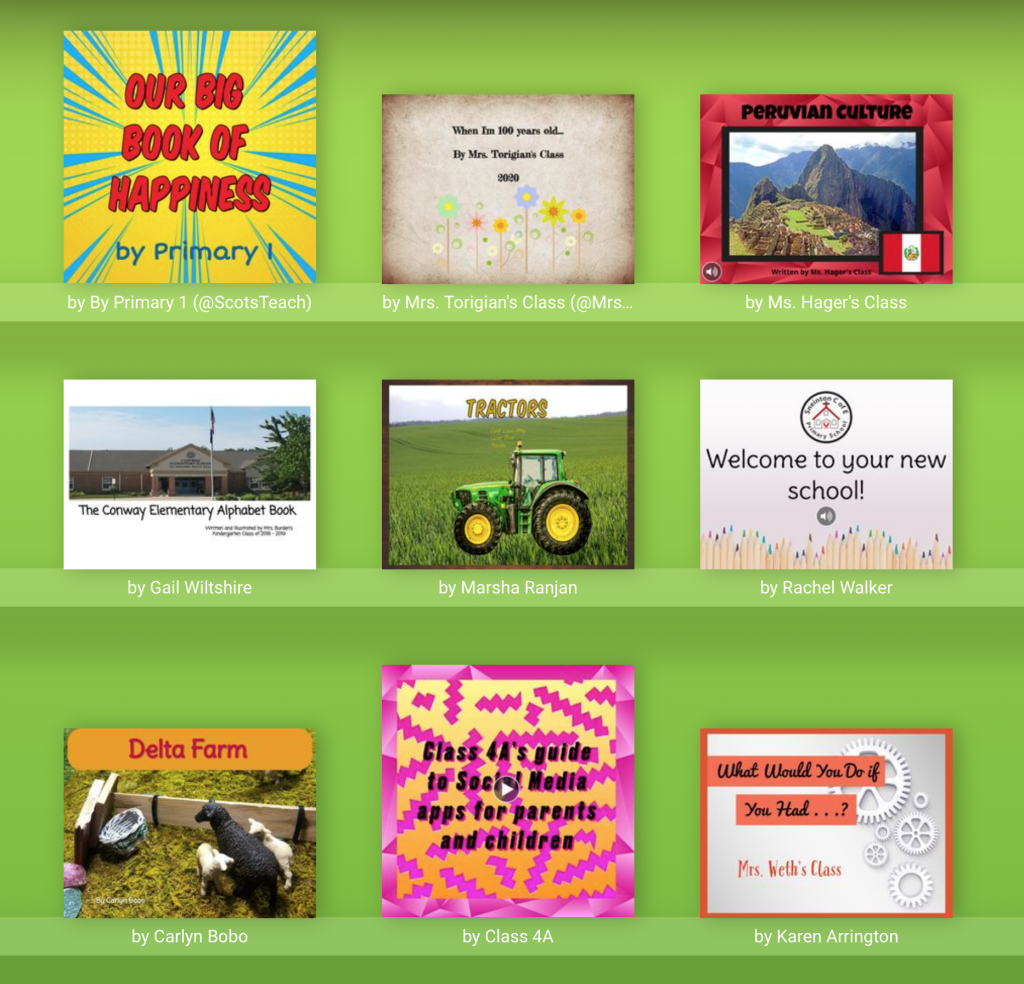


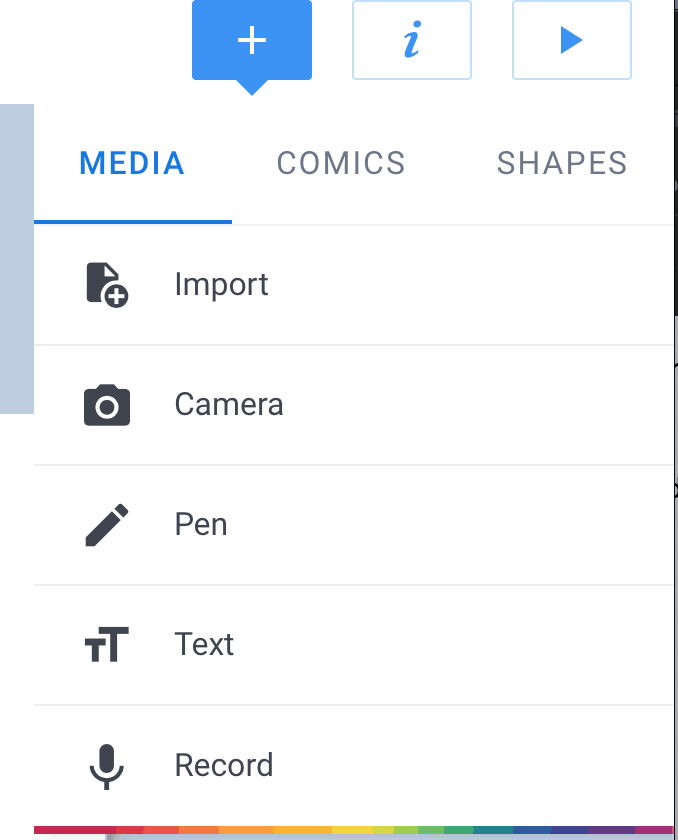
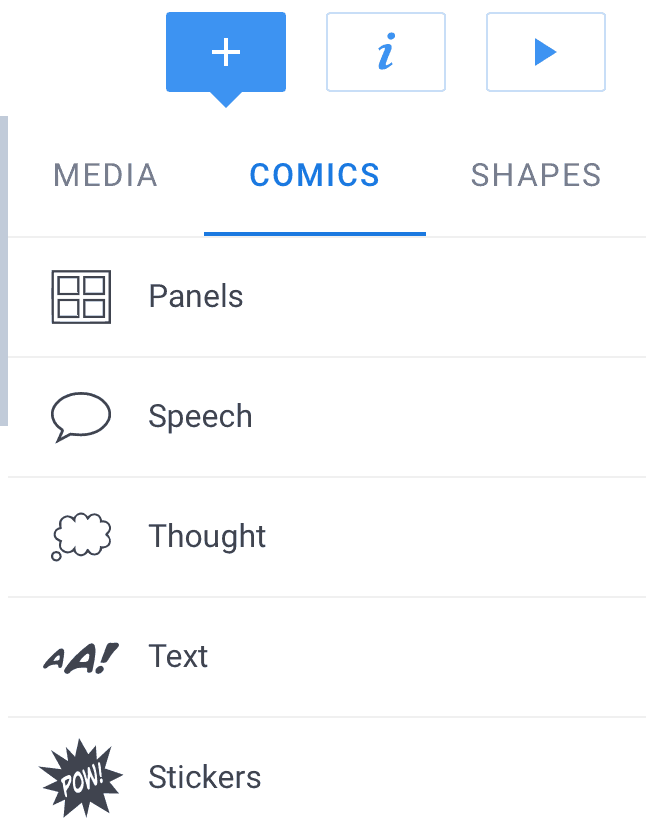
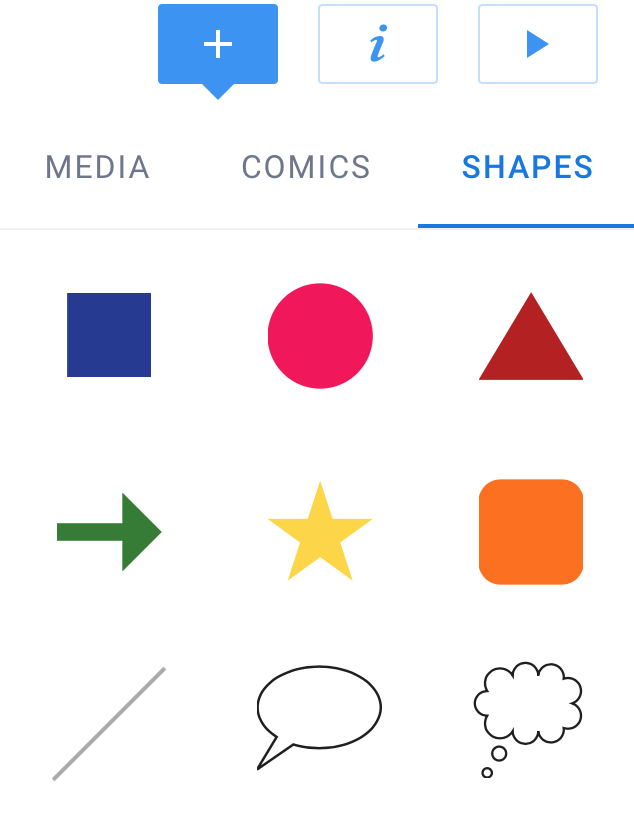
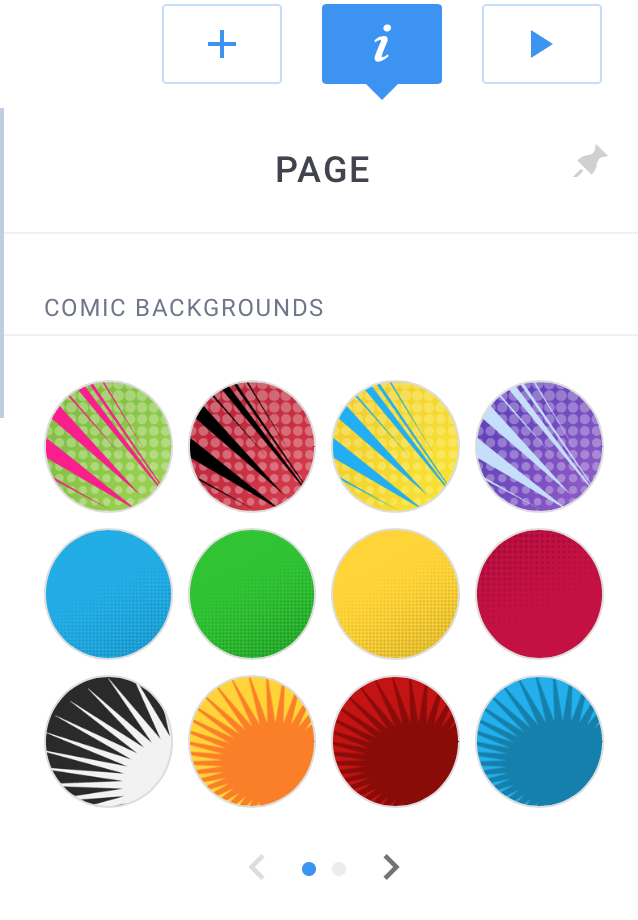
Attending!
Attending! Hope everyone is doing well!
Here! Hope everyone is doing okay!
Here!
Here!
Here Ellie is. Much love EdTech Fam!
Here! Hope everyone is enjoying some sunshine (if you have it)!
Hey everyone! I’m here. Miss you all!
Hello everyone! I hope you are all doing well! I am here!
I’m here for class!
Hi, sweet friends! I hope everyone is safe and healthy! Just checking in for class.
Woopsie I’m a little late! Hope everyone is doing good! 🙂
Hello! Attending!
Hope you like Book Creator. If you run into any problems. let me know and we’ll get it figured out.
What fun class. Just got back from a bike ride!