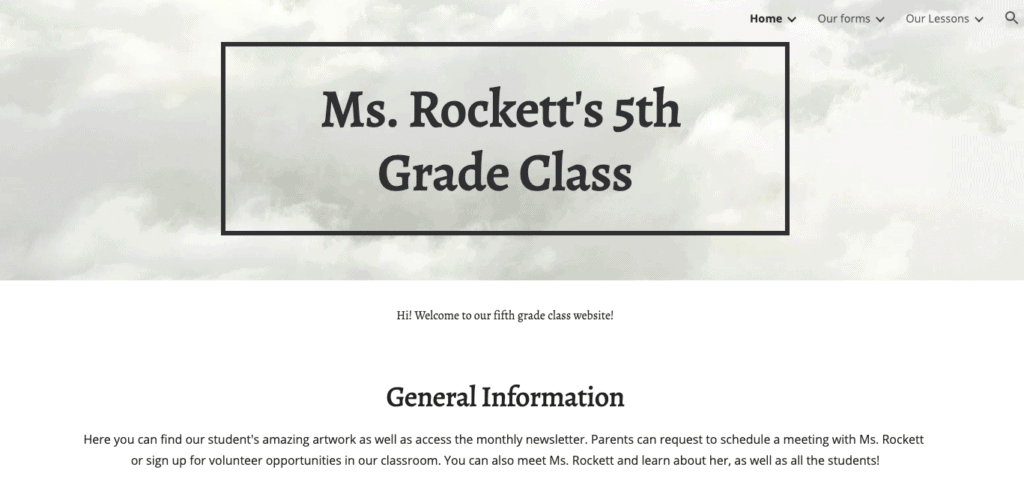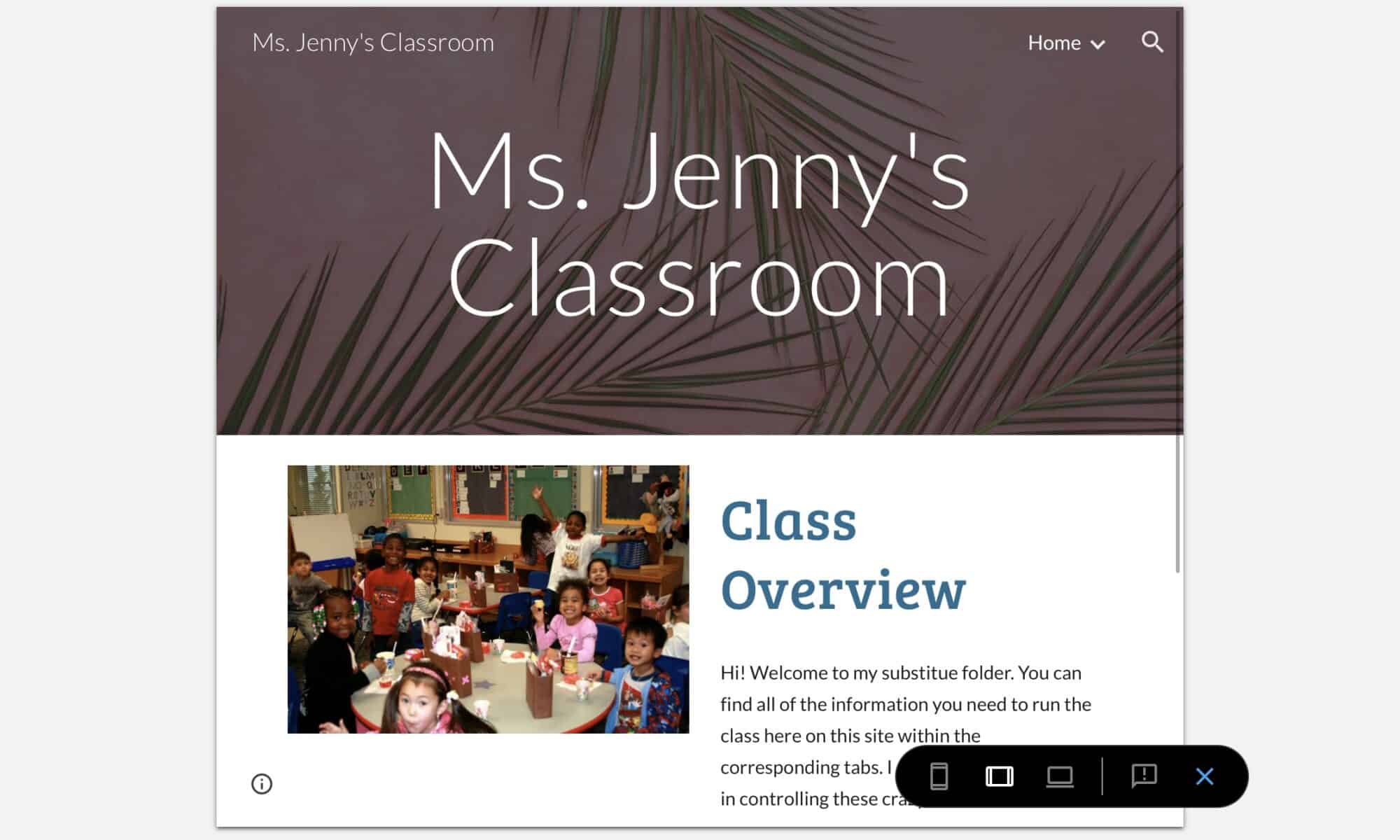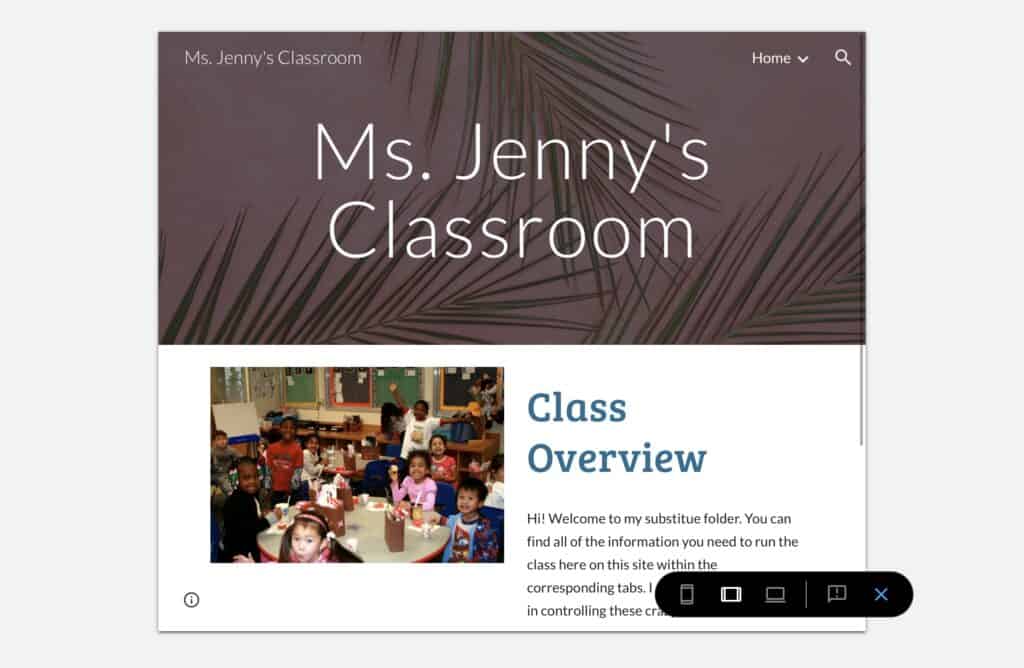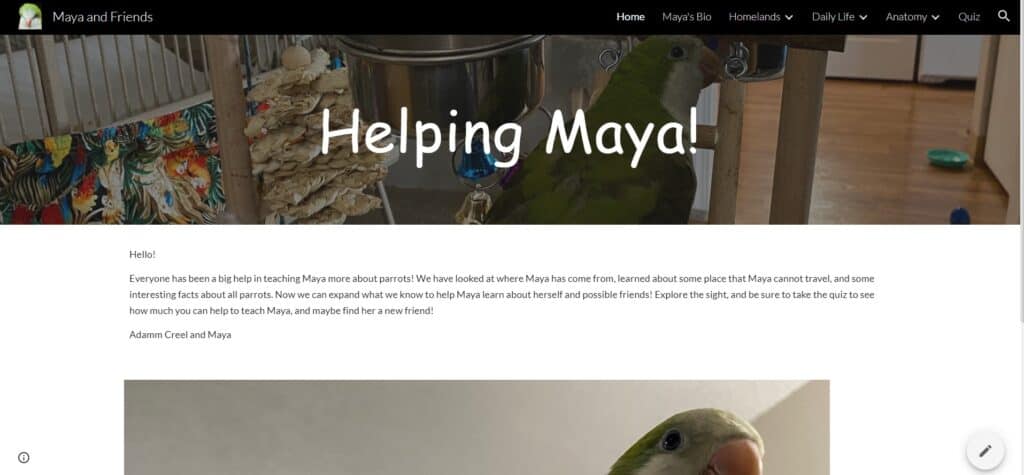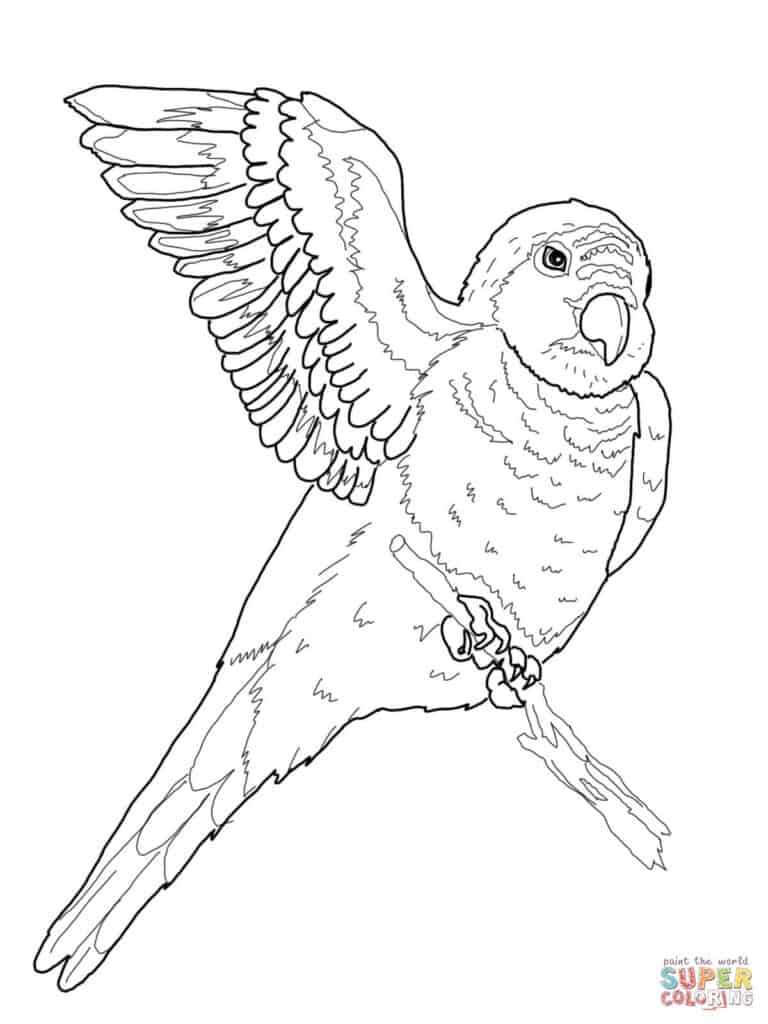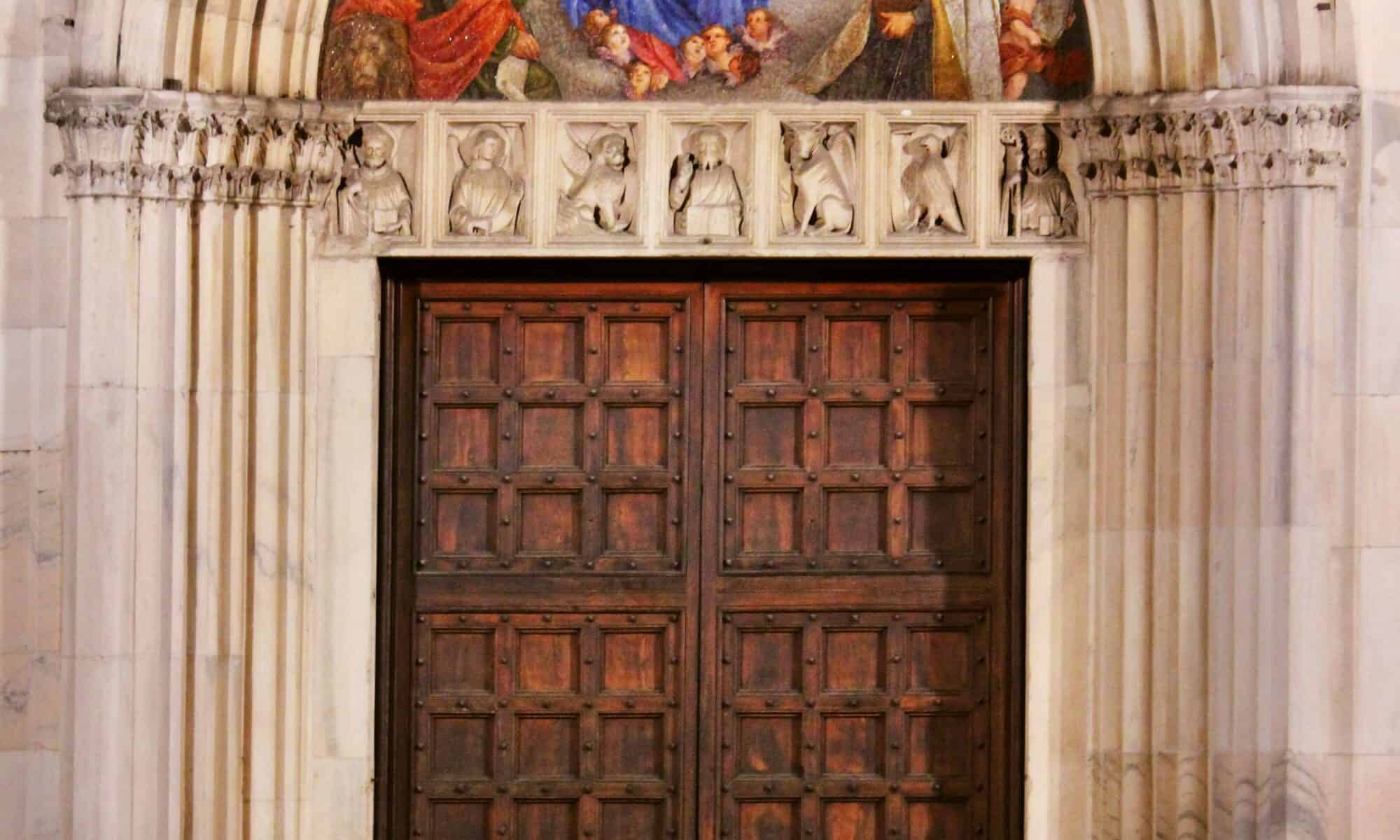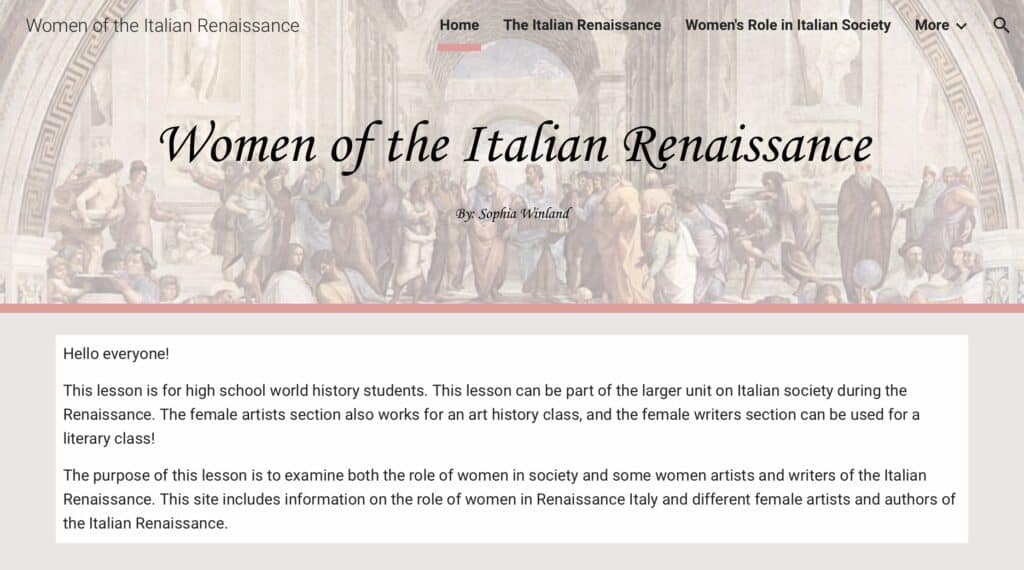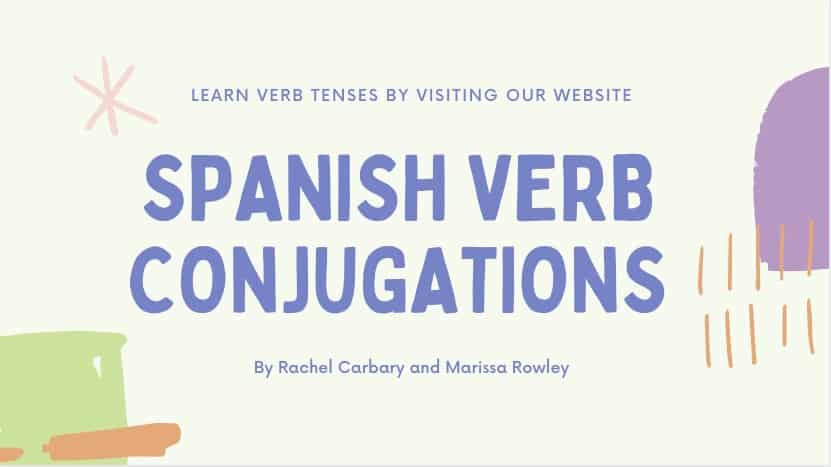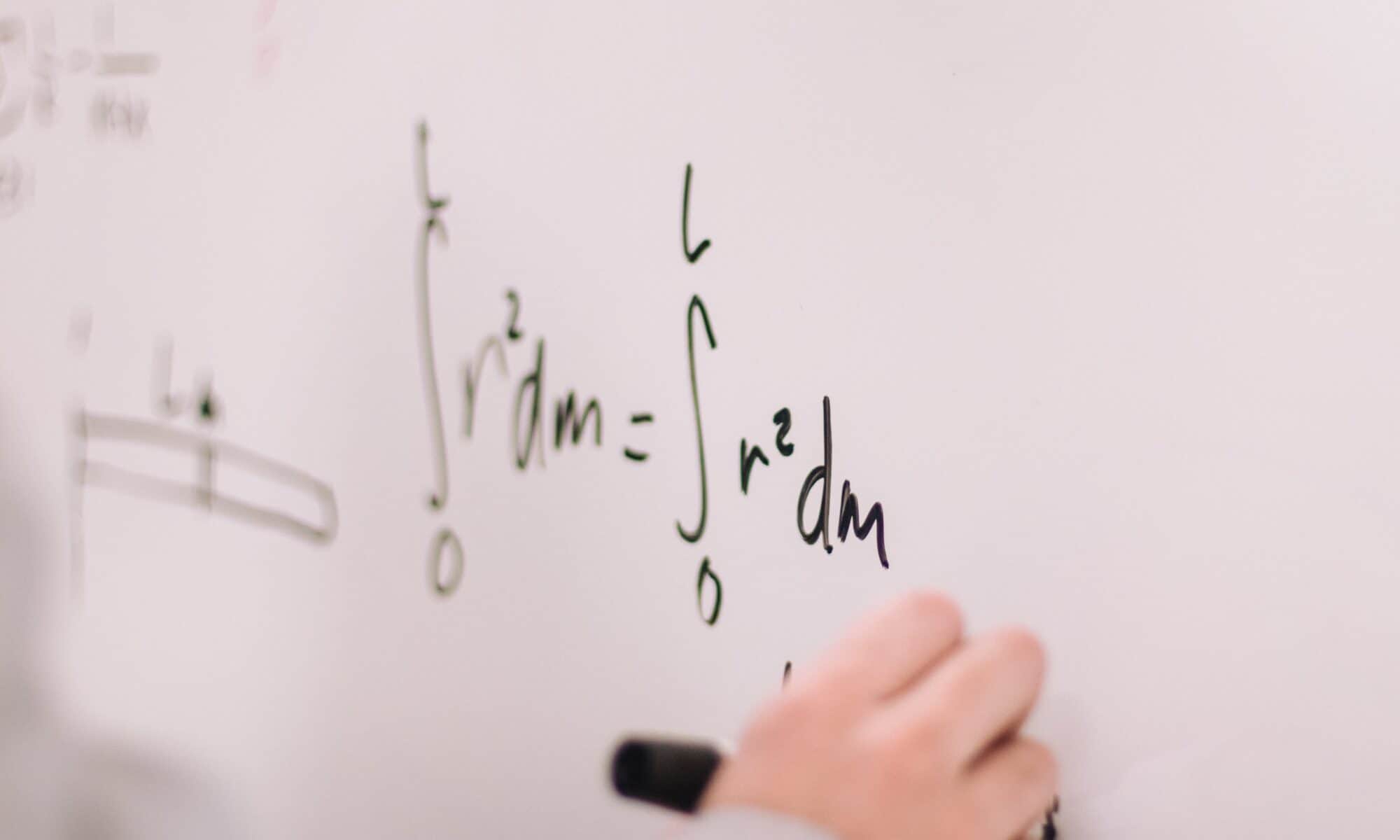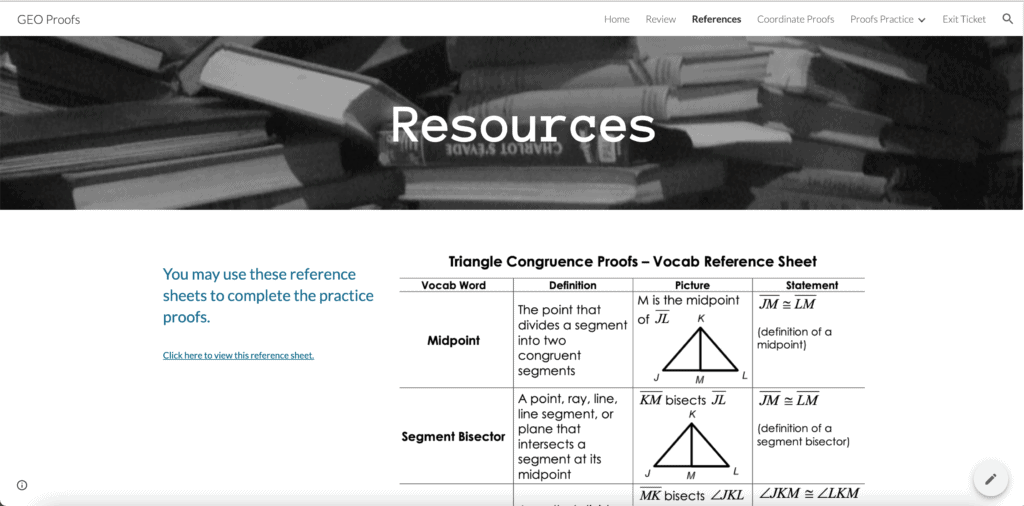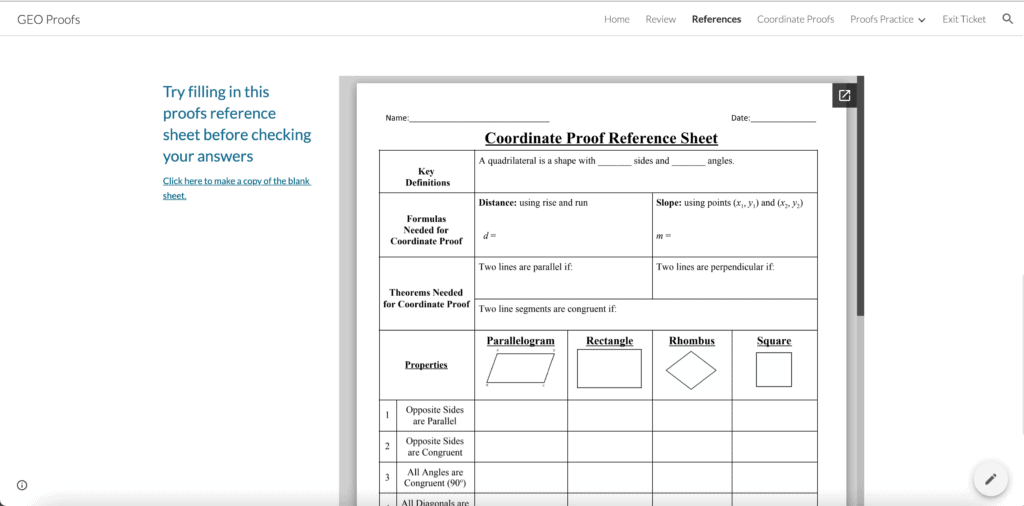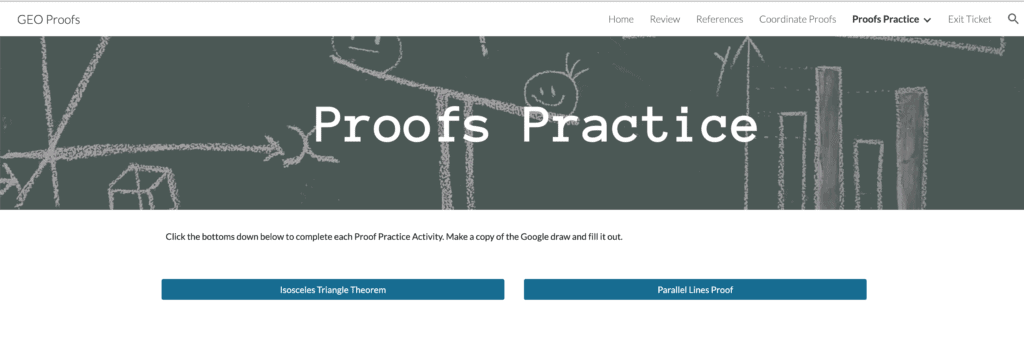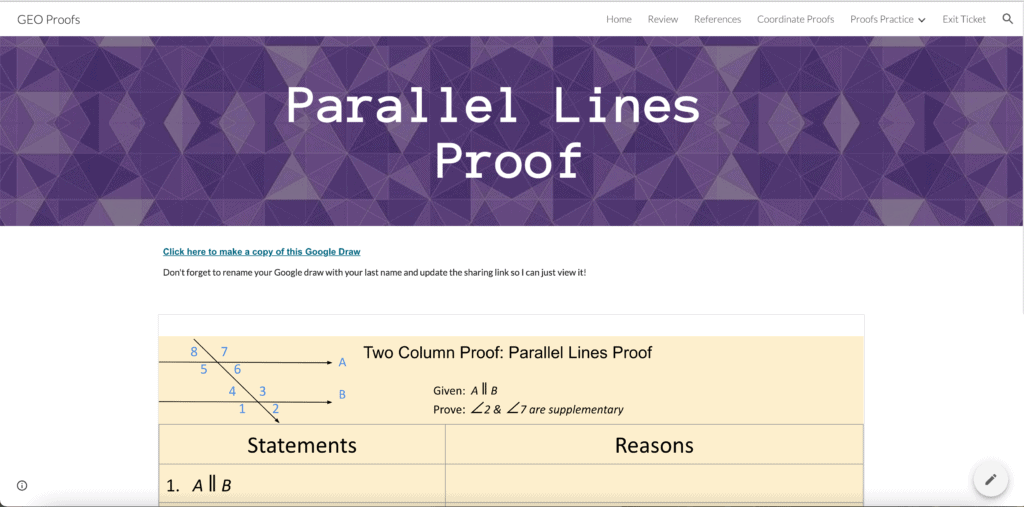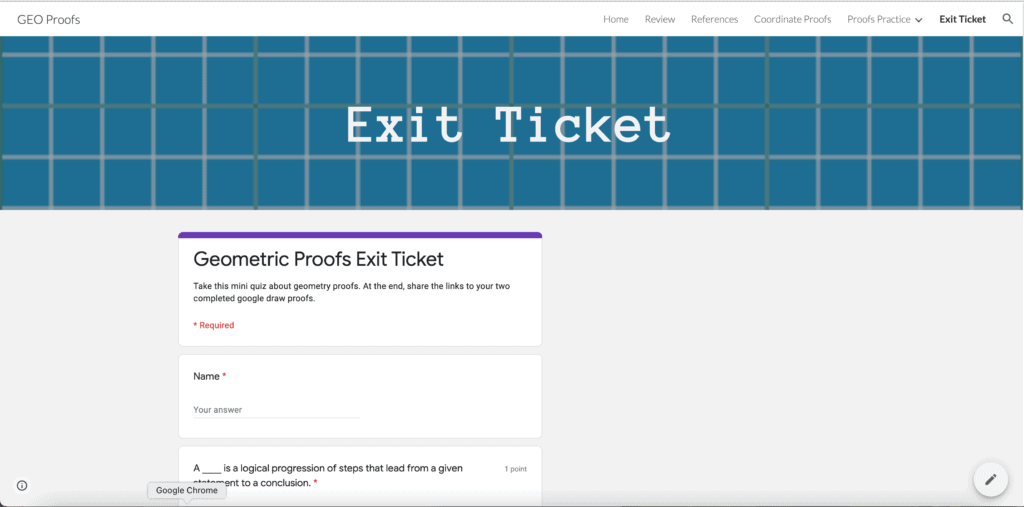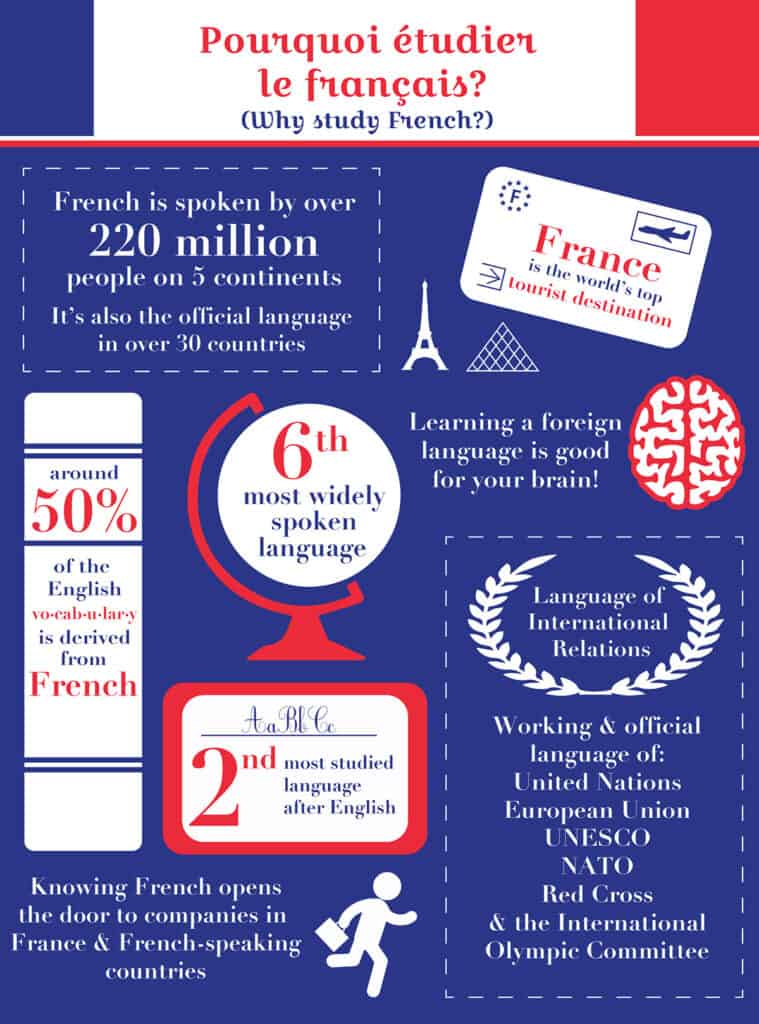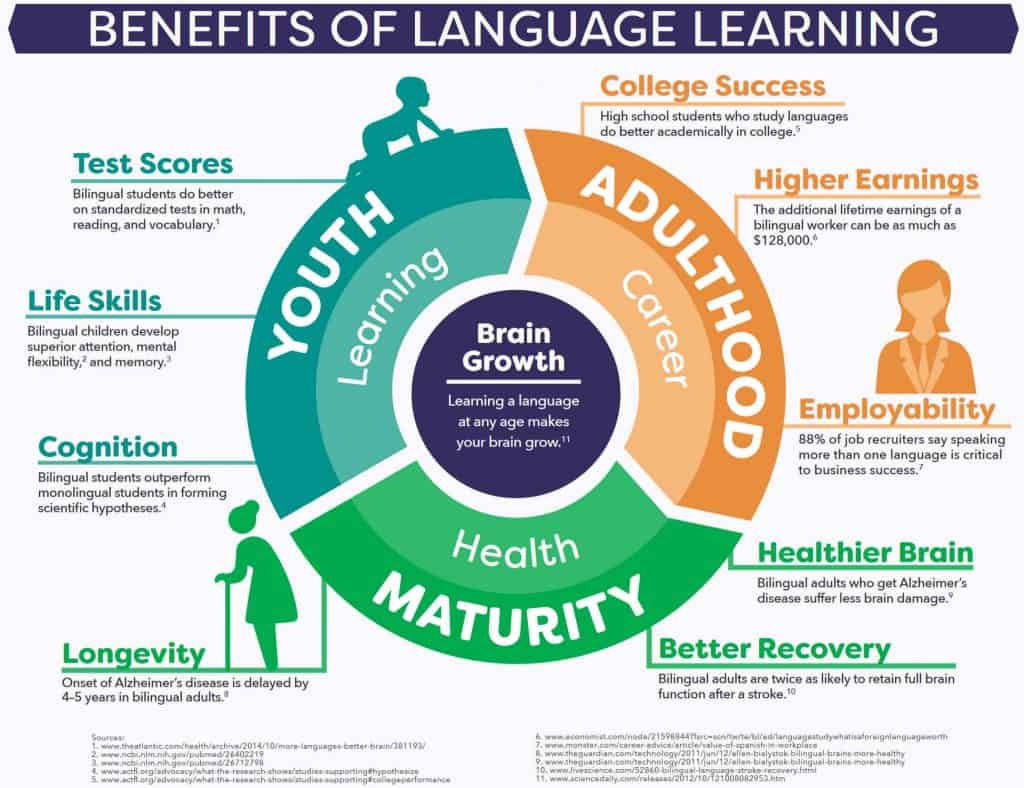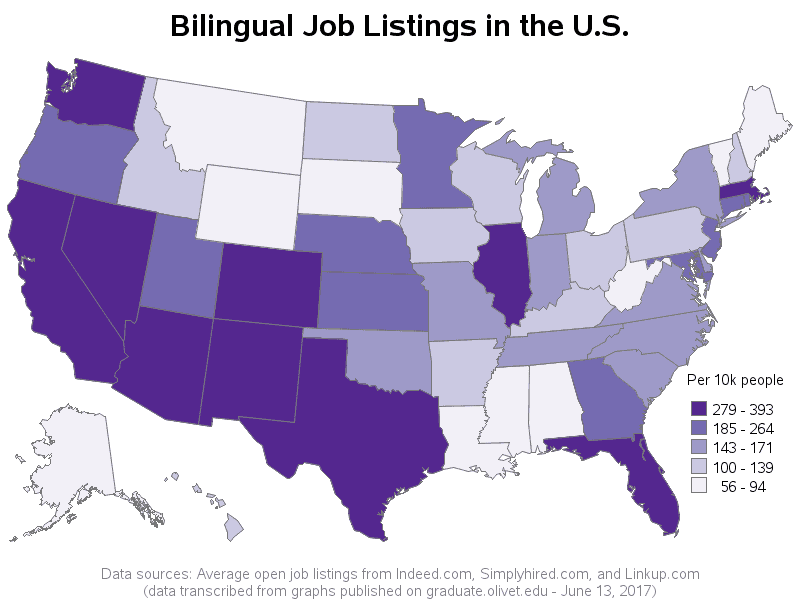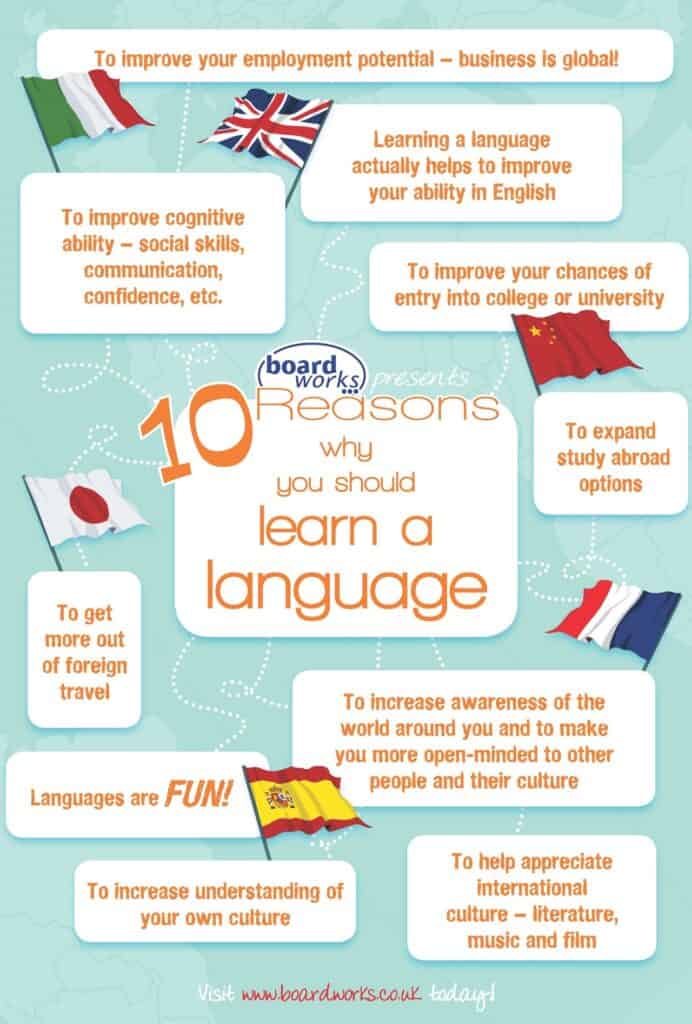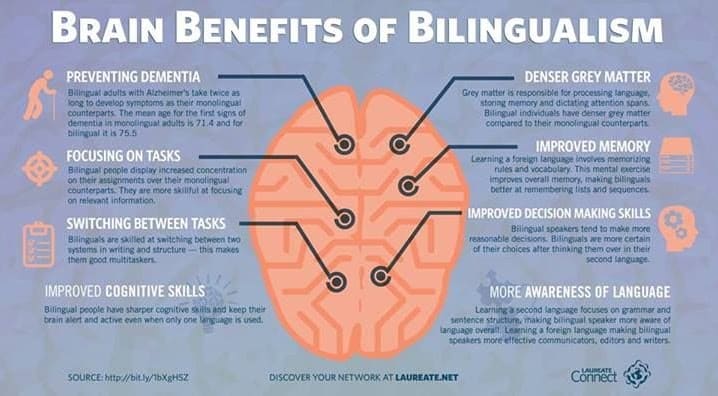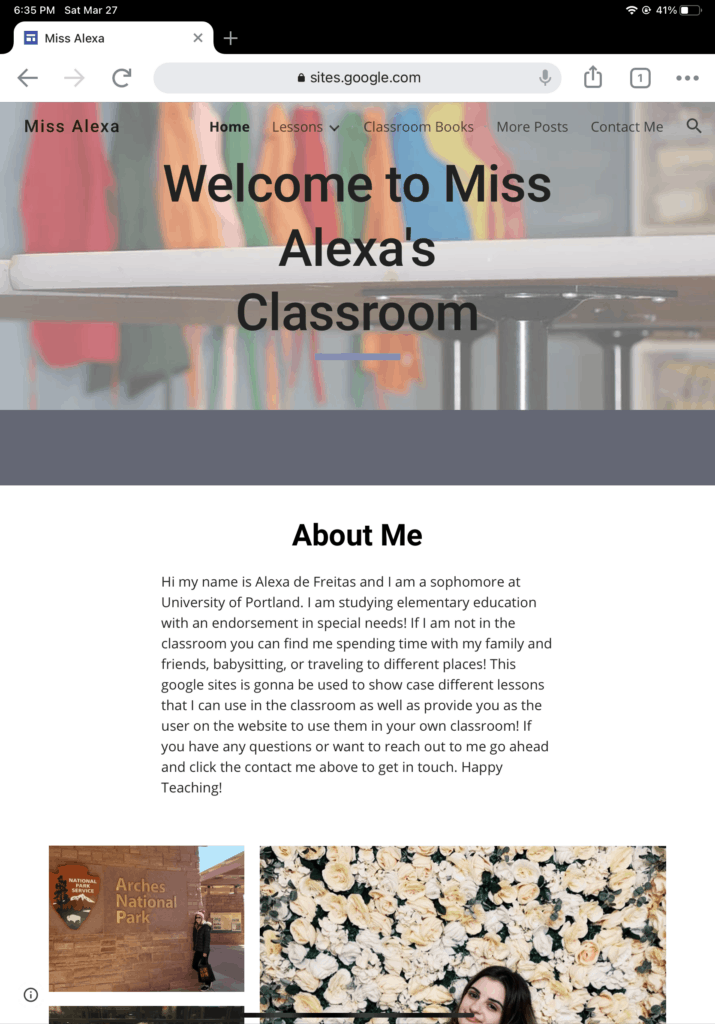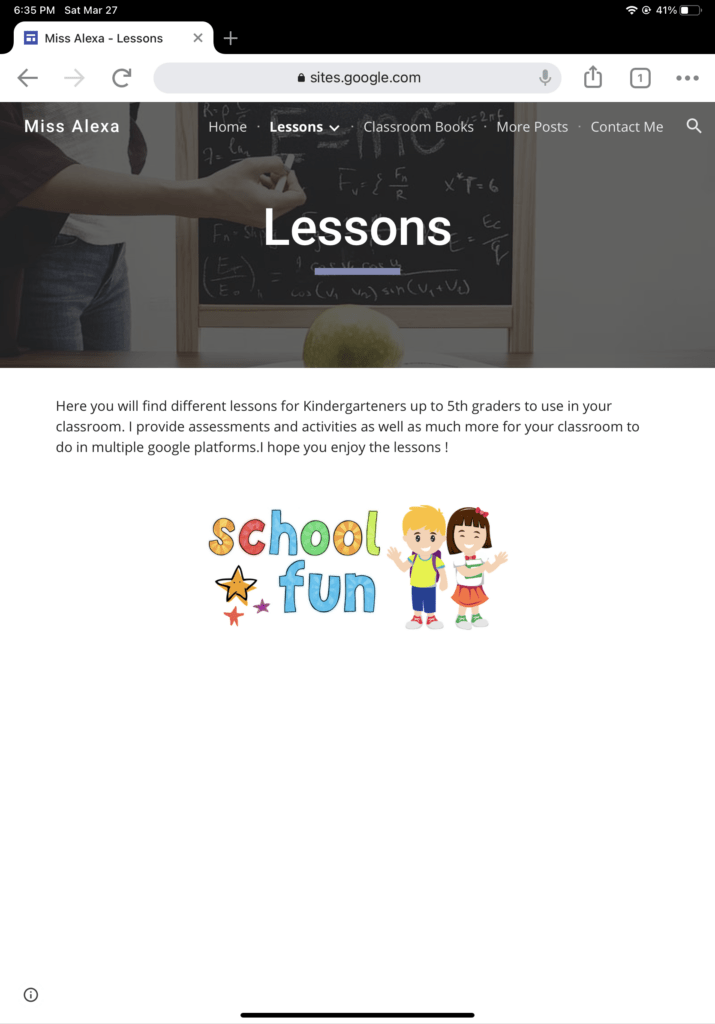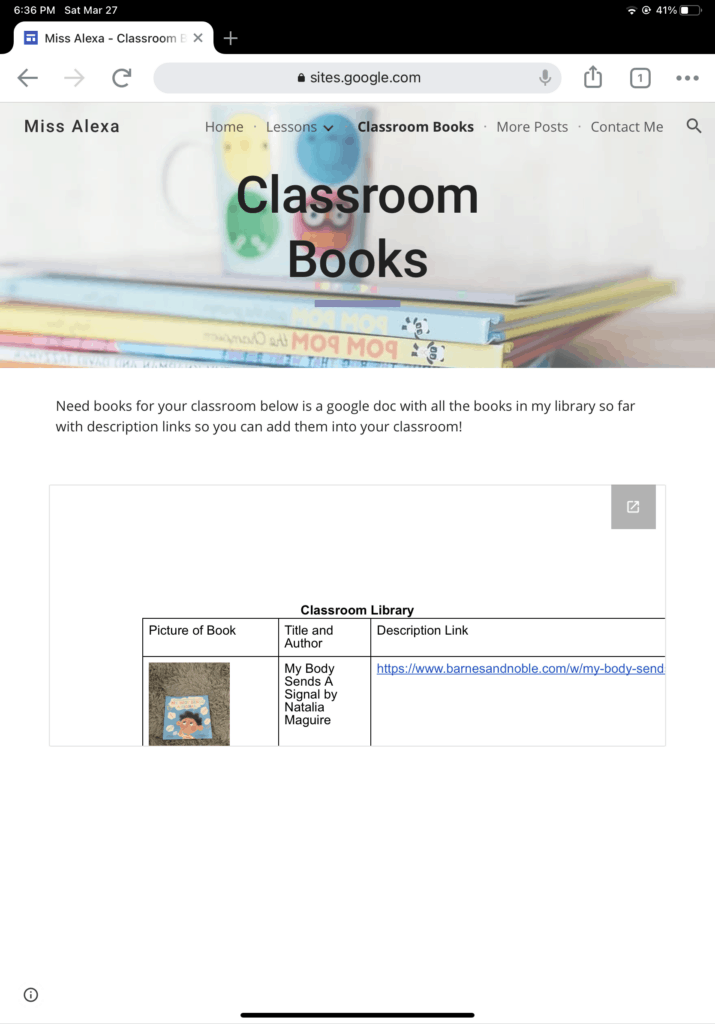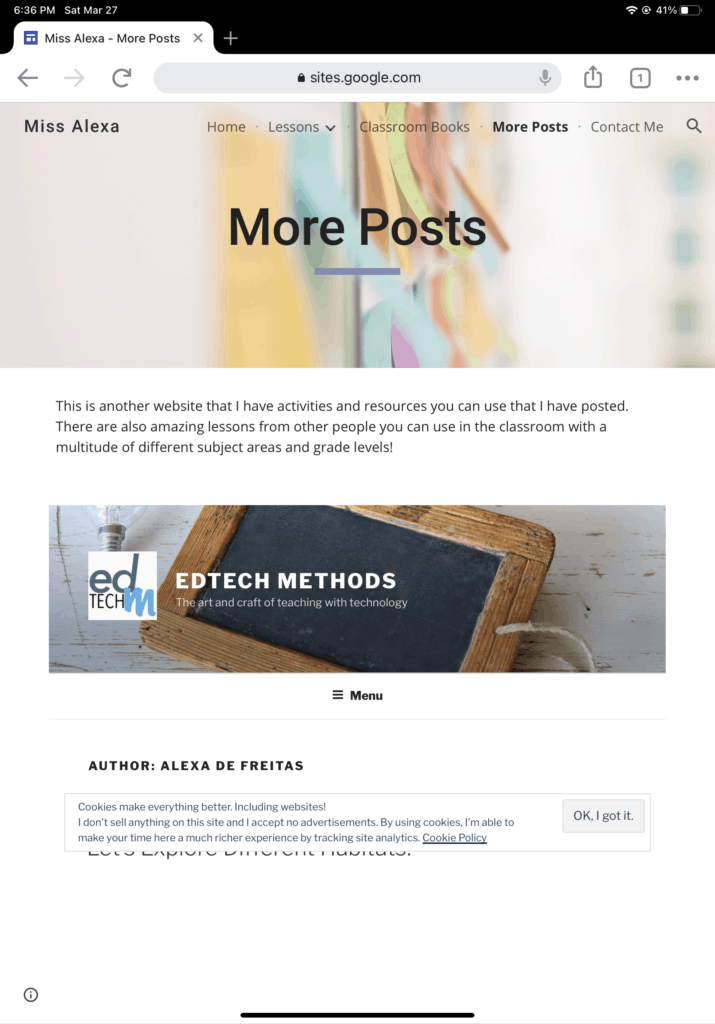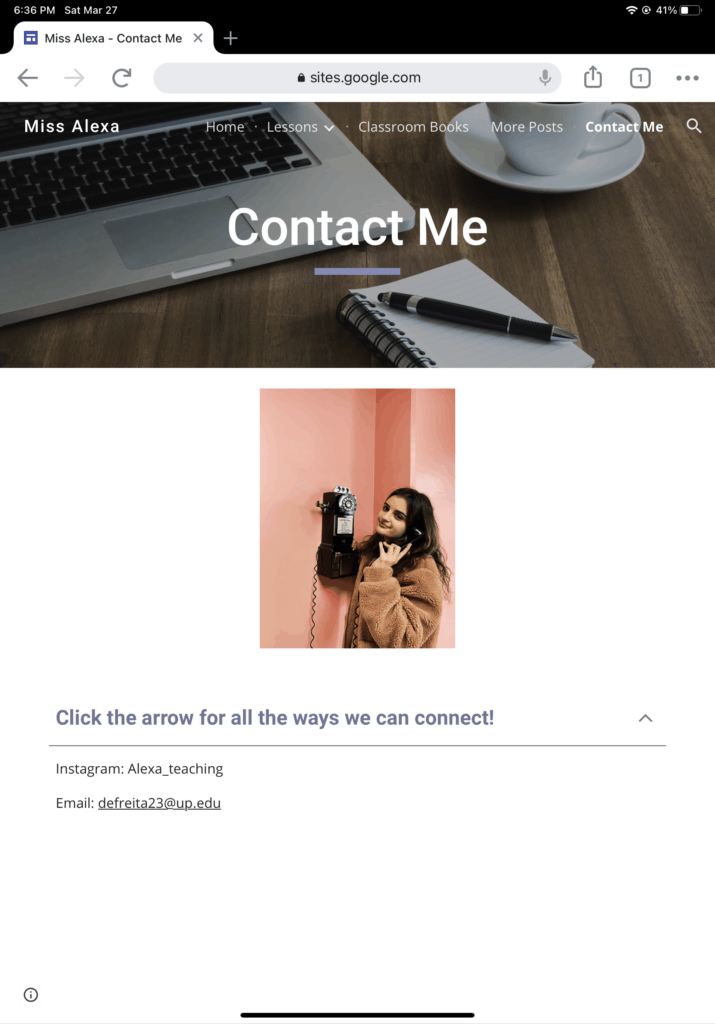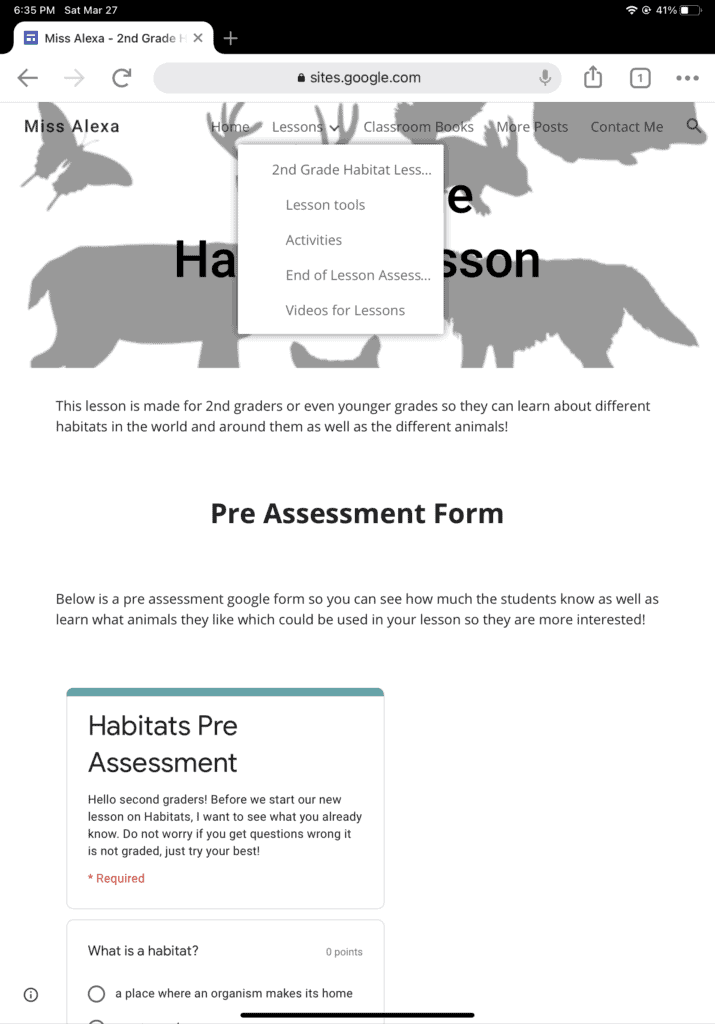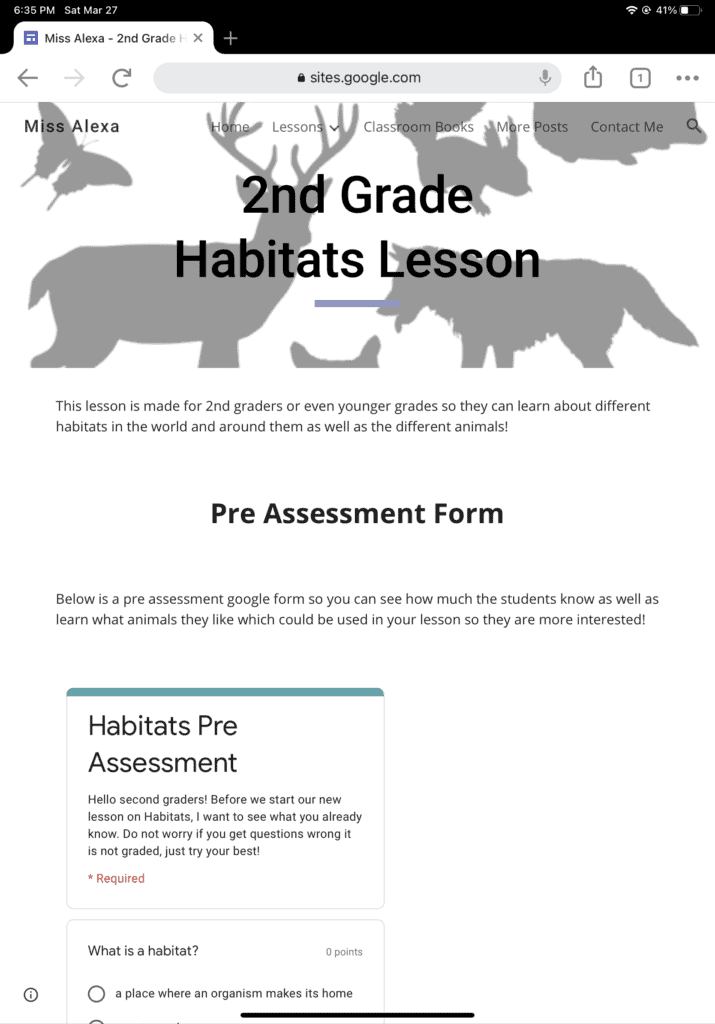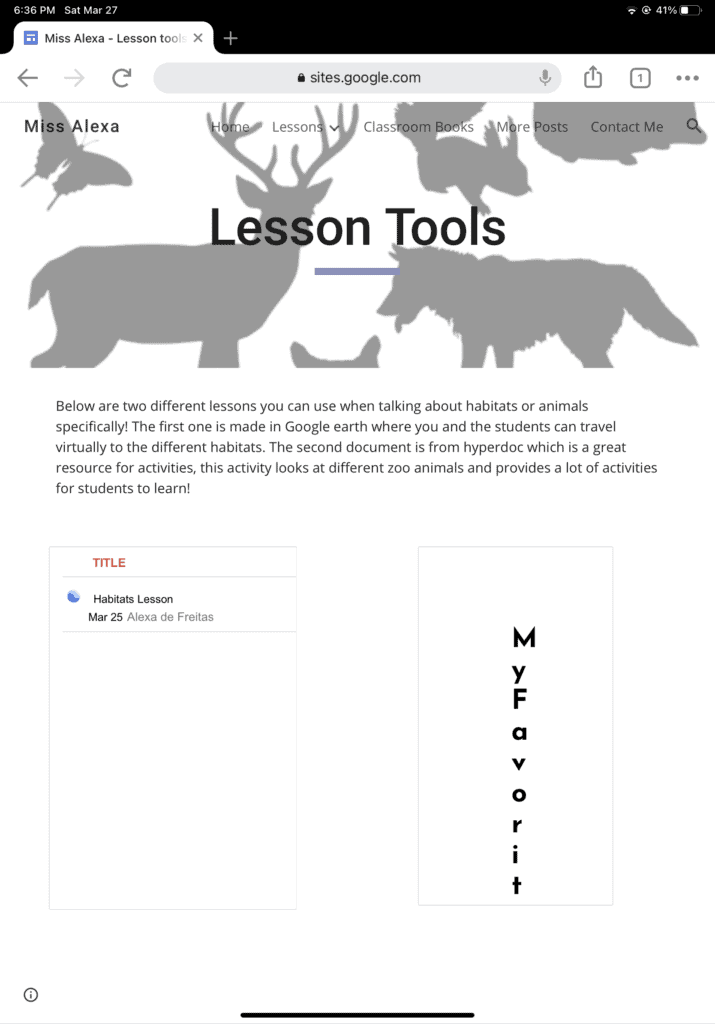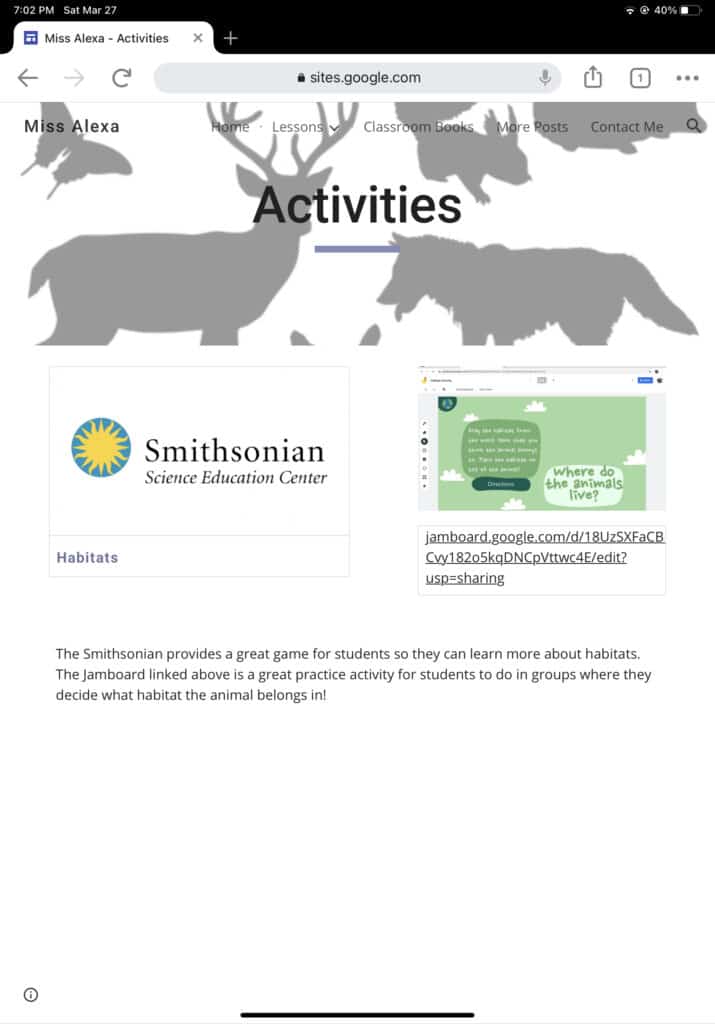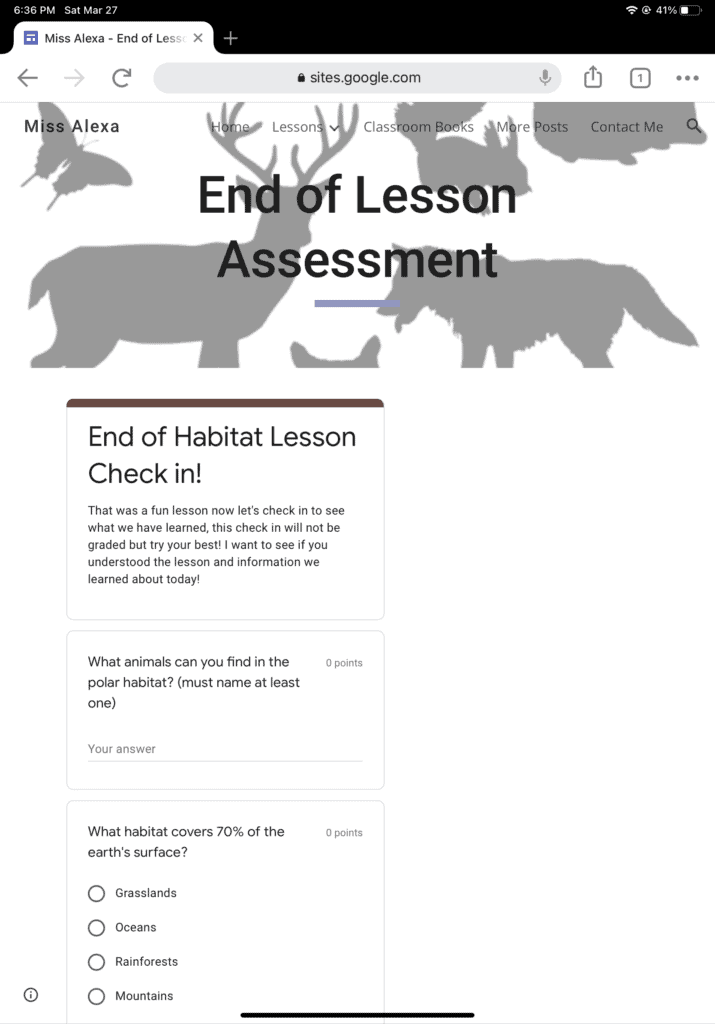Hi, 5th graders! 🙂
Today we will be learning about figurative language by exploring the Google Sites below! We’ll learn how it’s defined, why it’s used, and look at seven different types of figurative language – similes, metaphors, oxymorons, hyperboles, onomatopoeias, alliteration, and personification!
Please feel free to work by yourself, with a partner or partners, and remember to ask the teacher for help if you need it!
Remember to go in order (so start at Figurative Language, then go all the way down to the Final Check-In page) and complete the Exit Ticket at the end!
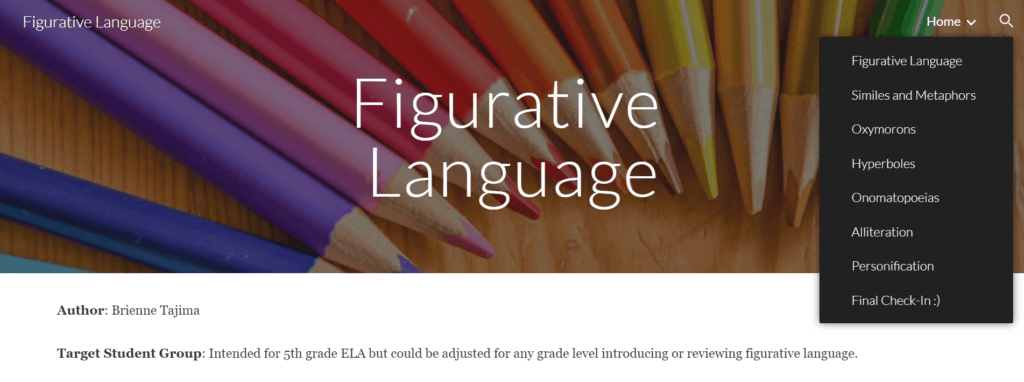
Author: Brienne Tajima
Target Student Group: Intended for 5th grade ELA but could be adjusted for any grade level introducing or reviewing figurative language.
Context: These lessons could be used as an introduction for a larger unit on figurative language. It will take students through what figurative language is, as well as seven different types of figurative language – similes, metaphors, oxymorons, hyperboles, onomatopoeias, alliteration, and personification.
Goals: Learners should be able to define figurative language, explain its importance in writing and reading, and also be able to list and explain the six different types of figurative language that are covered. Additional goals include gradually incorporating some of them into their writing and recognizing it in the things they read.
Featured Image by Mahbod Akhzami on Unsplash