Target Student Group: K-2
Lesson Context:
- This Google site could be used in the future for substitute teachers to have all of their information all in one place. This site includes procedures, student information, agenda, bell schedule, and contact information. This lesson allows for an easier and more confident place a substitute teacher can access answers to their questions. This site is used as a template for a hypothetical classroom, which is why some spaces are blank.
Goal for the Lesson
- The goal for this Google site is to better aid substitute teachers just in case general teachers can’t make it to school. Using a Google Site rather than a binder allows for easier access as well as easy manipulation.
Why Google Sites?
- Google Sites is ideal to use because it is easy to embed other Google apps such as Google Docs or Google Forms. Google Sites allows other forms of media to be easily accessed as well such as YouTube videos or images. This site is easy to use and can hold a lot of information in a neat way.
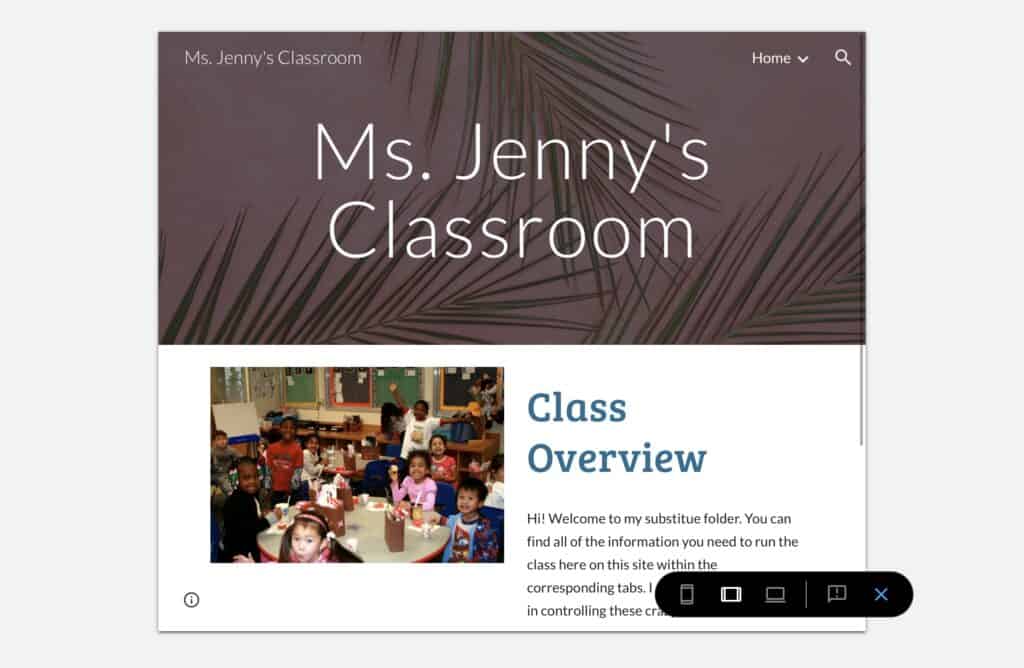
You can access the site: HERE
https://sites.google.com/view/msjennysclassroom/home

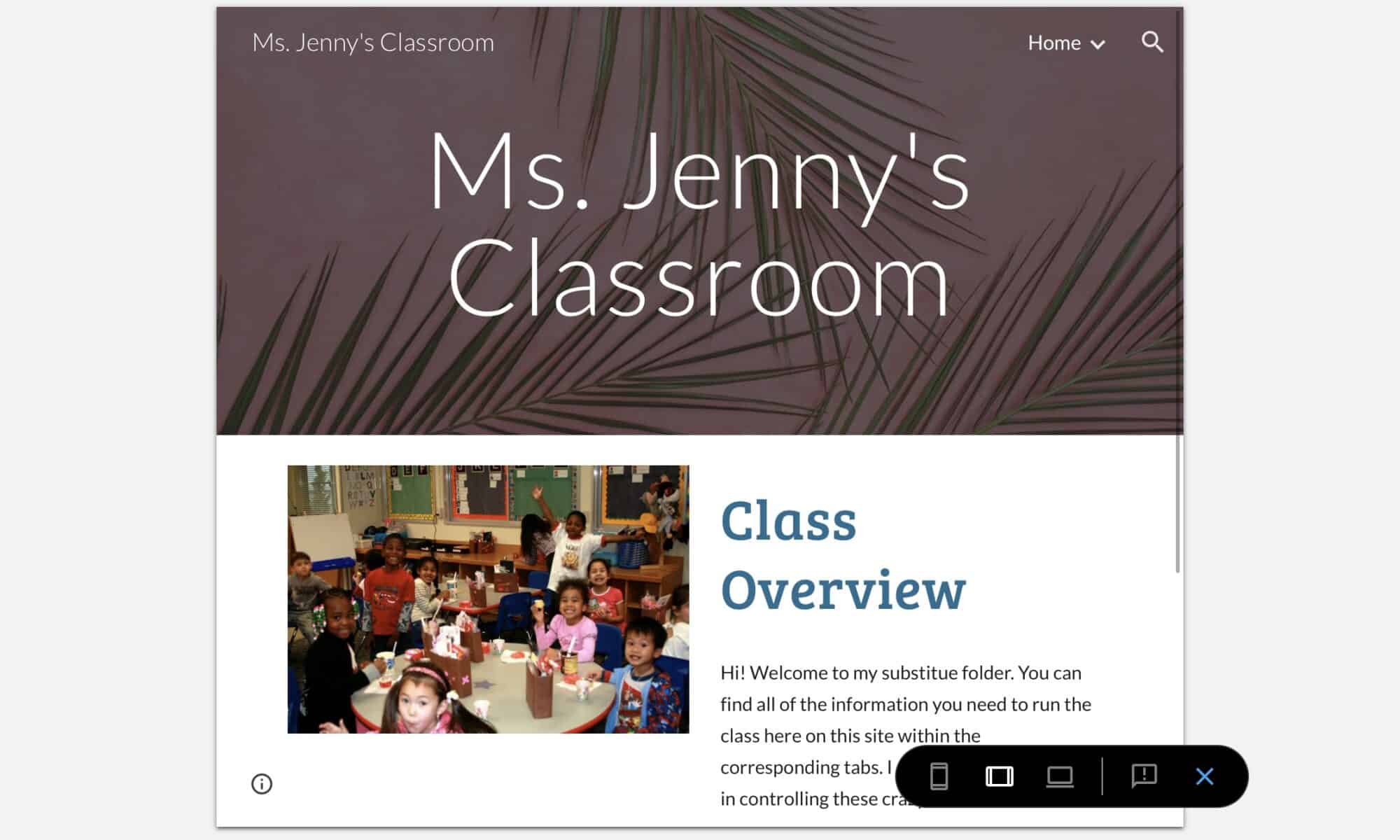
Great idea for using Google sites. Efficient layout that does a good job of sharing essential info for substitutes. It could be easily updated by you if you were out sick (assuming in person classrooms).
I like your idea for giving the sub a way to leave feedback to you. Another good idea for using the site to improve the two-way flow of info between teacher and sub. (PS: You need to reset permissions for your feedback form)
Jenny,
This is a cool idea! I can imagine how this would be super handy to have for substitute teachers, as it is easily updated from anywhere and can be accessed by anyone with the right link. Activities can even be added/removed for a better classroom experience! The layout makes it easy to find information too. However, this does create a dependence on technology that could hurt more than help in the even of an issue with said technology.