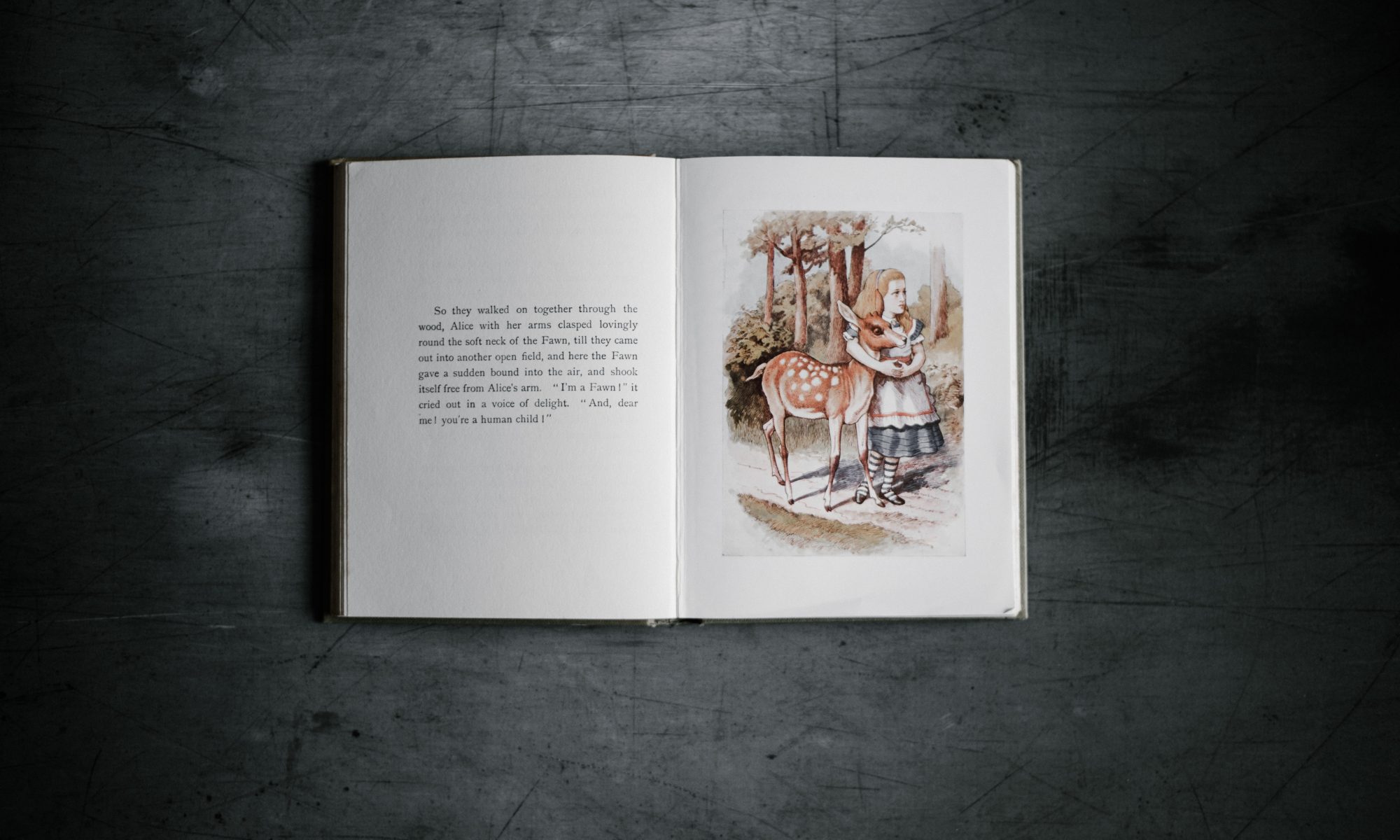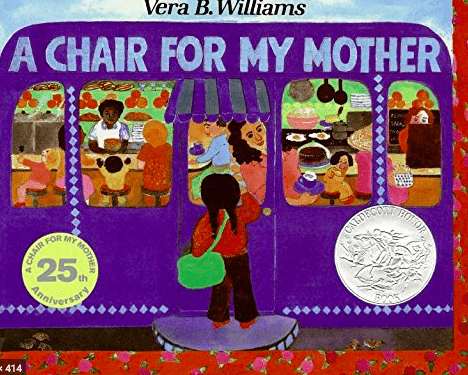I choose to use screencast to create my video. I created a video including three websites for students, including Scholastic Learn at Home, PBS Learning Media, and National Geographic Kids. I created this video for students who may need an activity or enrichment during this time that we are all home due to COVID-19. This video could also be viewed by parents who need a quick introduction to these websites. Enjoy this preview and exploration video!
Video created by: Braelyn Higdon
Featured Image by: StartupStockPhotos