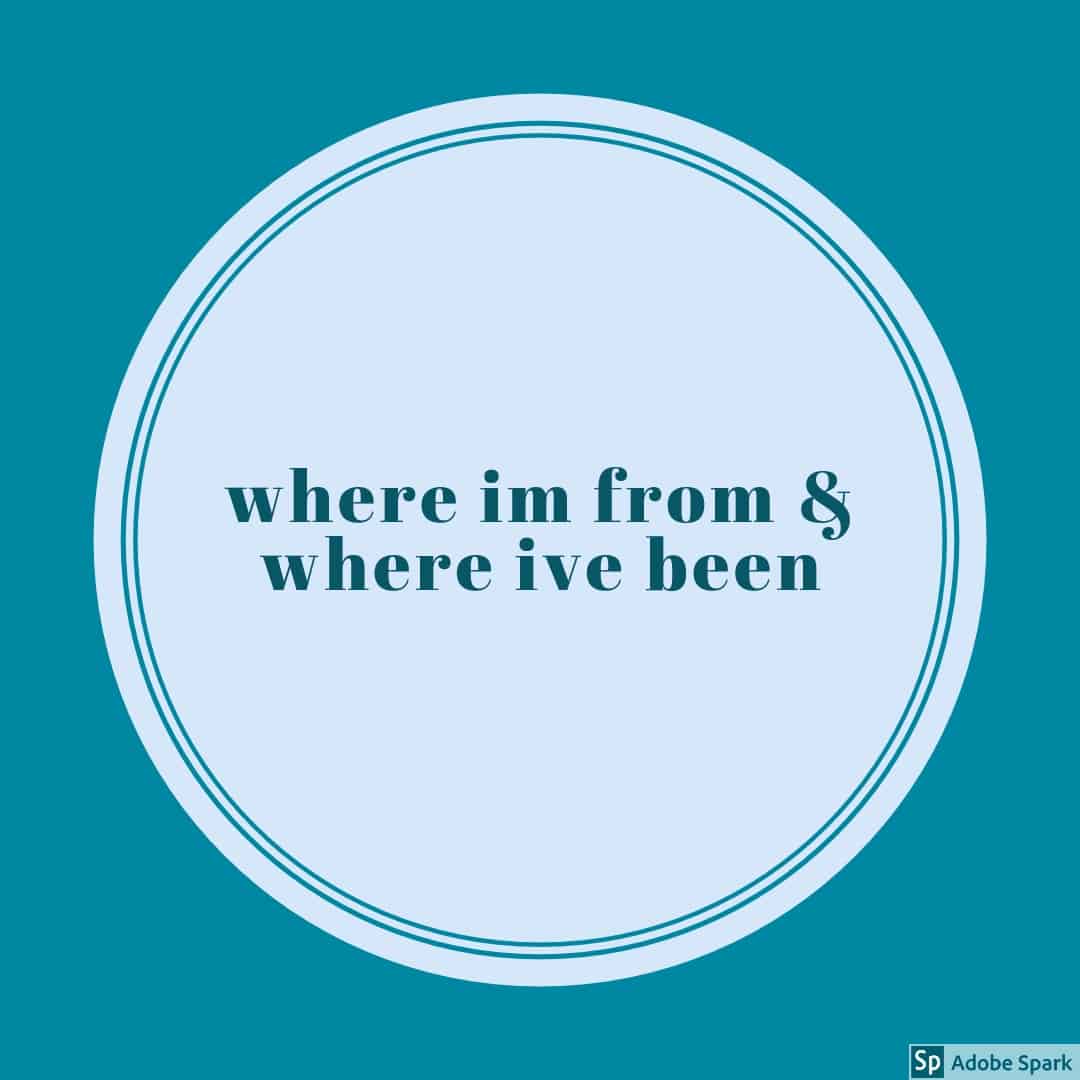AdobeSpark and Sway are both wonderful tools that I can see myself using in my classroom! They both are easy to use websites that can be utilized in many ways for students. I can see myself teaching AdobeSpark more to my students as it is more straightforward and trouble shooting would be a lot easier. Adding photos directly from adobe is easy, and the site can also be utilized for many other projects, other than website design. The site also seems simpler in terms of themes. It is simple and could even be used as a stepping stone to other tools such as Sway.