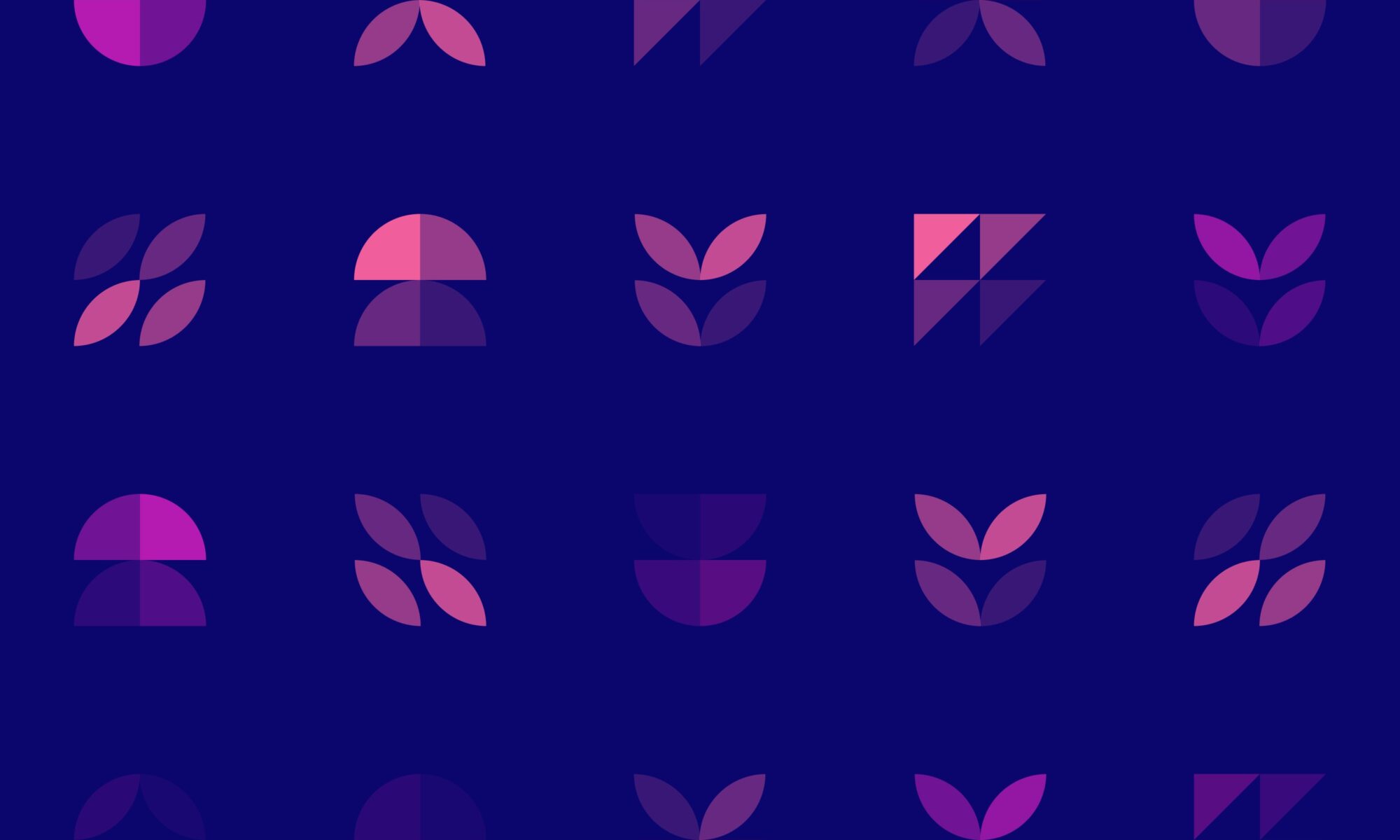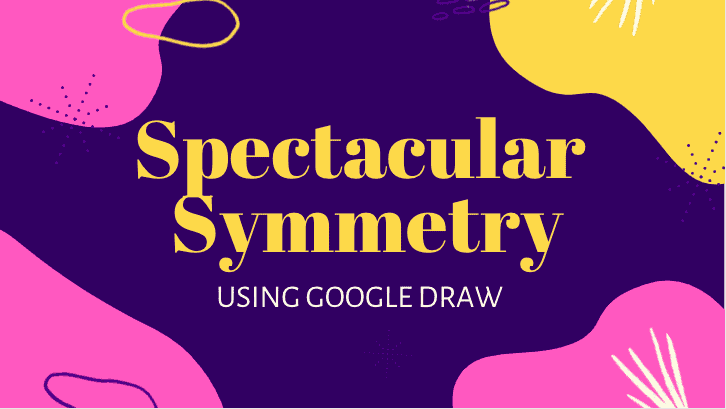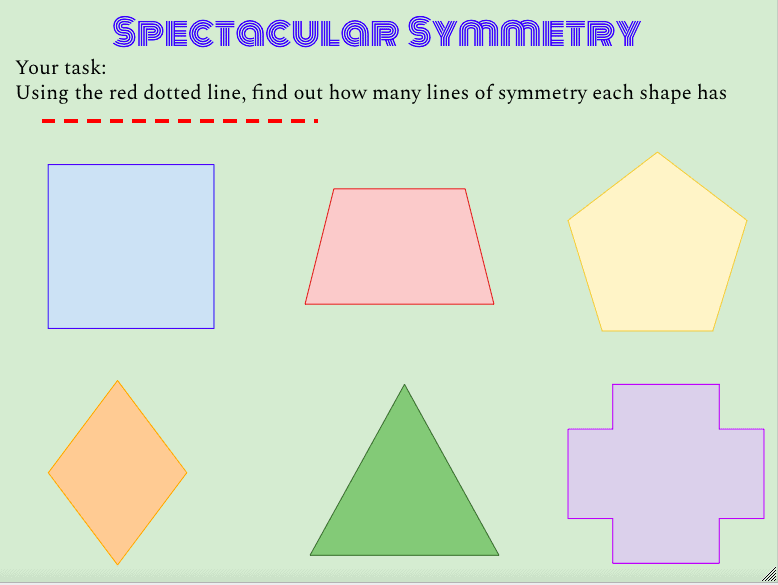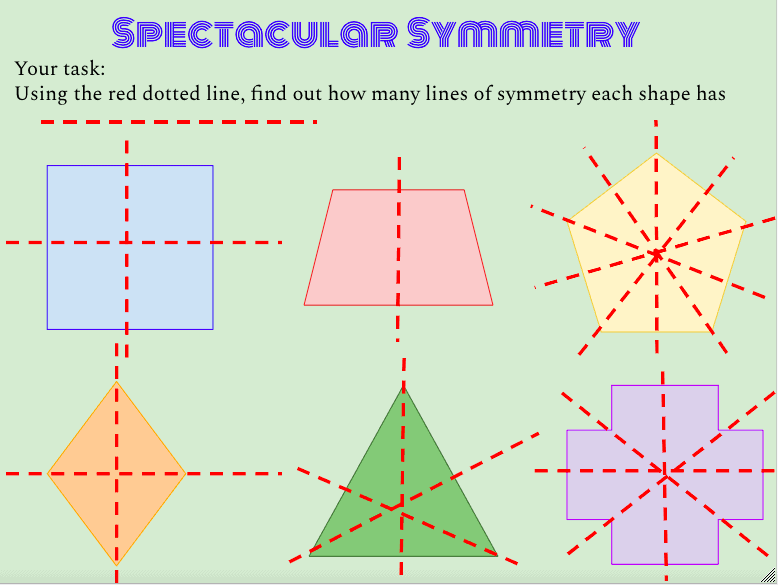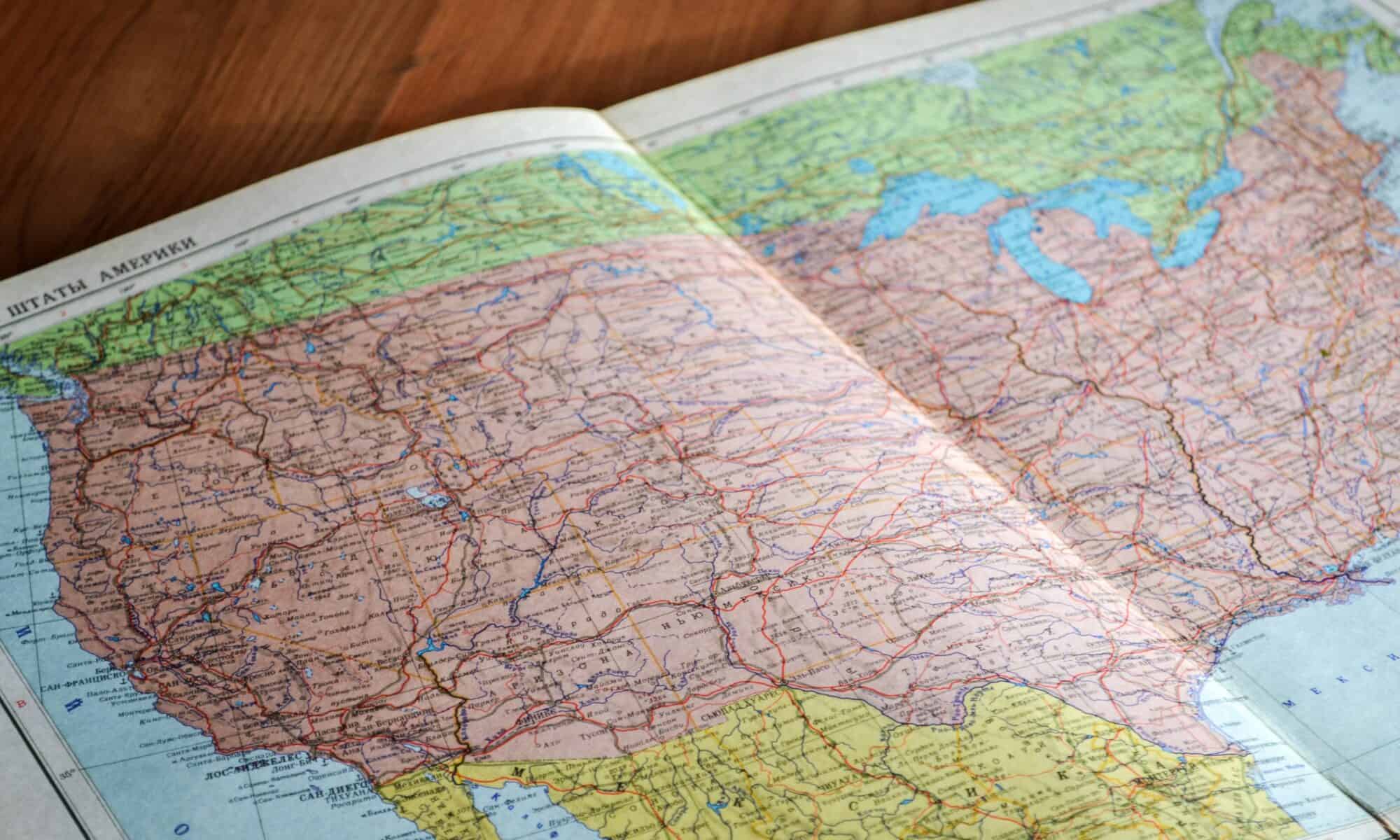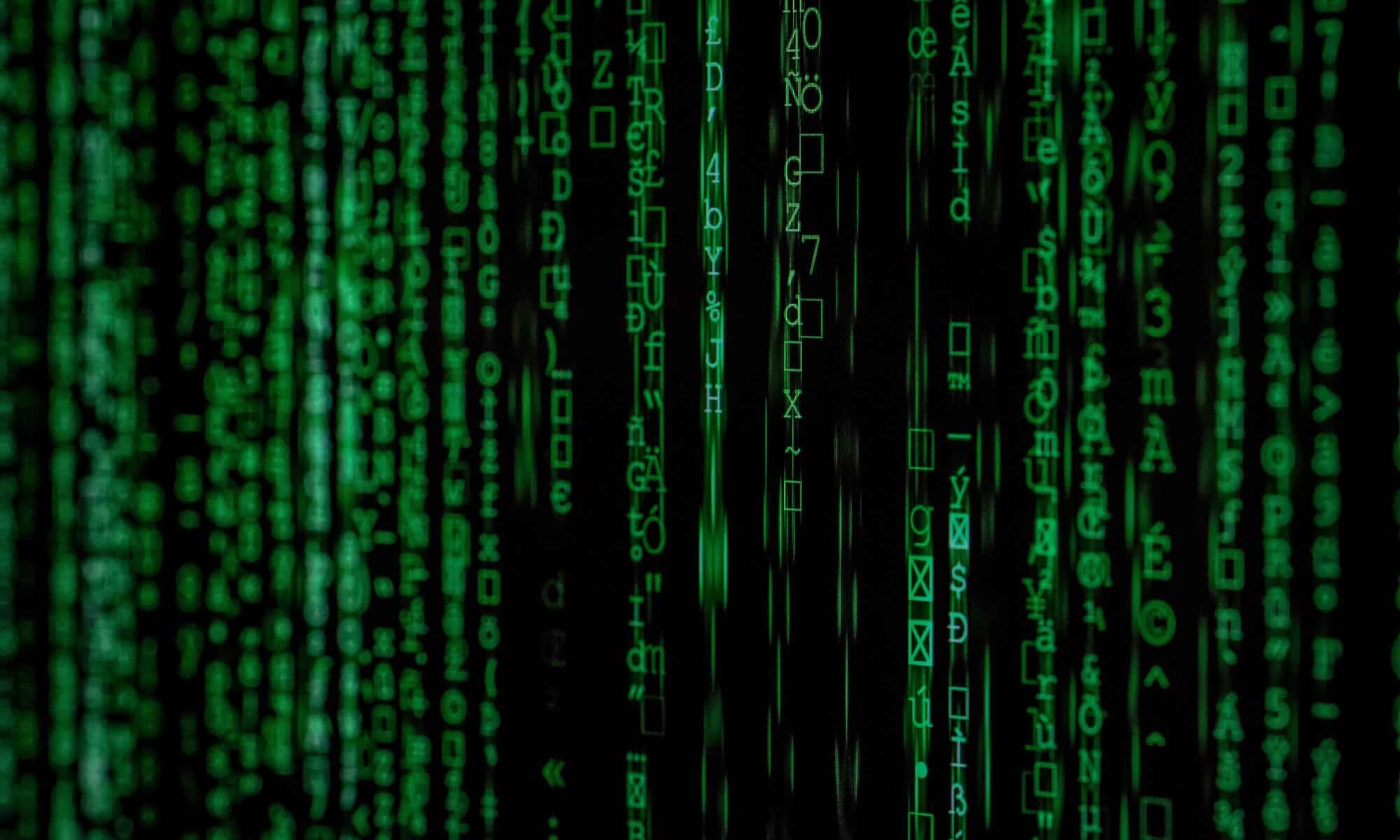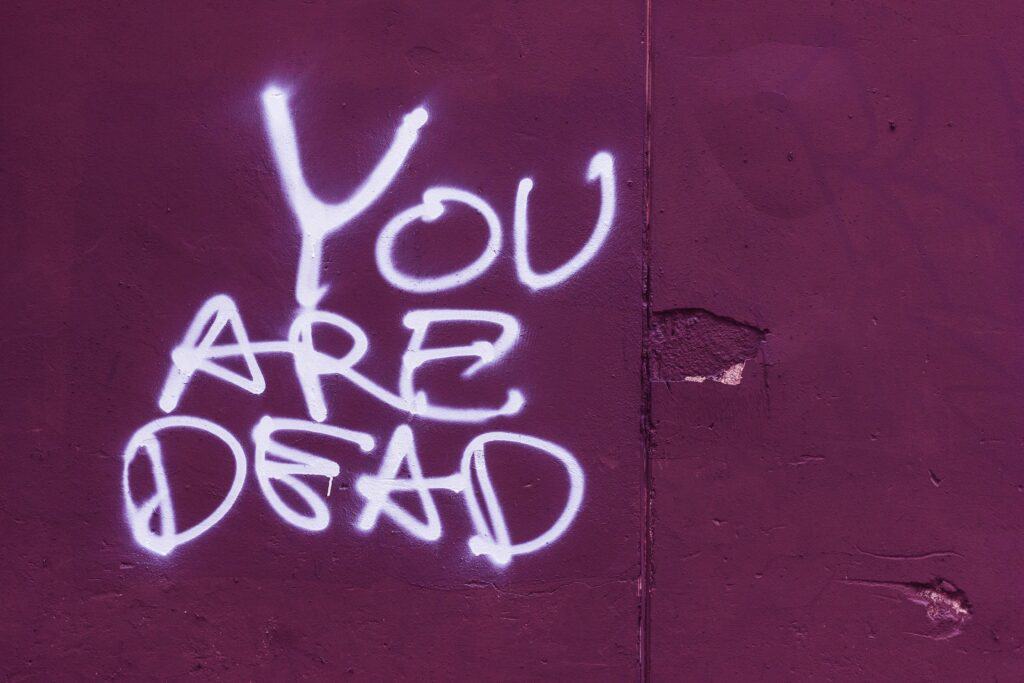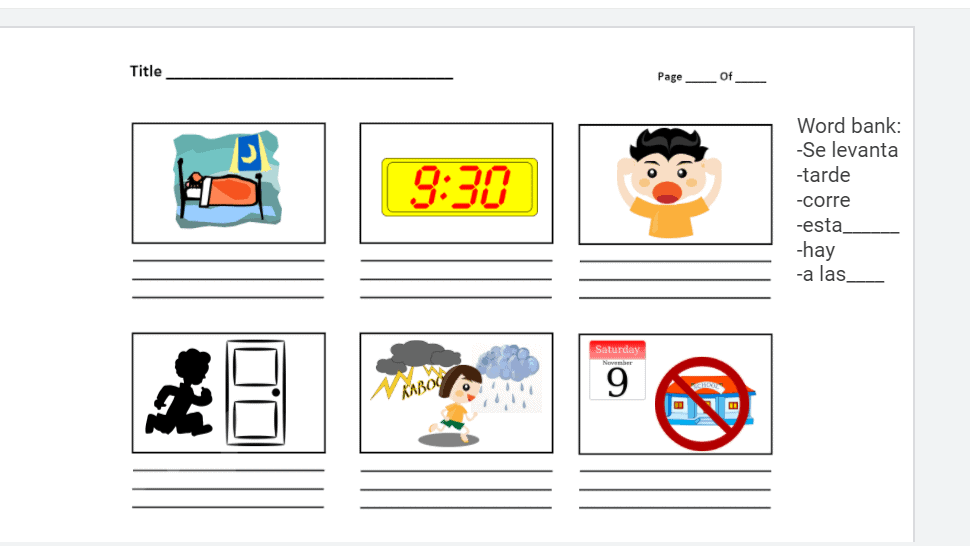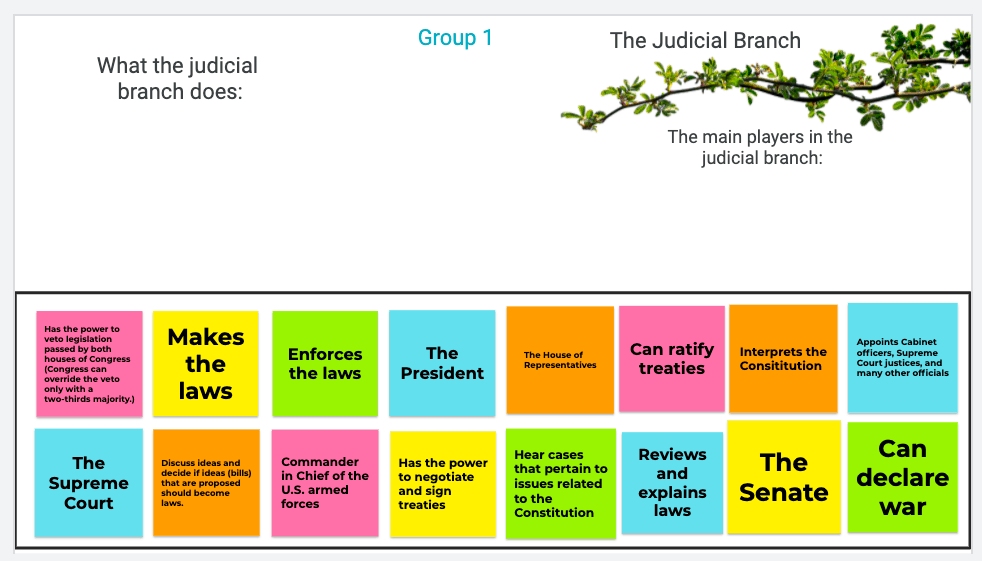Target Group
I would use this lesson for either 4th or 5th graders for a math lesson on area!
Lesson, Instructions, Goal of the Lesson
This would be used after I introduce students how to use the different formulas of area for squares, rectangles, and triangles. The google drawing shows different shapes they need to find the area for and I would give students about 10 minutes to solve the problems on their own paper. Once the time is up I would work through each shape with them and put in the answers to the problem. The main goal of this lesson is to make sure they understand how to use the formulas and to identify which numbers to use in the formula. By using google drawing I can make a more colorful and visual image so students can solve the problems as well as I could also have them fill in the answers themselves since people can join the document! Just click below on the link to get your copy of the lesson!
Link for Copy
https://docs.google.com/drawings/d/1s64RrJORHbElCI94cVfWU7fP0SPrakkW5fuTttoe5jE/edit?usp=sharing
Featured Image:Photo by Firdaus Roslan on Unsplash