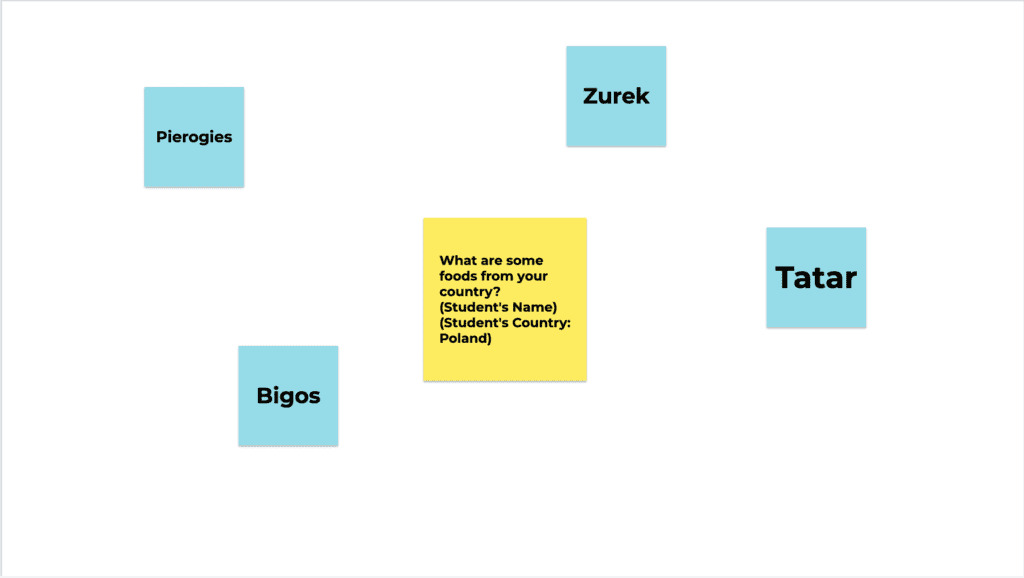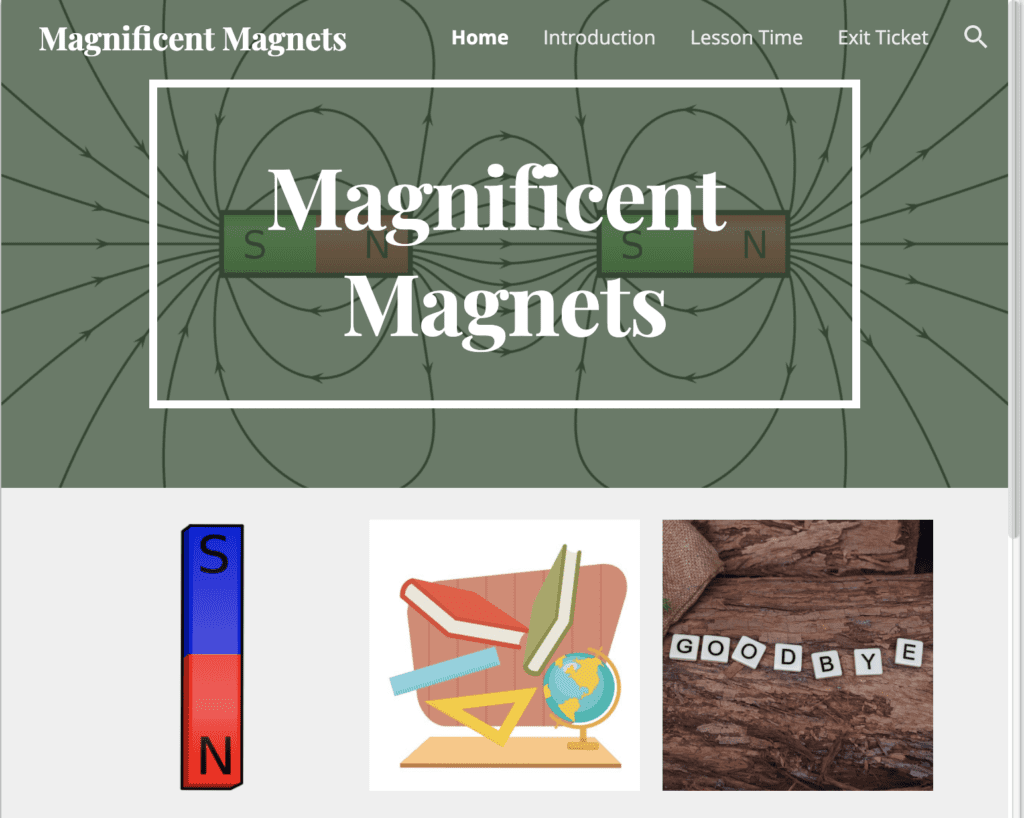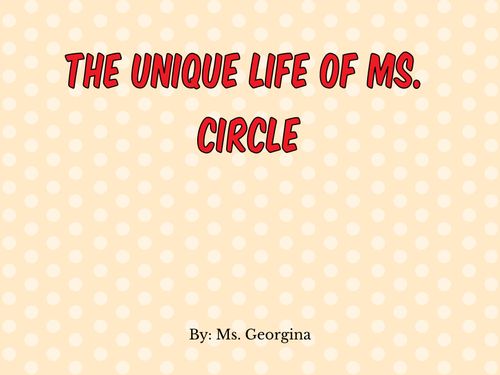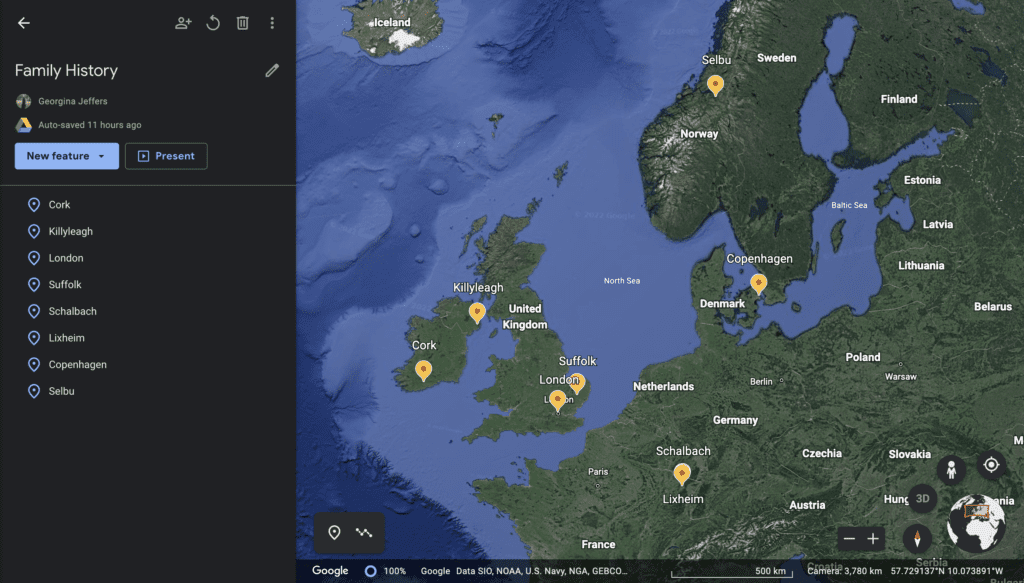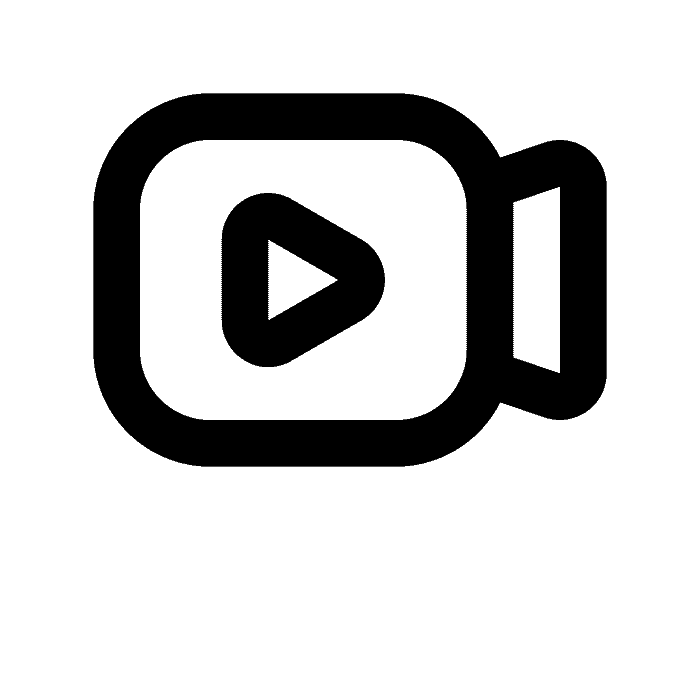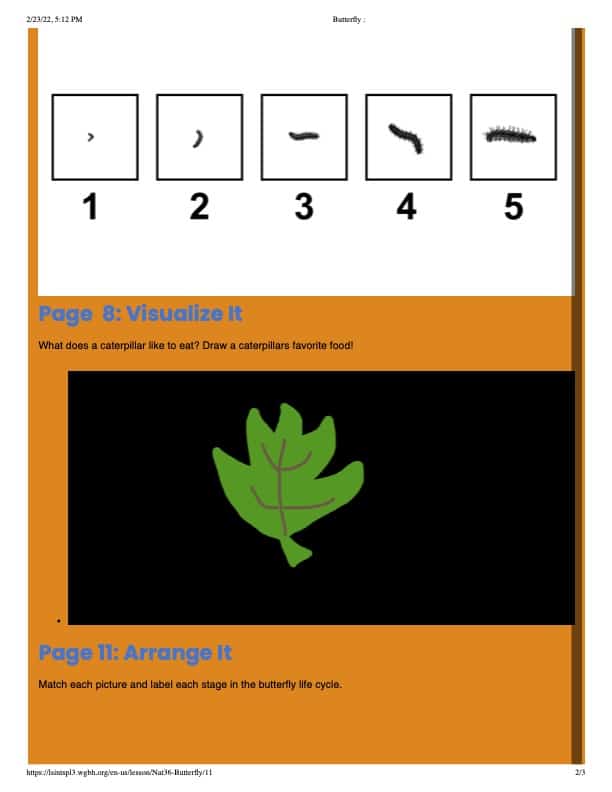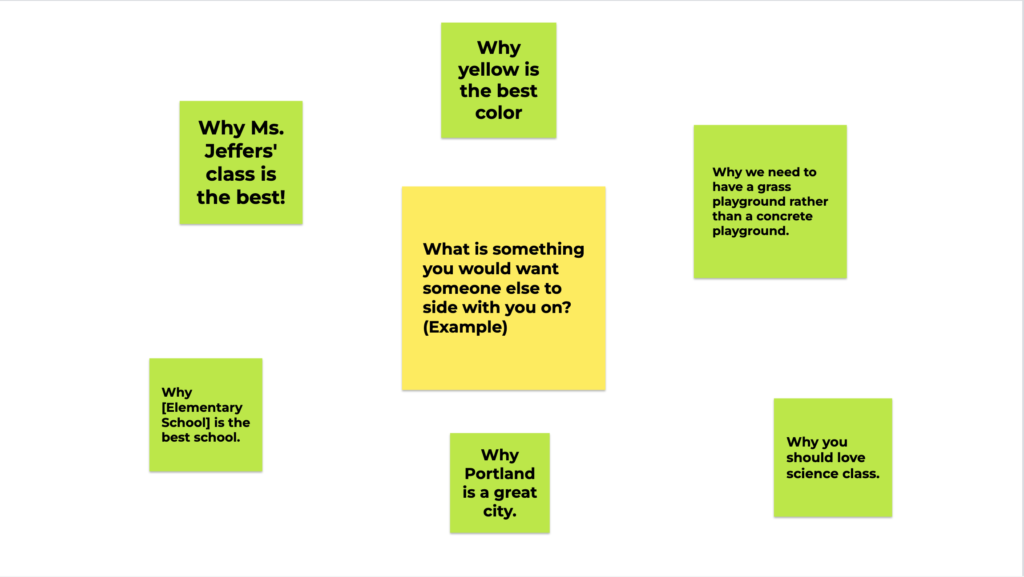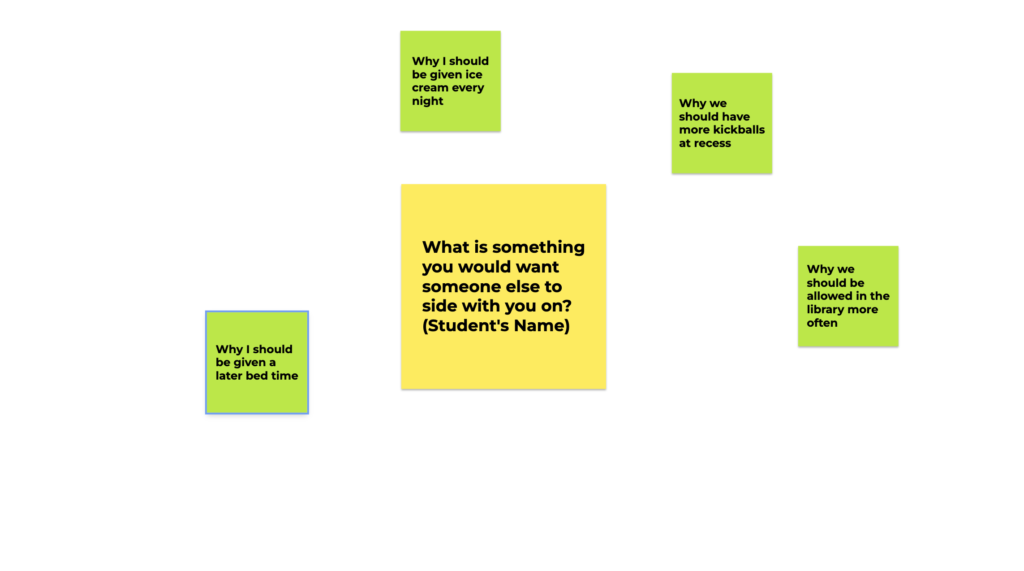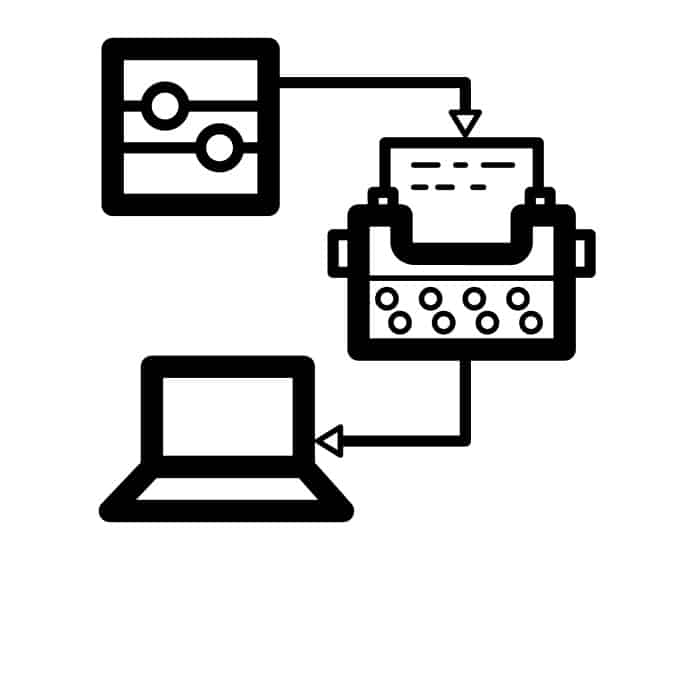Photo by Lubo Minar on Unsplash
This semester I have learned and gained so much knowledge on different ways a teacher can use technology in the classroom. This class helped me create a subtle and seamless way to use technology with lessons and base lessons around technology. I have seen firsthand how easy it is to develop lessons that use technology. I am excited to see how I can use it in the classroom next year.
First I started off with a post that was a…
Letter to My Future (Teaching) Self!
This post started me off with learning how to use simple elements of EdTech. Without this lesson, I do not think I would have such confidence in my portfolio that I feel I have now. Having time to transition into such a strange approach to a class was much needed. I am quite a hands-on learner myself, so creating said post helped me build up my skills with the application in the end.
From there I started to create more technical posts like…
Persuasive Brainstorming!
Here we really started to strategize on how we can use technology as activities within lessons. With this lesson, students would be asked to create a slide on a Google Jamboard and develop ideas that they could use to write a persuasive letter/essay later on in the unit. This would also be an amazing way for students to easily provide peer feedback on their ideas and build their own inspirations from other students’ ideas if all is accessible on one Jamboard.
Next, I developed…
Life Cycle of a Butterfly!
What is great about this post was the fact each group was able to explore more technological tools that the internet can provide. For example, PBS Learning Media provided Kaelyn and me with a great online lesson! Here students can interact all in one place from the beginning, middle, and end of the lesson. It also was great because it provided which state standards it met so you knew exactly how applicable this lesson is to your overall school year.
After looking at the lifecycle of butterflies, I made a final post on…
Foods from Around the World!
I felt like I built a strong and engaging lesson on learning about cultural dishes in one’s country of origin. It was also nice to show how a teacher can incorporate multiple different technological applications to help build a lesson. Having the brainstorming and finishing with a presentable book for other students to read and learn from rather than the average PowerPoint presentation.
The Approach to Teaching Tech:
For myself, technology should be more of a helping hand rather than the end-all, be-all of teaching. I have enjoyed finding subtle ways to implement technology into the classroom rather than making whole lessons around a single product like Adobe, Google Drive, or BookCreator. Having small things here and there, like an exit ticket using Google Forms or a brainstorm that is worked on Google Jamboard. While it was interesting to find a lesson like that of the Life Cycle of the Butterfly, it does not feel natural to use in an in-person classroom setting.
What Have I Learned:
I have learned so much from this course. Most importantly, I have found my method of involving technology in my future classroom. Because of this signature way, I have been able to see how accessible it can be for students and peers alike. With technology, more group work can be done asynchronously and feedback can be almost immediate. Technology can support many students, they are able to take lessons at their own speed and be creative in their approach to growing their understanding.