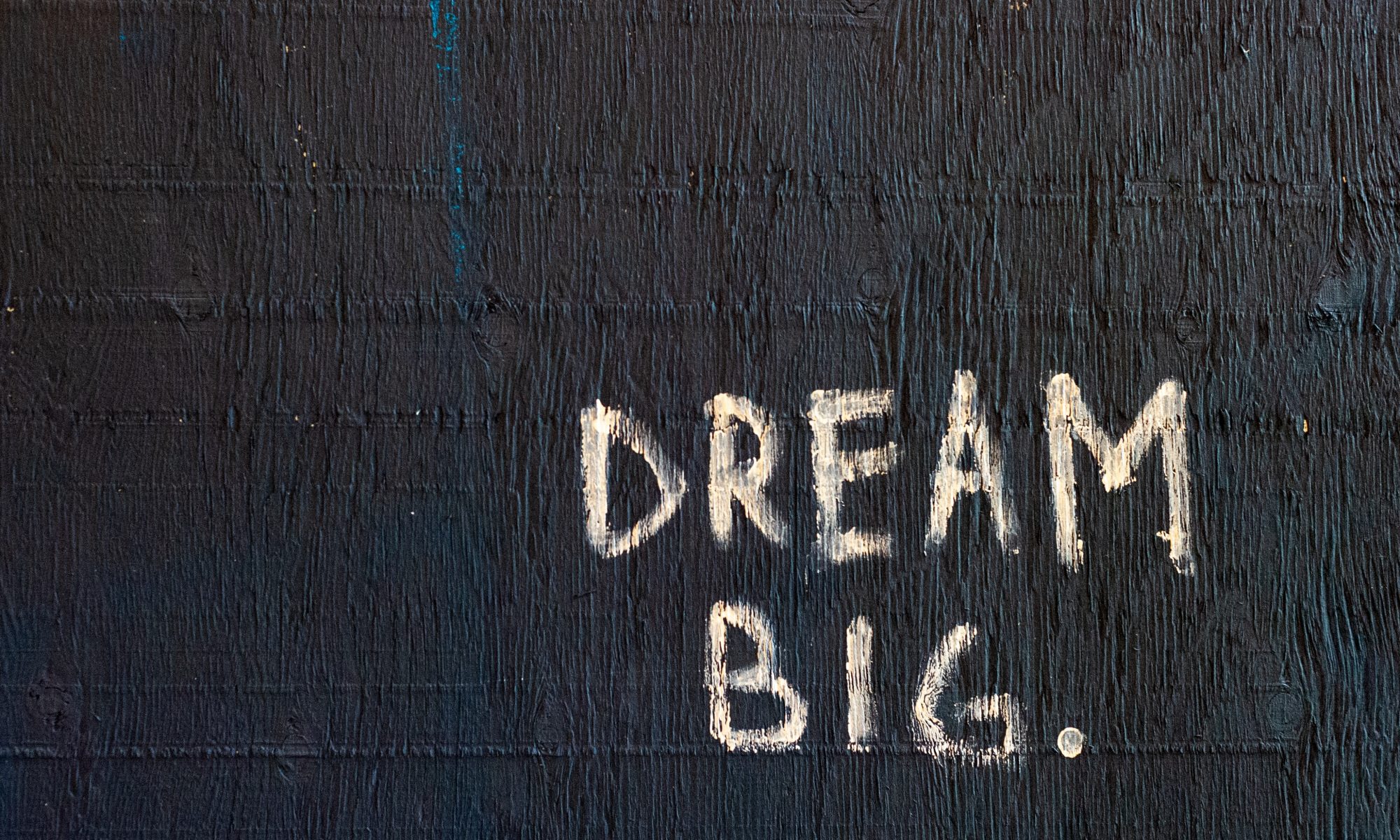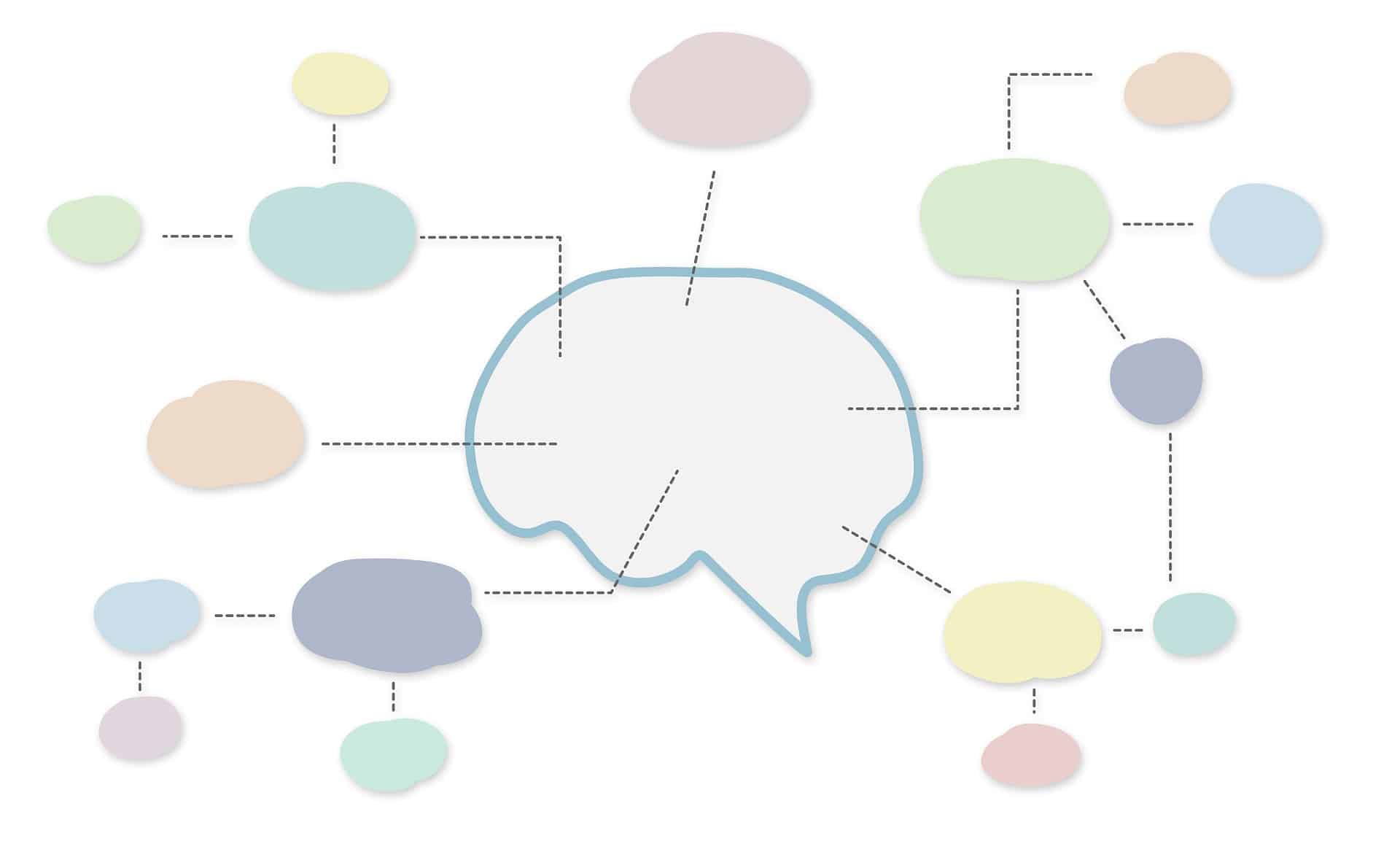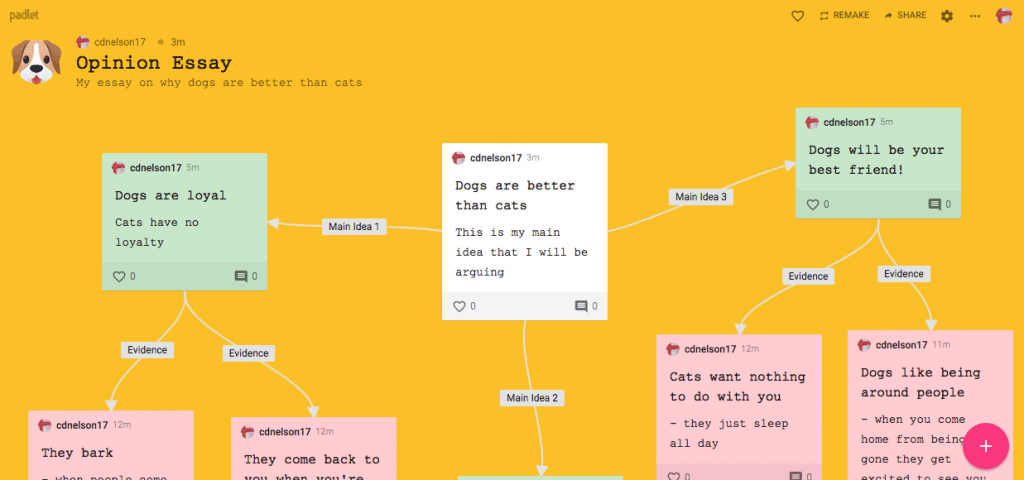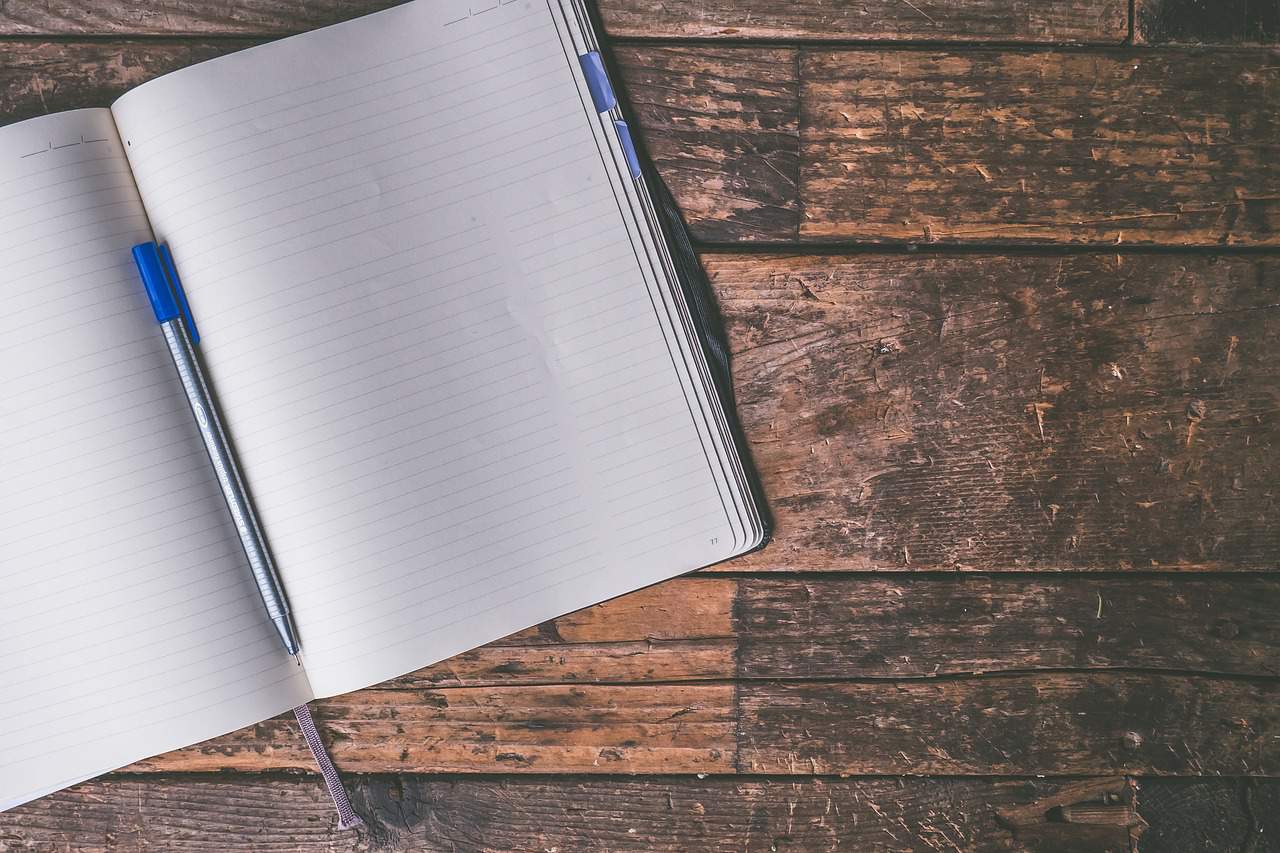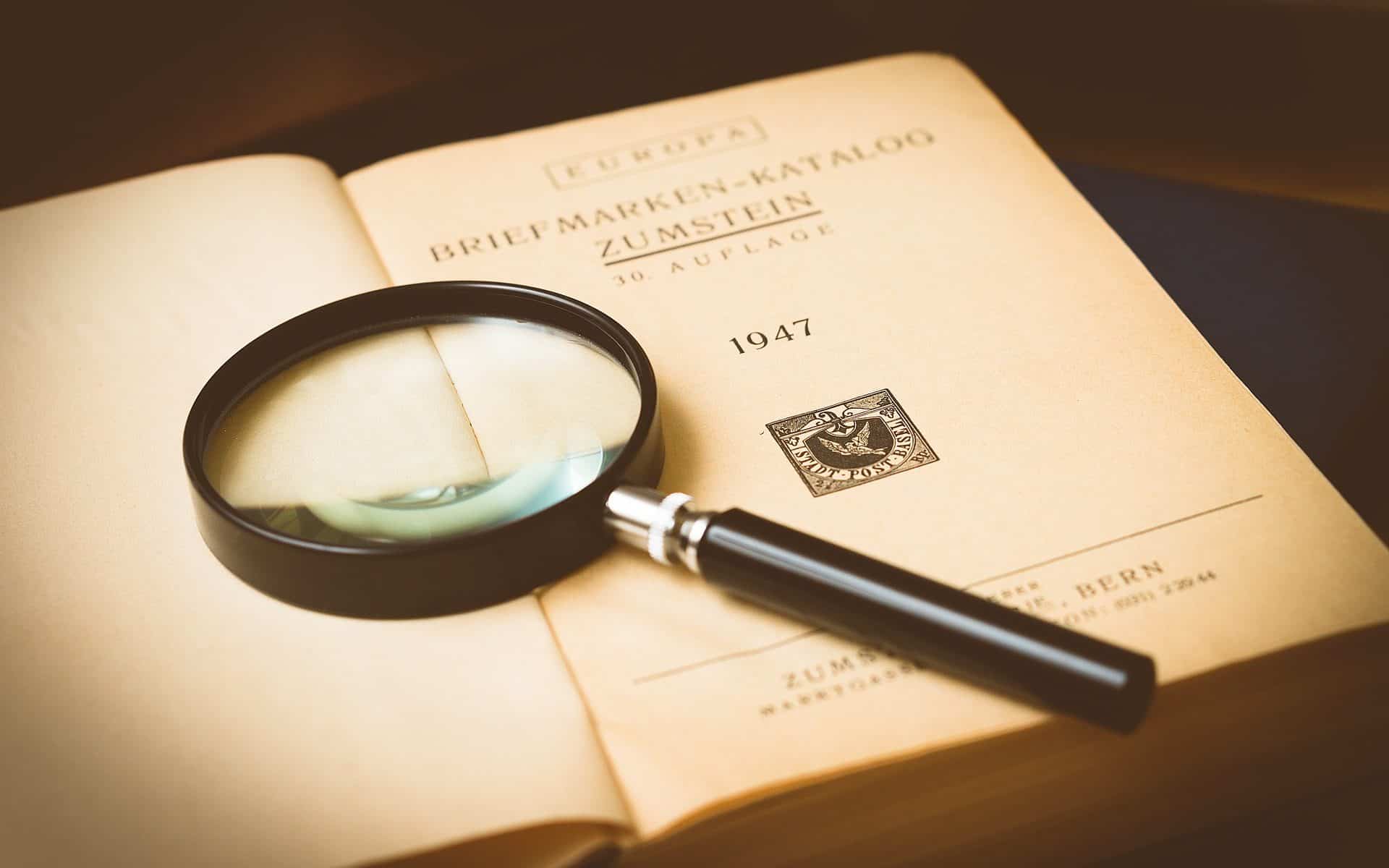We live in a world that’s constantly changing. The world today is noticeably different from the world just five years ago. While many parts of the world and society have evolved, technology provides one of the more evident records of the changes we’ve seen. With more schools becoming one-to-one or having classroom sets of ChromeBooks and iPads, knowing how to effectively implement and utilize technology into lessons is a valuable skill. Current events affirm the value of technology in the world of education. I think technology also holds value when instruction is in-person. EdTech Methods gave me the opportunity to explore the many ways that technology might support and enhance content and instruction. Of the different tools we explored, two of my favorites were Google Sites and Screencasts.
Google Sites
One of my favorite tools to use was Google Sites. I think Google Sites is especially helpful in organizing a lot of content in a format that is easy to navigate. It can be very useful if the teacher cannot be there in person (absent, online school, snow day).
Screencasts
I also really liked using screencasts. I think screencasts and lecture capture tools can be very helpful! Like Google Sites, I think they can be especially useful if the teacher is not able to be present for a lesson.
My biggest takeaway from creating educational material with these different technologies is that there are so many ways to share content. Just as I have my favorites, my students will likely have a variety of applications or programs that they would prefer to use to share their work and learn material. Technology provides so many possibilities and ways to enhance lessons and engage students. As the world continues to change, I know there will be more applications and programs for me to learn and experiment with. I strive to be an educator that will implement technology to enhance learning experiences and engage students. At the same time, I think it can be valuable to take a step away from the digital world and be in the moment engaging in face to face conversations with students and encouraging students to engage with one another in person. My goal as an educator in an ever-changing and technology- driven world is to find the balance between interacting with technology and the people right next to us.
Featured Image by sergio souza on Unsplash