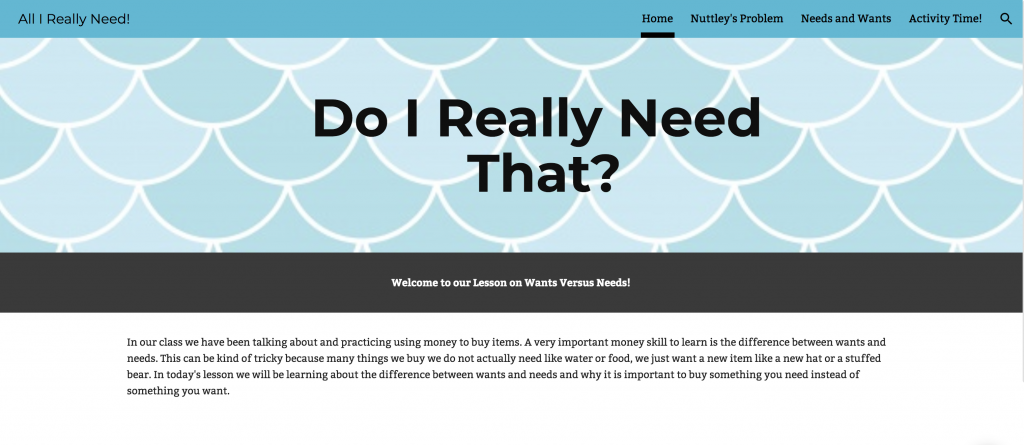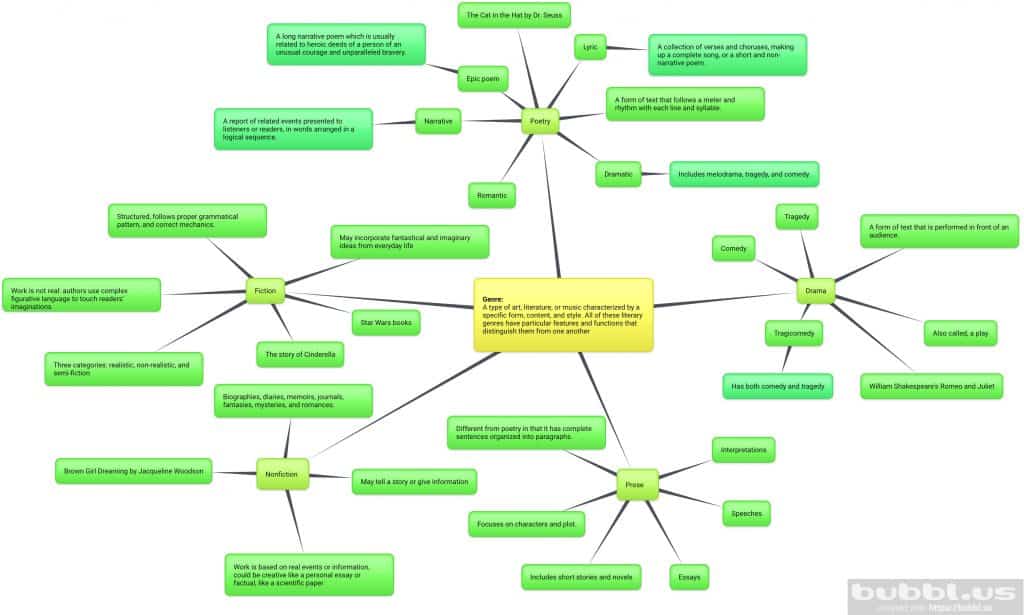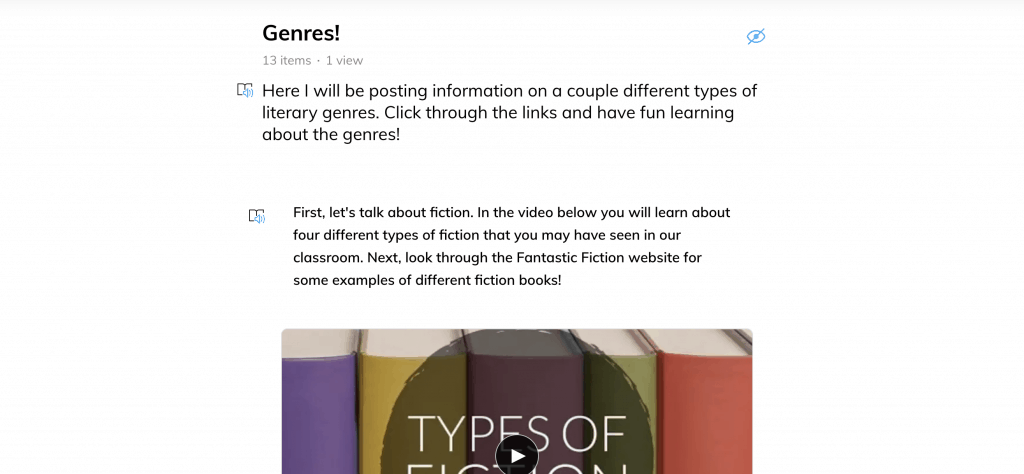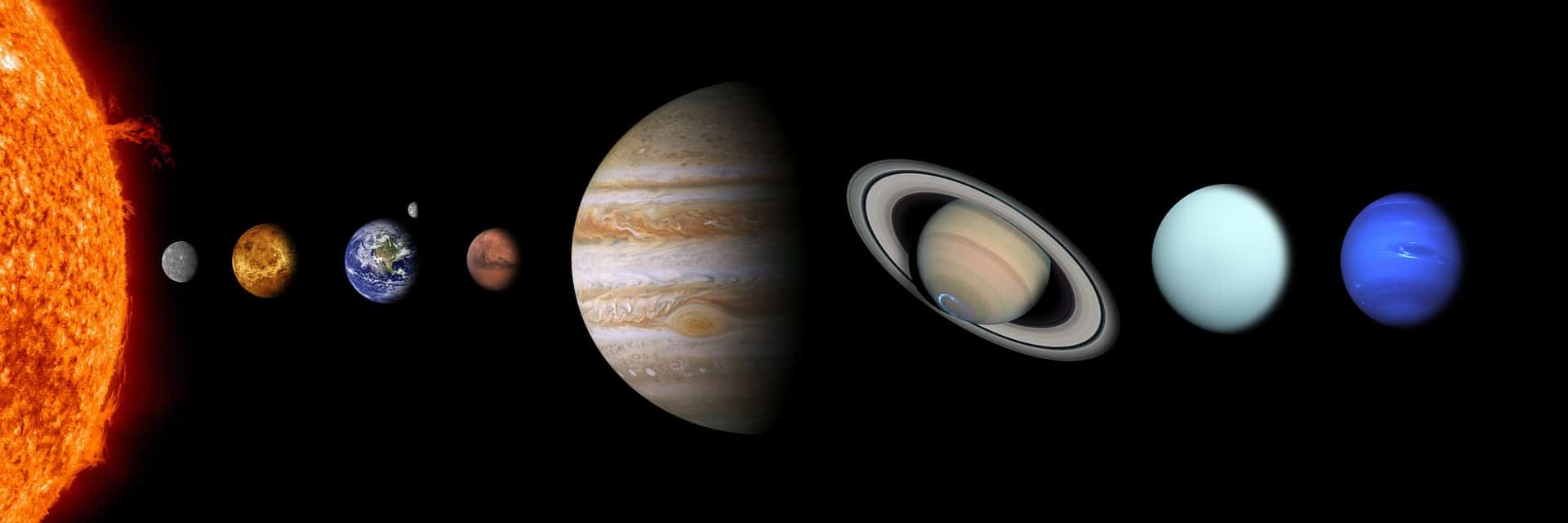When I first started this class I was pretty nervous because I am not the best at working with technology and creating new material on different platforms. After going through this class I have become much more confident in working with technology and now feel that I will be able to learn new platforms more easily in the future. Most of what we have learned in this class can very easily be transferred into the teaching world, and I plan on doing just that. We live in a world that is becoming more reliant on technology, and because of this, I have found that it is important to get students acclimated to using it as fast as possible. Technology can be seen as a negative thing to be used in classrooms, especially with younger students, but I now believe that it is an important aspect of the curriculum and will be embraced by students of any age. This class has really shown me how to incorporate technology appropriately into my lessons and how to make that use of technology fun and relatable to the subject material.
Featured image by David on Pixabay