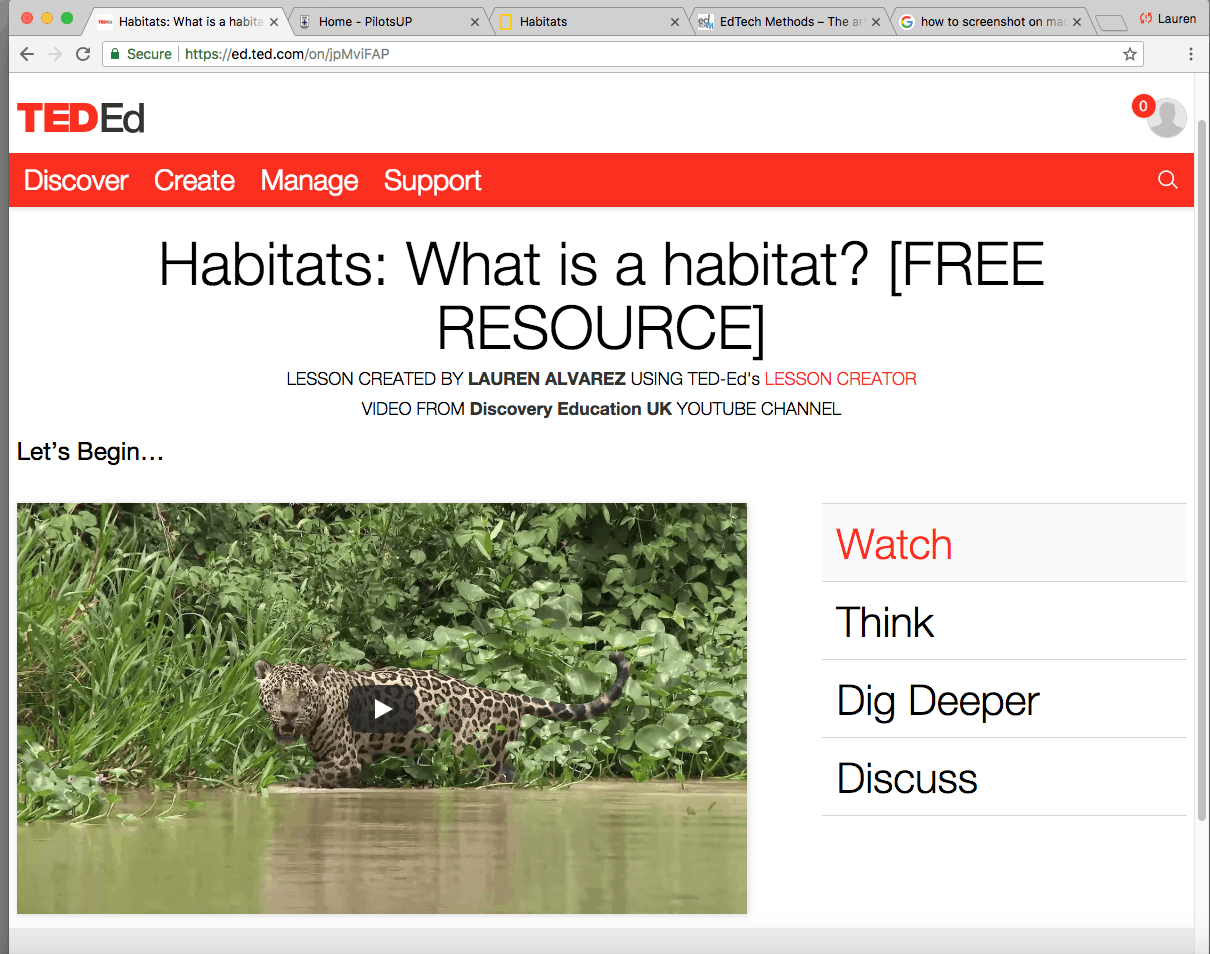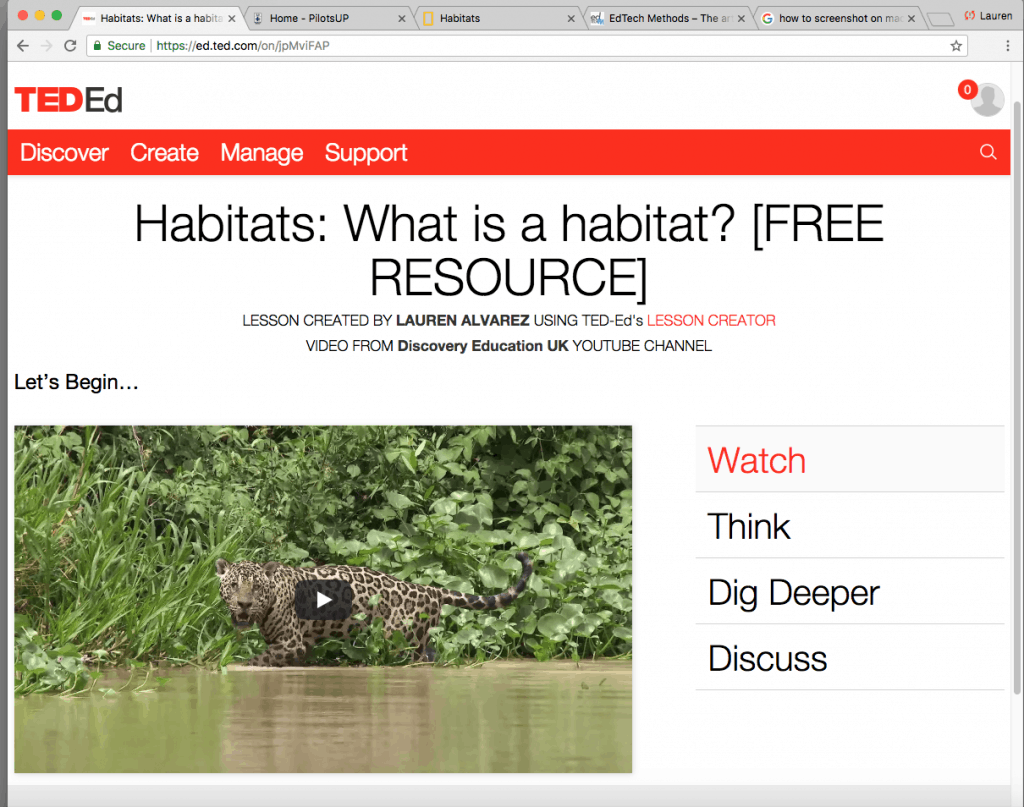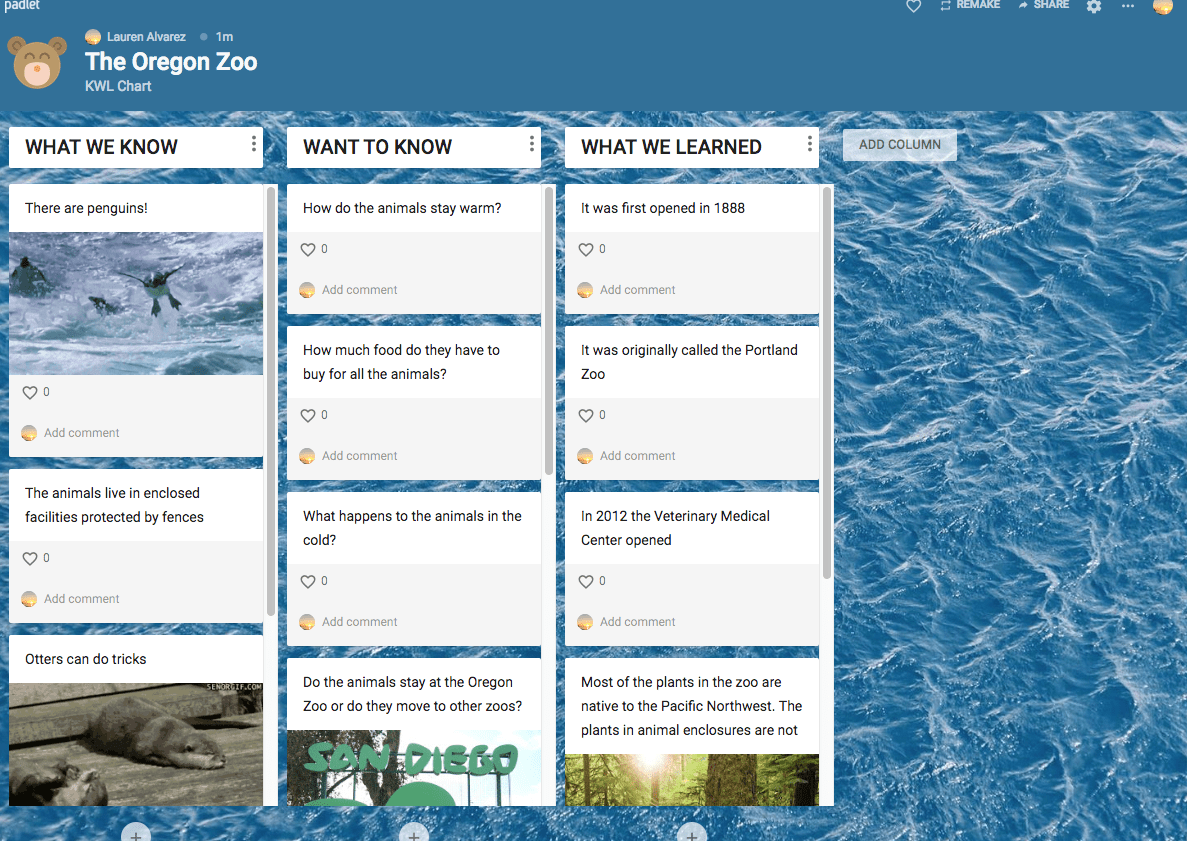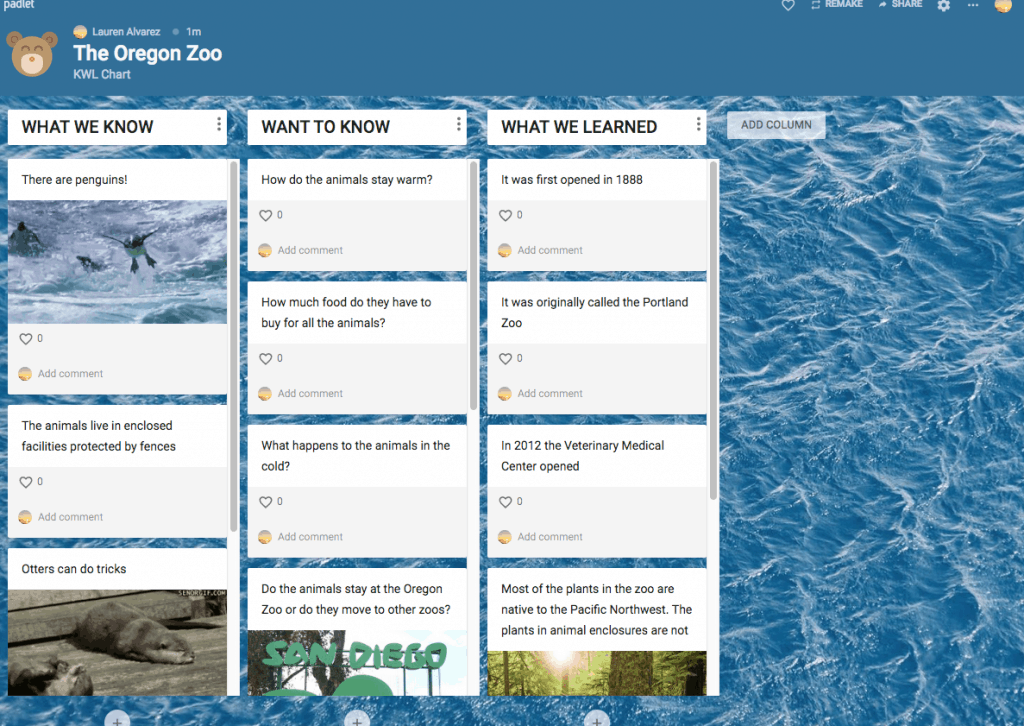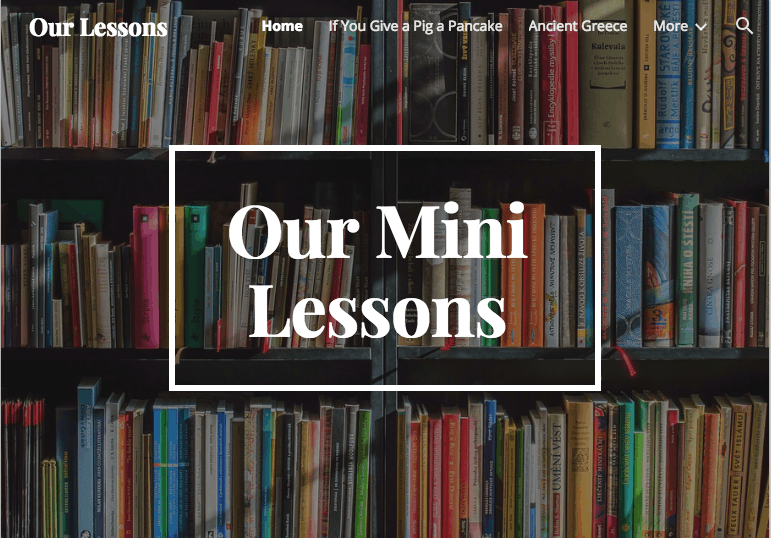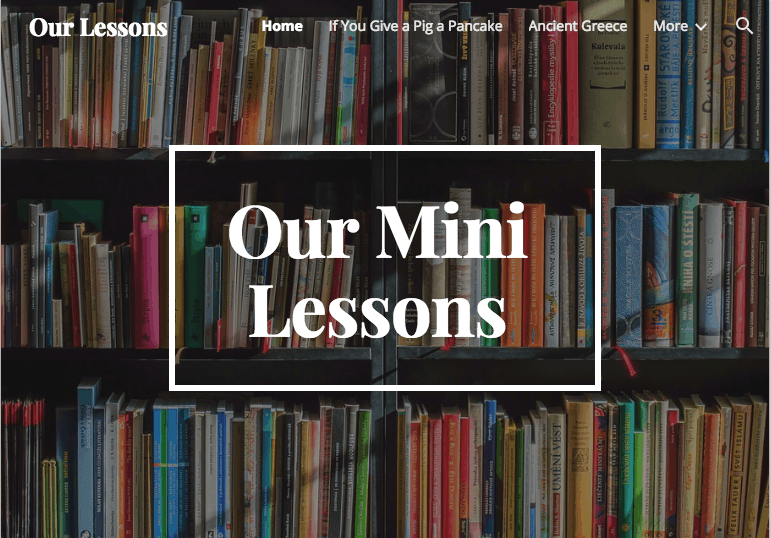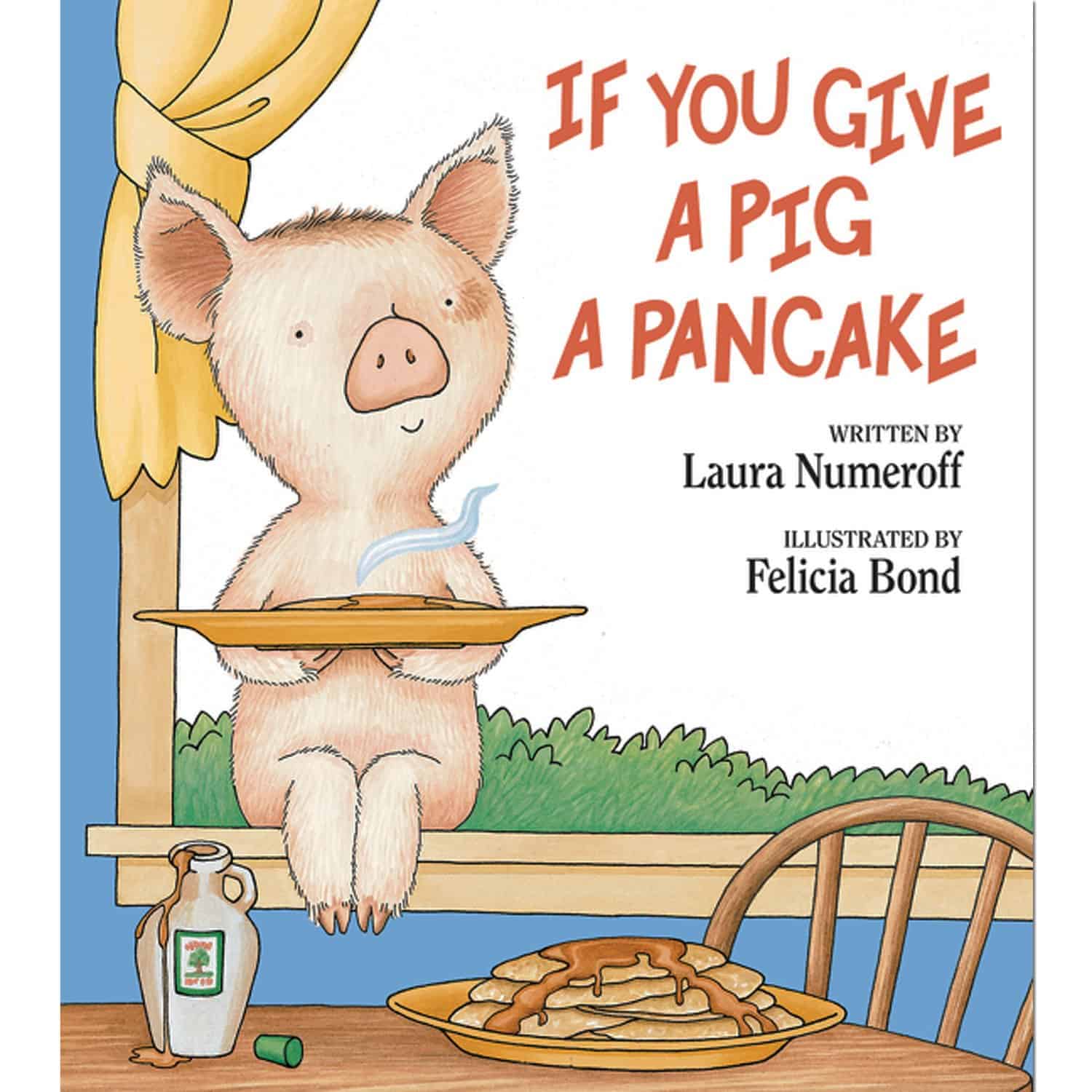Upon starting this course, I knew very little about the use of technology in the classroom. I originally had some reservations about its effectiveness. I assumed that it would be difficult to ensure all students are on task. However, we discovered many online resources and websites that are engaging to students and easy for the teacher to monitor. A lot of the online lessons we created were easy to make and could easily be implemented in the classroom. Allowing access to visuals and study tools ensures that students actually learn and understand the material, as most people are visual learners. With the increase access to technology in the classroom, we should take advantage of this resource to diversify our curriculum. From this course, I feel like I have become a tech savvy teacher. Before, I didn’t even know how to embed videos into Google slides. I hadn’t realized just how easy most of the Google resources are to use. Now I have many lessons I can incorporate in my future classroom.
I thought that it was important that this class was project based instead of essay driven. It was more effective to learn how to use these websites through trial and error. We got 15 different lessons and ideas we can implement in our own classrooms. This is a lot more helpful than solely essays. It made the class much more engaging and I personally felt more likely to do my best work. I felt that all the projects we completed had a purpose, it wasn’t just busy work. This is something that I will take into account in my own classroom. I want students to enjoy and be actively engaged in what we are doing. I will make sure to assign lessons that are meaningful so that their motivation does not diminish.