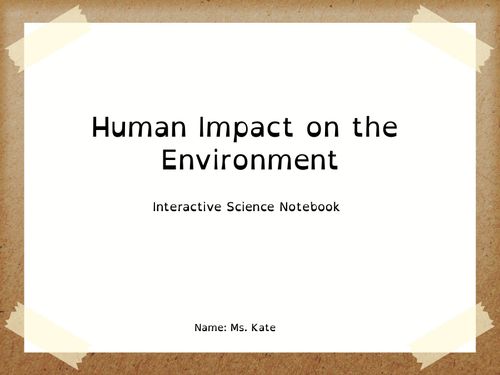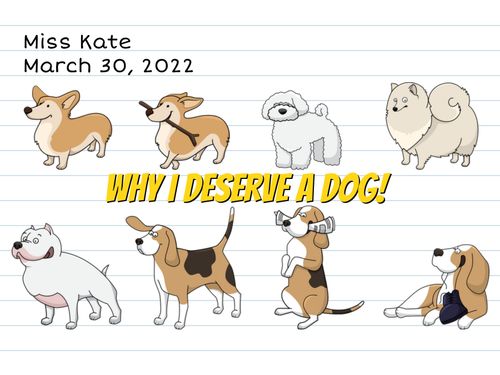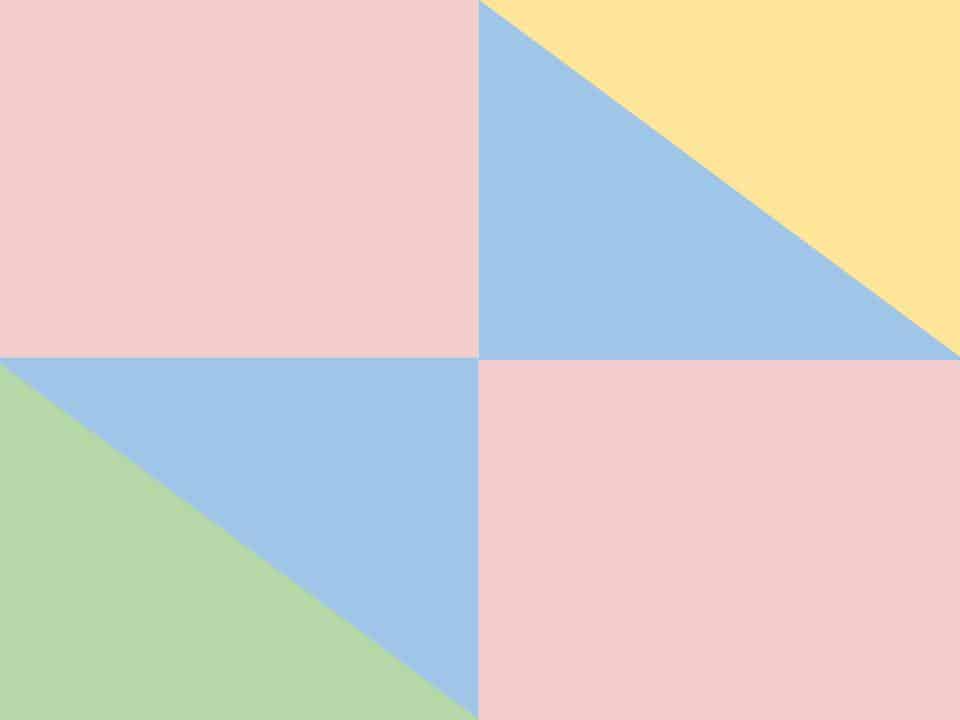Technology has become a part of our everyday lives and has improved the way we work, communicate, and learn. I have learned about so many different apps that I had never heard of/ had no idea how to use! Not only did I learn how to apply these in my future lesson planning, but also have used some of these tools in my day-to-day life (I planned my road trip home for the summer using MyMaps!) which has been awesome! Below I have embedded some of my favorite projects from this semester!
Opinion Writing Using Book Creator
This activity allows for students to become real authors! I designed this lesson for students to practice opinion writing in a way that was exciting and fun and where they could feel like real writers! I created an example of what one could look like where I shared my opinion stating that I think I deserve a dog! This was super fun to create and I loved learning how to use this app.
Getting to Know the Teacher Using Google Forms
I loved making these forms on Google Drive that provide students with a chance to get to know their teacher! I think that this would be so fun to do in the very beginning of the year as an ice breaker. I also would love to create a Google Form for students to fill out that would allow teachers to get to know their students as well!
Explore the Pony Express Trail Using Google MyMaps
I really enjoyed making this project on Google MyMaps and learning how to use this software. I think that this is a really great tool to use when learning about historical events, as students can jump right into where everything took place! I liked mapping out the trail and I think that students would enjoy virtually following it and doing research about it.
Exploring the Solar System on GoogleSites
For this project, Lannie Hisashima and I created a GoogleSite with information about the different planets in our solar system. This was a great tool to use because I was able to stay organized and show information in a way that made a lot of sense! I think that this is something that I will definitely use in my future classroom for a lot of different topics! I like the idea of students having a place where they can refer to the information we learned about.
I really enjoyed exploring so many different types of apps online and putting them to use. I feel so much more confident using these sites and also diving into other new websites! Technology is such an important tool in the classroom and I am excited to embed it into my teaching!