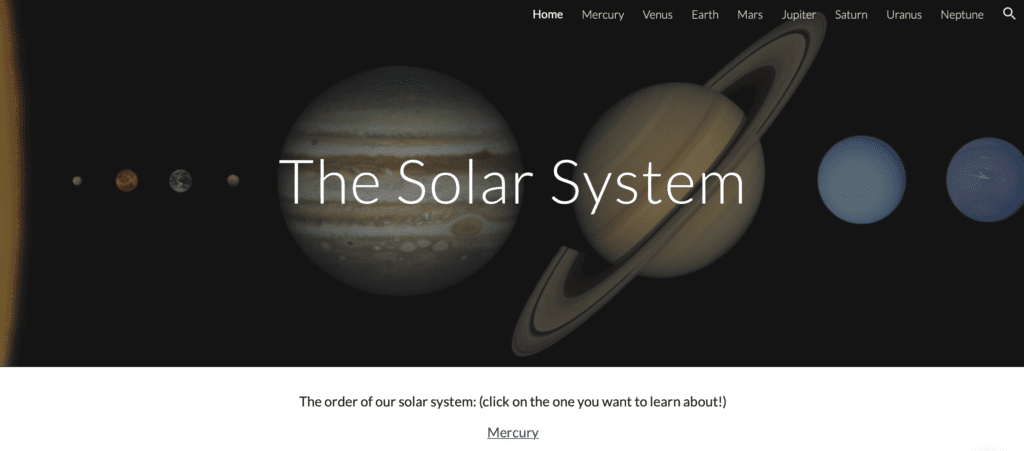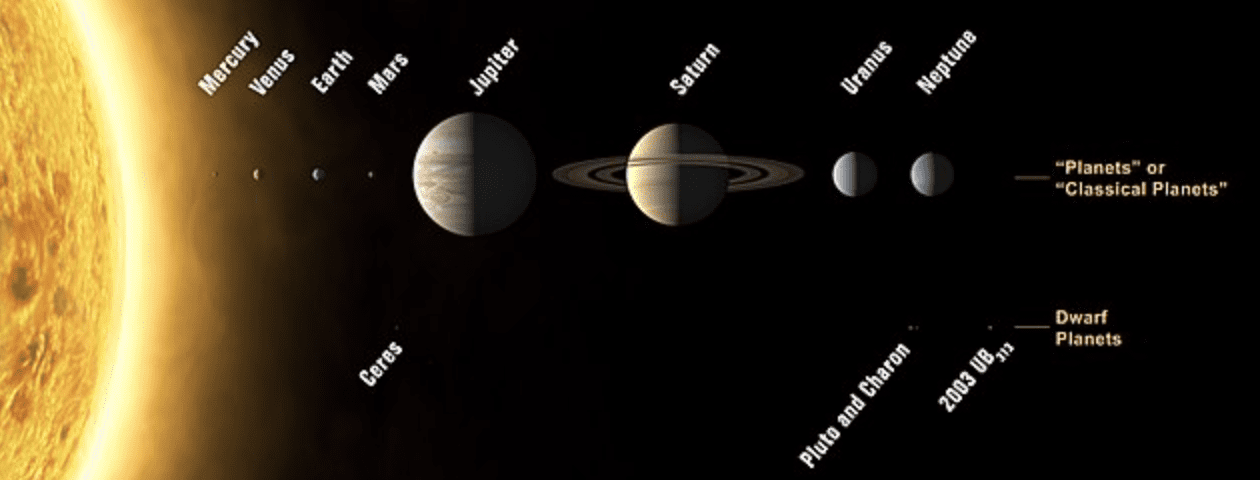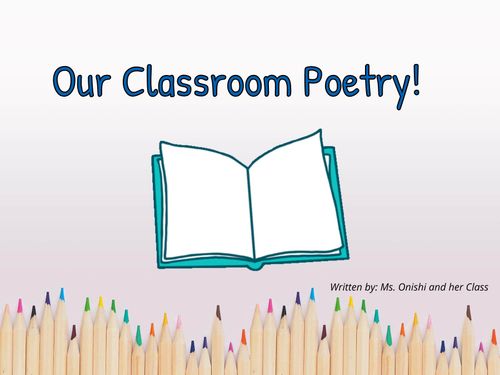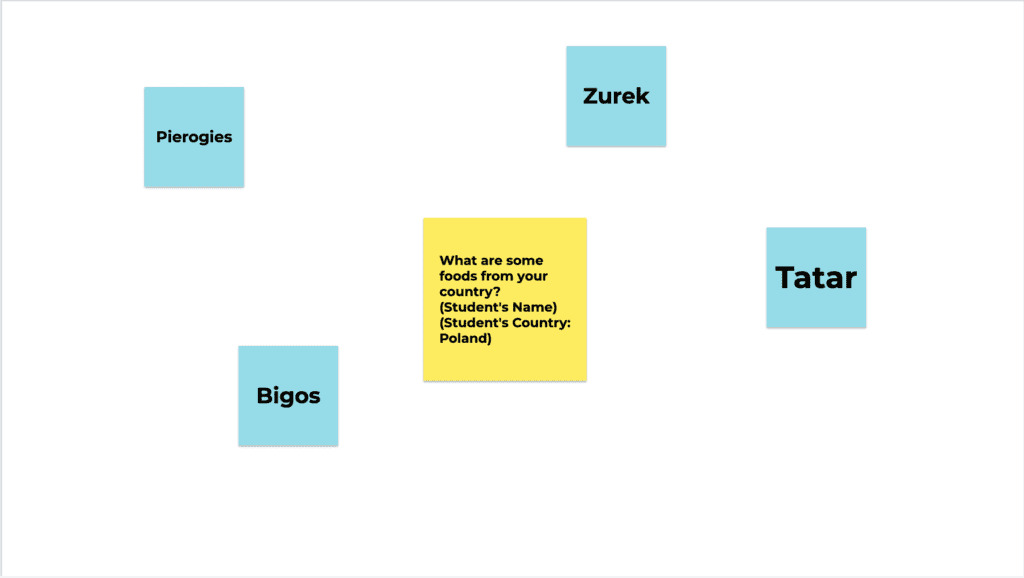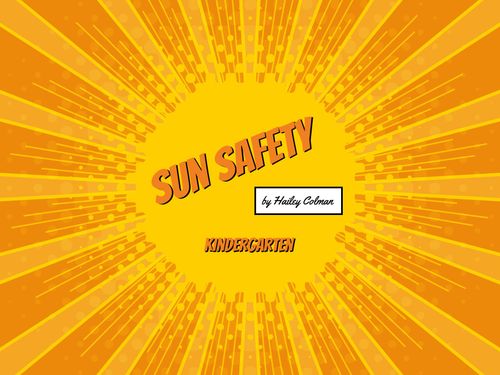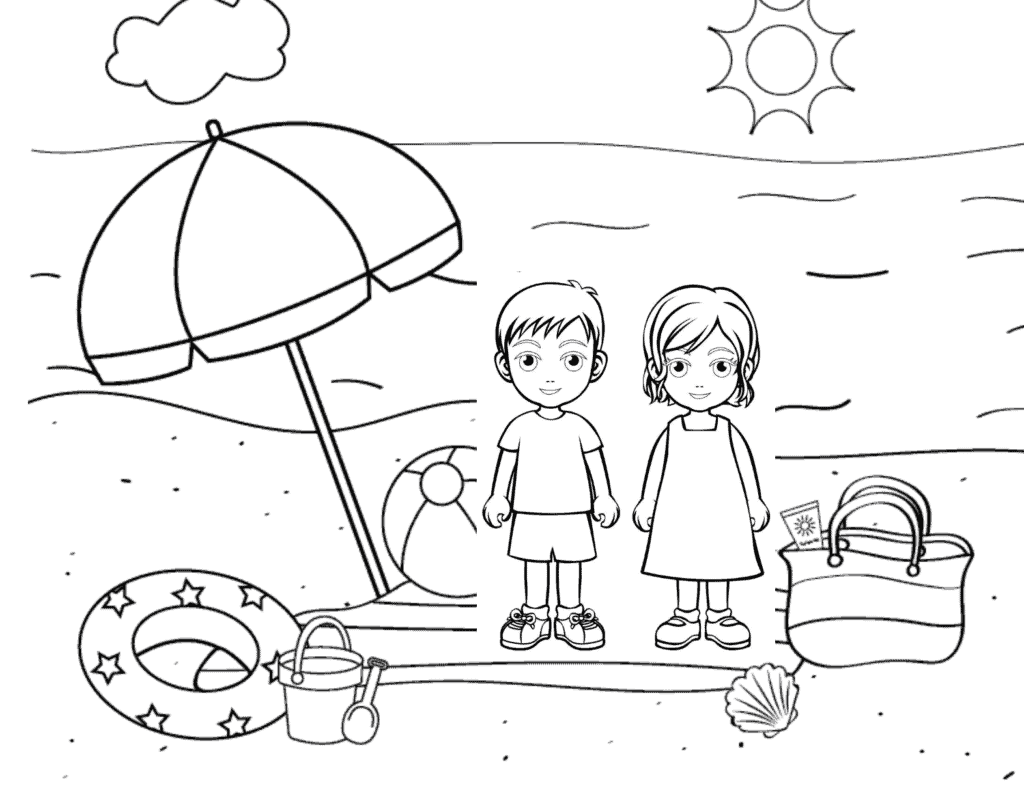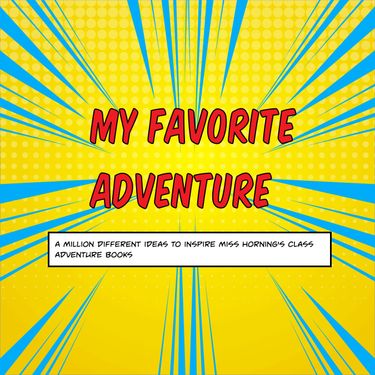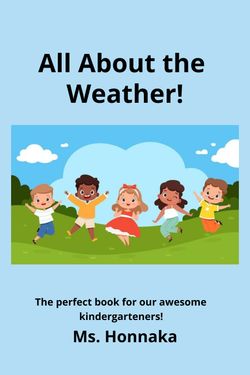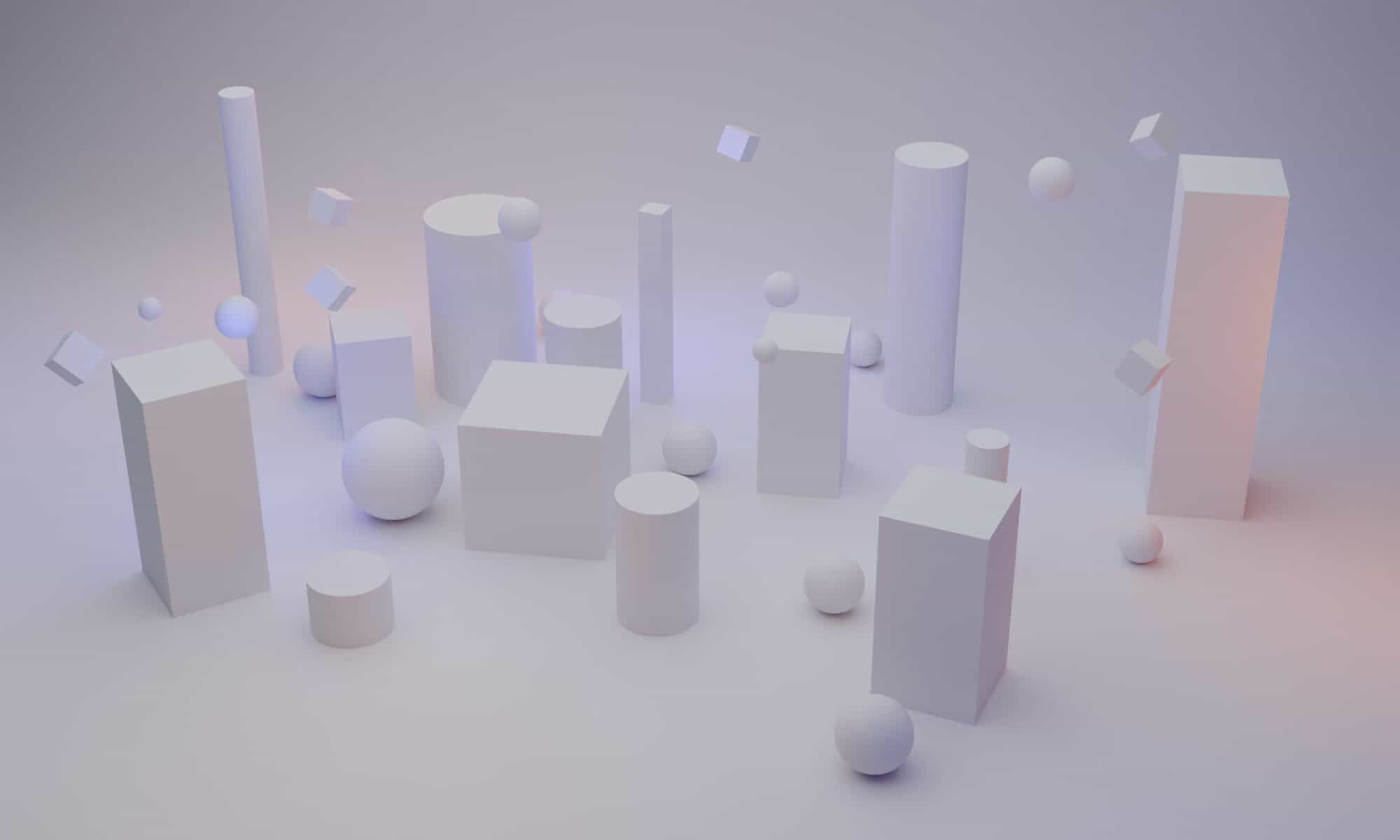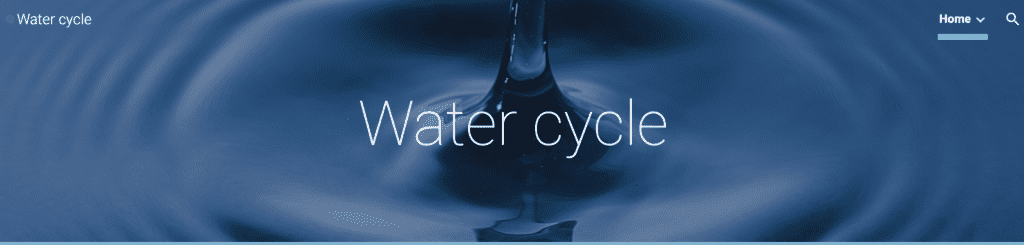Target Group: First Grade
Instructions For Students: Students will be given the shape attributes Google Form Assessment at the beginning of a unit regarding shapes and their attributes (number of sides, angles, open/closed, etc.) Students will take the pre assessment on their iPads or laptops. This assessment will be given so the teacher can gauge any prior knowledge that the students may have regarding the content and adjust the unit accordingly. Similarly, the students will take the same Google Forms assessment at the end of the unit, to serve as a post assessment. The teacher will be able to compare the pre and post assessment data to determine how the students improved over the course of the unit and determine if the learning targets were met. At the end of the shapes unit, the students will not only complete the Google Forms, but they will also work on a Google Drawing in order to apply their knowledge of shapes in order to construct a flower that has specific shapes as each part of the flower (i.e., rectangle stem, rhombus petals, etc.) This additional part of the post assessment for the unit will allow students to not only demonstrate their knowledge on shapes and their attributes but also apply this knowledge in order to construct a picture. The students will only complete the Google Drawings for the post assessment, not the pre assessment. Students will have creative freedom with their Google Drawing because they will be able to chose the colors of their flower, the rotation of the triangle petals, etc.
Instructional Goals: The goal of the pre assessment is to determine how much prior knowledge the students have regarding shapes and their attributes. The goal of the post assessment is to determine whether or not the learning goals of the unit were met and if students can apply their knowledge regarding shapes to construct a model with specific shapes.
Explanation for Using Google Forms/Google Drawings: Google forms allows students to receive immediate feedback and gives students immediate answers to address common misconceptions. Google Forms also gives the teacher immediate results which allows the teacher to compare results from the pre and post assessment easily. Google Forms can also allow the teacher to create different types of questions such as multiple chose, selecting all the applicable answers, rating scales, short answers, and more, which are great features for giving assessments. Google Drawings allows students to have creative freedom to either draw or use provided shapes to create their own flower. Sometimes, drawing shapes by hand might be difficult for the students; therefore, by allowing students the option to use the shapes given by Google drawings, the teacher will be able to tell exactly whether or not the students are aware of which shapes to use for which part of the flower. Google Drawings also allows students to chose their own colors and sizes of shapes which would be interactive for the students because they can make the flower their own, while still presenting the needed material. Students will be able to reach a higher level in Bloom’s taxonomy with this drawings element of the post assessment because they will be creating and applying their knowledge, rather than just demonstrating their retained knowledge from remembering and understanding in the form of a pencil/paper test on Google Forms.
Below is the Pre/Post Assessment regarding shapes and their attributes.
Below is the Google Drawings with the instructions and answer key. In order to incorporate this into the classroom, the students would be given the Google Drawings with the instructions and a blank form.