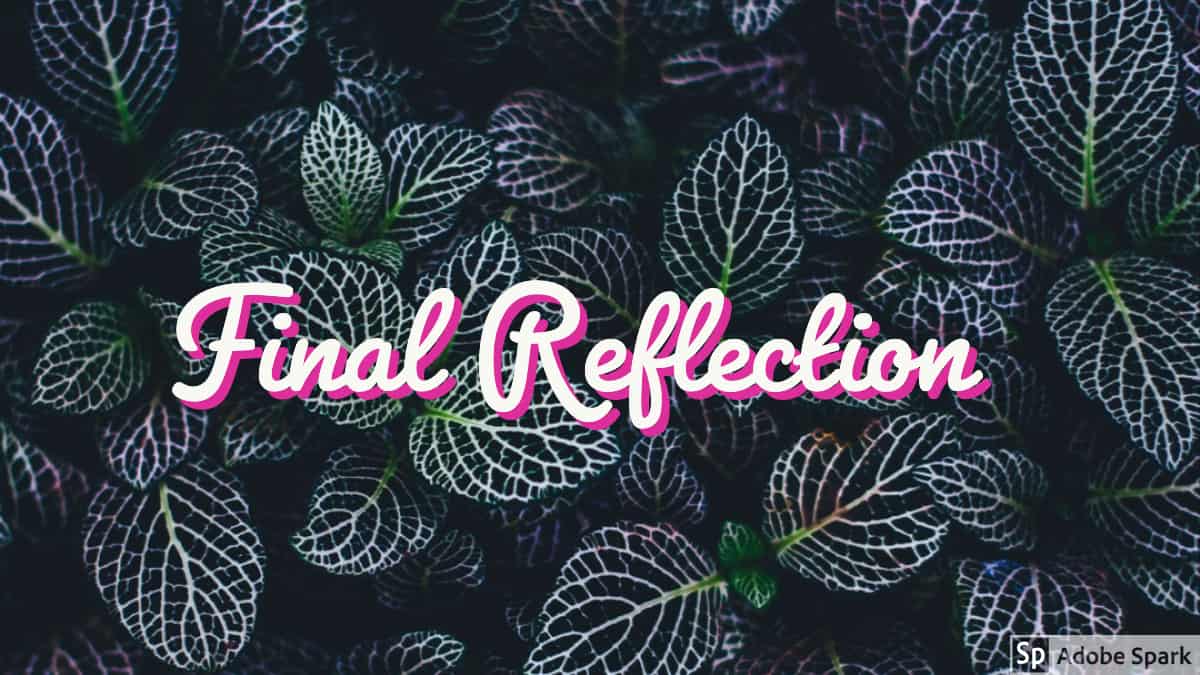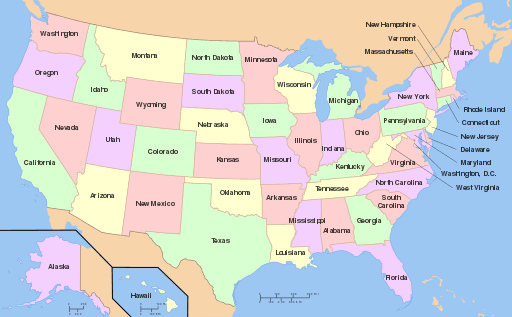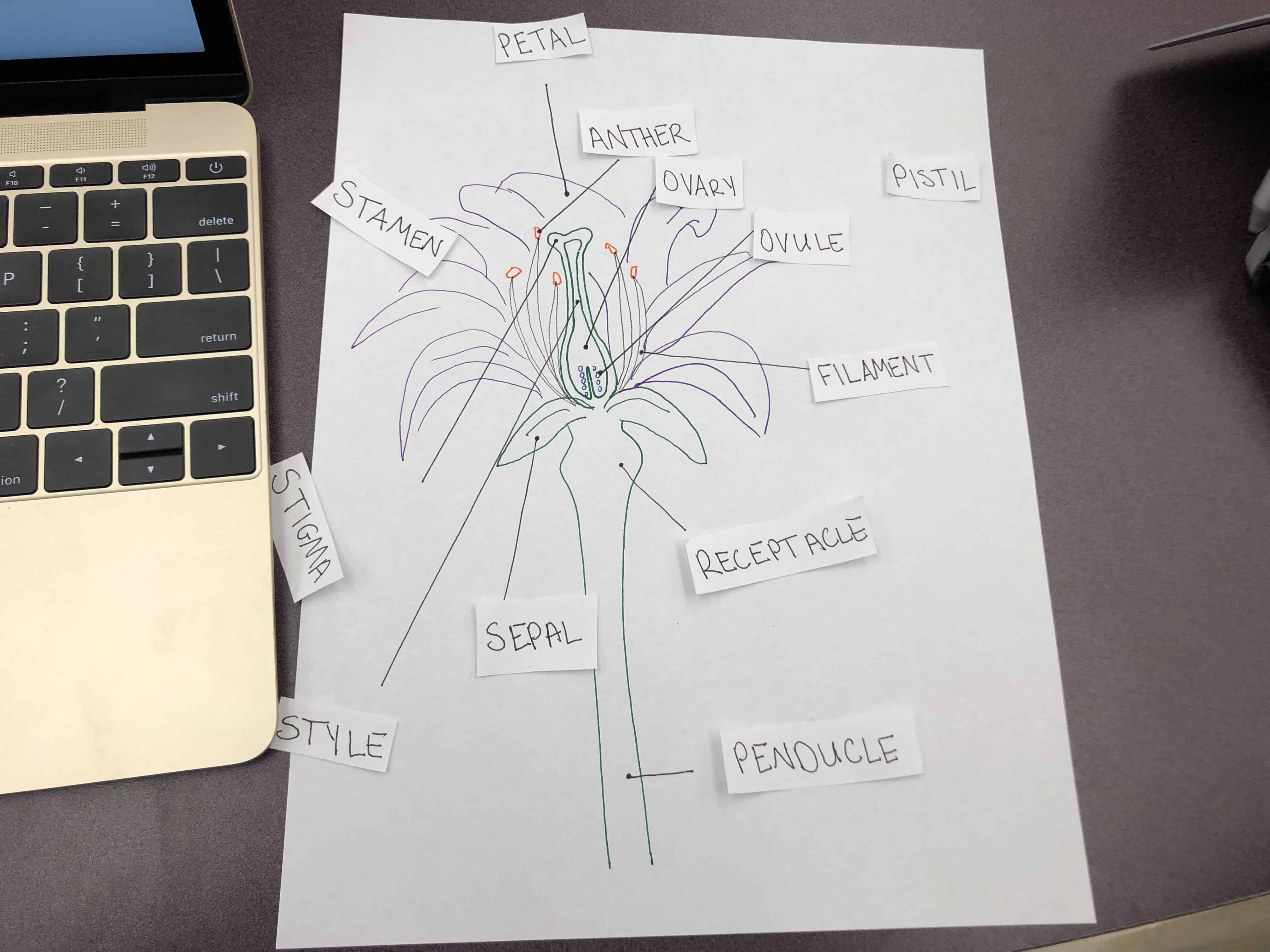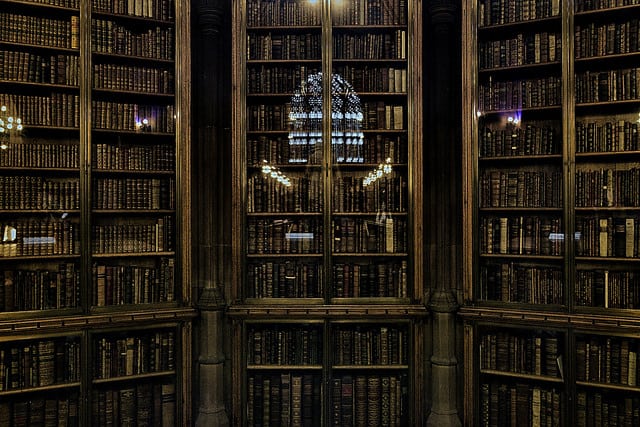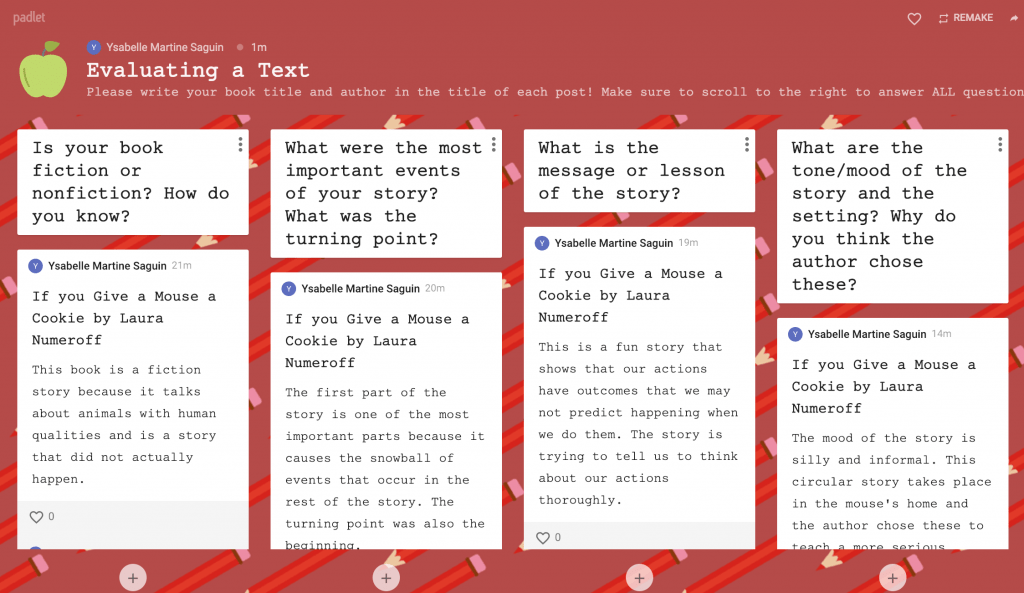What did you learn about the intersection of technology and instruction? What was your progress on becoming a “tech-savvy” teacher?
The opportunity to integrate technology into a classroom provides endless modes to increase the accessibility of information for all students. The ability to use computers, tablets, and virtual reality acts as platforms for endless websites that can be integrated into a classroom. I believe that this class has broken down my previous nervousness about using technology for education. I now have many different tools I can use for presentations, projects, and assessments in my classroom in the future. I believe that my students will benefit from the diversity of resources and my increased knowledge on how to utilize them. From the beginning of the semester, I have grown in my confidence in finding new tools and trying new things in my classroom.
This class was driven by mini-projects instead of test and papers. How did you respond? What does that tell you about student motivation?
I really enjoyed the format of this class. Each day was a new technology and we were given ample time to test them out on our own. This self-directed method of teaching worked really well for my preferred learning style and I really enjoyed exploring the new tools. I believe that my students will respond similarly. I plan on using a lot of Project Based Learning assignments with technology in the future.