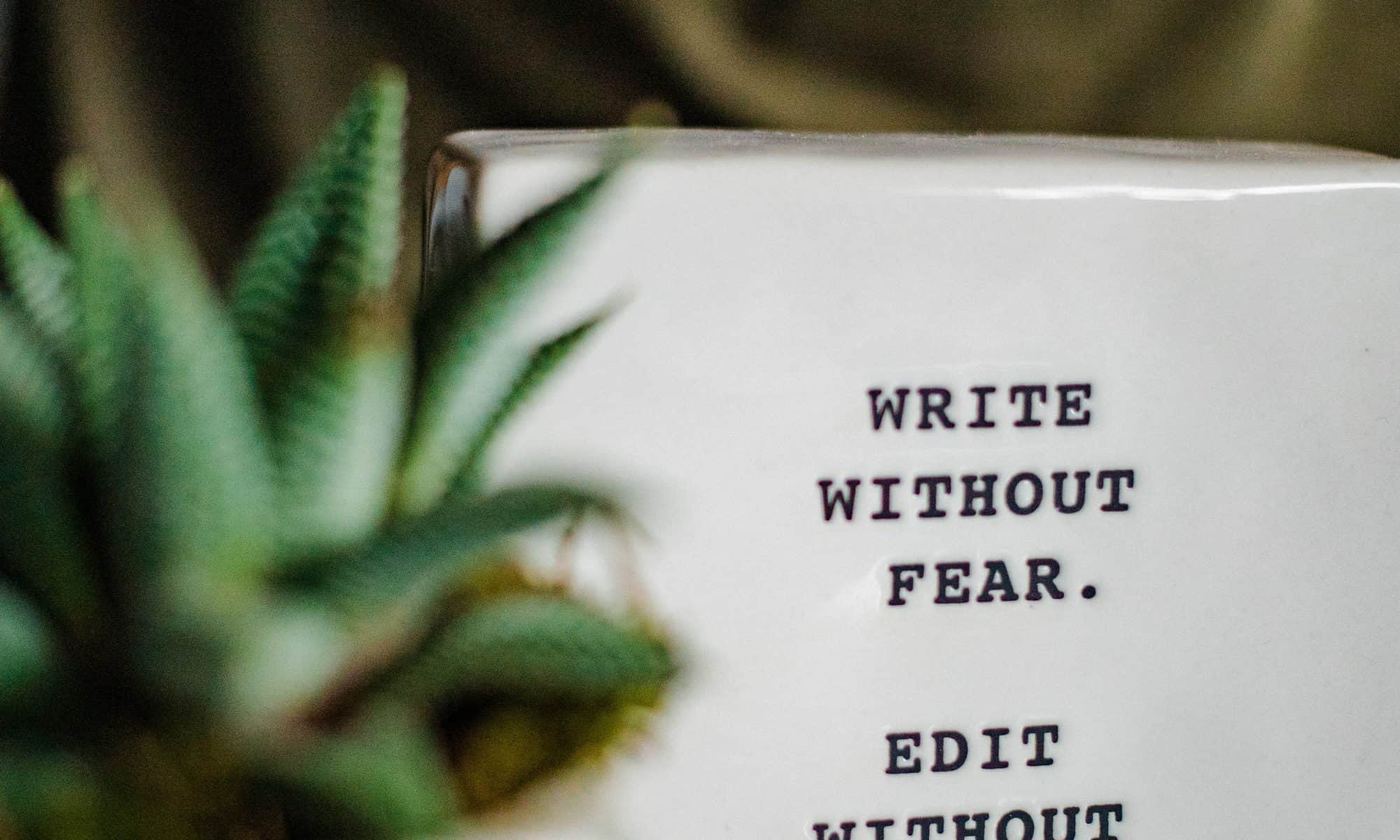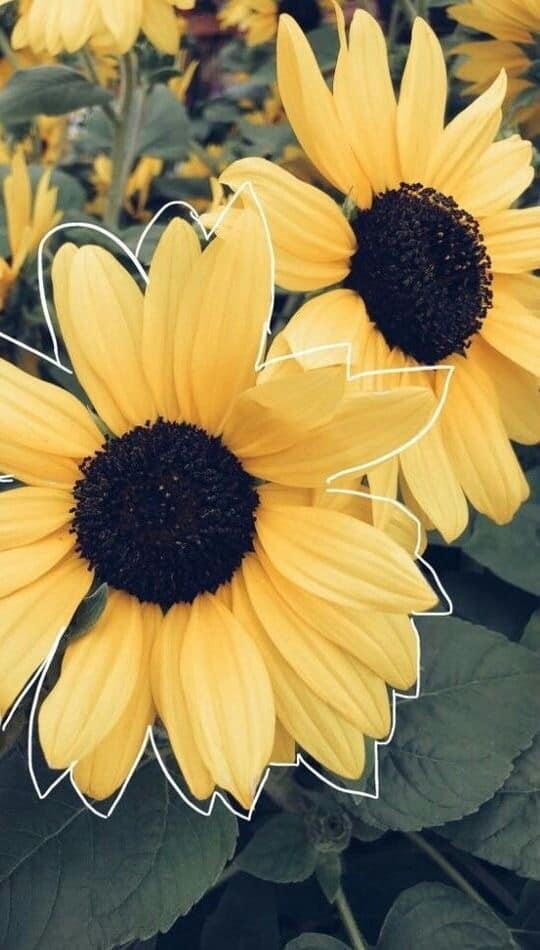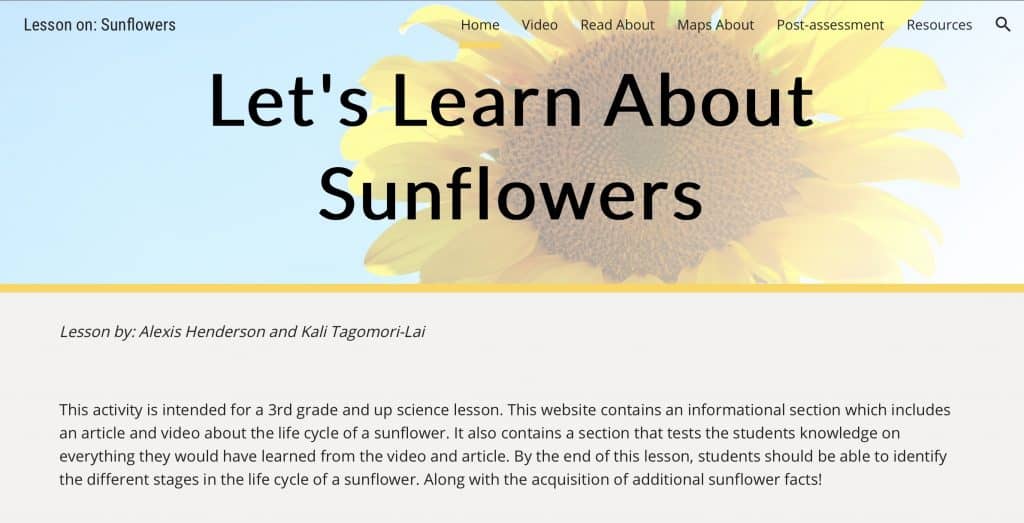Welcome to my digital profile! This is a collection of all my work that I have done throughout my class called EdTech methods. The course was to teach the importance of integrating technology into the classroom through different platforms. Each week we learned about a new website and created sample lesson plans using such websites.
As you scroll through my webpage, you will see that the newest posts are on the top and the older ones are at the bottom. From that, you will be able to see the progress that I have made while navigating this new form of instructional learning.
Here are some of my highlighted posts:
As a future educator, I have always valued the concept that teachers are forever learners. This concept rings even more true for learning about technology within the classroom ! I thought I knew all about teaching students about watching videos and creating google documents. Boy was I wrong. The amount of online resources for teaching is endless. As the world of education continues to change, I plan on using these resources to help all my students reach their full potential.
Photo by Ian Schneider on Unsplash