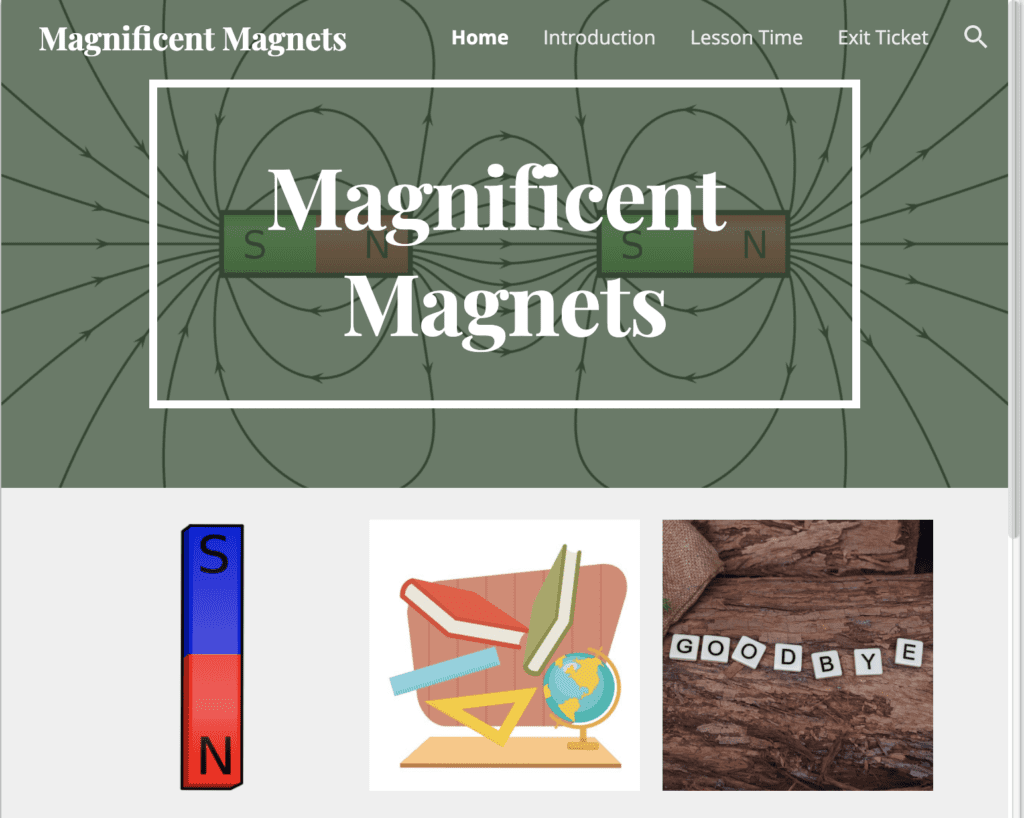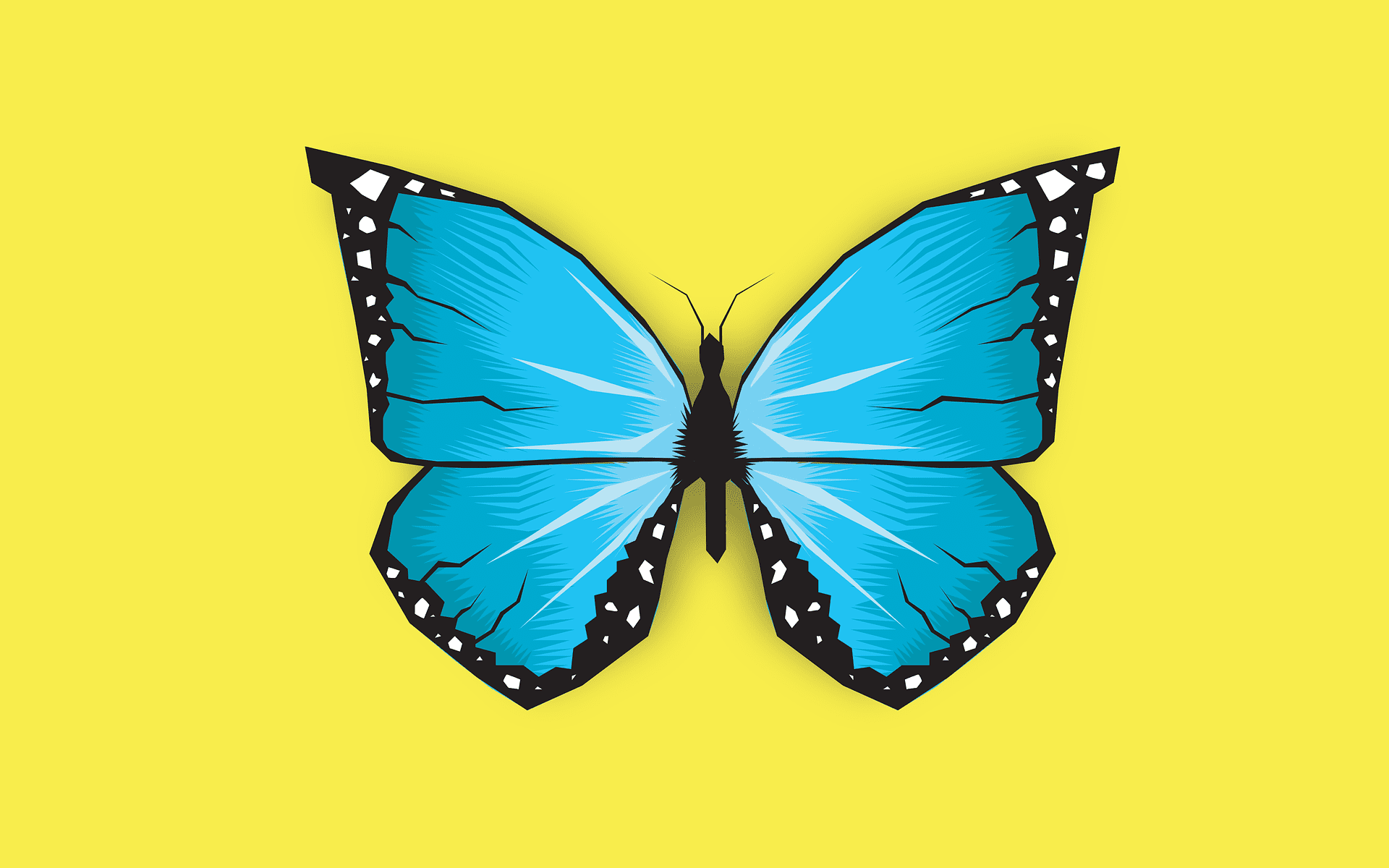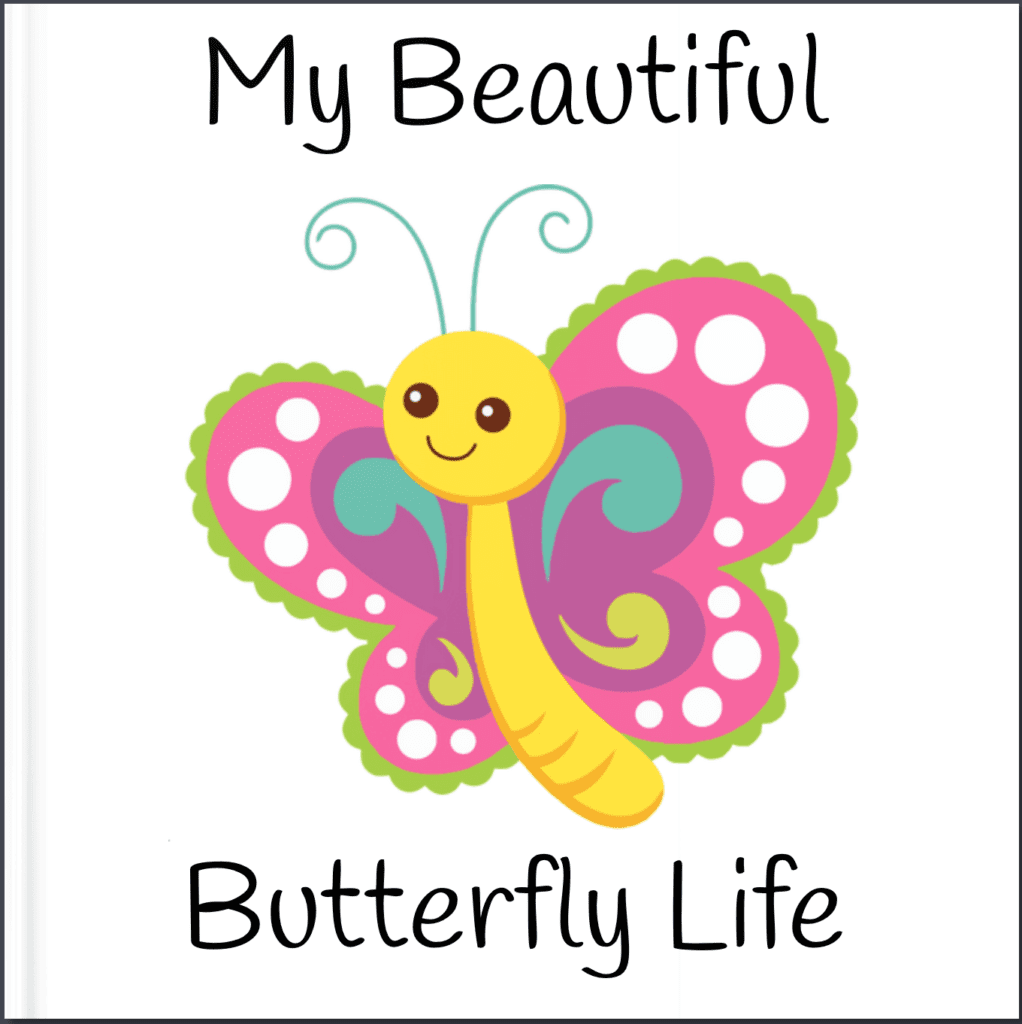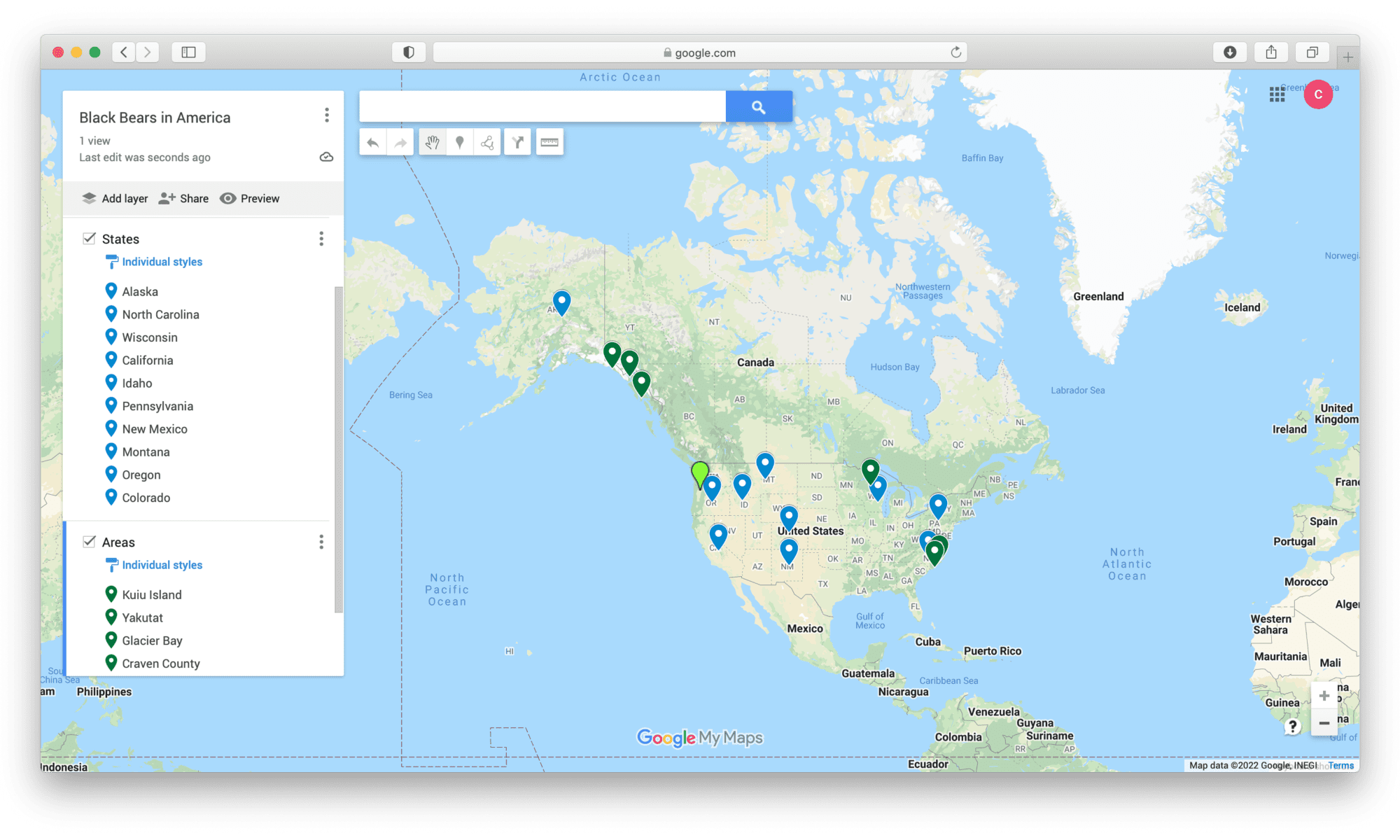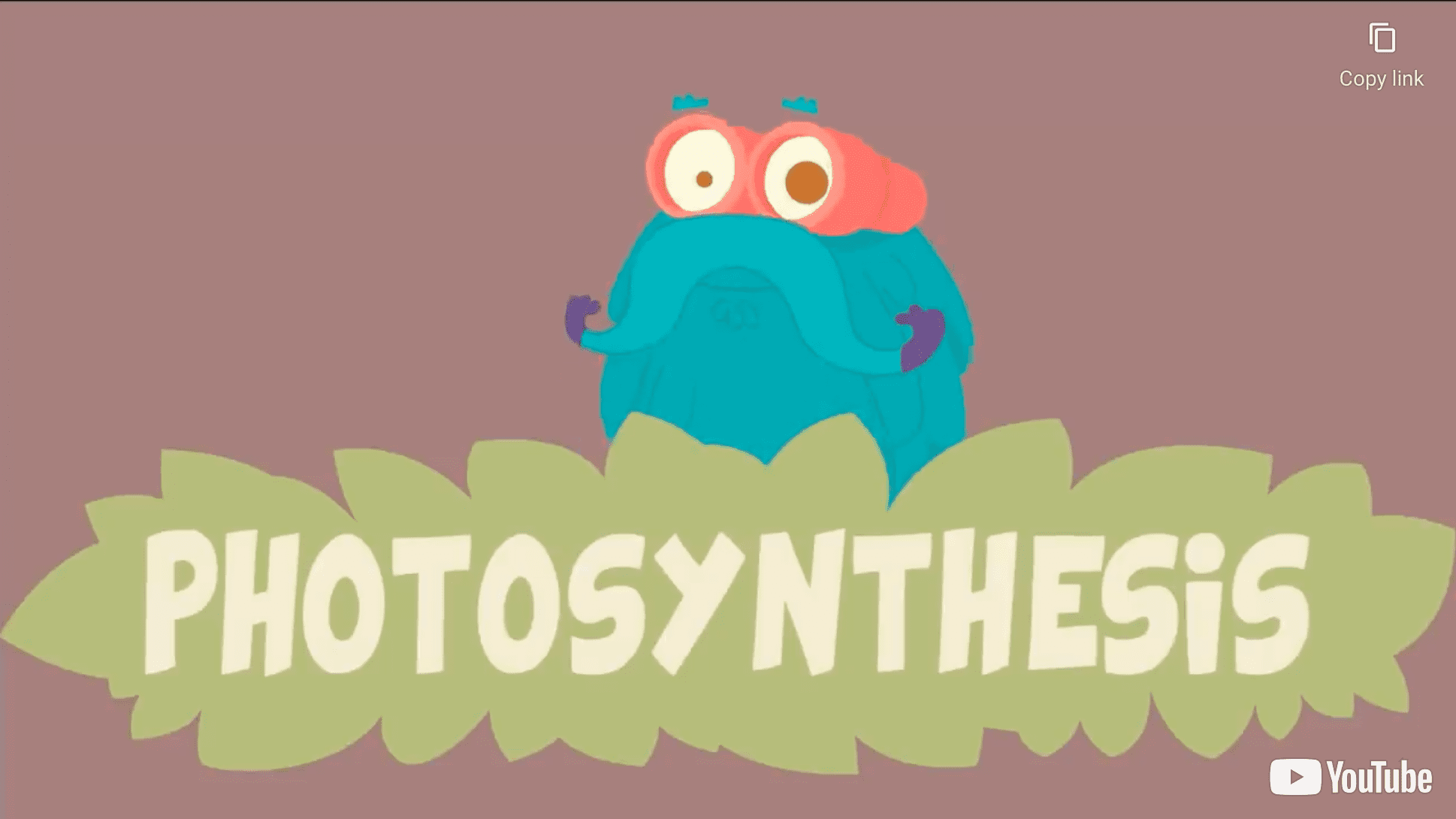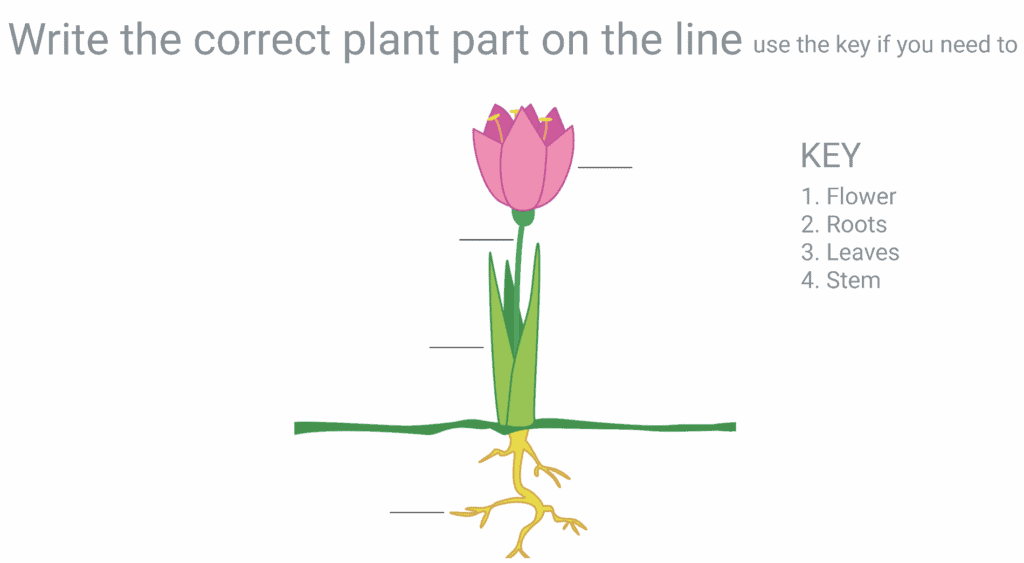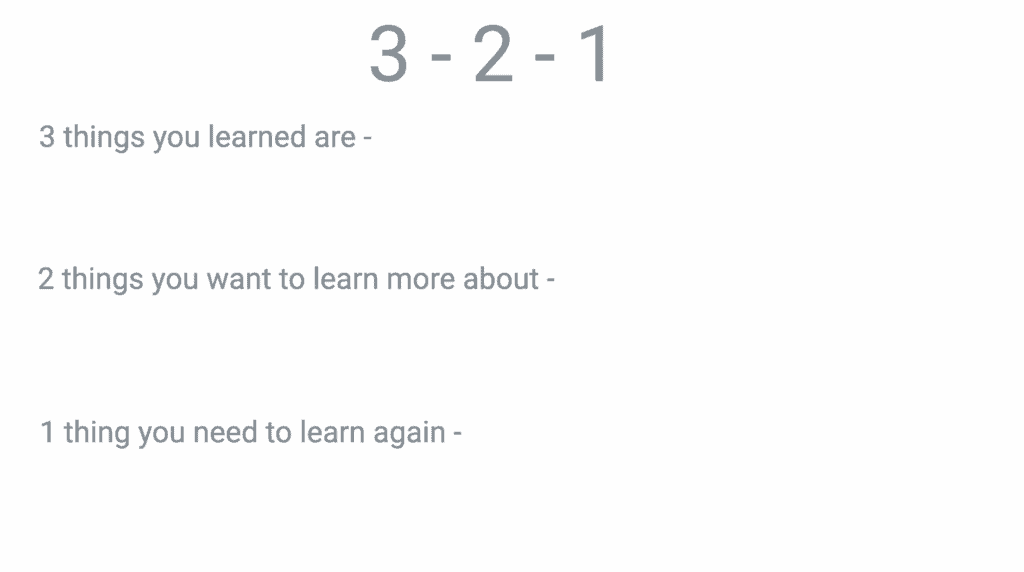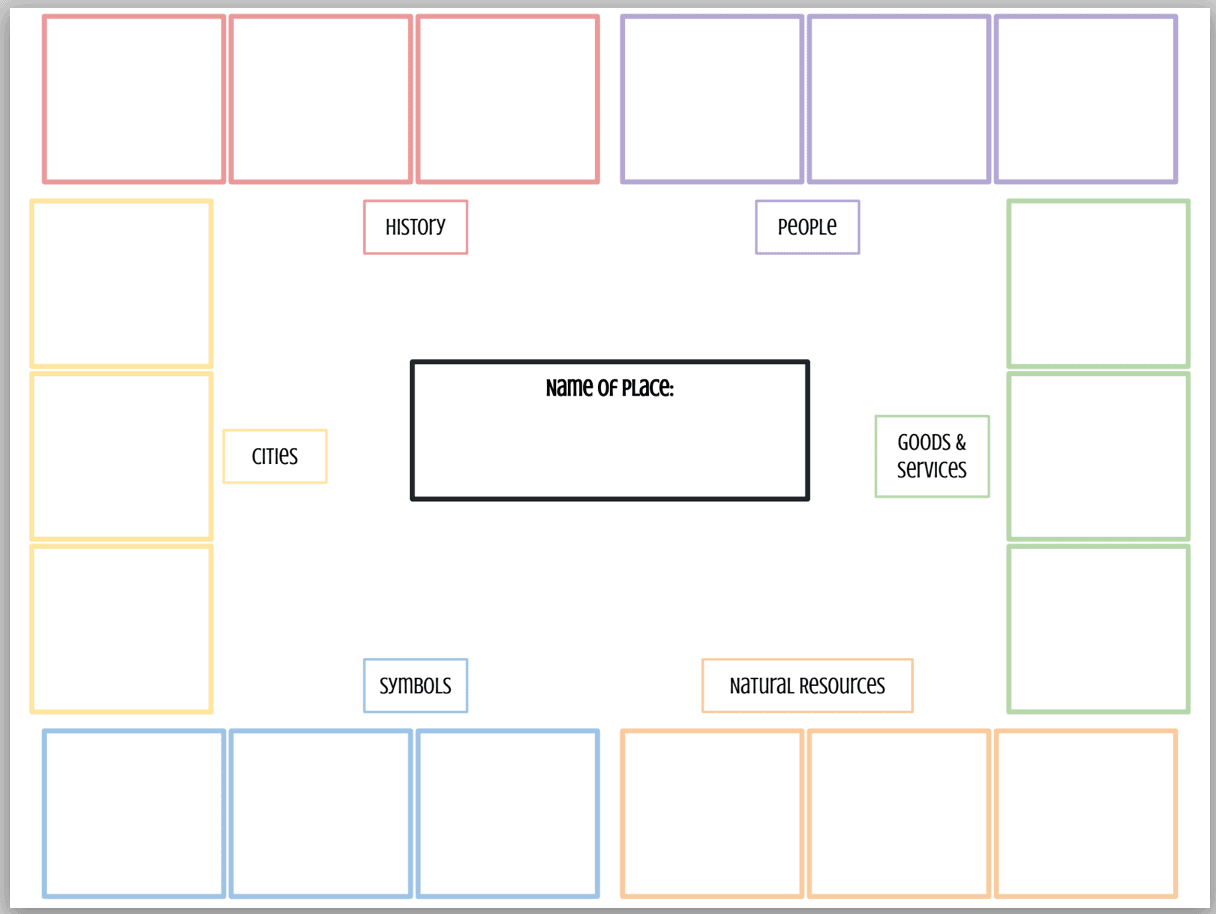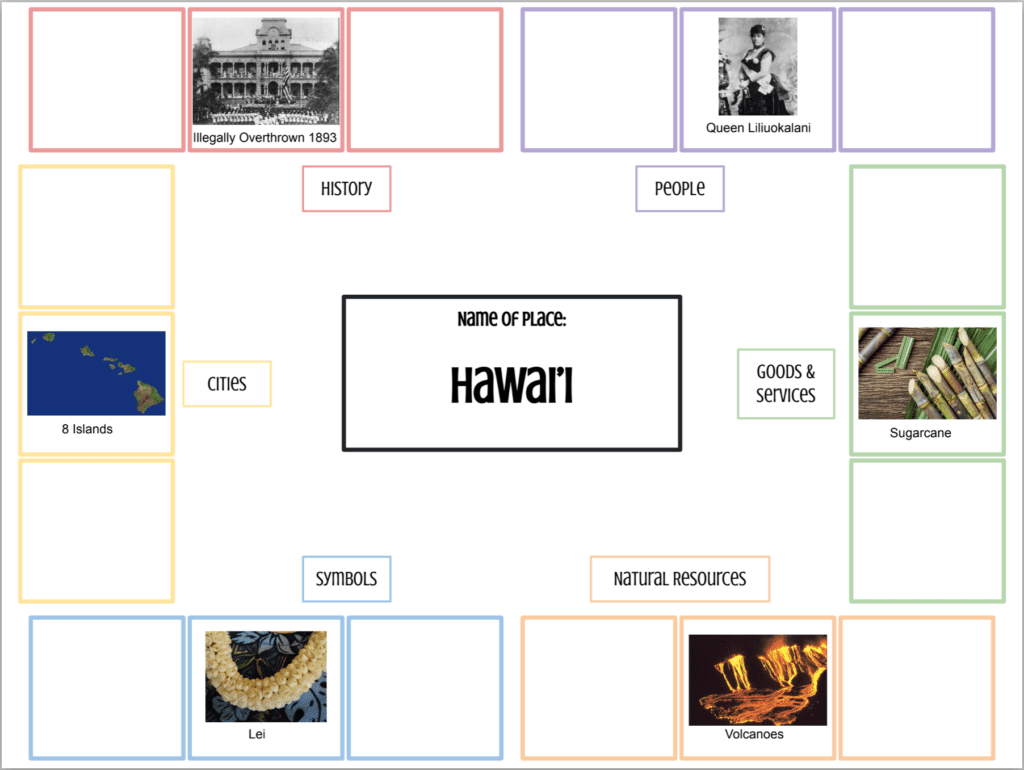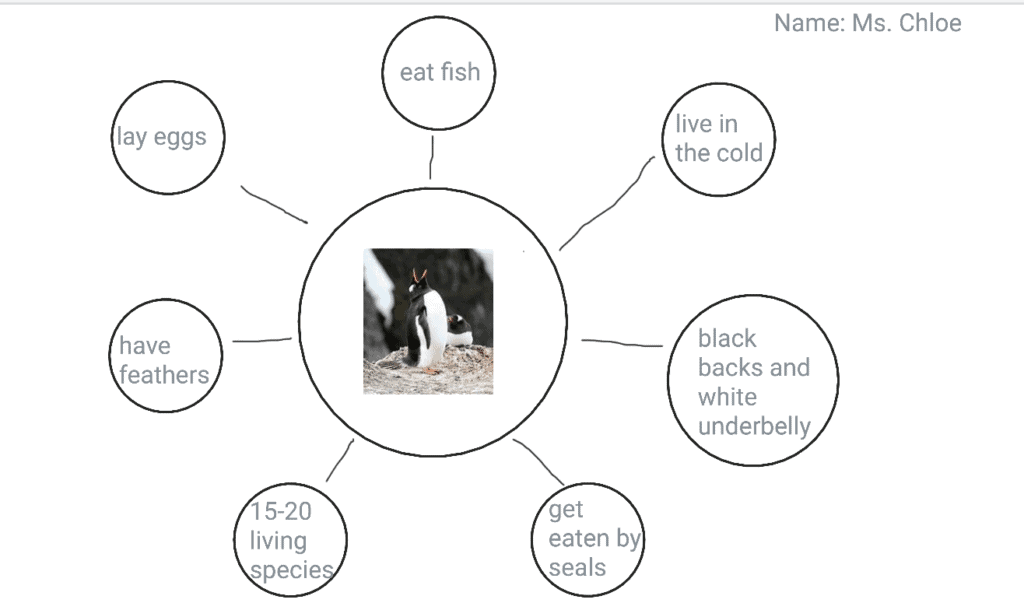When I started this semester, I knew little about technology and felt poorly about my abilities to navigate through these resources. Now that we’re nearing the end of the semester, I feel much more confident in the skills that I have in order to create and teach a lesson in a clear and creative way. Truthfully, I wanted to engage my students with technology ini the classroom but as far as I figured I’d do that was on a smart board. When I was in school, the ability to write on our smart board with the tech pens, was an absolute privilege and I thought that was probably as much as I’d do. After this semester, I’m very excited to get into the classroom and engage my students with materials through technology. Here are some of the projects I’ve created over the semester that I’m pretty proud of.
1. Teaching with Images – This lesson was done early on in the semester and was a only the beginning of what I would be learning. It isn’t a complex post but it was fun to create and good insight into what I could do.
2. Teaching with Jamboard – This lesson is a Jamboard for students to fill out. It’s a circle map that students will complete with an animal of their choosing in the middle. On Jamboard, students can add text or pictures and it doesn’t take a lot to figure out.
3. Teaching with Ed Puzzle – This lesson was probably one of the most fun ones I created because it takes a youtube video and adds interactive questions while the students watch. I organized it so students will know if they got the answer right or wrong as soon as they fill it out and if they don’t get the answer correctly, they have the opportunity to watch the video again. This can be so beneficial because assigning youtube videos for homework is hard to monitor for completion.
4. Teaching with Google Forms – This lesson was a simple about me form and asks questions about who I am as a person and a teacher as well as my expectations of the students. This will be super beneficial in the future because it gives students the opportunity to get their answers back asap, it allows the teacher to easily write the questions and the style of them, and it’s easy for the teacher to keep organized when all the students turn it in.
5. Teaching with Google Sites – This is my second time using google sites – the first time was in partners and we did a lesson on magnets. The reason why I like google sites is because it is an easy to organize a lot of information. I plan on using this in the future by uploading my whole unit to a google site and allowing my students to explore it as we go through. Something that is beneficial about this is students will have access to the information early. They can look through all the pages of the google site and see how each lesson is connected with one another, they will also be able to access the material outside of the class which will be nice if they want to share information and material they learned in class. I also think that it’s fairly easy to use and therefore not a huge hassle to create.
Featured Image by freephotocc