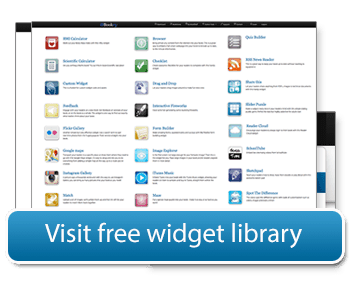This week we will spend some time looking at Apple’s versatile publishing app – iBooks Author (iBA). We will then begin the process of designing a showcase book to be published on iTunes. Click here to see my many student-designed iBooks on iTunes.
Building on what we’ve already done, iBA can easily accept audio, video and image files. Keynote presentations with all their builds, animations and transitions can simply be dragged into the app. iBA also offers a variety of interactive widget that can be used to design a learning activity.
Working individually or with a partner, students will decide on a “edtech” learning activity to be included as a chapter in our book. They may build on a previous project on or develop something new.
Here’s a quick guide to managing your files to get ready for iBA: edtechMethods Tool Kit: iBooks Author and a YouTube channel with some short tutorials that students may wish to refer to. See iBooks Author Tips.
Assignment Due April 17 | Completed Work
Students should do a blog post that serves as a proposal for their final project. It should include:
- Context – grade, subject, time frame, etc; for the learning activity.
- Content – what will students be learning.
- Process – what will the students be asked to do.
- Layout – how will the lesson be presented in the book. Use of widgets?
- Audience – Will the learning activity be designed ready for a student to use or as a lesson idea that might be used by another teacher.
Image credit – Adobe Spark Post / Rawpixel