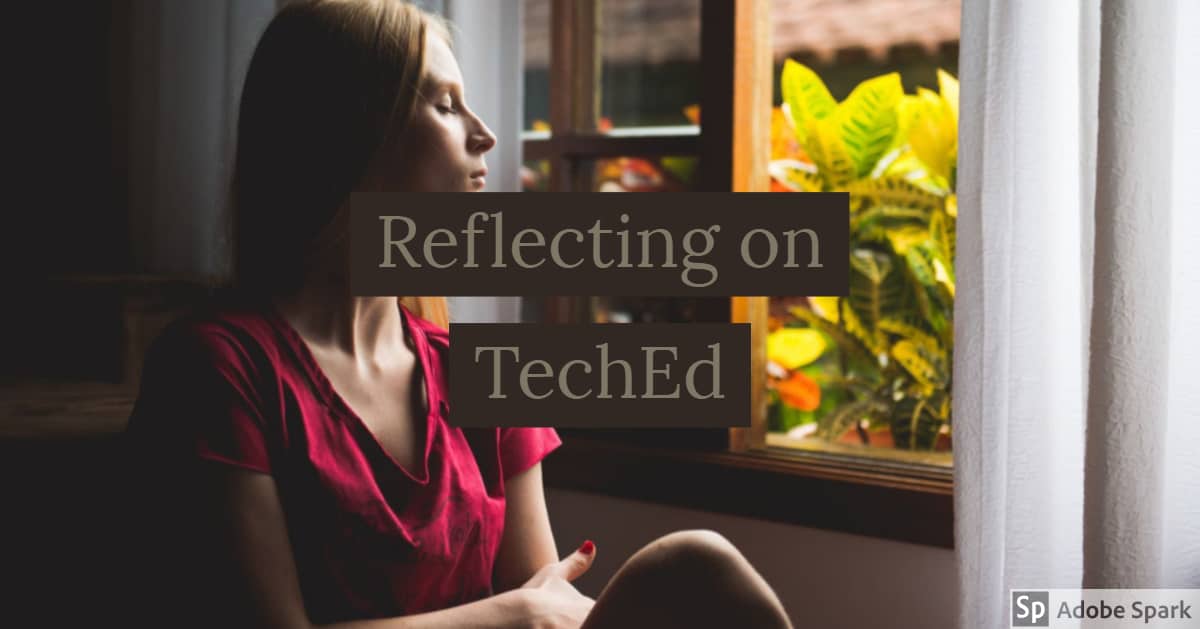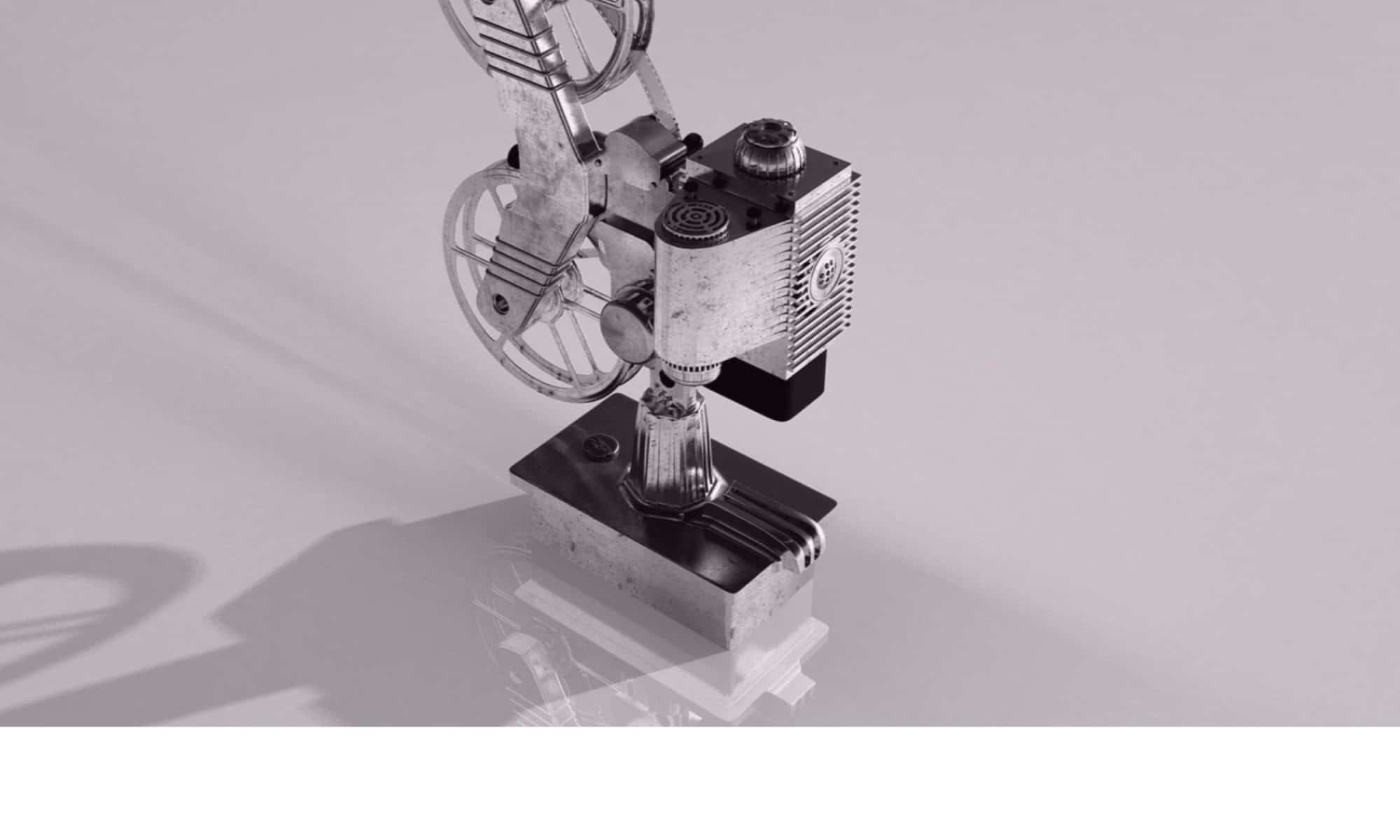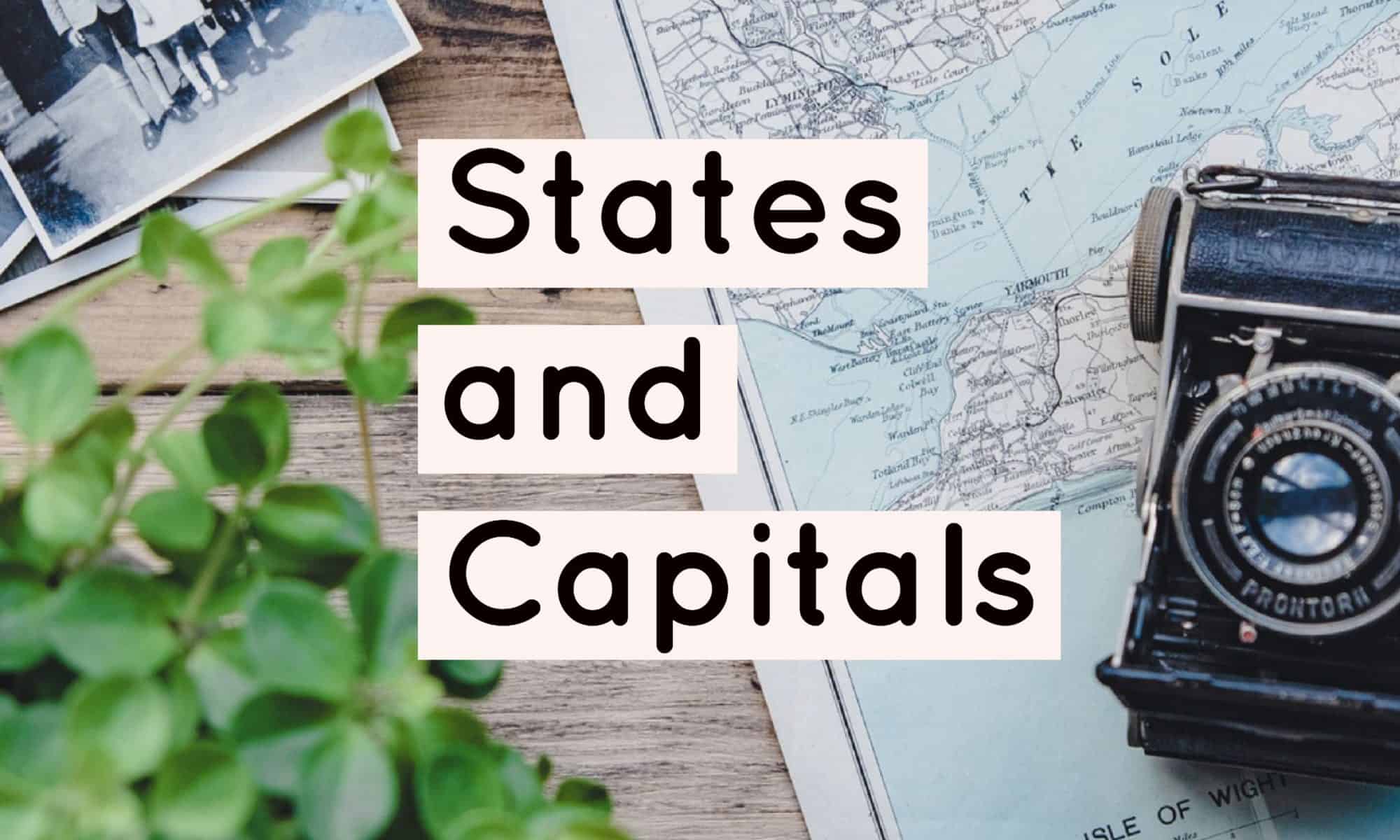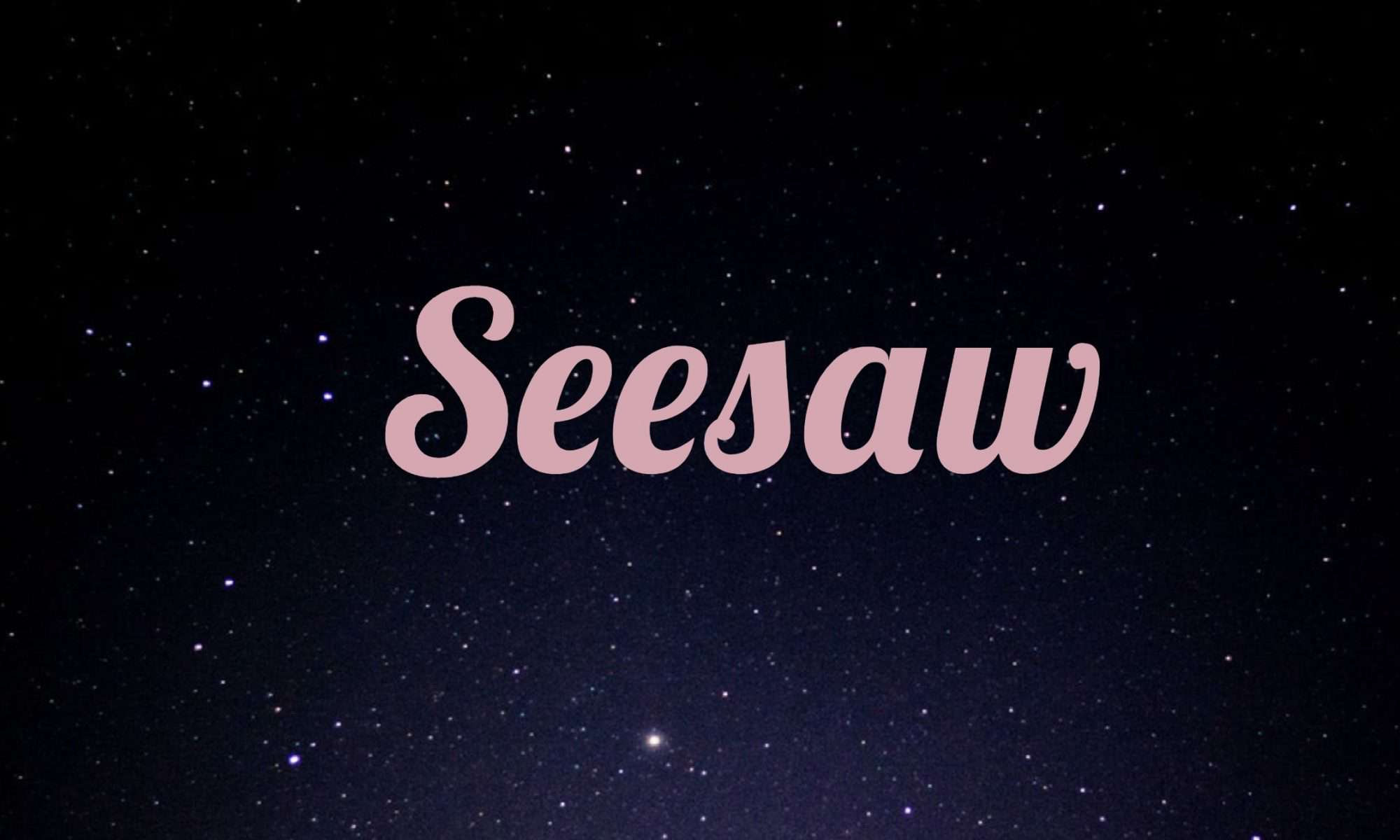- How did it go?
I thought that this class was a really fun experience. There was a lot of new applications that we got to work with that I think would be very fun to use in my classroom in the future. I though the assignments were easy to do because they were not black and white so that we could take what we learned that day and make it something that we could use in the future.
- What did you learn about edtech?
I learned that there is still a lot to learn about edtech since it is something that is always evolving but some of the best ways to learn how to use these technology is to just press all the buttons and play with it.
- What did you learn about yourself as a learner?
I learned that I like to use technology as a tool for creating lessons for students. There were a number of apps that we used that combined different technologies (videos, notes, quizes, etc.) that save time from trying to go around to different places or make things from scratch even.
- Are you on your way to becoming a “tech-savvy” teacher?
In my first post I said that “tech-savvy teachers need to be willing to fail”. I believe that is something that I experienced this semester as I would get close to finishing a project just to find that it wasn’t something that I really felt like was my best work and had to start over. There were also times where I would be using a new app and I just had to figure it out through trial and error. Once I had worked through it for a little while I felt very comfortable using it. Being willing to fail is one of the only ways that we truly learn anything in my opinion.