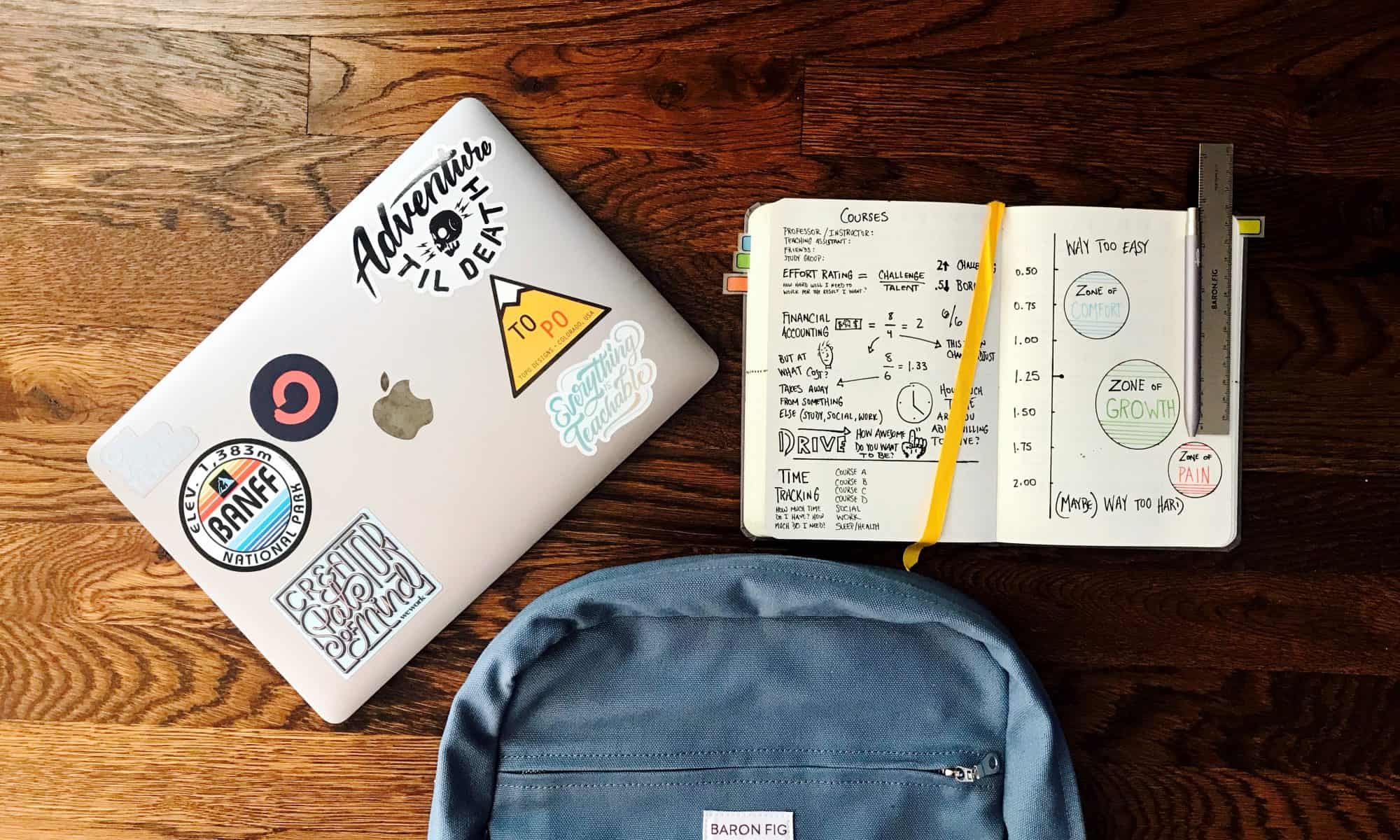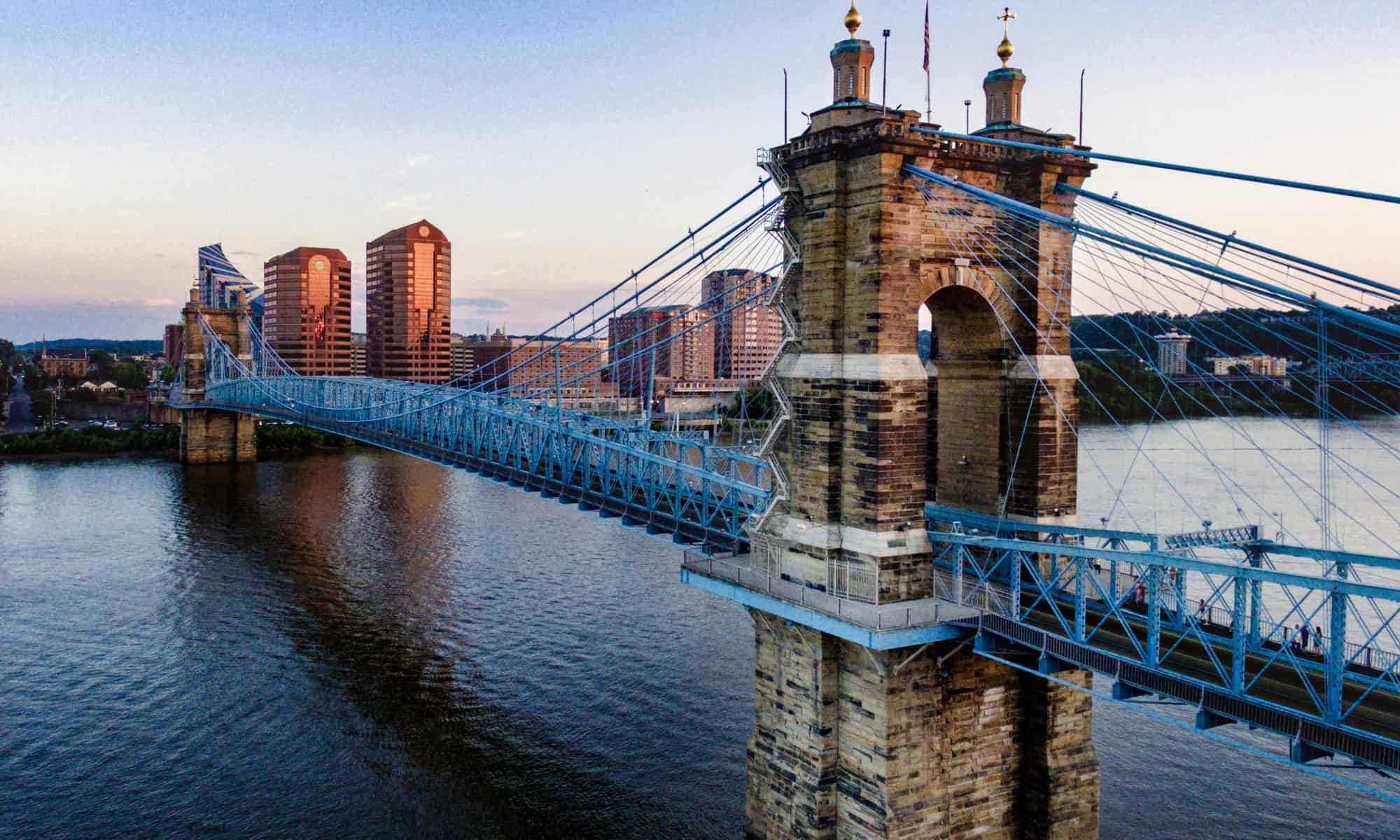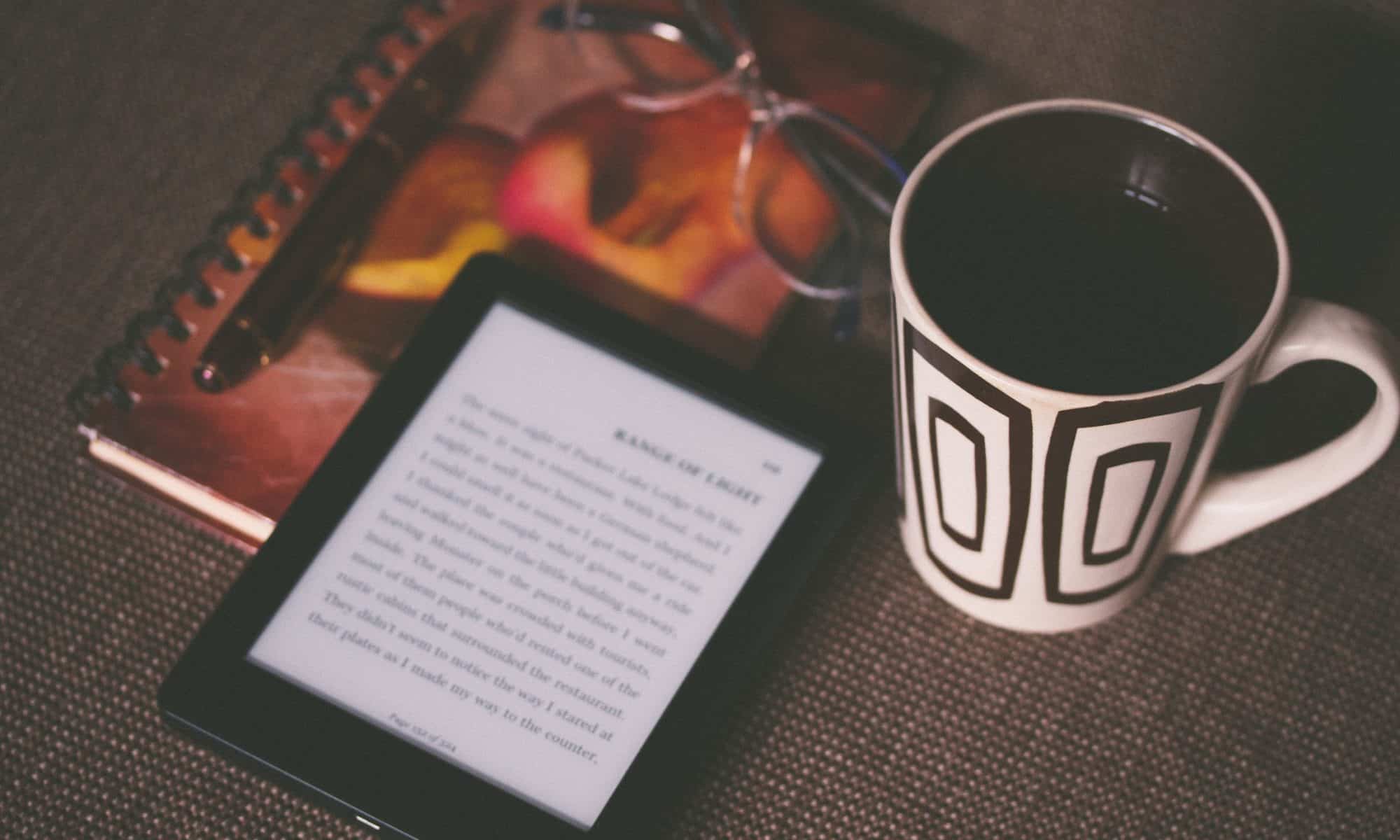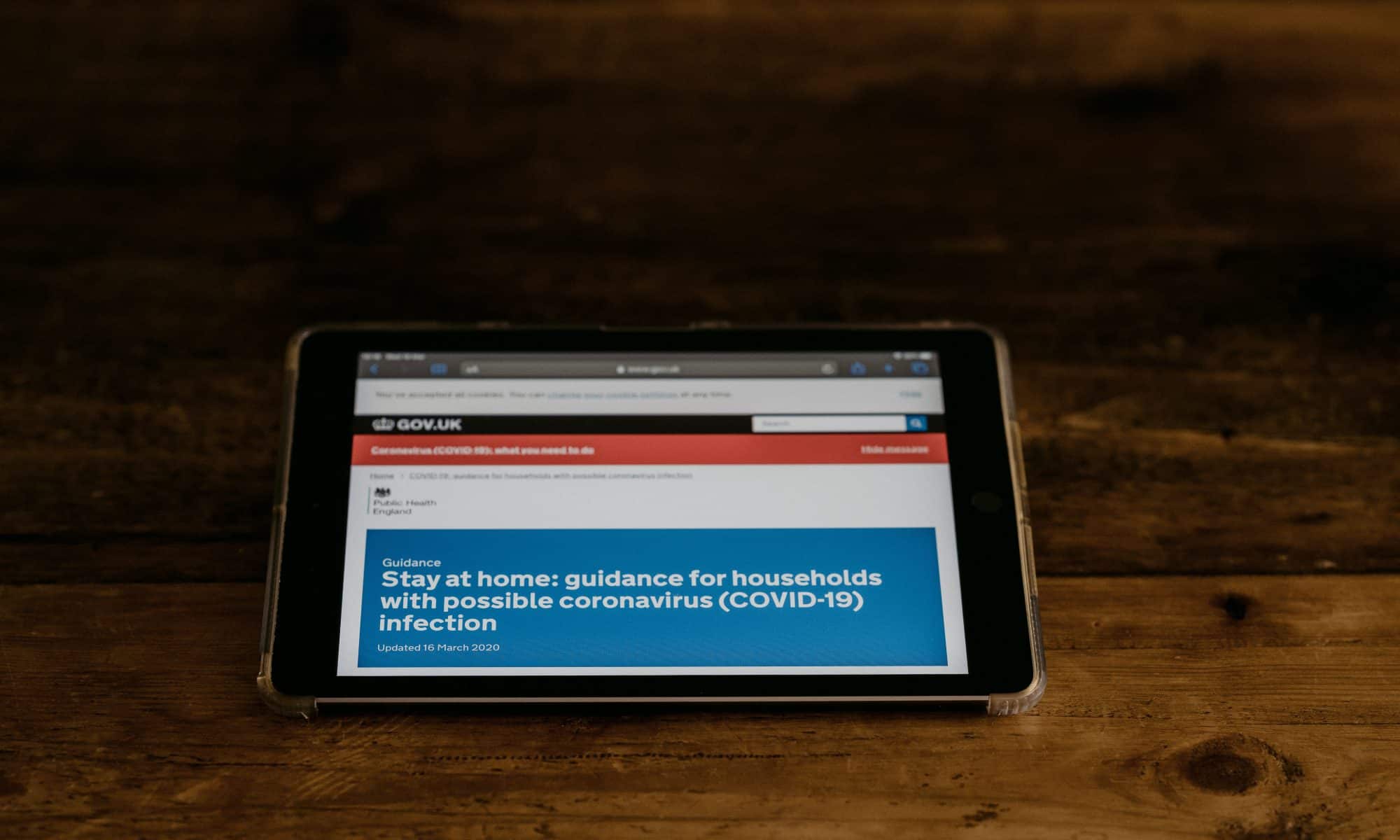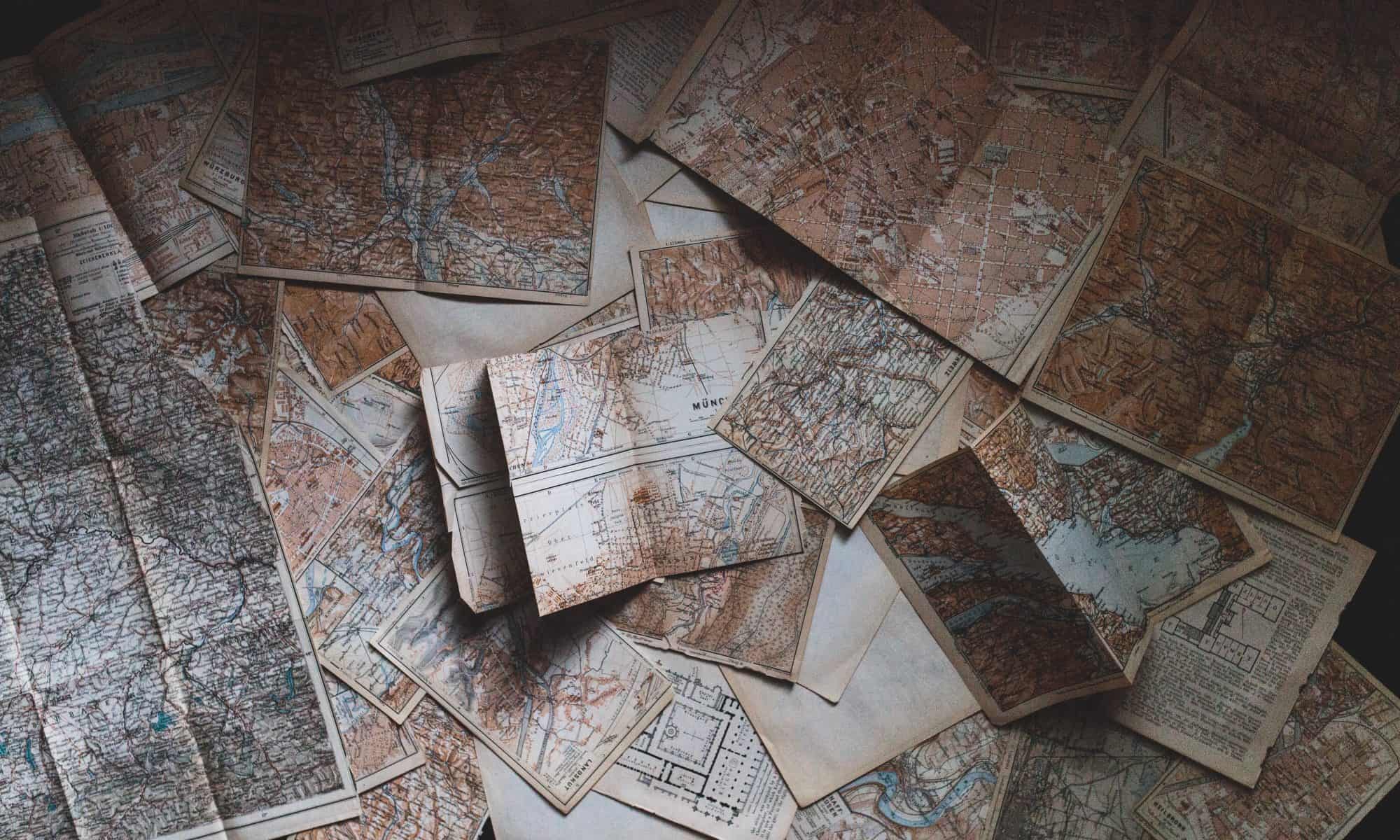At the beginning of this journey, I started with what I thought was a decent understanding of technology, but I knew that I had a lot to learn. Now that I have created content on various platforms and applications, I realize that I am fully capable of implementing technology into my classroom in this digital era filled with distance learning. I strive to continue to be a lifelong learner, and the gift of technology is no exception. As an educator, I will not only embed technology into the classroom, but I will make it easily accessible to my students and their guardians. I will do this using multiple platforms, however, all of these will be embedded into my Google Site. This allows everything to be in one place that everyone, including those who are not in my class, can access. Below are some examples of lessons that I plan on implementing, or have already implemented, into my teaching, including my current website.
Books and Bridges, Oh My!
Target Audience: 3rd Grade
Goal: Students will be able to examine bridges from around the world and share their research by creating a virtual book. Students can then showcase their work to their parents, peers, and my future students!
Part of the Portland Public School curriculum for third grade is a unit about the bridges within Portland. I believe it is important for students to learn about their local area, however, I believe it is critical for students to be exposed to other places in the world, too. For this project, I would like my students to explore the world through their knowledge of bridges. There are three parts to this assignment:
- Students will create a mind map using Popplet. Their mind maps will be about various bridges across the world. I will give them some “inspirational bridges” that they are more than welcome to research (i.e. the Golden Gate Bridge, Brooklyn Bridge, etc.), but they can also find a bridge of their own to do more research on. Their mind maps will include:
- The location of the bridge
- A brief history of the bridge
- The type of bridge (i.e. truss, arch, suspension, etc.)
- Fun facts
- Why they chose the specific bridge.
- Students will then create a book using BookCreator about their bridge with the use of their mind maps. Their mind maps will act as their writing outline, so they can easily organize their ideas as they wish. The book will include all of the elements that make up the mind maps, however, they do not need to use all of the details that they have in the mind map (reference my examples to see what I mean!). The students may also add an “about the author” section at the end of the book and write about where they’re from, how old they are, and what they learned from their research. After students create their books, our class will have an entire library of bridges that we can use for the rest of the school year and the years to come!
- Students will fill out a Google Form to provide some feedback for me!
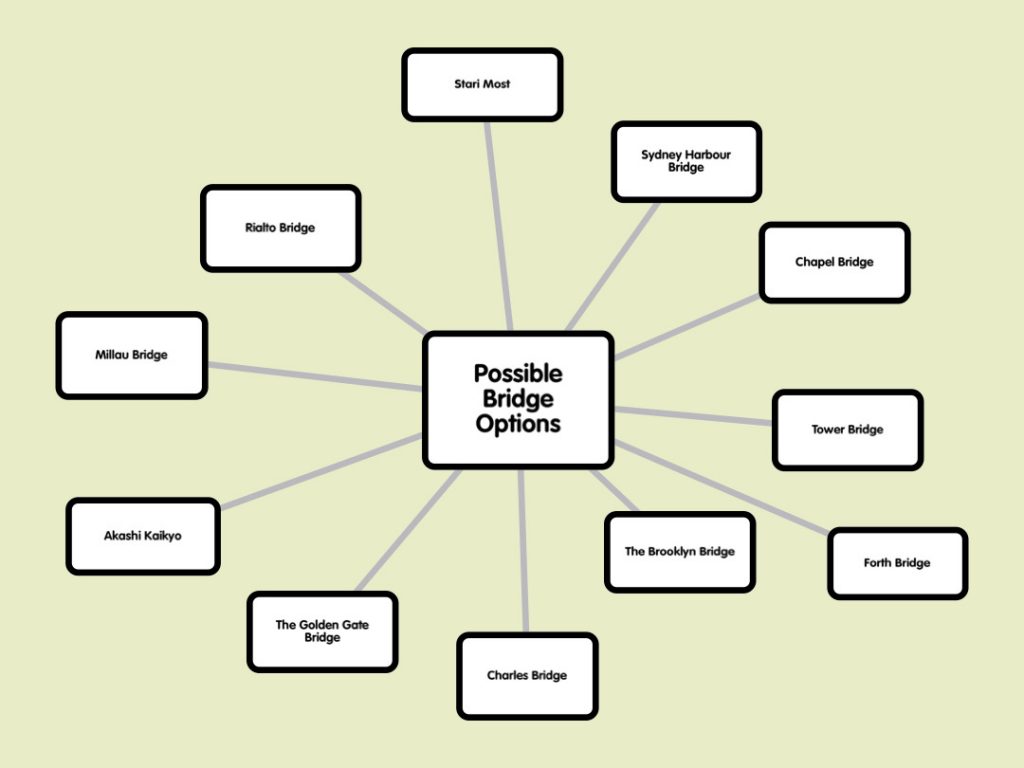
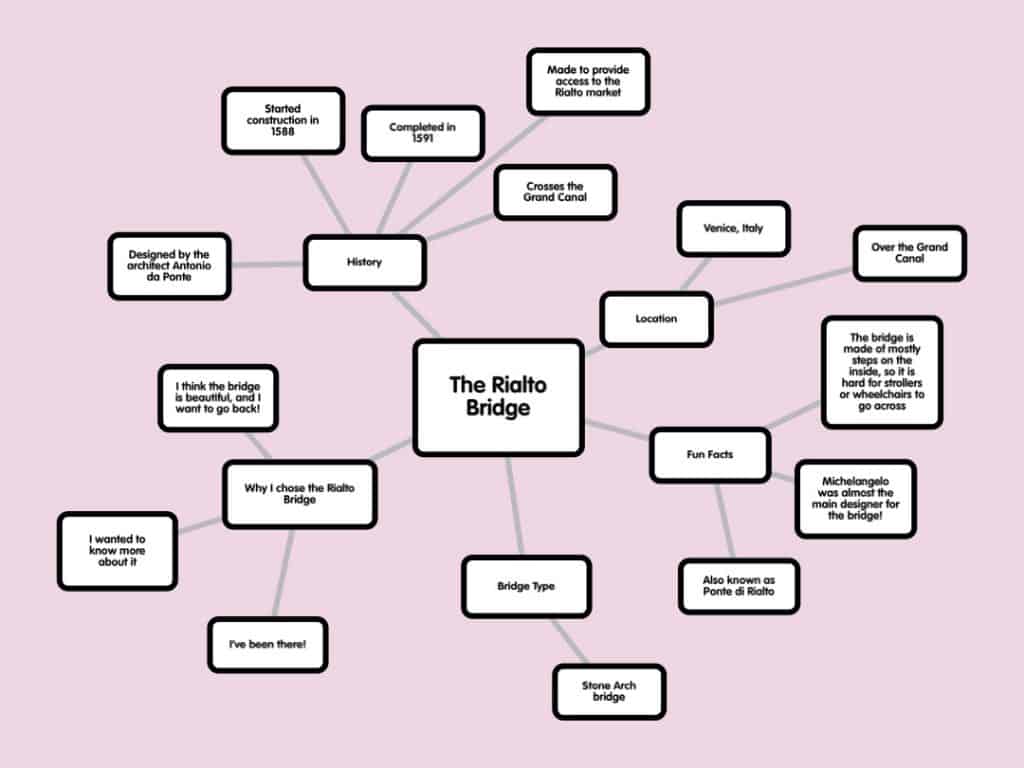
Let’s Stay Connected!
My intention for this short book was to inspire my students to create their own books about what they have been doing since not being in school. I would like my students to use Book Creator to make their own digital picture book about what they have been up to and share it with their peers so they can al stay connected. A huge part of school is being social and interacting with your peers. COVID19 has made this much more difficult, but I think that this could be a great project to let kids be creative, implement some reading and writing, and let them feel more connected with their friends. Afterwards, I would like to have them write mini book reports on each other’s books! I really enjoyed using Book Creator, so much so that I am actually using it with students. I think that I will continue to refine my craft and start making this something I will implement into my class!
Willamette Valley Weather – Two Ways!
For this project, I decided to compare Padlet and Popplet by creating little infographics and timelines about the weather in the Willamette Valley here in Oregon. On Padlet I created a timeline that shows how the rainfall and temperatures change over time by month. I really like how Padlet gives you so many options in regard to format. Everything was user friendly, and it seemed like it had a pretty easy learning curve to it! On Popplet I made a mind map or a web using the same information about the Willamette Valley. I thought Popplet was another really user friendly app! I Ike how you can show your thinking with the web-like feature, and i think his could be a really great tool to be used in the classroom. I did notice that it seemed to be very finicky and sensitive when you are trying to create a new box, but it was overall a great experience and a great way to organize your thinking, whereas Padlet was a better way to demonstrate your thinking. In the end, I think I will use both apps in the future!

What is a Trait?
I created this lesson on Edpuzzle for my third-grade class as a supplemental/distance learning resource. One of the third-grade science standards (3-LS3-1) is to identify and define hereditary traits and where they come from. I thought that using Edpuzzle was a great way to implement already created content in and out of the classroom. I can definitely see myself using this in my class in the future, and I’m confident in my ability to navigate the application.
How to Address an Envelope
This is a video that I made for anyone who does not know how to address an envelope. The current international crisis we are in today is causing us to be quarantined, separated from our friends and family. Writing letters is one way we can stay connected with each other during these rough times. This is a fun way to keep in touch and a great way to implement writing into the day for those who are homeschooling or using supplemental learning resources!
A Dog’s Compromise During COVID19
I created this short story about a dog named Tillman who is trying to cope with staying at home during COVID19. I thought this would be a good story to make to show my students that it is okay to miss your friends and your routine! I wanted them to see that a little creative thinking can make things much more fun and bearable during this crazy time. Hopefully they will enjoy it and understand the message! I had fun creating this, and the application was super easy to use!
Where I’m From; Home, Heart, and Soul

Where I’m From
My Home
My Heart
My Soul
They each belong somewhere their own.
My Home is Dallas,
Home of the Dragons.
The place of Dutch Bros
And Friday Night Lights
My Heart is with my family,
The people who raised me.
Mom, always looking at me lovingly.
Dad, always cheering me on.
My People, My Heart.
My Soul belongs to London,
Where my wanderlust began.
Big Ben rings throughout,
Rayner’s Lane Station gives me chills.
My Soul belongs to London, even still.
I thoroughly enjoyed using Adobe Spark Page to create this story! I think it is a more engaging way to tell a story than just using a Google Slide or a PowerPoint. This is something very customizable that can be smooth and flow quite nicely. Although I believe there are many advantages to telling stories in this way, I believe that it would be hard to do something interactive like you can do in Google Slides. I am a beginner when it comes to all of this, but I believe it would be difficult to make a “choose your own adventure” or a quiz in this kind of format, however it would be a great resource for some sort of presentation or an online resume maybe!
Miss Cromwell’s Fabulous Third Grade Class Website
This is a website that I created for my third-grade class in order to stay connected with them and to give them some great online resources! I really enjoyed creating this, and I plan on using it when I have my own classroom and maybe even during my student teaching year! I think this is a fantastic way to keep students and parents updated with upcoming events, deadlines, and assignments. In the future, I will add school resources like the lunch schedule, where to apply for free and reduced lunches, and more! I included a lot of assignments that I created on the website, so have fun navigating through it if you wish!
Multiplication Madness
This is a review for my third-grade students as we get back into the groove of things after Spring Break! I want my students to go back into things slowly and not all at once so they don’t feel overwhelmed. Students will need to have a device to do this on their own at home to review. This review will give me key information in regards to what we need to revisit or if we can move on.
Artist Research Tours
This map shows important locations for three different artists. I thought this could be a fun, interactive way for students to do a research project! My intent is to have students follow the tours and look at the locations for each artist, then have them choose one to do further research on. This map is more of an interest grabber for the kids, rather than a place for them to solely base their research upon. Eventually, students will create their own map with important places for the artist they chose. I think in the future I could add more artists, or even branch out and do different historical figures. This process made me think more about how I will explain the globe to my students. It’s kind of a strange concept to think about, and I think that this visual of the map will help!
Portland Bridges
This is an interactive Google Slides quiz about the Portland Bridges. The Portland Public School curriculum requires that third grade students have a unit on bridges in Portland. I created this interactive quiz in order to let my students review their bridges while using technology. My hope is that my students will be able to work in groups to create their own interactive Google Slides quiz or game for the bridge unit at some point once they have the logistics figured out!