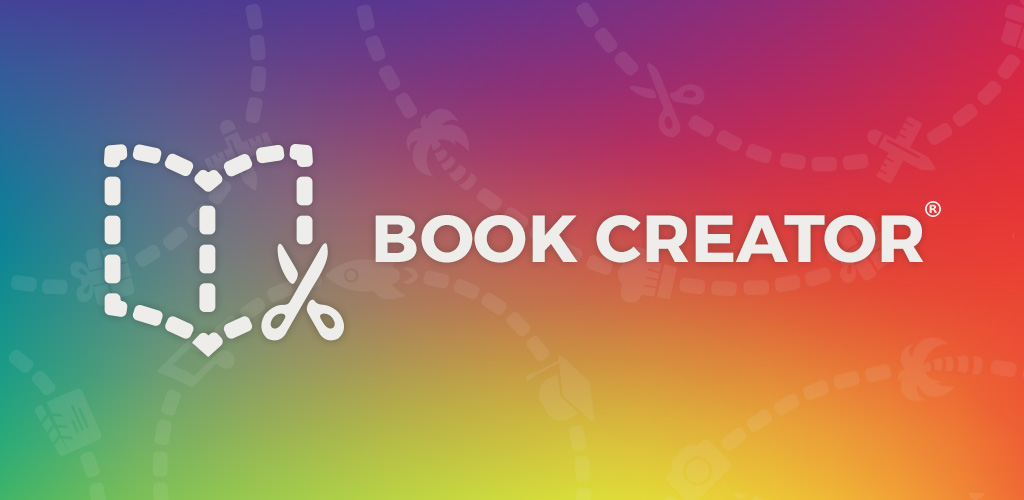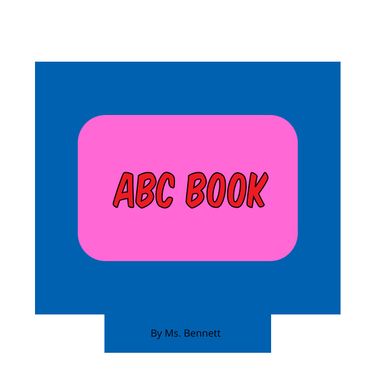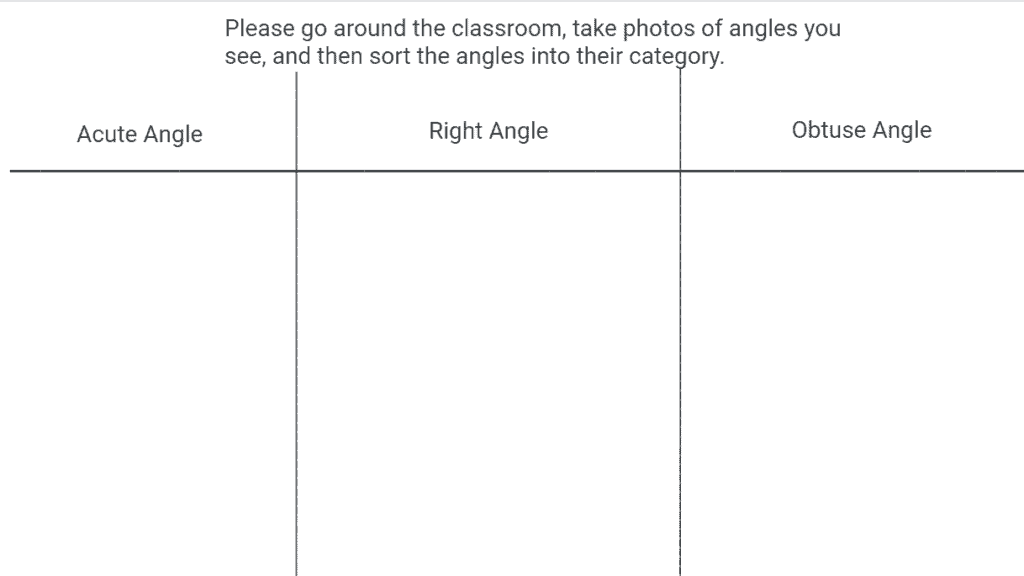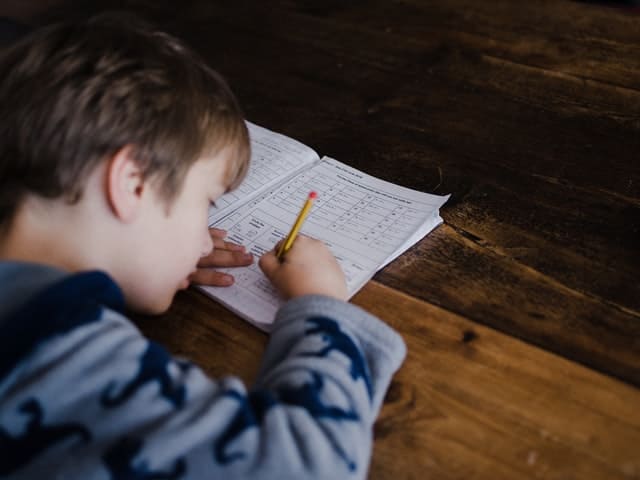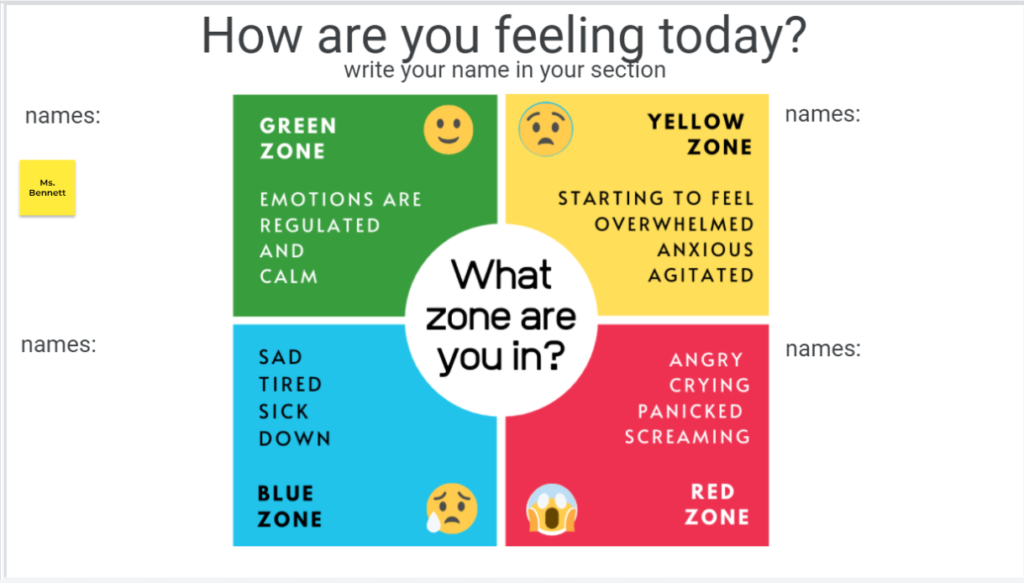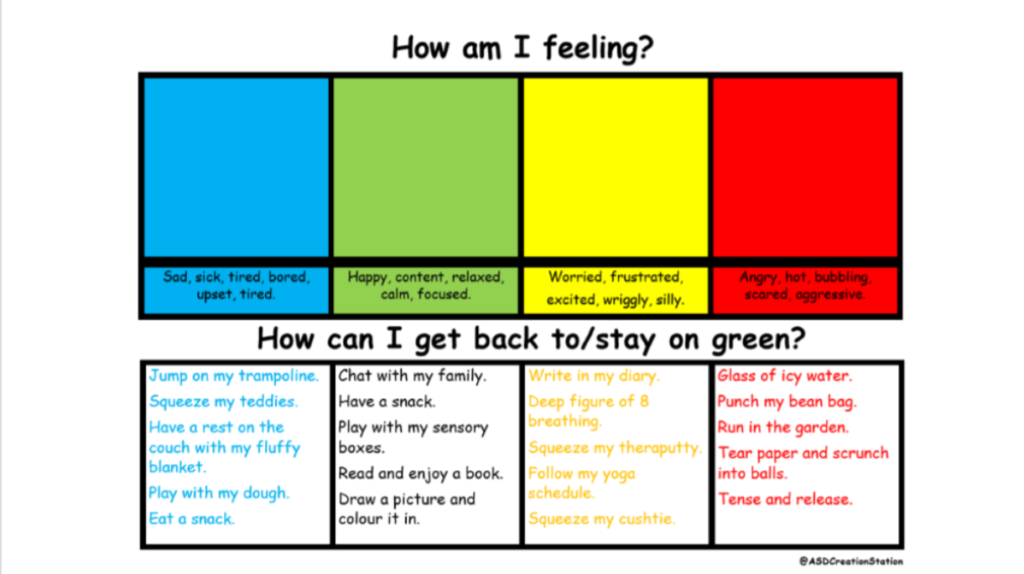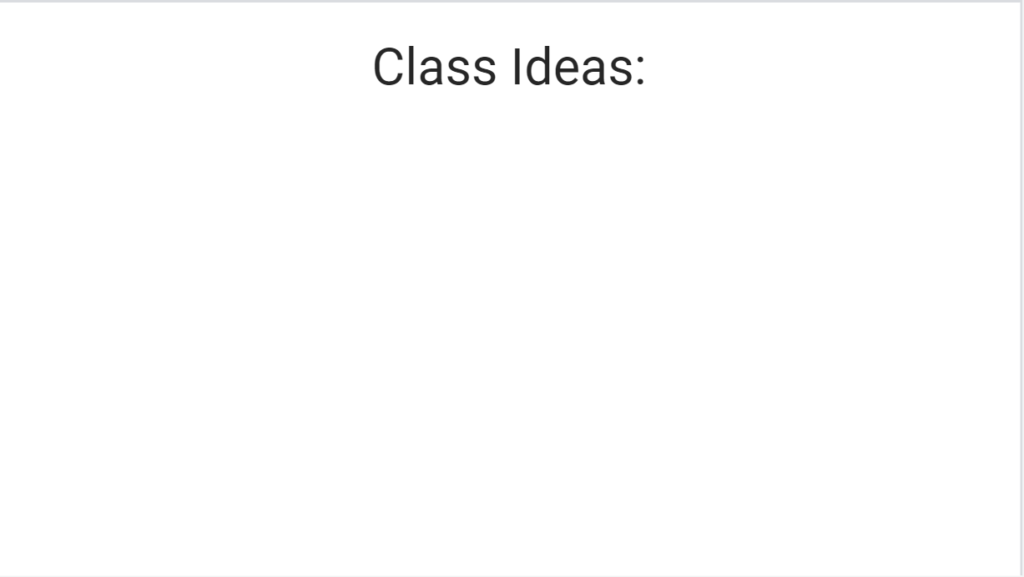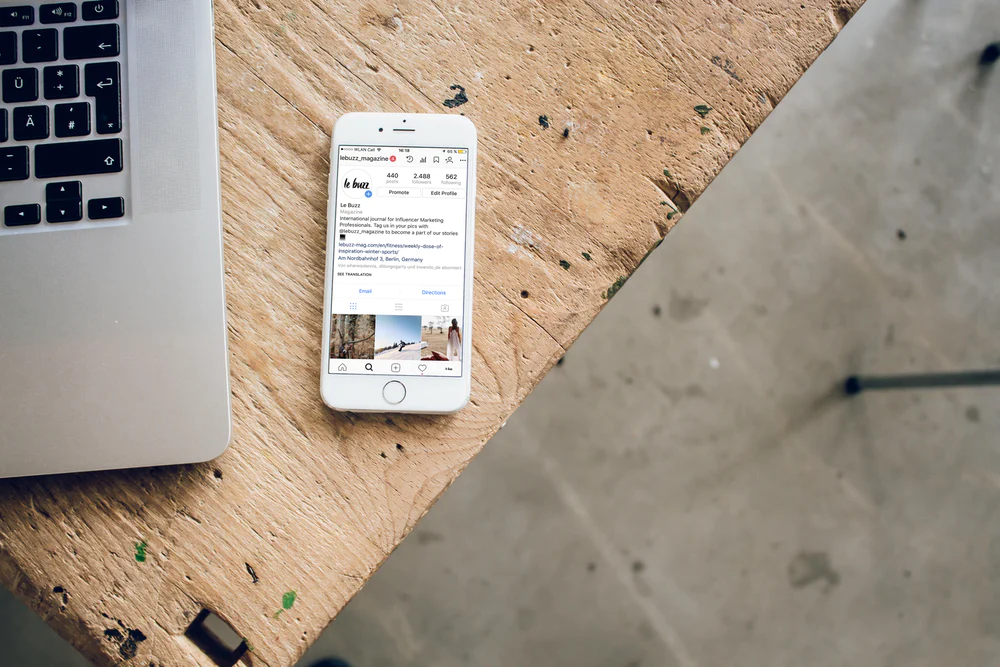Opinion picture by Steve Johnson on Unsplash
This lesson is for second-grade students to practice forming, defending, revising, and publishing their opinions in writing.
Standards:
CCSS.ELA-LITERACY.W.2.1
Write opinion pieces in which they introduce the topic or book they are writing about, state an opinion, supply reasons that support the opinion, use linking words (e.g., because, and, also) to connect opinion and reasons, and provide a concluding statement or section.
CCSS.ELA-LITERACY.W.2.5
With guidance and support from adults and peers, focus on a topic and strengthen writing as needed by revising and editing.
CCSS.ELA-LITERACY.W.2.6
With guidance and support from adults, use a variety of digital tools to produce and publish writing, including in collaboration with peers.
First, the teacher will read aloud a text on opinions. In order to highlight how the letters communicate effective option pieces on why Alex believes he should get an Iguana and why his mom believes he should not have one, students will collaboratively fill out the following Jamboard to find opinion piece tools.
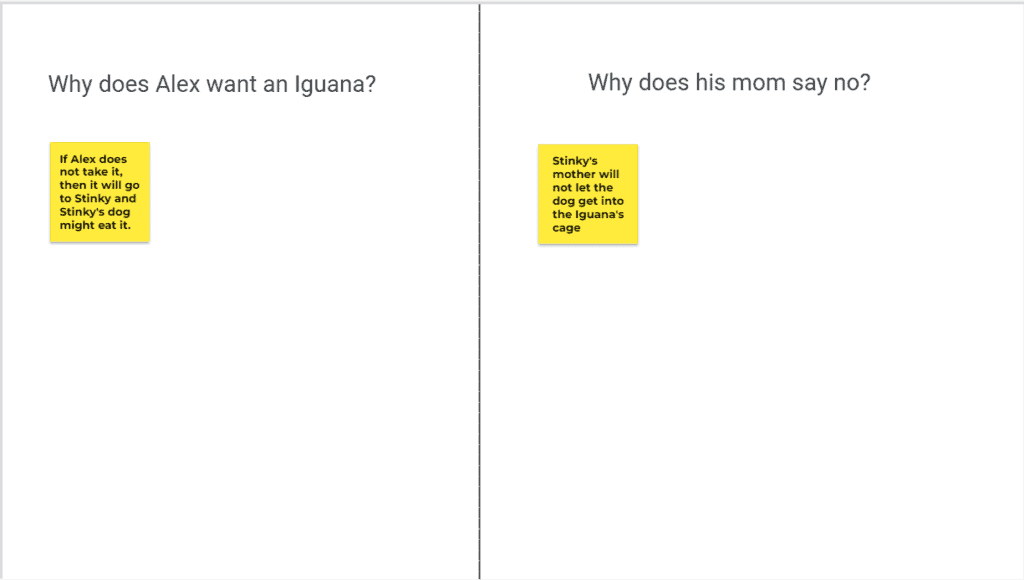
A few other options for opinion picture books include:
- I Will Never Not Ever Eat a Tomato
- I Don’t Want to be a Frog
- The Day the Crayons Quit
- The True Story of the Three Little Pigs
- The Perfect Pet
- Don’t Let the Pigeon Drive the Bus
- Click, Clack, Moo Cows that Type
Then, students will fill out the following Google Form to see where they stand on statements and start generating ideas on what they would like to write their opinion piece on. Students will rate their opinion on a 1 to 5 scale of strongly disagree or strongly agree. Places, where they mark either a 1 or a 5, are places where they are encouraged to write about (or pick their own opinion statement to work on). The Form’s questions are not meant to be a comprehensive list of opinions to write on, but rather a starting point for students to pick what is important to them.
Then, students will work with Google Docs to write their first draft of their opinion piece. Clicking on the Google Doc below will have students make a copy of the page so each student is able to edit and add their work for their first draft. Students should use the example sentence starters/ transitions gathered on the Jamboard or ones that the teacher will present below:
Example sentence starters:
- I feel…
- I think…
- I belive…
- I think ______ is better than _____.
- The worst part about _____ is _______.
- The best part about _____ is ______.
Example transitions:
- First,
- Next,
- For example,
- Most importantly,
- Additionally,
- For instance,
- In other words,
- In conclusion,
- Finally,
- To summarize
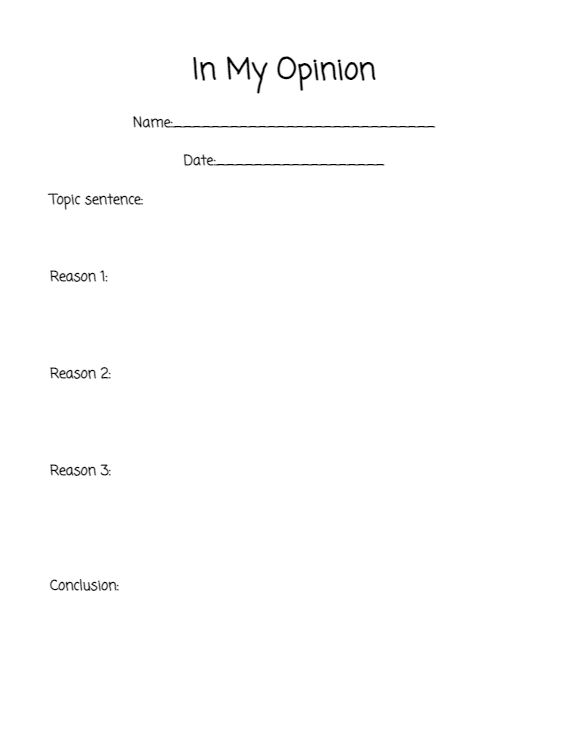
Then, students will share their work with another student in the class via Google Docs who will peer edit their work to ensure their argument and evidence are clear and convincing.
Finally, students will publish their piece on Book Creator making sure that they have a page with their topic sentence, a page per piece of evidence, and one for their conclusion with any pictures, videos, or drawings they prefer to back up their claim.