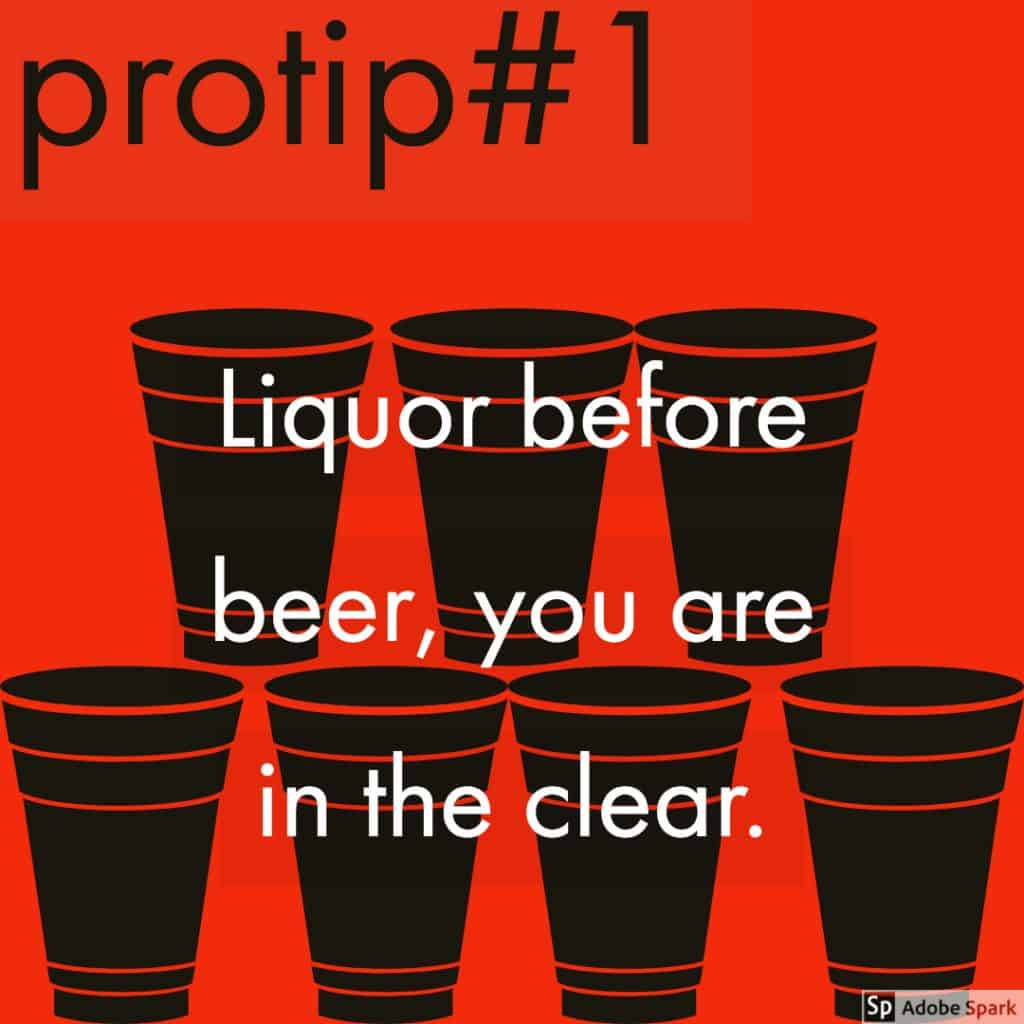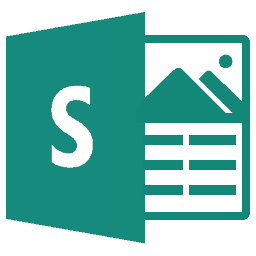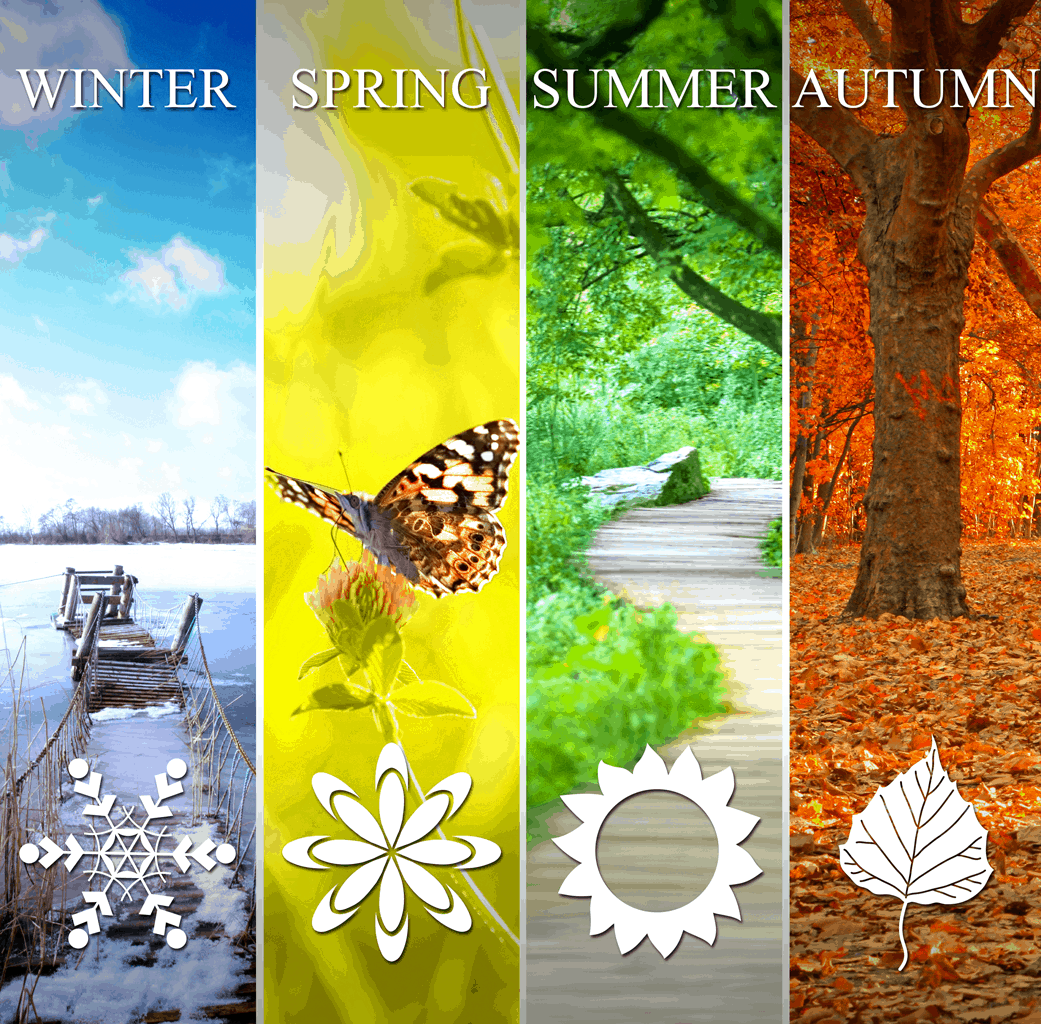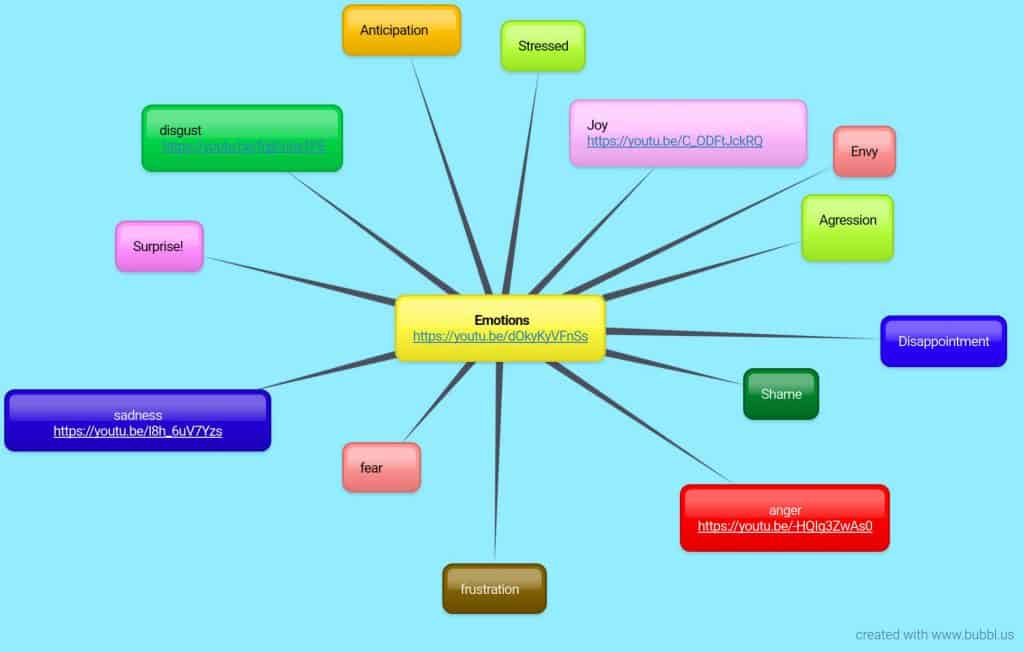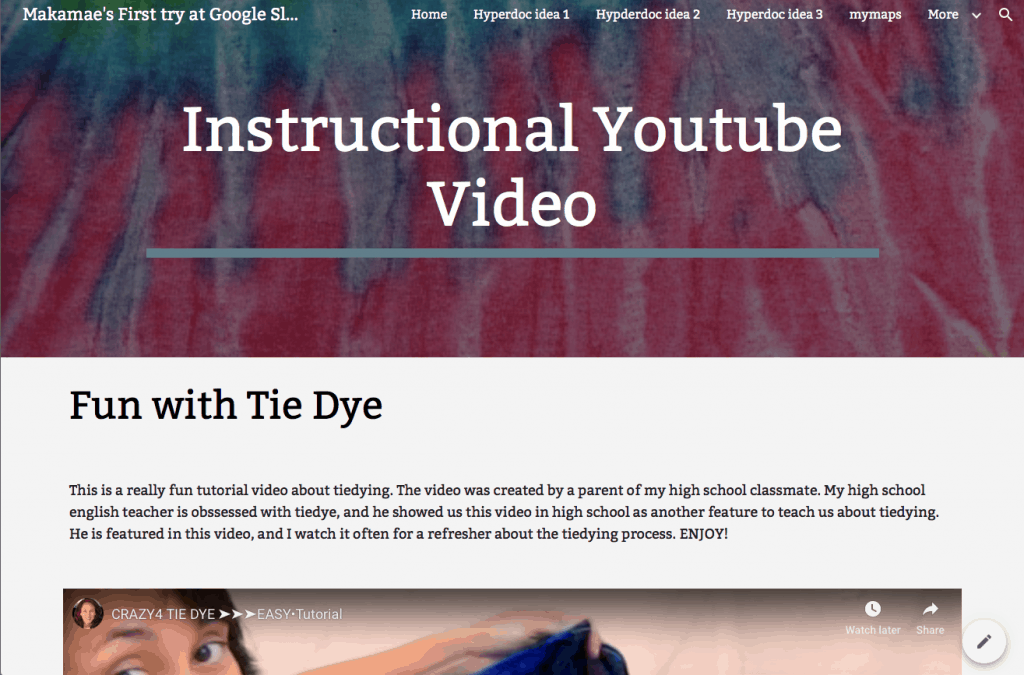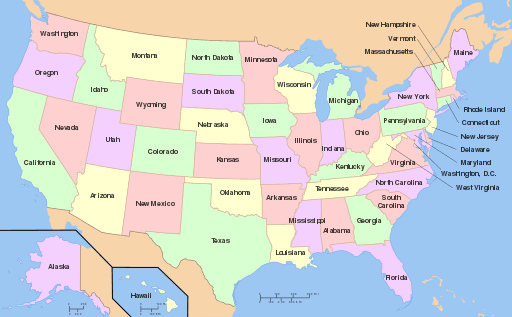1)What did you learn about the intersection of technology and instruction? What was your progress on becoming a “tech-savvy” teacher?
Before this class, I had rarely thought about the importance of integrating technology into instruction, and I did not realize how easy it is to integrate technology into a classroom. I learned that using technology in the classroom is a great way to encourage collaboration between students, and allows students to show their creativity. Programs like padlet and google slides encourage students to share their ideas with each other and build on ideas. Programs like adobe spark post, microsoft sway, google sites, thing link, ed puzzle, etc. encourage students to create projects in new and creative ways. The great part about these apps is that they are all user friendly, so students are able to learn how to use them on their own, or I am able to teach them about the apps in unique ways as well, including screen casting! This class helped me progress with becoming a tech savvy teacher, as I did not know many apps that I could integrate into the classroom. I have always known how to use technology, but I struggled with applying it to a classroom setting, and this class taught me that I am able to integrate technology in unique ways into my classroom!
2)This class was driven by mini-projects instead of test and papers. How did you respond? What does that tell you about student motivation?
I loved the format for this class! Instead of being lectured at in class and doing busy work outside of class or writing papers, I was able to apply the information we learned in my own creative way by choosing the topic for my mini-projects and creating the projects in my own way. Using class time to create mini-projects also required me to learn how to use the application and create something valuable that I would post on the website for my classmates to see. I also loved seeing my classmates mini-projects on the website, as I could learn more about their interests and their personalities. The format for this class taught me that students are more motivated to learn when they are able to apply their learning to their own lives and be creative! Students are not motivated to take tests or papers, but when they are able to design their meme, video, etc. they are motivated to complete the project, and are excited to share it with peers.