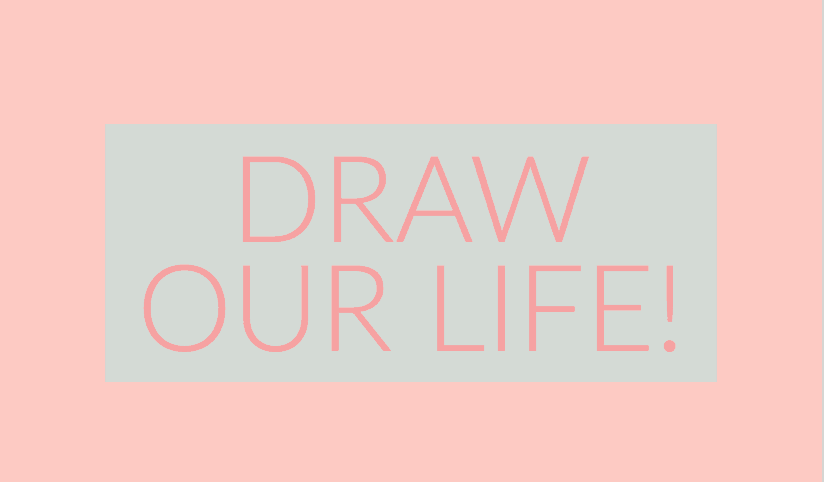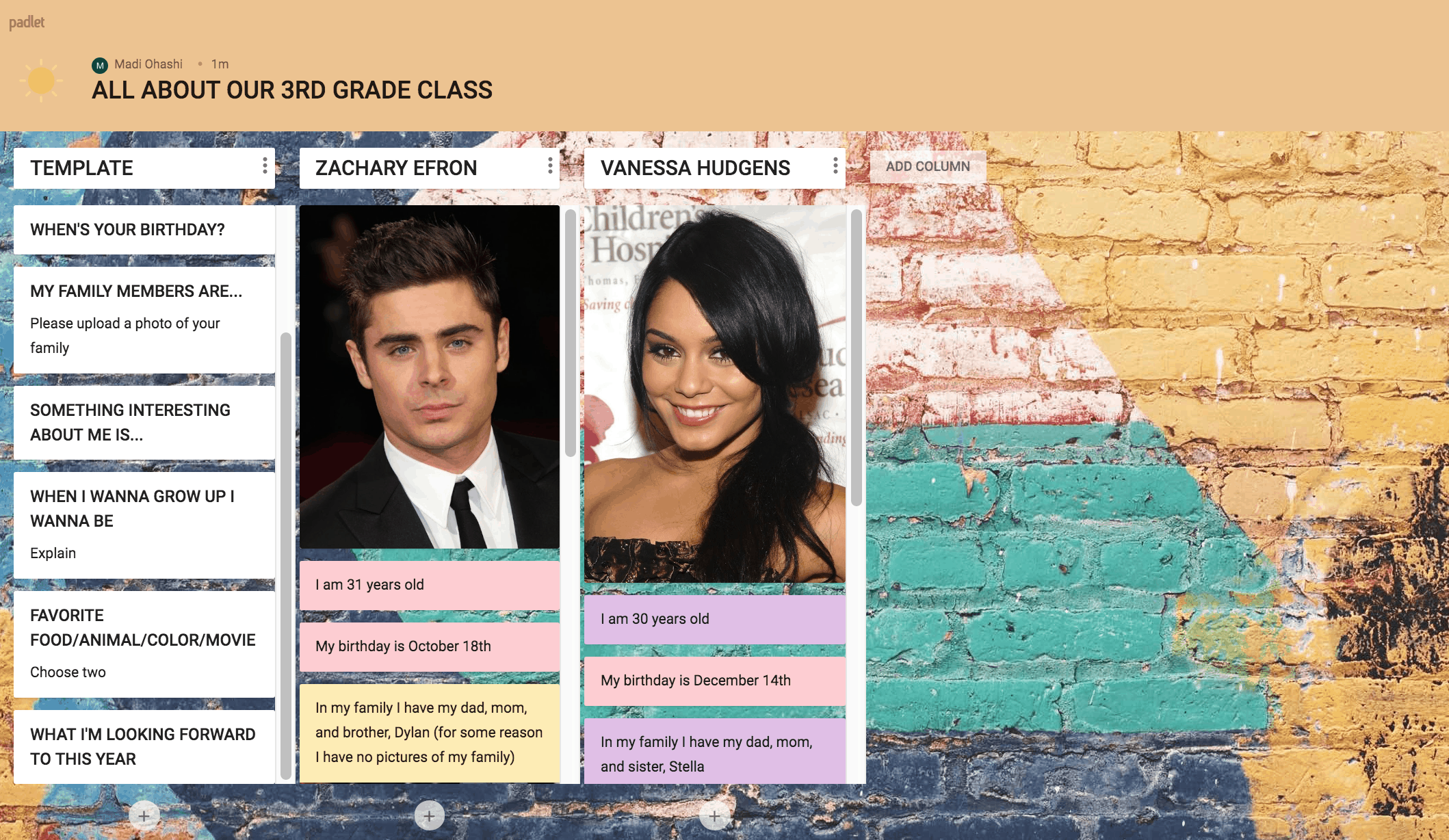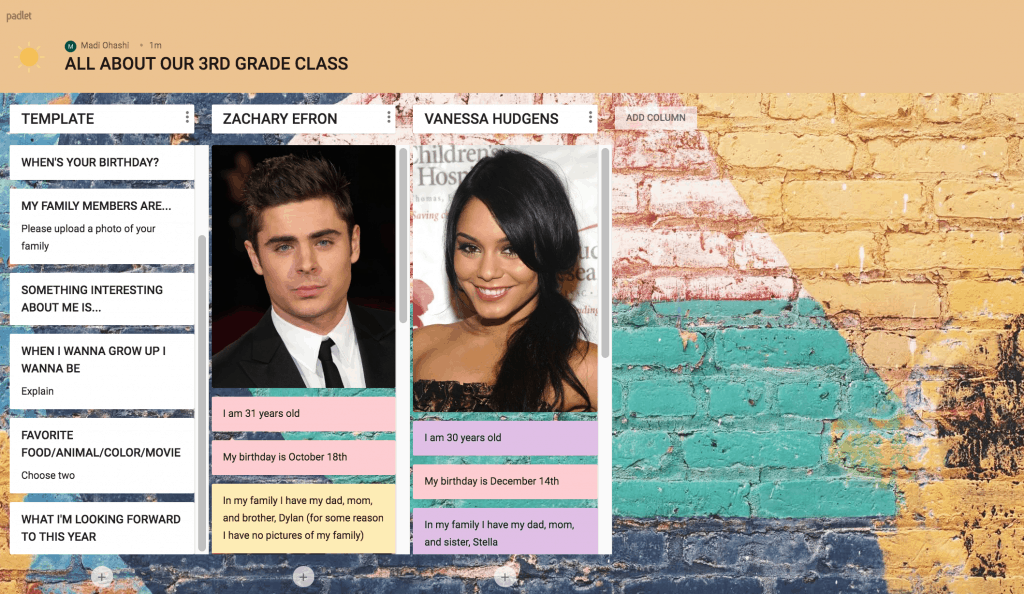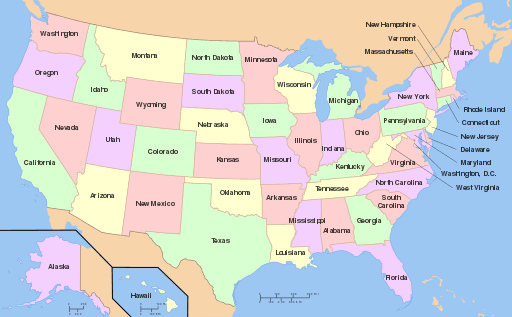What did you learn about the intersection of technology and instruction? What was your progress on becoming a “tech-savvy” teacher?
Throughout this course I was able to learn how prevalent and important the intersection of technology and instruction is. The use of technology is increasing as new apps and devices are being created. I was able to see that technology can enhance education by creating interactive activities. Before coming to this course, I was able to navigate my Macbook pretty well, so I considered myself to be somewhat “tech savvy”. However, I am now realizing that being able to use my Apple devices does not necessarily make me a “tech savvy ” teacher. I was able to learn about new apps created for educators, and on top of that, learn what I could do with apps that I had prior knowledge about. I can now say that I am further along my journey to becoming a “tech savvy” teacher!
This class was driven by mini-projects instead of tests and papers. How did you respond? What does that tell you about student motivation?
I personally really enjoyed the layout of the class. I think I thrive and learn best by doing hands on activities rather than writing out papers. Especially for a tech class, I thought it was very beneficial to make mini-projects and use the applications we were talking about, rather than write a paper on it. Using mini projects rather than papers can really test a students’ motivation. Tests and papers are extrinsic motivators as I know personally, that I’m driven by a grade. Although our mini projects are graded, in order to really create a good project we needed to have intrinsic motivation. We were asked to create a lesson from each application and there were many times where I could’ve done a simple, basic lesson. However, I found myself really getting into each mini project we were assigned. I think this process really showed the differences in student motivation!