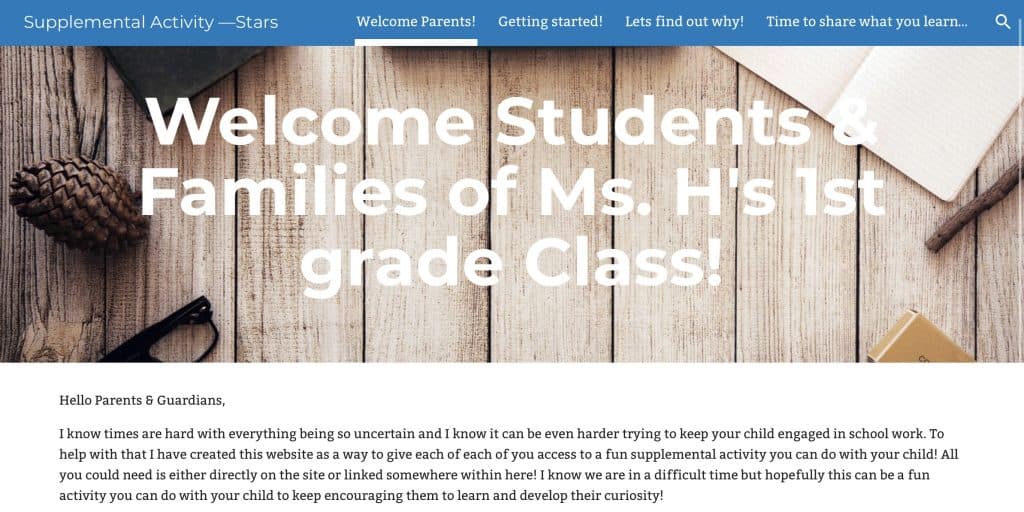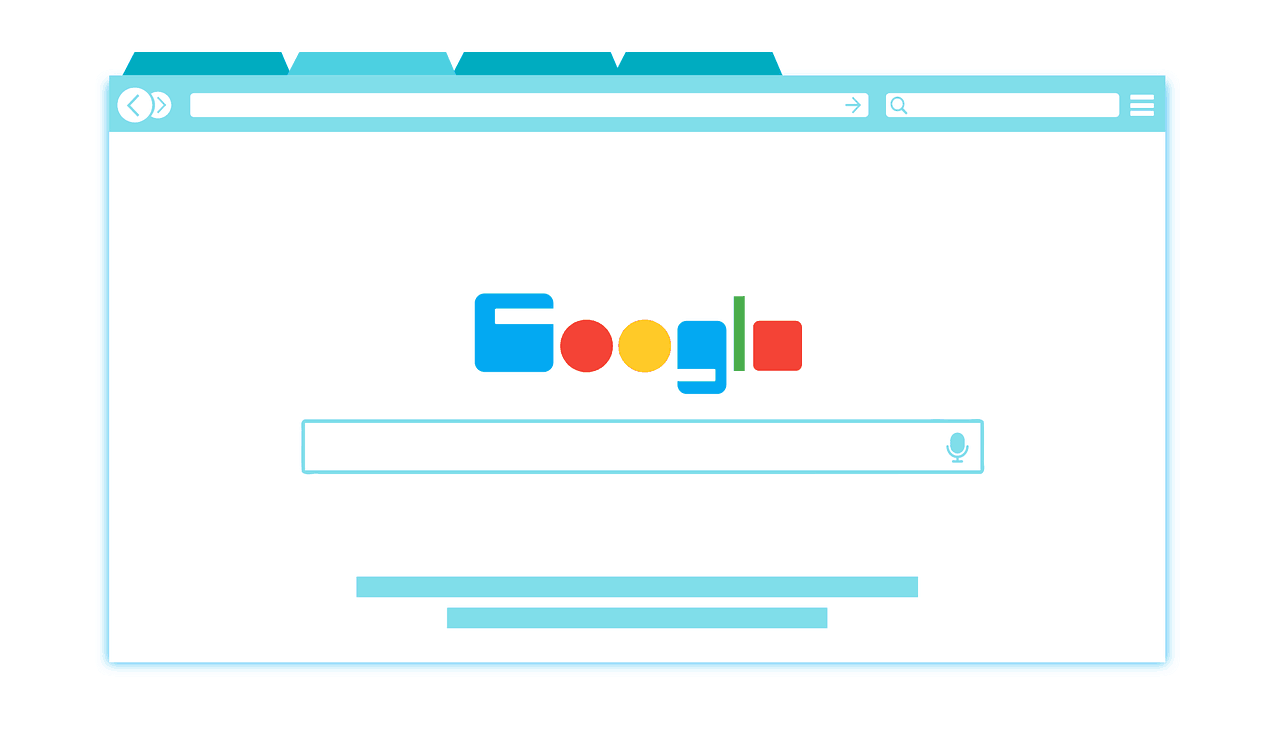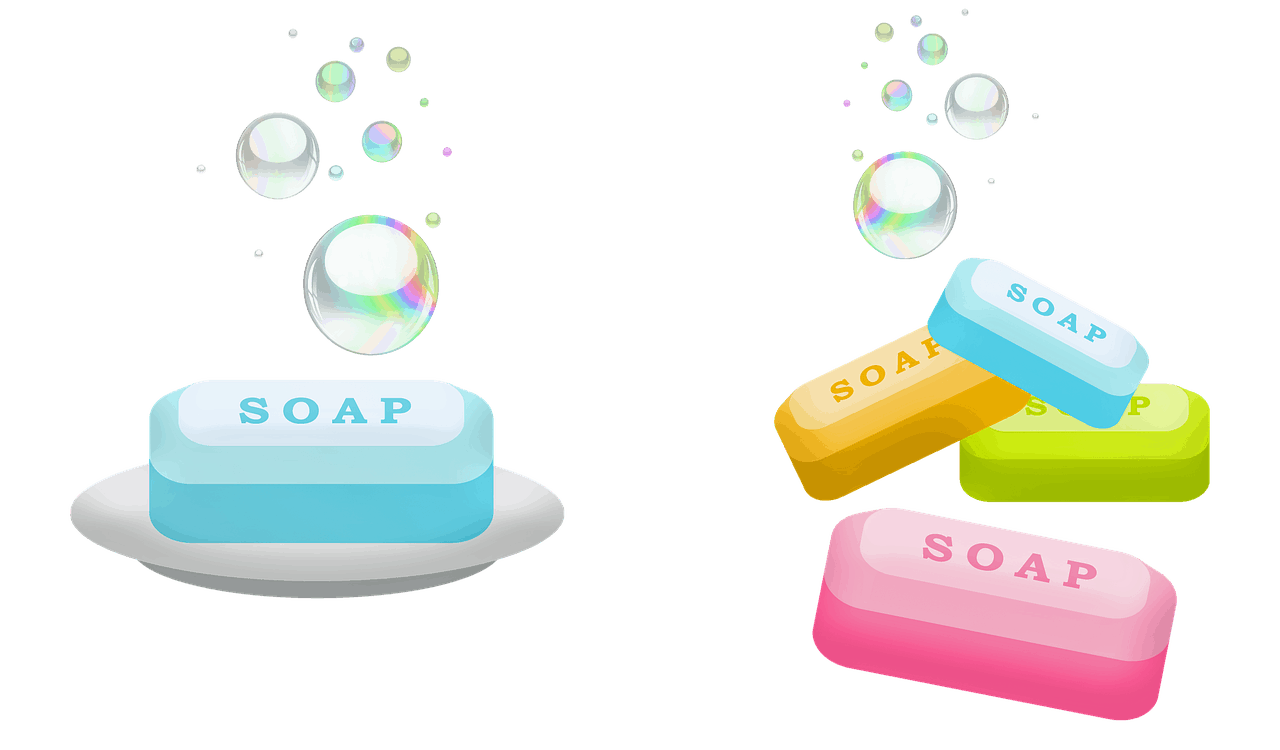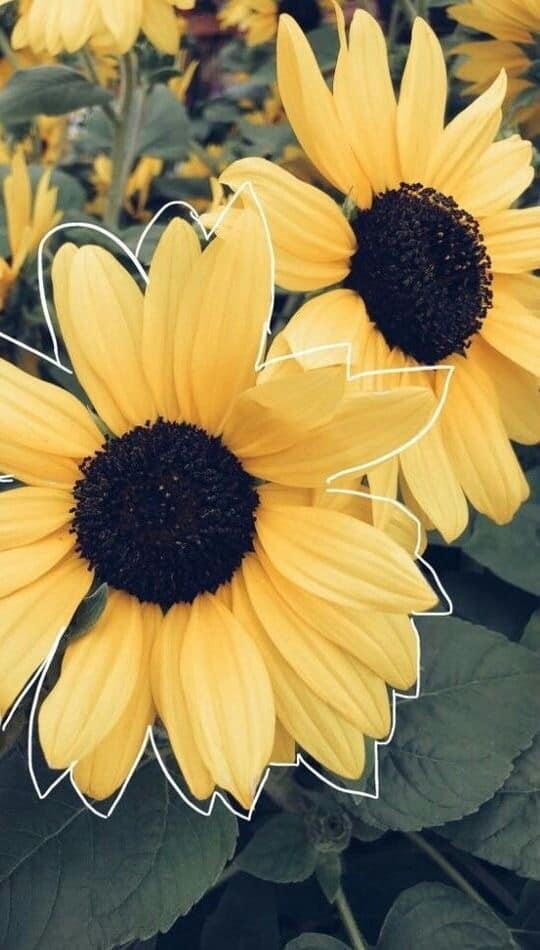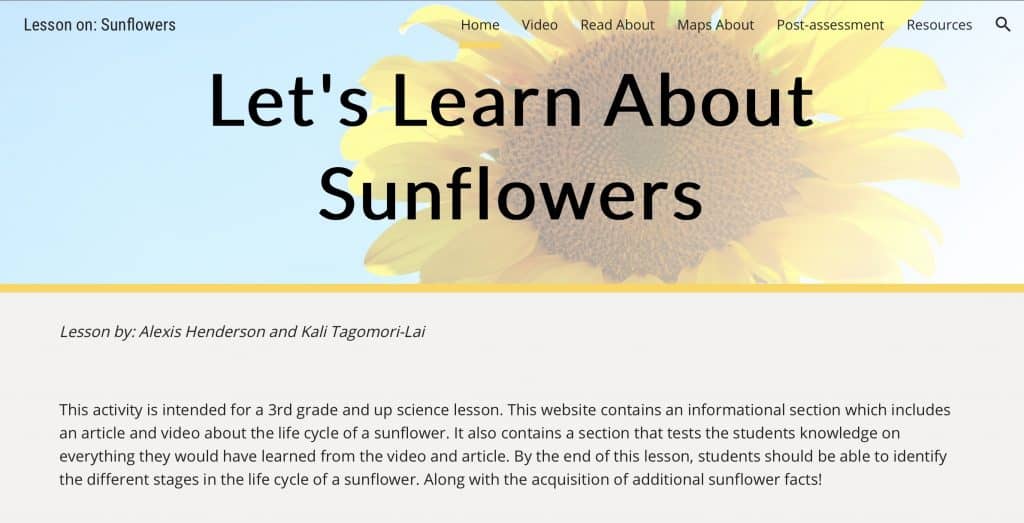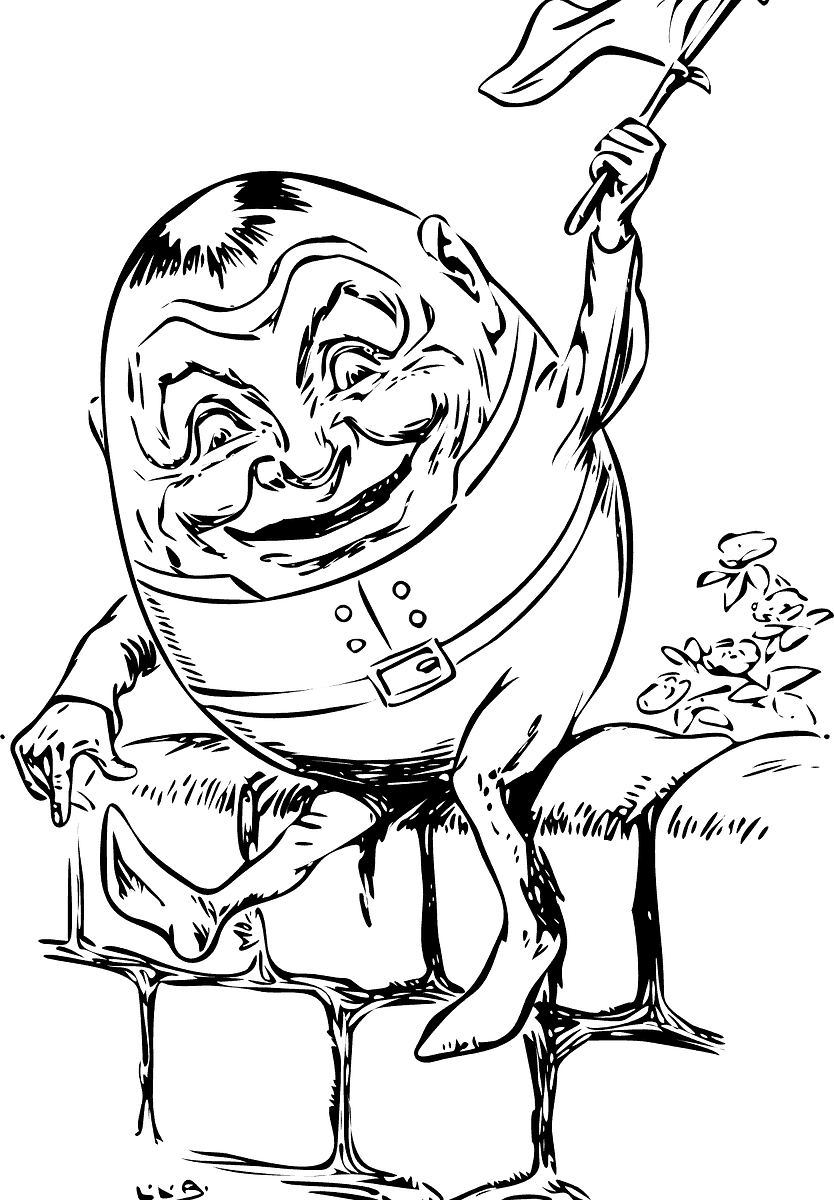When I first found out I had to take an ED Tech class, I thought to myself what do I need to know how to do this for? But now, with all that is changing in the world and this monumental shift that is occur in modern day education, I am so glad I have had this class to hone skills as well as learn to work with the numerous apps out there that can only aid in making learning accessible both inside the classroom and outside in a virtual learning setting. With all the knowledge I have accumulated from this class I am confident in taking the next leap into the ever-changing teaching realm.
Towards the beginning of the semester we worked with apps like Google Tour Creator and Google MyMaps. During this time I chose to work with Google Tour Creator and create a fun lesson that could be used to introduce historical monuments throughout portland. This app allows for history lessons to become a bit more interactive and meaningful by allowing students the chance to see virtual tours of different areas.
As we moved, through the semester we continued to work with other Google tools like Google sites, google slides and google forms. Below is an assignment I created using forms that could be used as a whole class review or an individual assessment for students.
One of my favorite apps to work with was Edpuzzle. This is a site that allows teachers to go into preexisting videos and add questions, voiceovers, and notes to help keep their learners engaged. It allows teachers to turn videos they may assign into more interactive and meaningful content. For this activity, I decided to work with a kids CrashCourse YouTube video about the sun and work to enhance it with questions and notes that could help focus on key ideas of the videos—this was meant for 1st-2nd students.
The more we got to explore the different ed tech tools for the classroom, the more I realized they could all be put together to help make something great for our learners and their parents in this current time of distance learning. For my final project I decided to combine a lot of the different tools we worked with in order to create a sample supplemental activity that families could do with their students!
Featured image: Pixabay