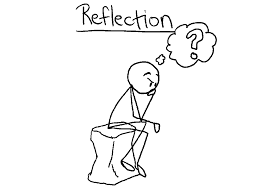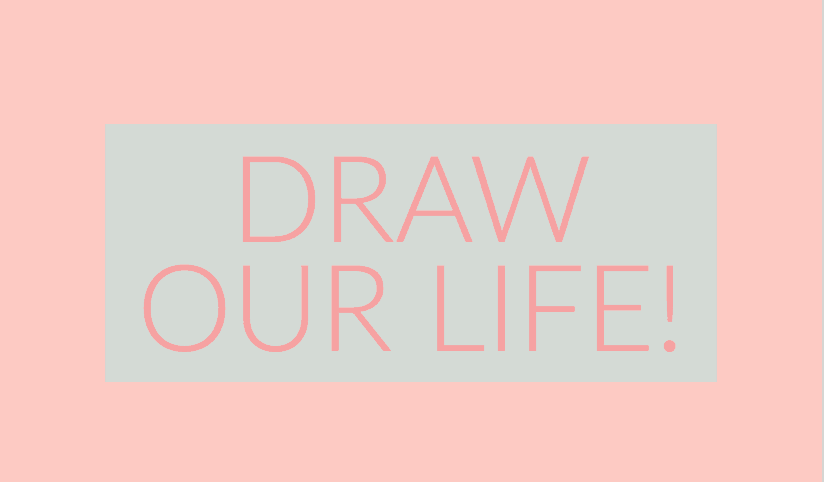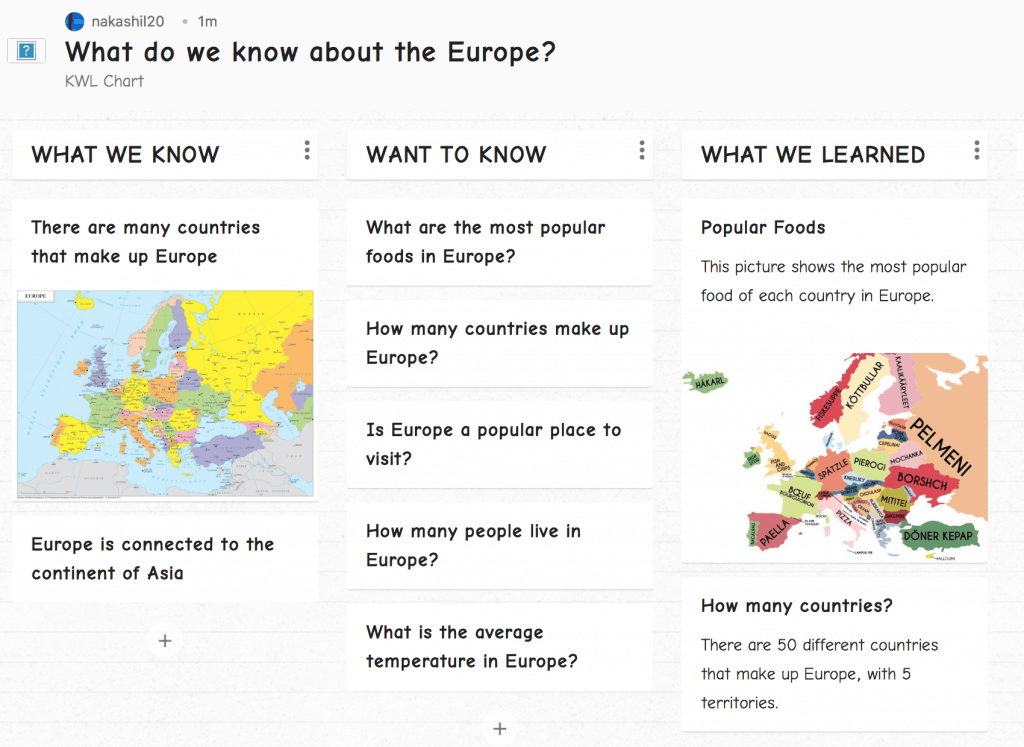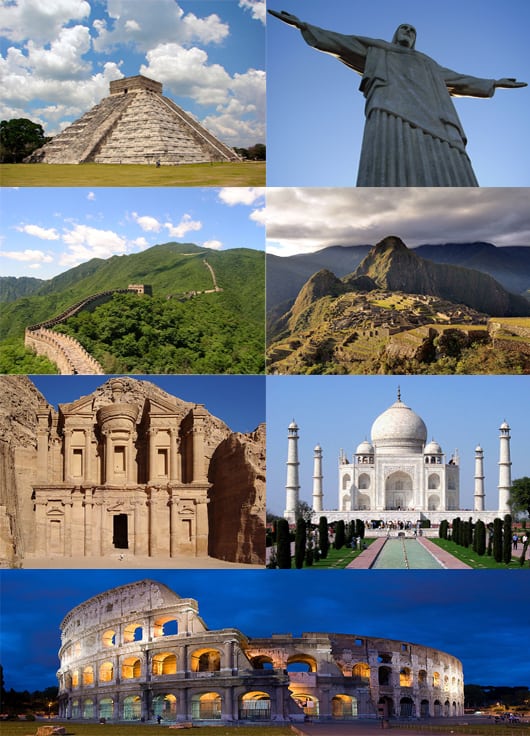- With this class, there were so many different sites and programs that we were introduced to! I probably have only heard of one or two sites prior to this class, so it was great learning and being hands on with so many new ones! Before the start of this class, I did not really feel comfortable using technology, it being one of my weaknesses. I was pleasantly surprised with how easy it was to use these different programs, and how creative you can get with it as well! As a teacher, we can use these sites to help students learn about different subjects, and it can be used with students of all ages. When using technology in the classroom in the future, it will definitely engage students to listen and participate. I can say that I have become more tech savvy throughout the course of this class, but there is always room for growth and improvement!
I loved how this class was based off of doing mini projects every week instead of having papers and test. It allowed us to engage with the different programs and helped us to really understand it by actually creating something! It is better than just watching a video about it or researching about the site because through that, we would not have been able to learn as much as we did. When students are given the chance to be hands on and engage with technology, it is more interesting and will motivate them to do their work, because through this course, I found myself to be more motivated to complete my work. I know that with this class, I really enjoyed getting to make and use different programs every week, and by doing it, it will help me to remember how to use these sites in the future. Great class overall and I really liked it!