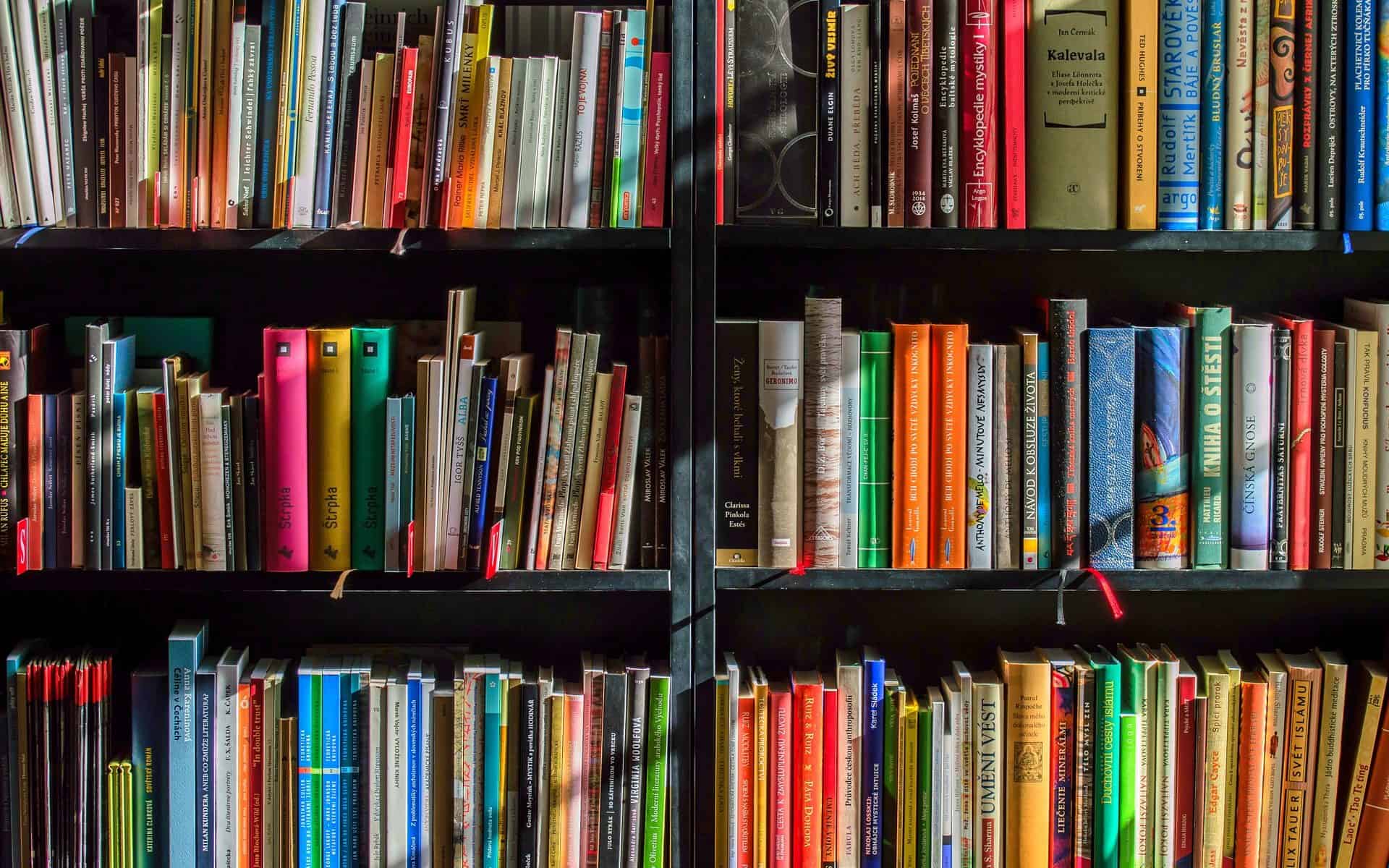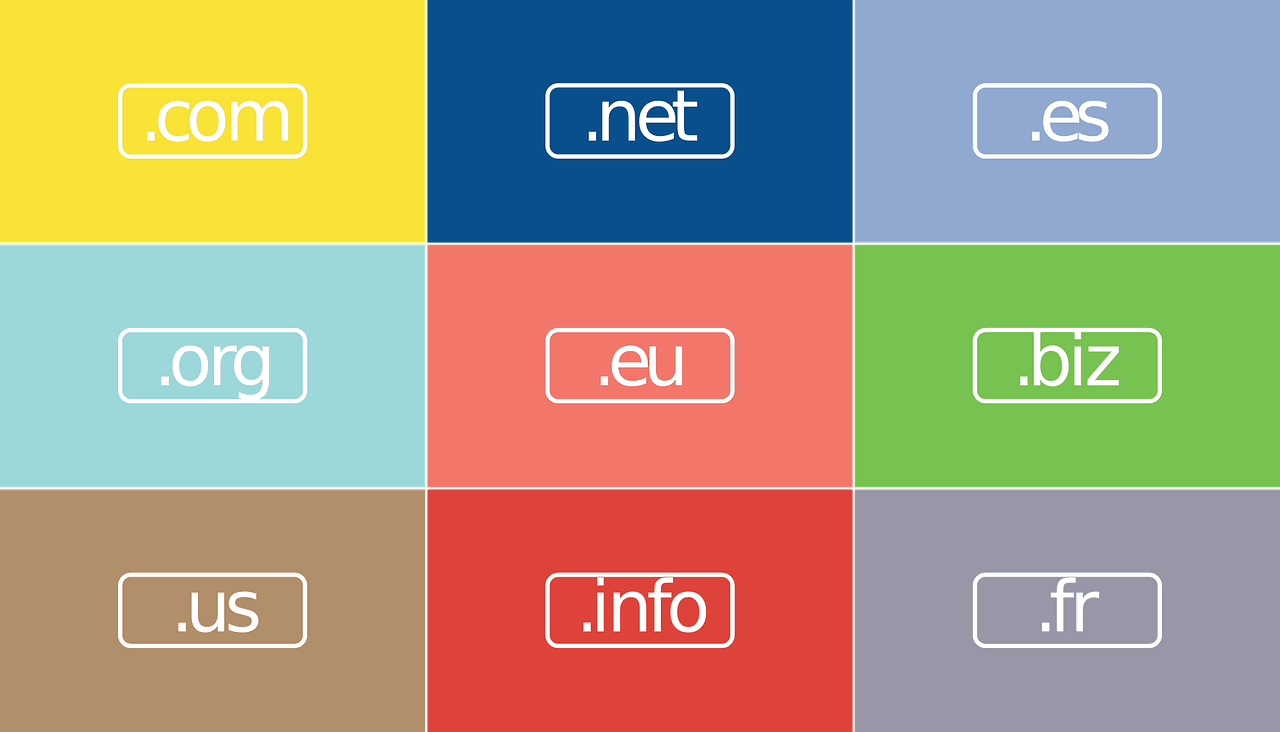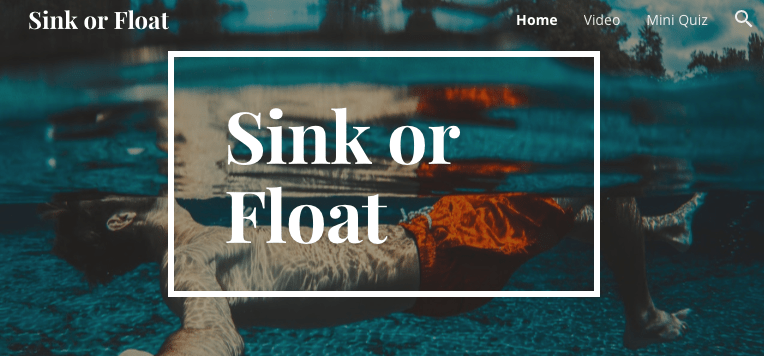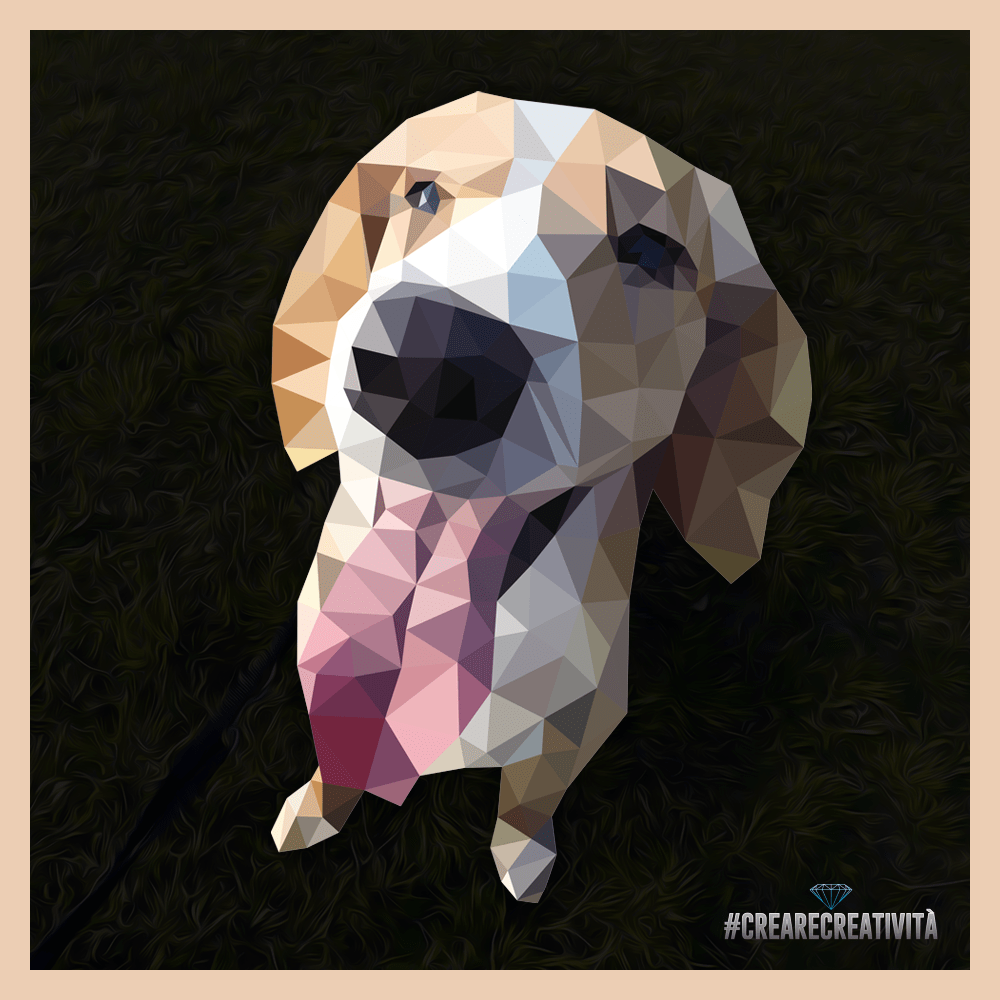What an interesting semester in Ed tech! Going into this class for the semester I was a little bit nervous as I am not the most confident when it comes to using technology, let alone to teach others. But I can say overall this class was a really good learning experience and I feel much more confident know using technology hopefully in my future classroom. I think considering our current situation with the Corona virus pandemic this is an especially relevant class to us as future teachers as well as current students. I know personally classes online have been easier having taken this class, and not knowing the future of education I have many more tools and skills I am comfortable using. Learning to use many different platforms to put out content for not only students but parents and families as well has been a really good learning experience. Being able to now, more confidently incorporate technology in my classroom will help to stay current with how students learn and what is going on in the world around.
These links following are some of my favorite examples of work I created throughout this semester.