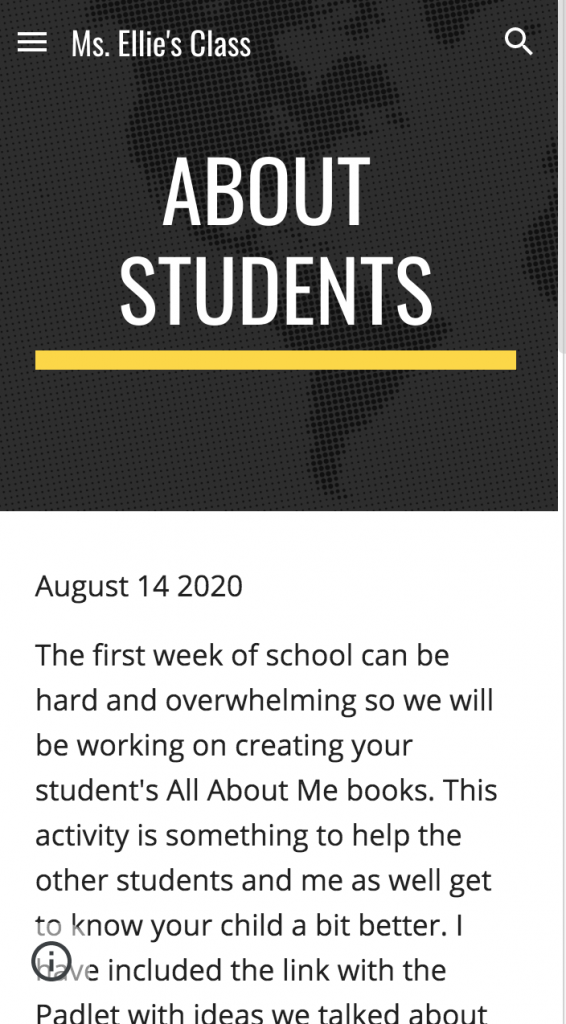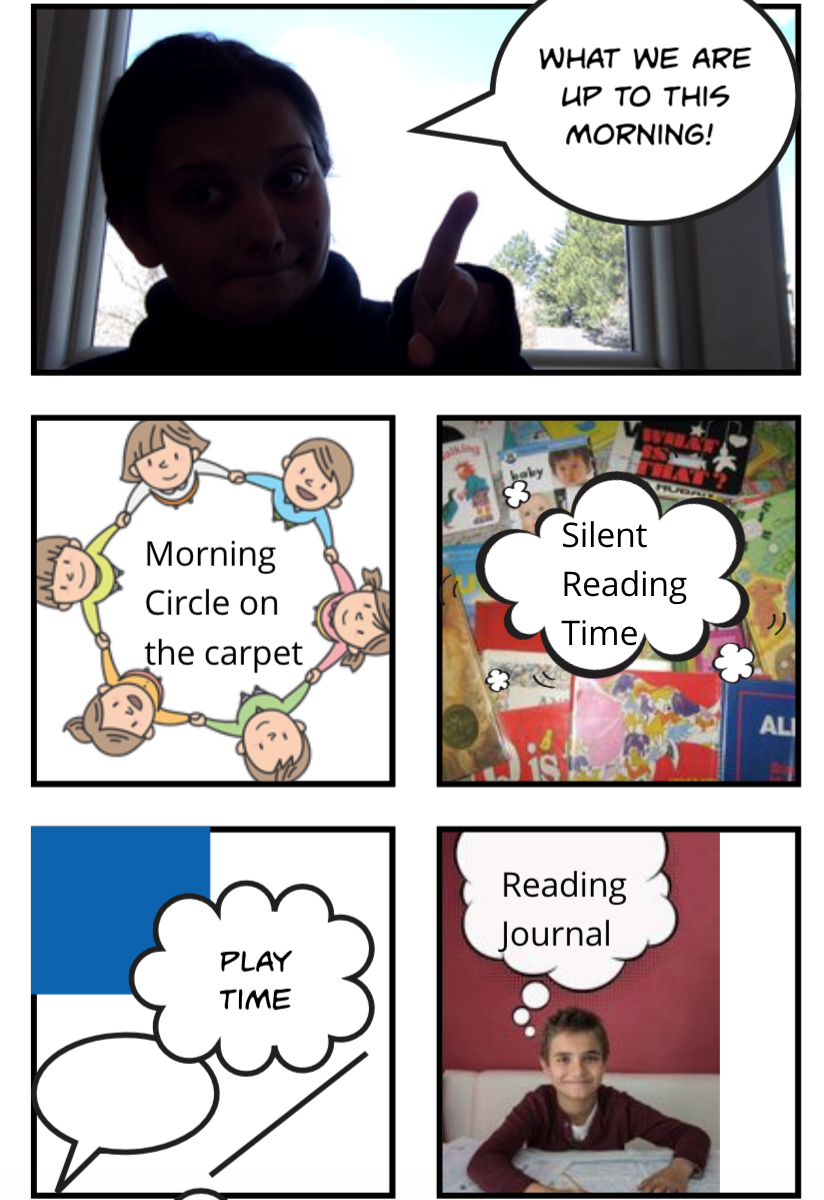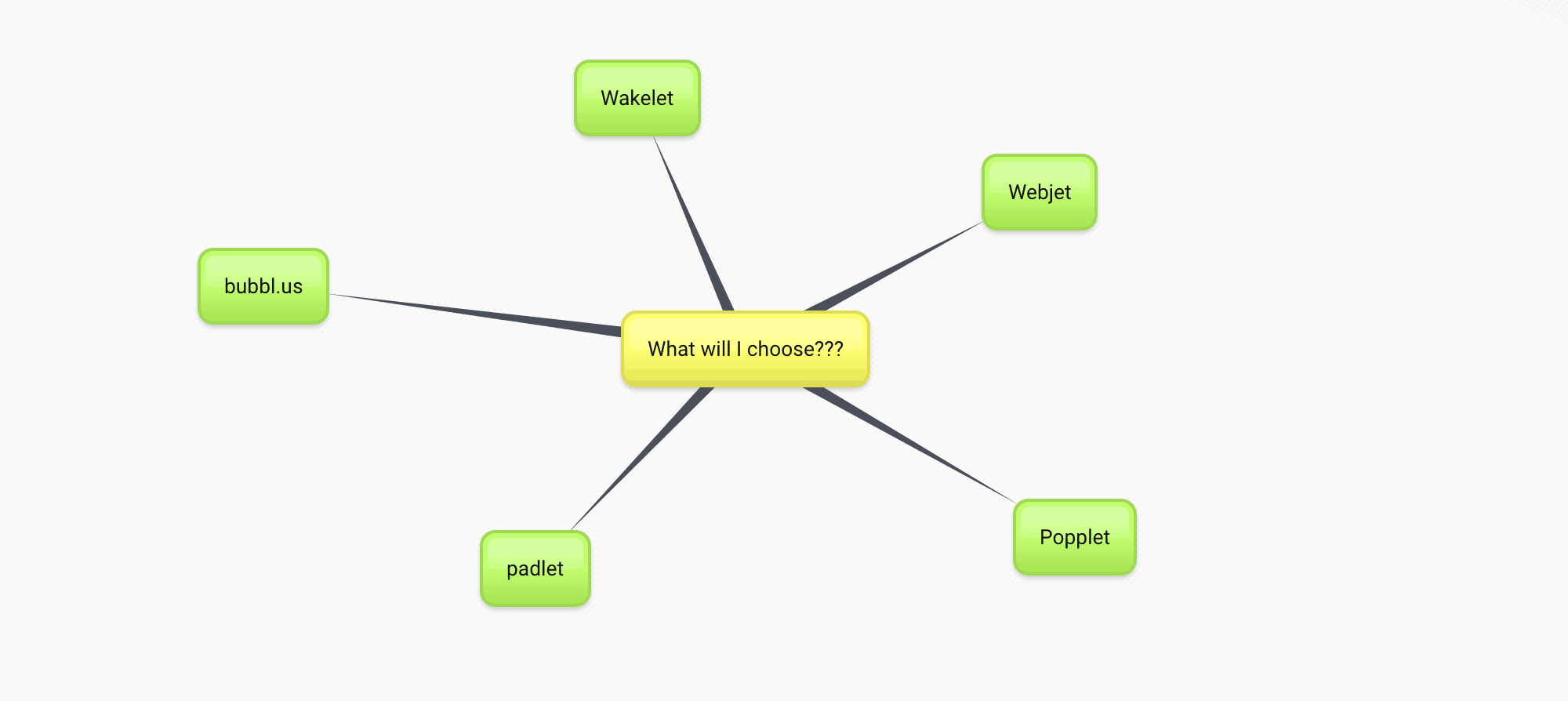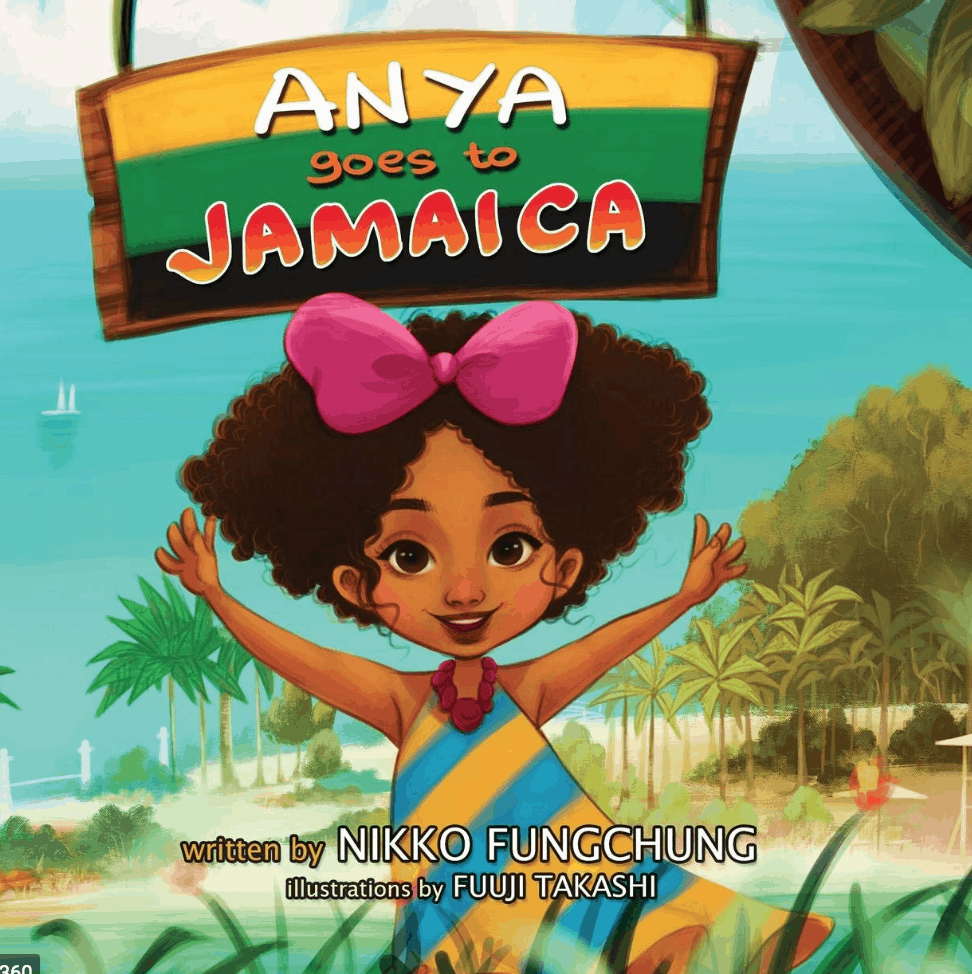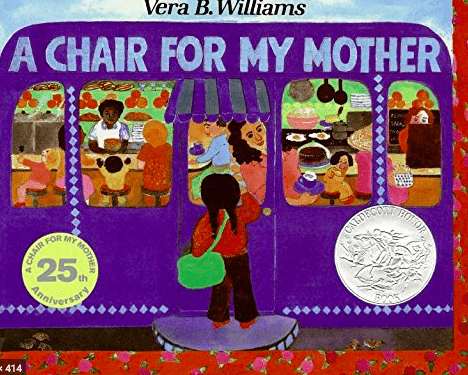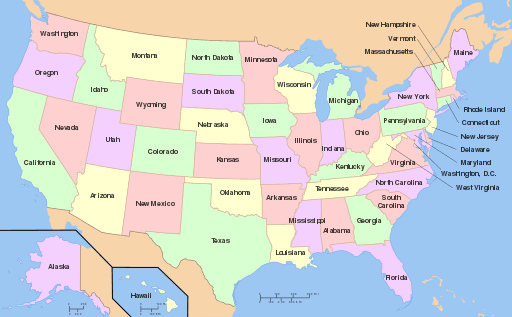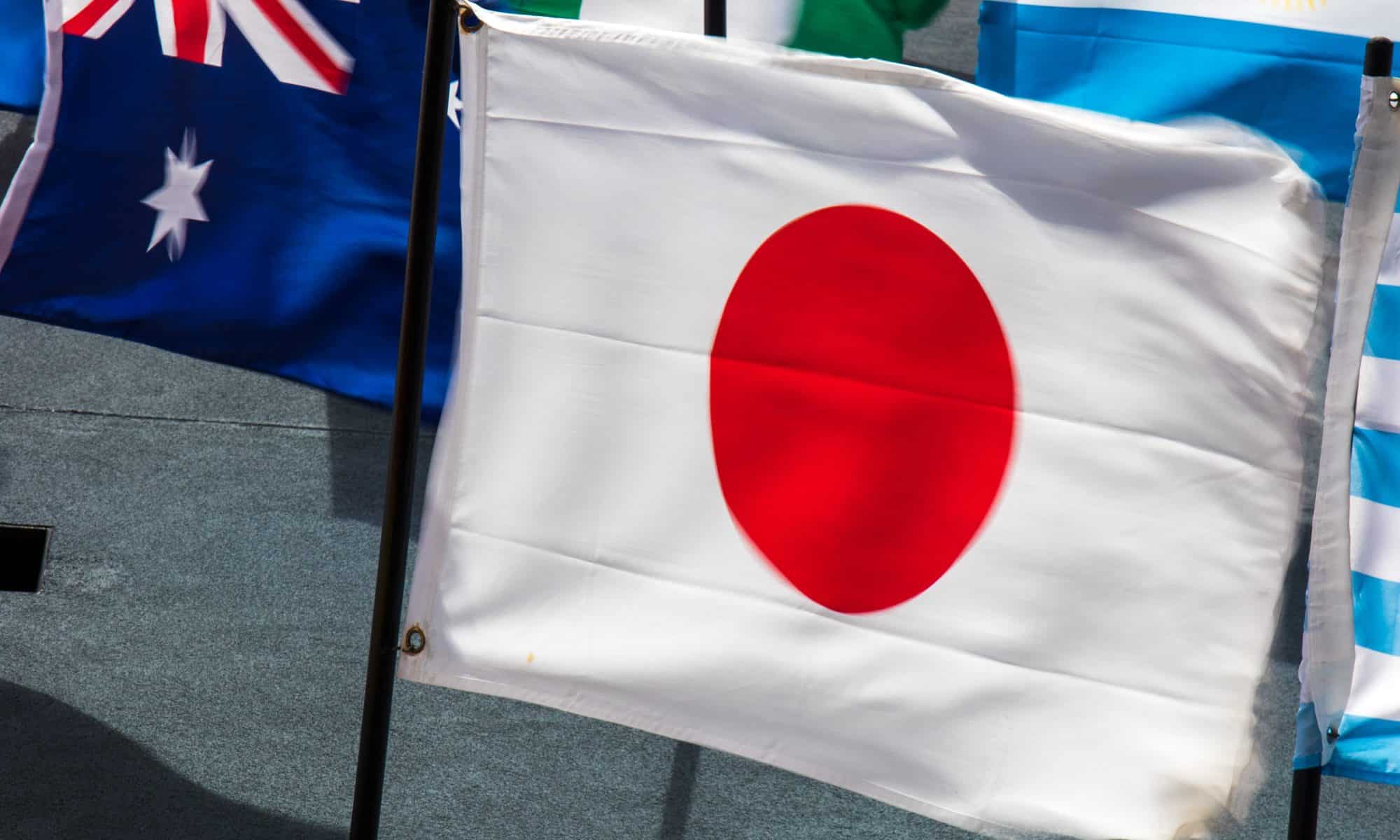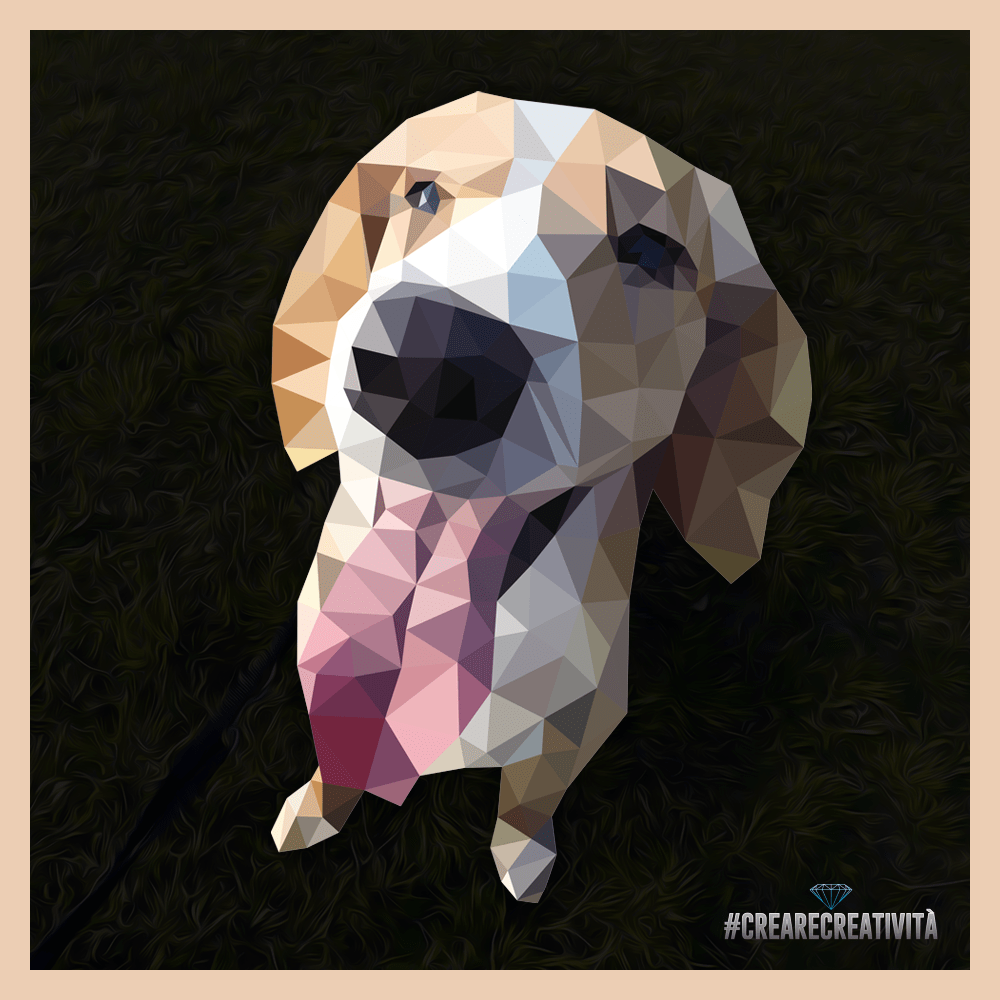Wow! What a semester and what an amazing adventure in Ed Tech. I came into the class not really sure about technology in the classroom. I wanted to implement technology in my future classroom but wanted to use it as efficiently and productively as I could. After this semester I was also reminded of the importance of technology. I write this as we are going through the coronavirus pandemic and many schools are using technology to teach and communicate with their students. I have heard from teachers that they wish they had the opportunity to explore some of what technology has to offer, and now they do. They want to know more about technology so they are able to support and engage with their students as much a possible. I am thankful that I was given a start with discovery with this. Technology is something that is always around our students and so we must make sure to utilize it in our classrooms as teachers. This class helped me realize how important technology is in the classroom. I was also introduced to so many apps and sites to help me do everything. I was able to discover how to utilize technology whether it is creating a website, making books online to finding easy ways to get informal assessment data on what we are working on. I was also able to see the support that technology can give a teacher in making sure all of her students are able to access the material. I have included some of my work this semester along with the apps/sites I definitely plan to use in my future classrooms.
Photo by John Schnobrich on Unsplash