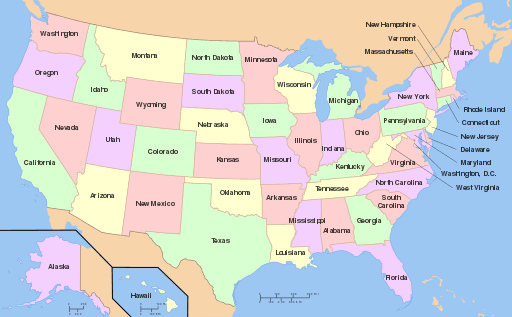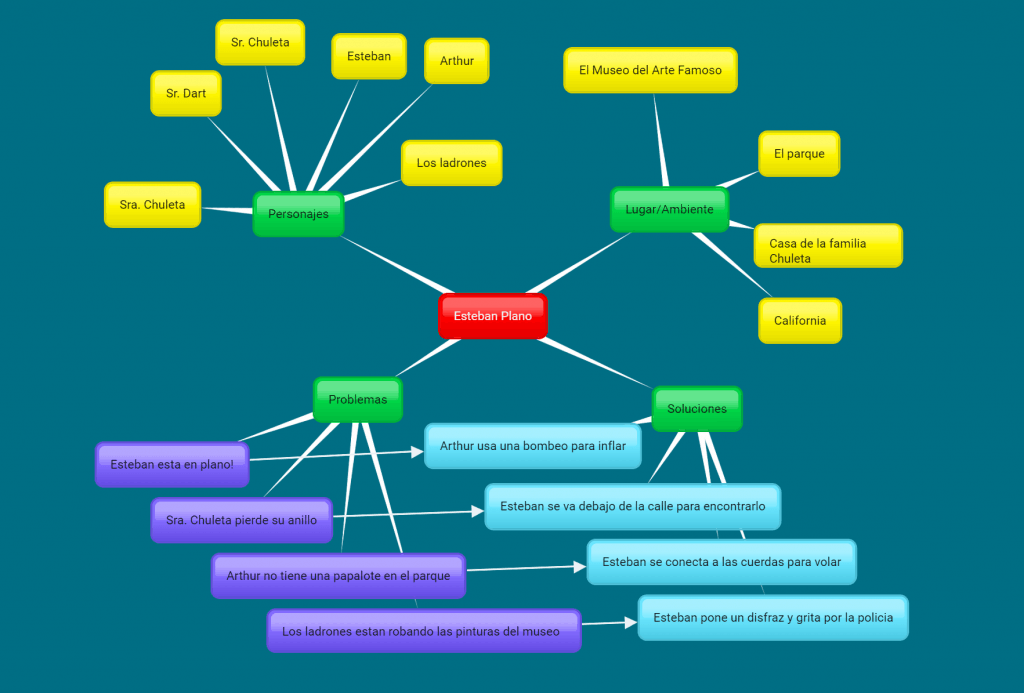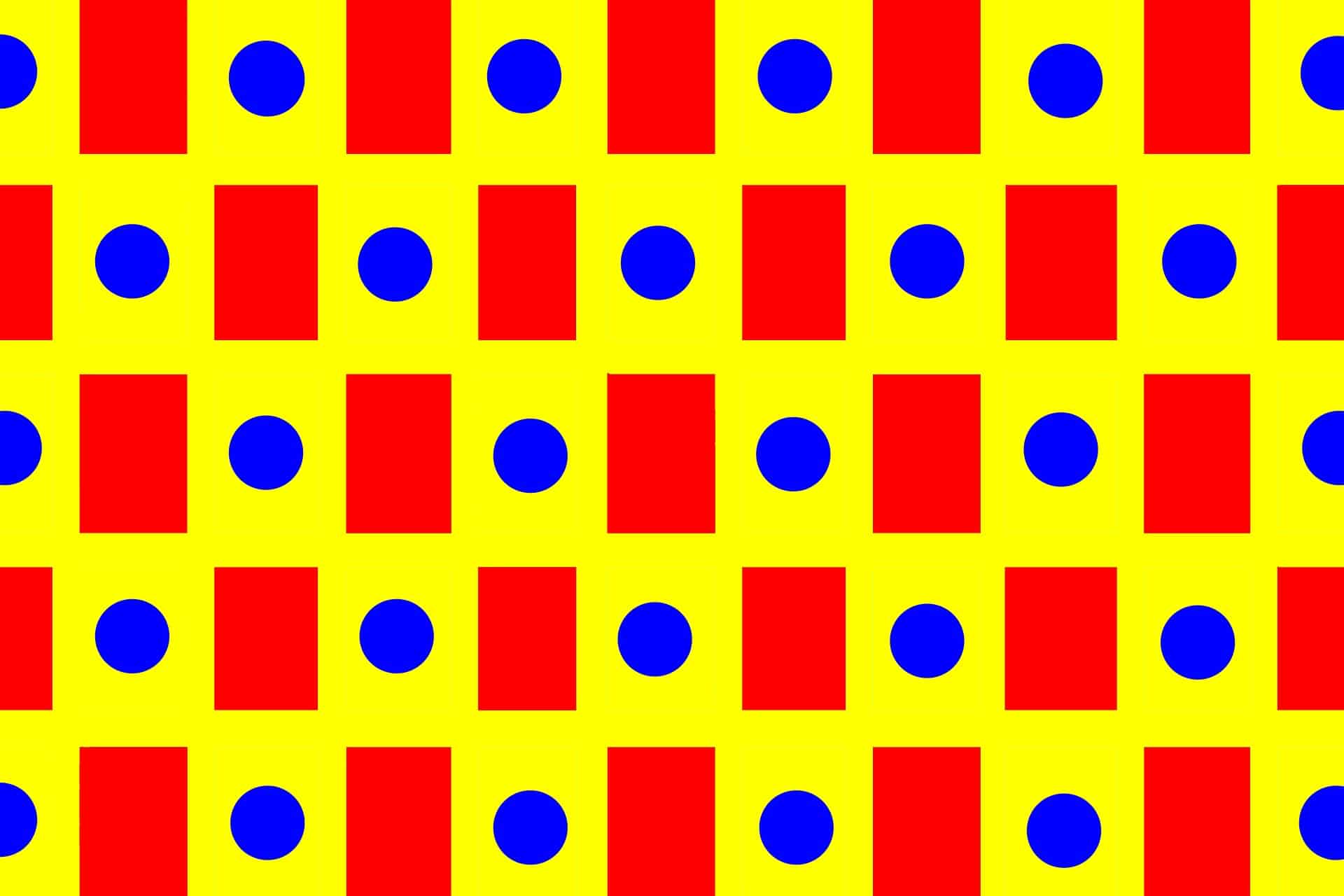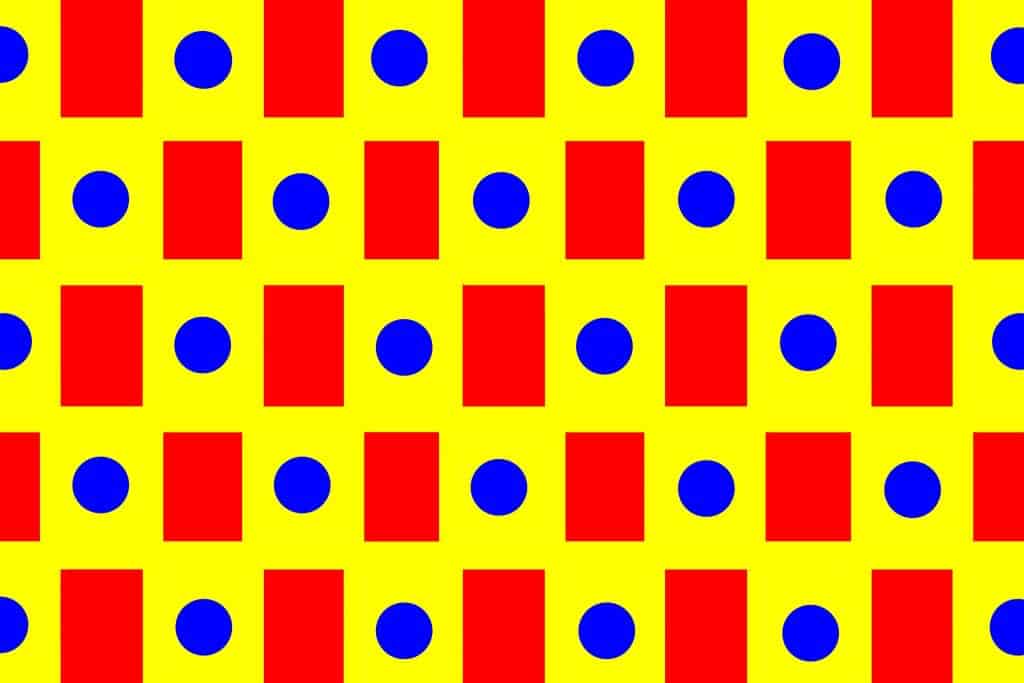Technology and instruction can function very well together, and if you want, technology can be incorporated into every lesson. Though I don’t believe that tech should be incorporated into every lesson, having students understand how to use different tools can be very beneficial to them both in school and later on in the job field. I think I now understand more technology and how to use and apply it, but I wouldn’t necessarily say I am more inclined to use it, as I don’t think that using a screen for everything for kids is the right answer.
I liked doing the mini projects rather than tests and papers. I think it holds us more accountable to actually learn the tools and apply them. This tells me that students are more inclined to participate in a task if it has application and is interactive with others.
Overall I think this was a good learning experience and knowing about different technology has helped to expand my knowledge and possible uses in the class.