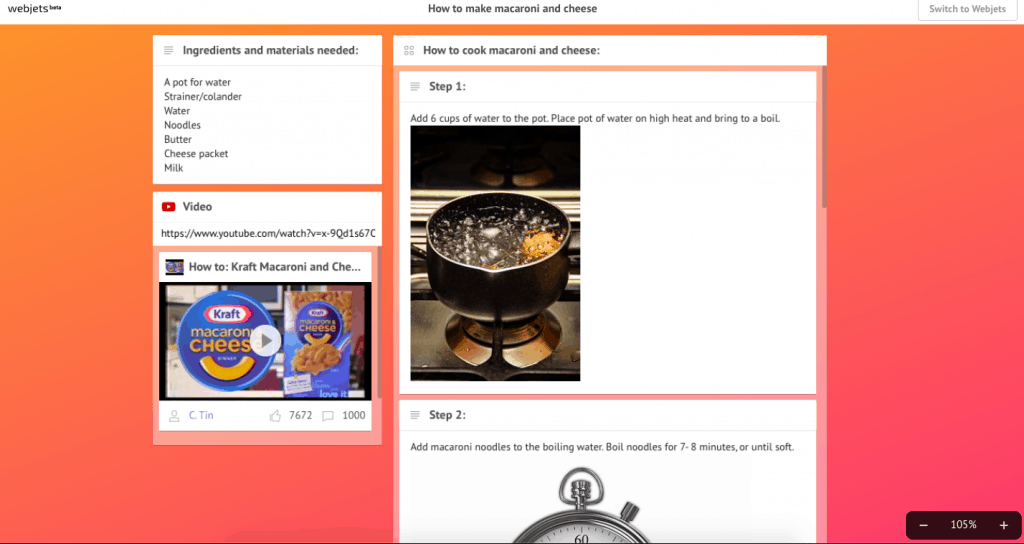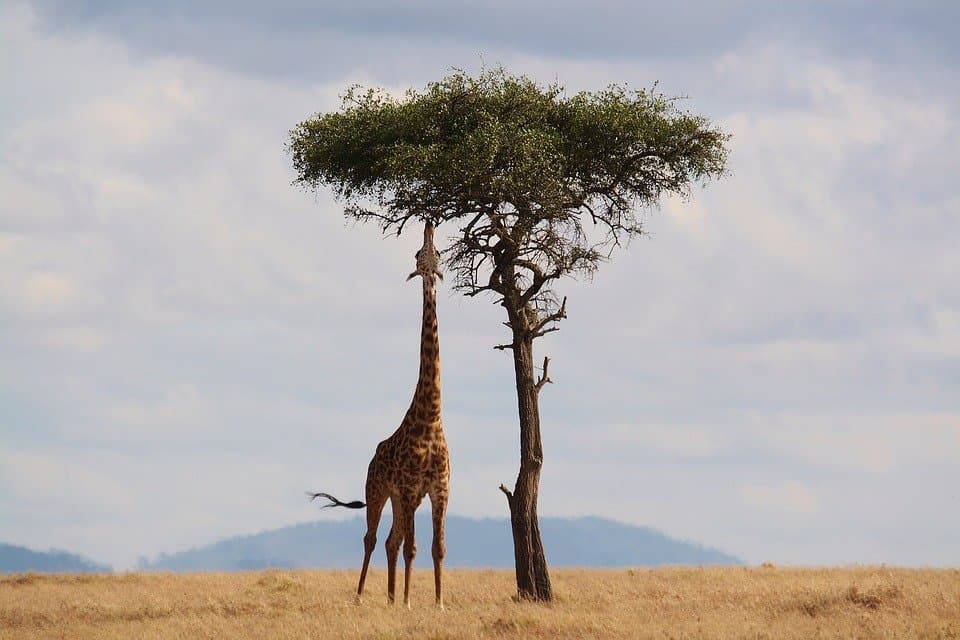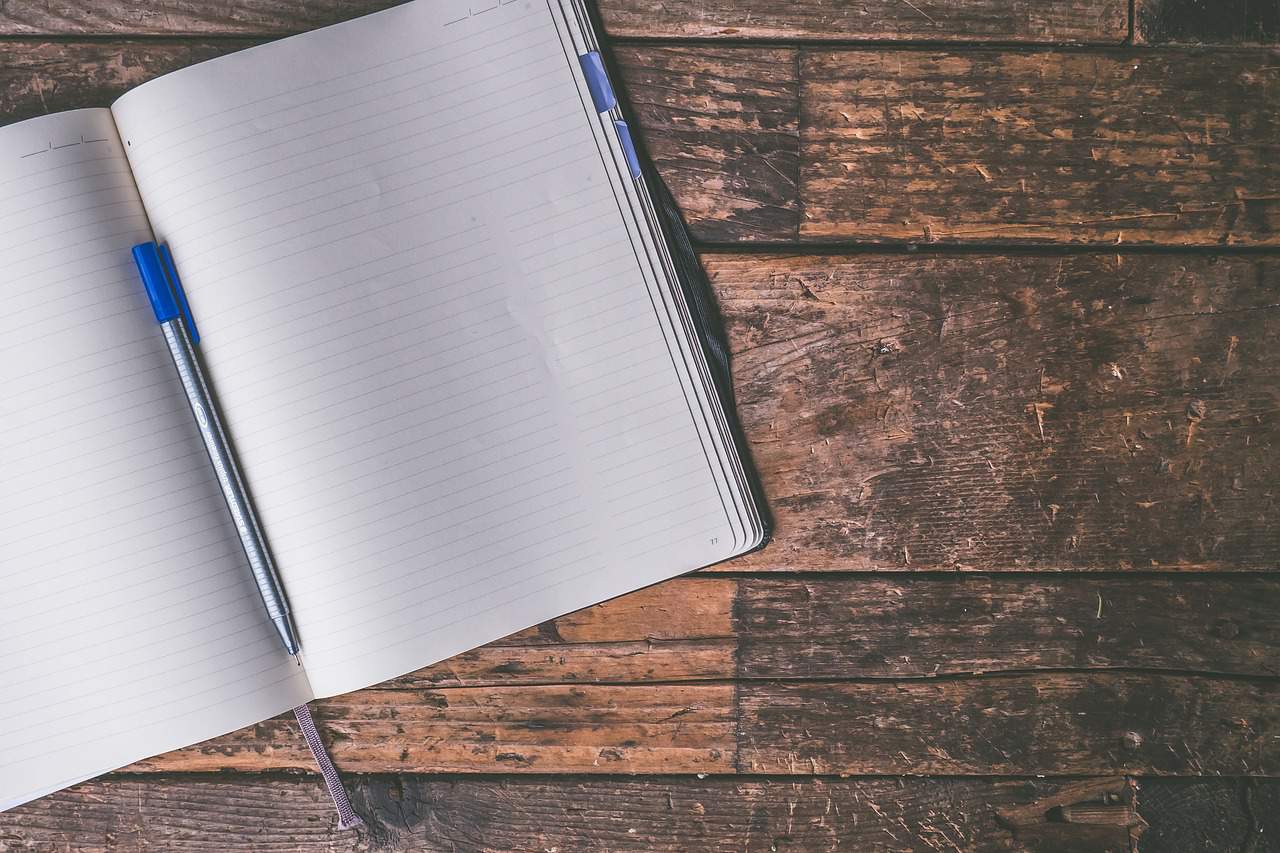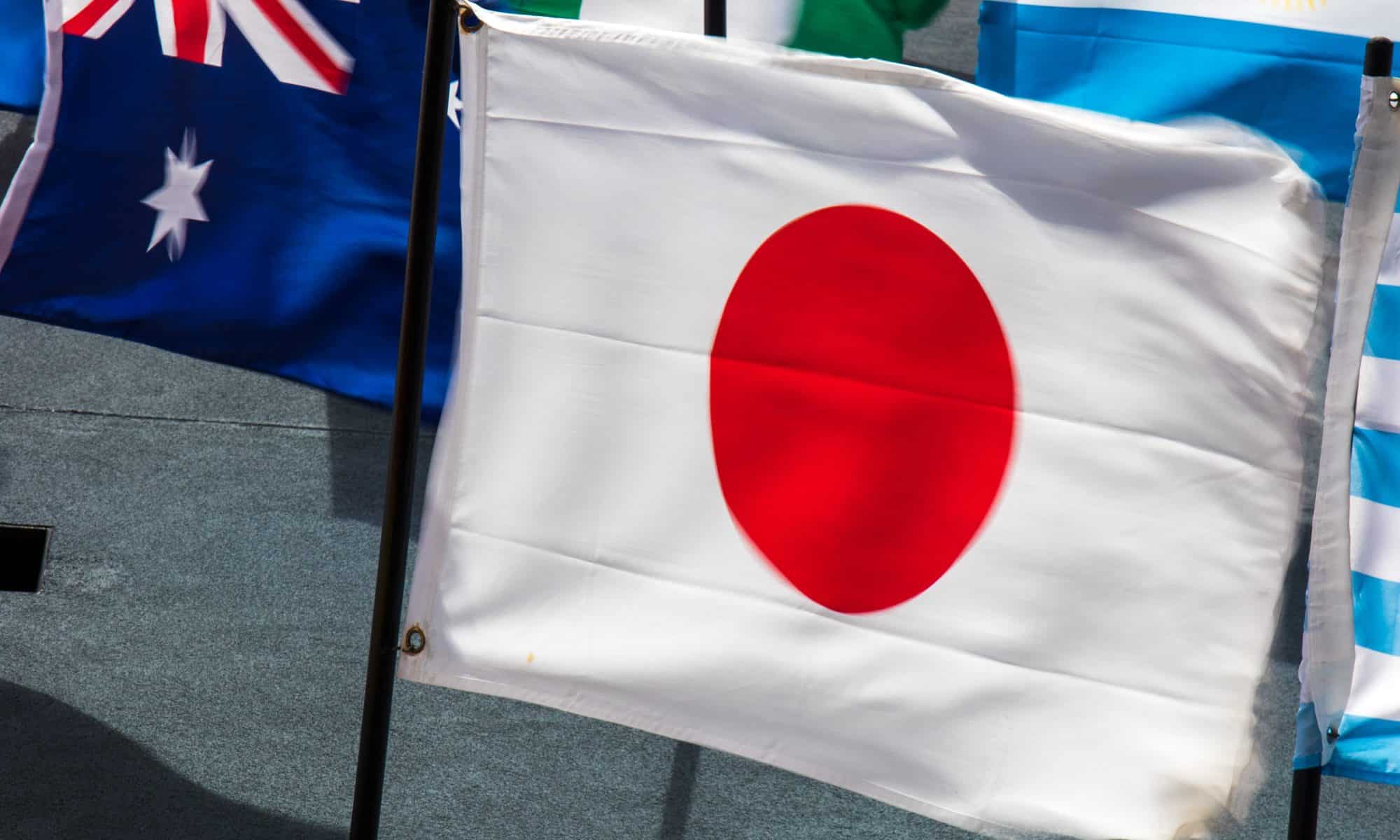Welcome to my Edtech portfolio!
This semester I have been exploring various uses for technology in the classroom. As I approached this course, I was excited and interested, but I was also nervous and intimidated by the word ‘technology’ in the classroom. I didn’t think I could navigate websites and design lessons using technology platforms. However, my mindset has definitely changed since then.
This semester I learned that technology really is accessible to everyone, and with a little bit of time or tutorial videos, you can navigate just about any website. With the skills I learned in my Edtech methods course, I feel excited to incorporate technology lessons and spark engagement among my students. I hope to use technology as a tool in the classroom and encourage students to explore internet resources. I also want students to use technology to construct more personalized work and explore creative outlets.
I am thankful to have this knowledge and practice of incorporating technology in the classroom as the world is ever changing and we may relay on virtual teaching. Most importantly, I feel confident to approach and integrate technology teaching platforms into my curriculum.
Featured Image by: Fauxels