For this assignment, I explored both Padlet, and Webjets. These online resources are a great way for students to brainstorm and organize ideas. For this lesson, students will use technology to write a recipe including the materials and ingredients needed, as well as procedures of how to make the meal. This lesson was intended for students in second grade.
Standards include: CCSS.ELA-LITERACY.W.2.2 Write informative/explanatory texts in which they introduce a topic, use facts and definitions to develop points, and provide a concluding statement or section.
In terms of ease of use, I did feel that Padlet was an easier website to navigate as a first time user. I feel that Padlet was a more interactive website and would be easier for students to use as well. I also really liked the feature that allows you to choose a template. Padlet offers templates including timelines, maps, a stream line of content, a grid, and many more. On the other hand, I did enjoy that while using Webjets, you can customize the wall with anything you like. Adding things to a wall in Webjets is quick and easy as you can drag and drop photos, youtube videos, bookmarks, and more! However, my favorite thing about both resources is the organization and customization of projects for students to map ideas.
Both of these resources worked great for planning the recipe lesson and producing examples below:
Click this link or image below to see ‘How to make macaroni and cheese’ Webjets project
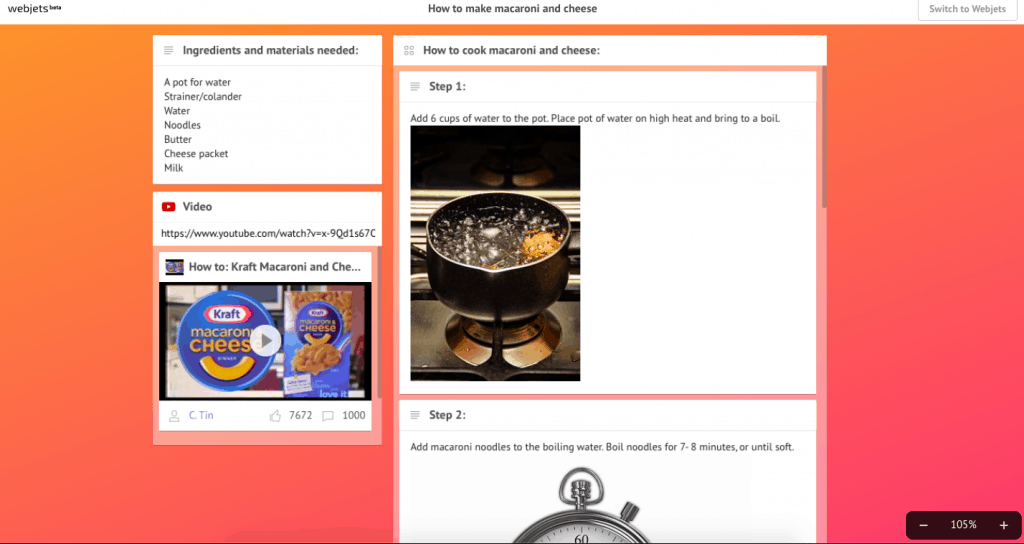
Featured Image by: Hermes Rivera @Hermez777


Fun idea for content to compare them. They both turned out nicely. Good comparison. Guess it may come down to personal taste and features such as sharing and ease of collaboration.