This project was made for third grade students learning about health and nutrition. This lesson’s goal is to teach students the nutrients in the food groups, why they help us, and how to apply that knowledge to make a healthy meal. Through the use of Thinglink, students will practice guided research with a partner to find out what nutrients do for our bodies by following links to watch a video, listen to a song, read short informational pieces, and play games. Then, using Google Slides and the new information they have discovered, they will collaboratively make a healthy meal for an imagined Olympic athlete on one slide of a class presentation by searching for and inserting pictures of foods into the designated portions on the plate.
The technology enhances this lesson because the Thinglink site holds all the information the teacher wants the students to find, and the picture background provides a basis for what nutrients the foods connect with. It lets the students feel that they are in charge of their own learning and will get them engaged when they can explore and have options using a computer. The google slides presentation allows the whole class to work on the same page at the same time, collaboratively. It also makes it easier for the teacher to grade and monitor as the work is being done. Working with a partner on the same project on different computers makes the learning individualized and collaborative at the same time so students can work at their own pace but get insight from the students they’re working with.

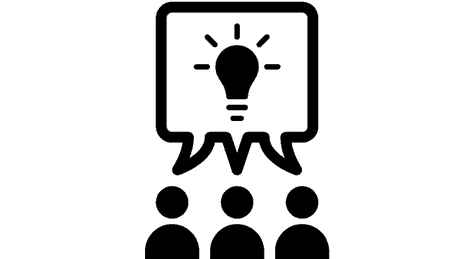
Emily! Awesome presentation! I love the different elements you included in your ThingLink, like the music, videos, and games. I think this would have been a successful lesson in a real classroom as well because it was very engaging.
A well-designed lesson on good nutrition – you effectively used two tech tools to greatly enhance what can be a rather dry and abstract subject for young learners. Started out with an engaging Thinglink that was filled with multi-media information sources on diet and nutrition. Then gave students a chance to design a meal using G slides. That’s fun to pick your meal items and see what others are doing.
I think that activity would serve as an interactive assessment of the learning. Since G Slides also provide for group comments, students could do a peer assessment.