Edpuzzle is a fun way for teachers to make video lessons for their students. Teachers can find educational videos on Edpuzzle or make their own, and then edit them on this website. Edpuzzle first allows you to trim the video down in order to make it shorter and eliminate unnecessary clips. Then, you can either add an audio track over the whole video, or just audio notes during certain parts of the video. I did not do this because my video is a song. Finally, Edpuzzle allows you to insert quiz questions at the end of your video for students to answer. Once you have finished editing, you can select which class must watch the video, disable the option for them to skip the video, and add the due date. This is a great resource to use to create at-home practice work for your students. I definitely think I will use Edpuzzle in the future!!
Here is my video:

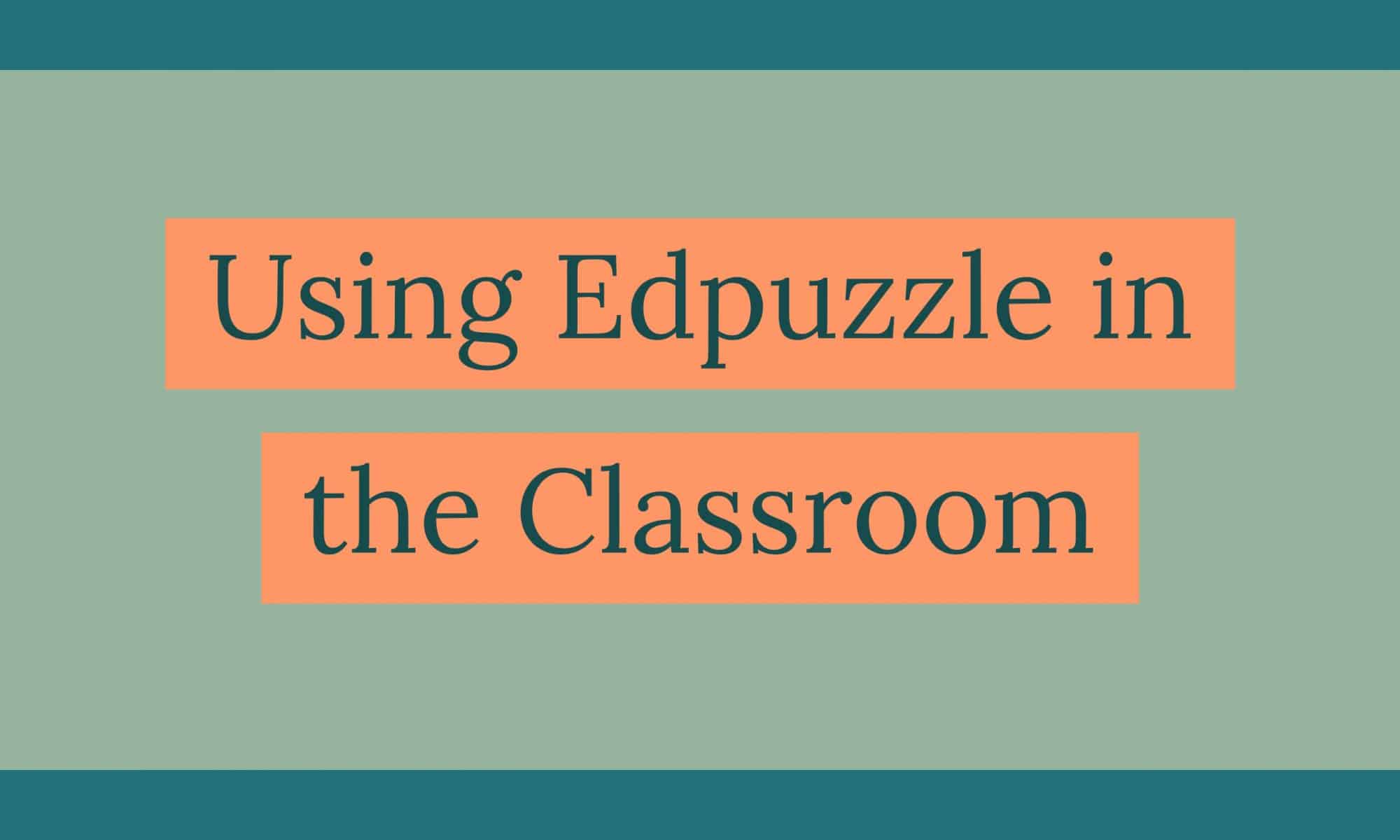
EdPuzzle is a great tool for building a lesson from a video. It’s especially good at focusing students on the underlying content, instead of just passively watching a clever video.
In addition to posting a check for understanding at the end, you might consider building in questions throughout the video. You can also use the recording tool to add a “stop and think” activities. These would all keep students engaged with content and not just entertained.