Target Student Group
10th Grade Economics Class
Instructions for Students
- In small groups, you will practice graphing demand curves by using a demand schedule.
- Work together and discuss with your group, but everyone will be working on their own separate document.
- You will have 15 minutes to use the information from the graph to fill in the demand schedule on the first problem.
- Then, you will do the opposite: use the demand schedule on the second problem to graph a demand curve. You should drag and drop the points onto the graph and then connect them with the lines provided.
- After 15 minutes, we will come back together as a large group. Be prepared to explain how you drew your curve.
Goal for this Lesson:
My goal for this lesson is that my students will be able to see the relationship between demand schedules and curves by graphing demand information. Google Drawings will help me achieve this goal because my students can edit the text of the table and they can also drag and drop specific points onto a graph. In an in-person setting, it would be easy for my students to simply draw a graph with pen and paper, but in an online setting Google Drawings is vital to preserve those key graphing elements. In addition, I am able to easily add hyperlinks, images, and formatted text to the assignment, making it more suitable than Jamboard for this activity.
Drawing Demand Google Drawings Activity:
Make a copy of the activity here

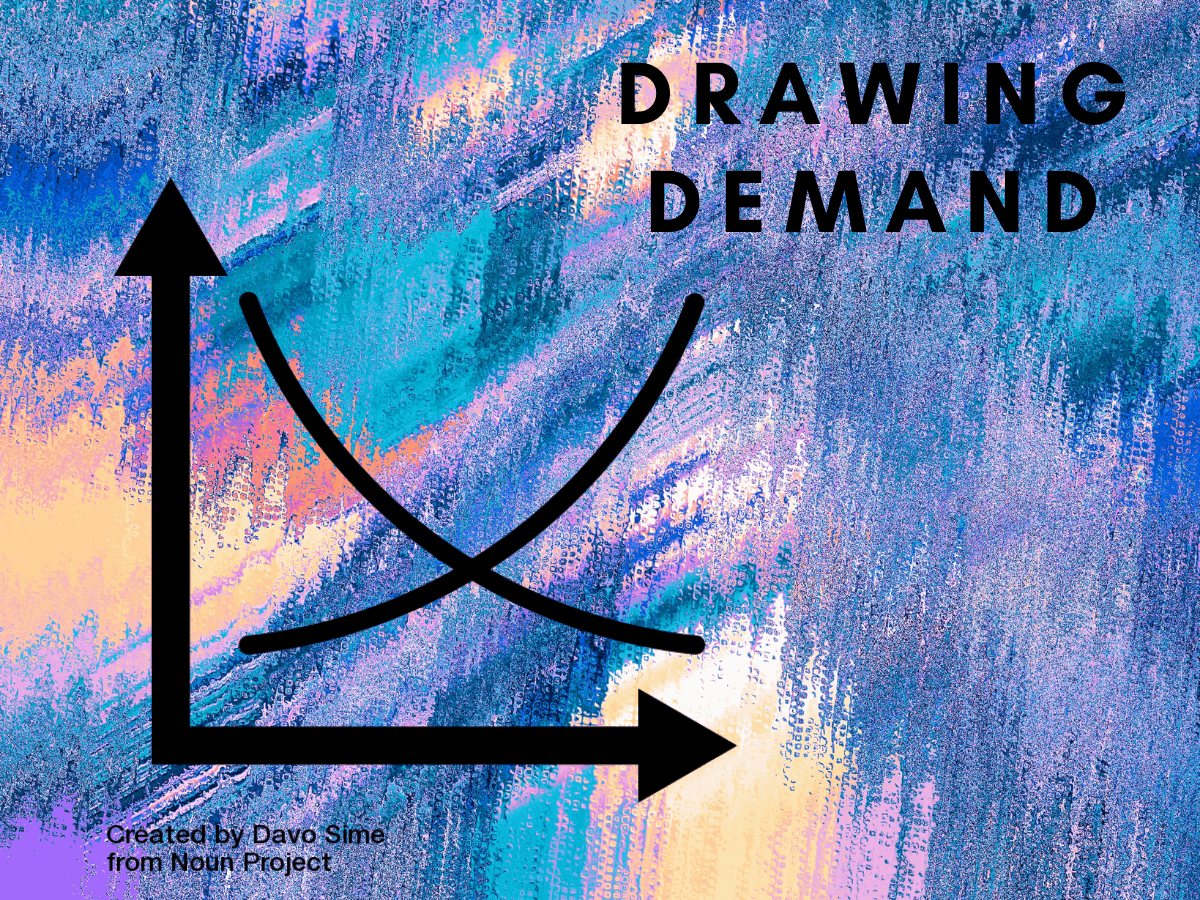
A great demonstration of how to use Google Drawing to both share content and create interactive student workspaces. (and kudos for drawing distinction with Jamboard).
It’s an engaging lesson that helps students see how supply / demand interact to set equilibrium point. Well executed and explained.