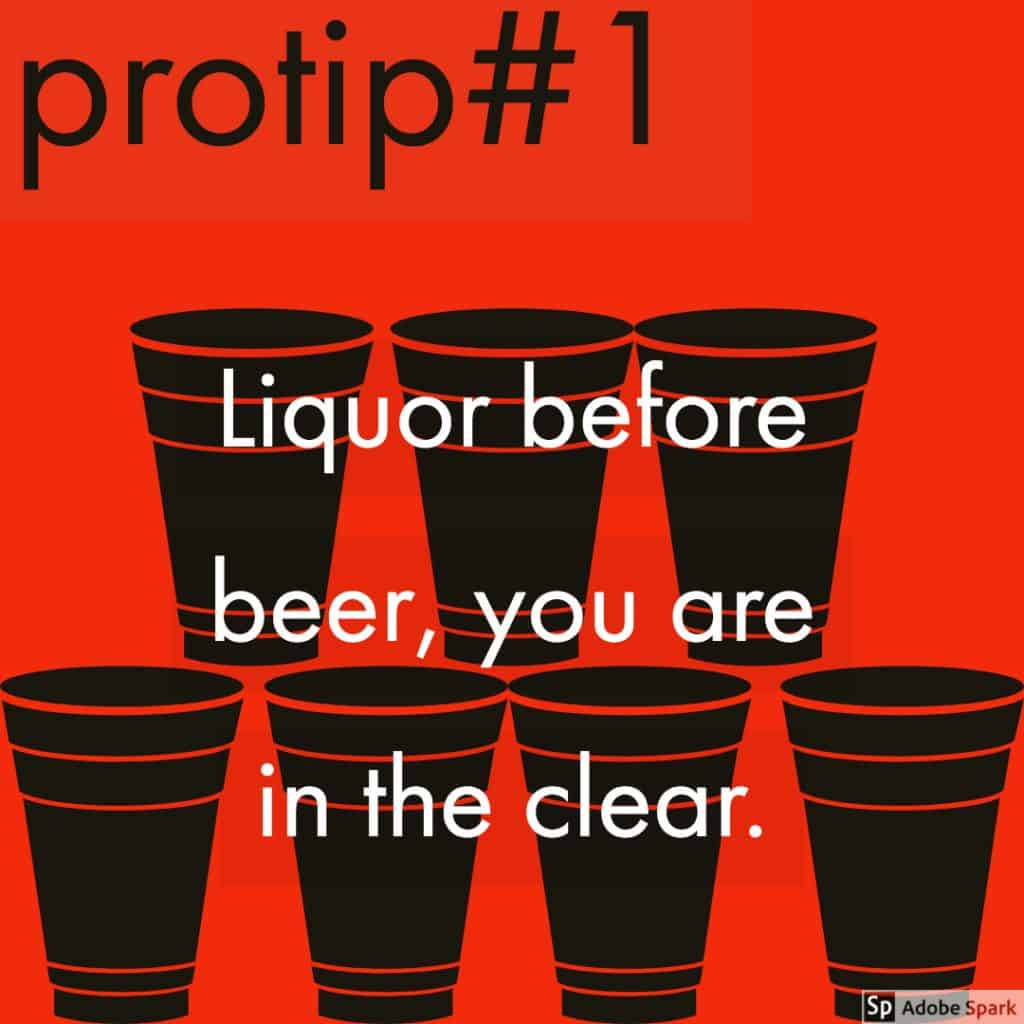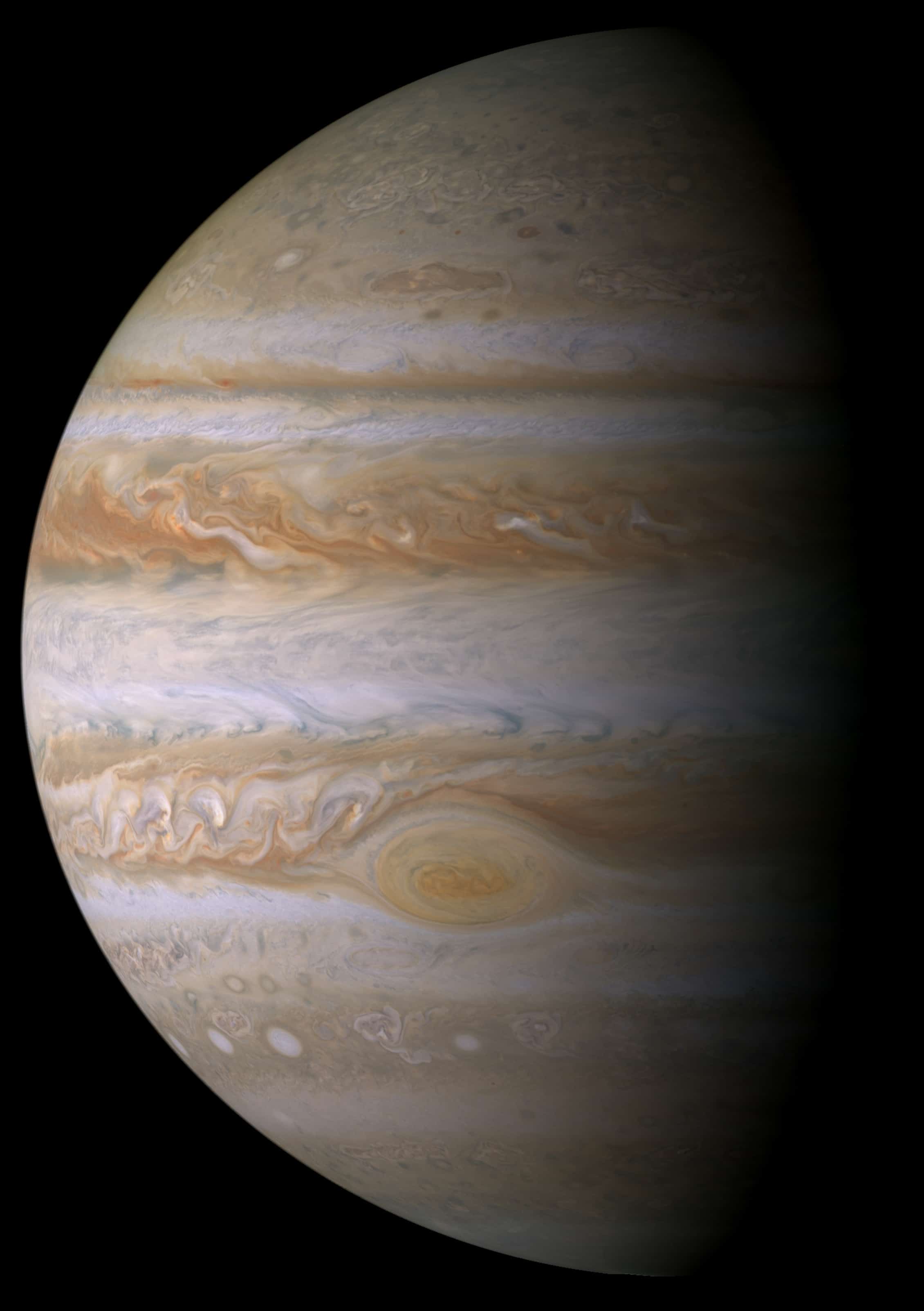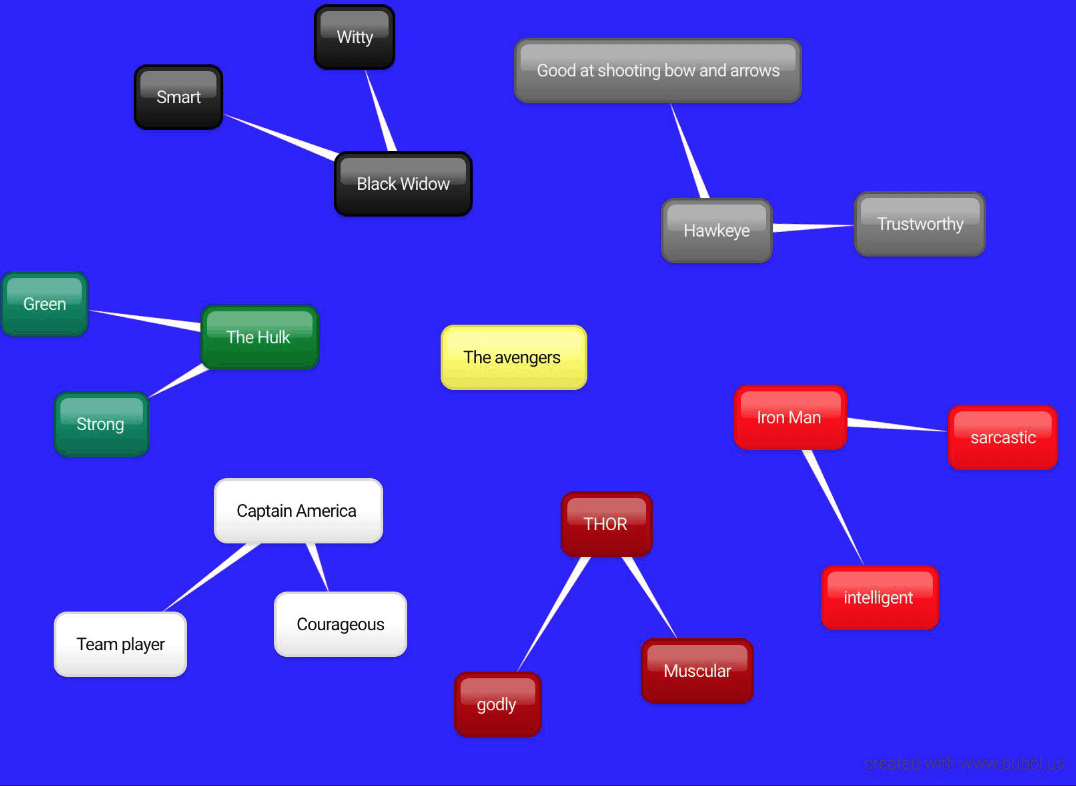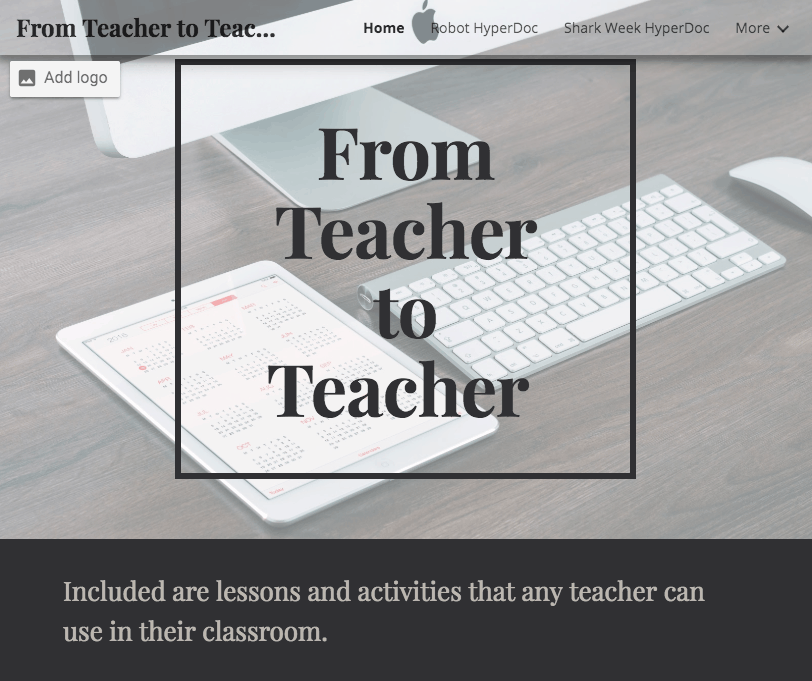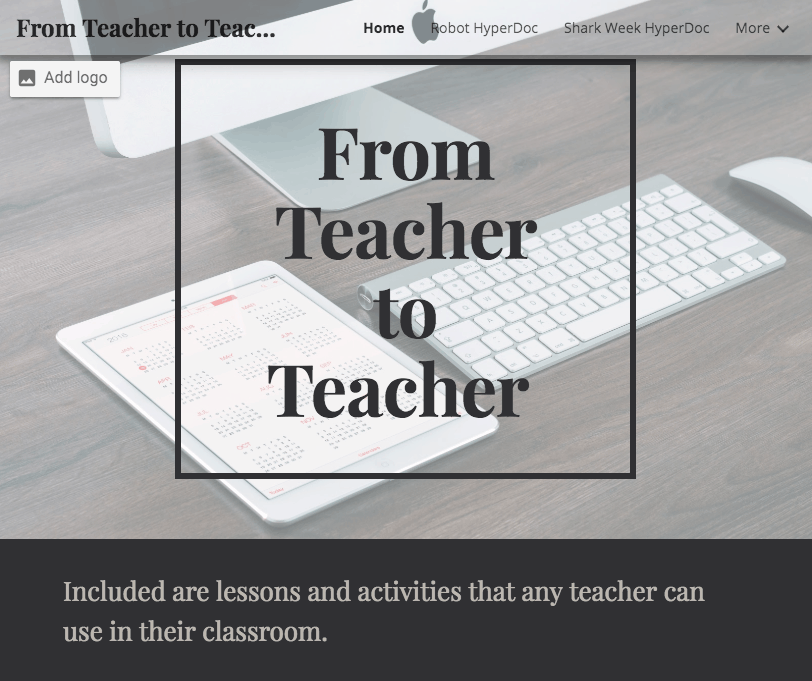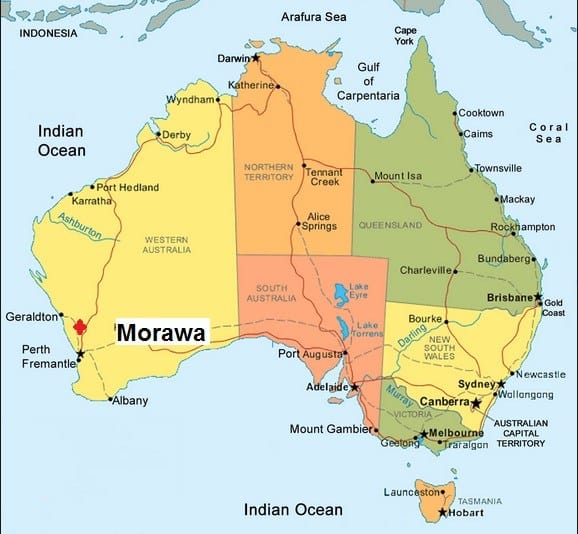- What did you learn about the intersection of technology and instruction? What was your progress on becoming a “tech-savvy” teacher?
In this coursed I learned that there are many applications that are easy to use and available to teachers to make their teaching more engaged and fun for students. Technology expands the resources a teacher has. For example instead of doing a graphic organizer on paper a student could make a mind map to express their ideas. Of course access to technology is key for technology to be incorporated into a a classroom. If a school or classroom has access to computers or tablets, teachers should be using those devices to make their student learning hands-on and student centered.
This course has made me a more tech savvy teacher because now I know simple and complex ways to incorporated technology into the classroom. Also know I know how useful the google apps are. The google apps were easy to use and have many possibilities for assignments or projects. The applications I learned are helpful to make learning fun and engaging, but also the technology can be used for students who need accommodations or differentiated instruction. I would say that I am closer to being a tech savvy teacher and with a little more practice I will be a full tech savvy teacher.
- This class was driven by mini-projects instead of test and papers. How did you respond? What does that tell you about student motivation?
I really enjoyed the set up of the class. Student centered learning is the best instruction for a student to learn and understand content. The class was more interactive and hands on. Papers and tests do not allow a student to show their creativity or full understanding of a topic, but the mini projects allowed for the students to be creative and show their learning by having to create something by using a specific application. The mini projects is the best way to teach this course.
I respond to the mini projects with enthusiasm and curiosity. I enjoyed how I could personalize my projects and learn how to use the applications at my own pace. This noticed me to go the best work I could and put my full effort in each project that I created. I was also motivated to finish each project within the allotted class time because I did not want to work on the projects outside of class.