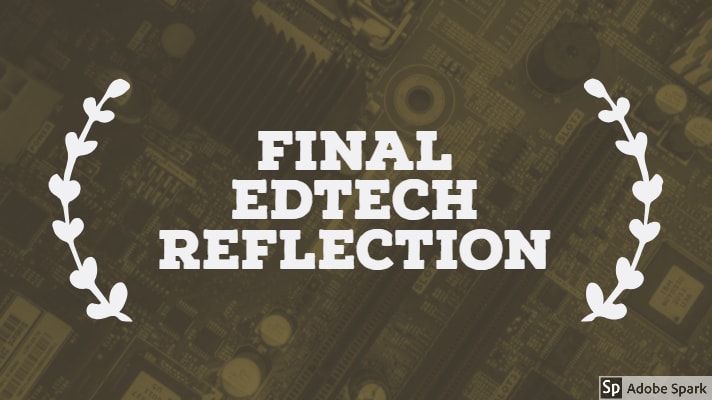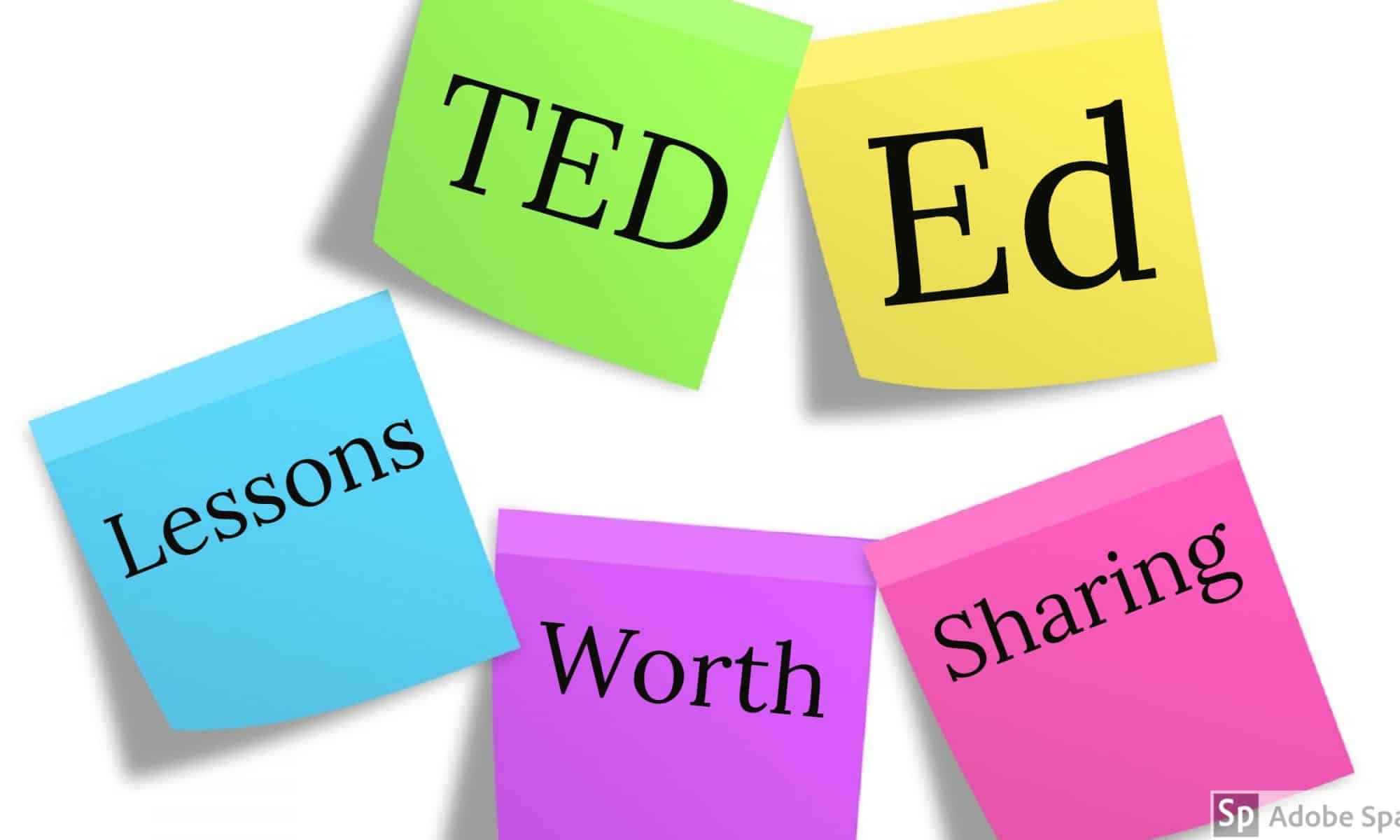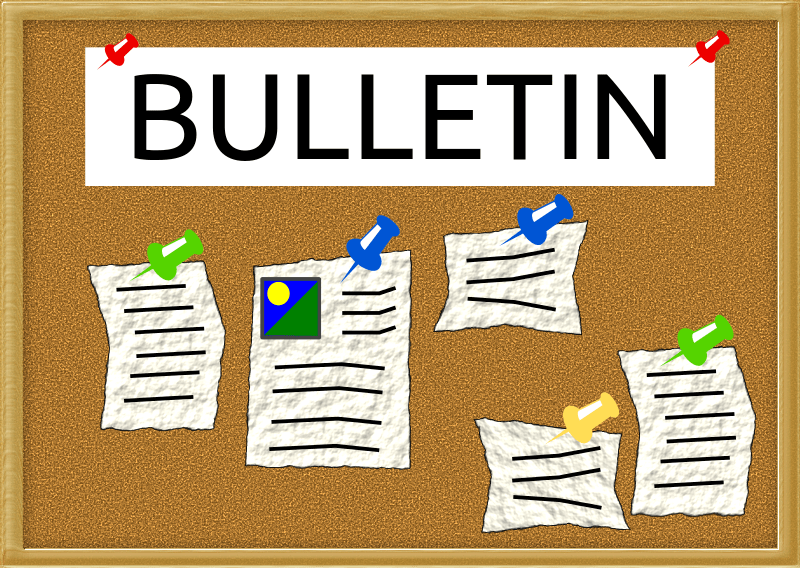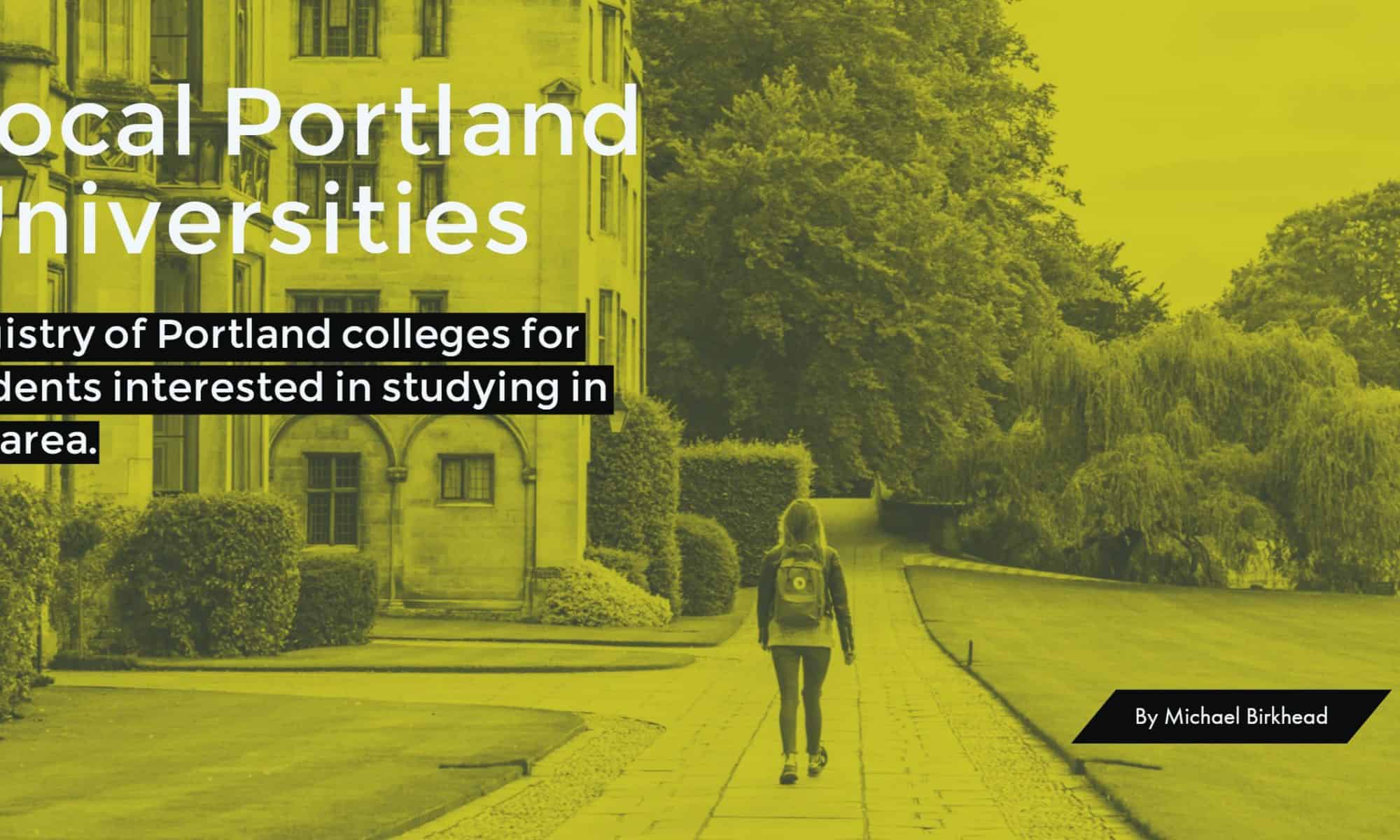Overall, it is my opinion that this course was a great success. One of the foundations listed on the class’s website states that the course “leverages a project/problem-based approach,” while another one says that it “…develops critical evaluation skills for assessing what works.” These were both met spectacularly: the course ran using an effective weekly project-based approach that promoted individual critical thinking concerning a wide variety of useful – and sometimes not useful – educational technologies for classroom use.
Furthermore, this class progressed us students towards becoming a “tech-savvy” teacher by equipping us with a number of technological tools we can use in our classrooms. In particular, Adobe Spark Post has proven to be a flexible utility for me both inside and outside the classroom. I’m looking forwards to using it and the other programs we evaluated as I progress towards leading a class of my own.
iBook Idea
I’m a huge fan of the iBook idea that many others have discussed – that we each pick one of the programs we’ve learned about during this course and write an iBook chapter about it (this could be a little weird for whomever has to write the chapter on iBooks). Once each chapter has been completed, we can combine them all to create a complete iBook that describes what we’ve learned in this course. A book like this would be very useful to each of us as we make our way in the teaching world.
In my mind, each chapter will contain a review on the program, instructions on how to use it (ideally utilizing as many widgets as possible), and some examples of how it could be used in a classroom setting.
Using TED Ed to Make Lessons
TED Ed is a rather nice way to create video-based lesson, as it provides and easy to pick up framework for doing so. The system provides users with a method to add questions, discussions, an comments of your own surrounding any youtube video you wish. When released to your students (who either enter their own names or can create an account of their own), you can track their responses to questions, their additions to discussions, and direct them to hints when they make incorrect answers. You can view my lesson here.
The TED Ed system is really quite great, aside from the bugs that plague it. I experienced issues updating the correct answers to questions and embedding links that could not be solved except perhaps by redoing the entire lesson from scratch. While these bugs aren’t bad enough to make the app unusable, they’re definitely something to keep in mind.
Clips Vs. Toontastic
In last Wednesday’s class we took a look at Adobe Spark Video, Toontastic, and Clips. I didn’t really mess around with the former, so I’m going to compare the classroom compatibility of the other two.
Clips is a fairly simple app that allows you to take and edit short videos. It features camera filters as well as animated stickers that can be inserted that can be applied your videos. In addition, the app sports a number of pre-recorded intros, text of varying fonts can be pasted over footage, and there are some minor film cutting tools… But that seems to be about it. It lacks a lot of more in-depth features such as sound editing, cutting clips in half, or even allowing for landscape videos. Additionally, I feel like the software of Clips was a little clunky in of itself. Buttons had oddly placed hitboxes or were slow to respond. All in all it’s an ok app for taking short videos, but I wouldn’t recommend it for much educational use.
Toontastic, on the other hand, seems like a great pick for an app to let younger students express their creativity in a constructive manner. Essentially Toontastic provides visual resources such as animated characters and settings, project structuring, and themed music to help students create their own movies. The app has a wide array of interesting features, like the ability to 3d render your own drawings or the ability to interact with certain parts of the scenery. Furthermore the app sports an intuitive GUI and utilizes your tablet’s microphone to record users’ dialogue. Toontastic seems to be a very well put together app geared towards younger audiences with plenty of opportunities for classroom use.
All in all I’d definitely recommend Toontastic and would suggest against using Clips. They cover different things and seem to appeal to different audiences so I can’t really compare them for use in the same classroom, but Toontastic has many more features and seems much more refined while clips seems almost like a project someone made and then forgot about.
Letter to my Past Self
Dear Past-Me,
Surprise! I was too (will be?) when they said (will say) that they’ve (they’ll have) invented low-range time-travel. Super nifty.
Anyways, crazy to think it’s been fifteen years since that edtech class. It’s honestly surprising how many things haven’t changed in all this time. A lot of teaching is still done using textbooks similar to the ones you use and technology is still trying to figure out its place in the modern classroom.
That said, there are some nice new gizmos for you and your coworkers just beyond the horizon. Some of those programs mentioned have actually hit it big and have become staples for teachers across the world. Most of them are pretty minor, but every little bit of efficiency helps, right? Additionally, a little more technology has been introduced into the classroom. Smartboards have become cheaper and less clunky, to the eternal sorrow of Expo Dry Erase Products. While Chromebooks are remembered nostalgically by Gen-Z’ers, they’re pretty defunct by today’s standards and have been mostly replaced with something more akin to the tablets of your day.
That’s all I have space to write you for now, unfortunately objects sent back in time are extremely limited by weight. Good luck with your last undergrad finals (you won’t need it, the result is kind of pre-determined at this point) and have fun watching the philosophers of your day try and explain time travel!
Thanks,
Future-You
P.S. Invest in Crocs inc. ASAP.
Padlet as a Handout Bulletin
I attempted to use Padlet as an assignment calendar. Students are able to log view the Padlat and can see handouts sorted by when they were initially distributed/assigned as well as when each is due. In addition, I color coded the different types of handouts – teal for in-class work, purple for homework, and yellow for long term projects.
A Day of Pyrotechnics
This post is a display of the Microsoft Sway application. I used it to describe a day in the life of a fireworks crew.
I had a lot of trouble working with sway, as it lacks many normal text formatting options. Sway’s automatic picture formatting was useful, but I think in the end I won’t be planning to use it again. It’s useful for telling a story or conveying other information in a specific order, but it doesn’t seem to offer much flexibility.
Local Portland Universities
This is a resource for highschool students who are exploring their post-graduation options and wish to stay in or move to the Portland area. The map shows the locations of various colleges located in and around Portland, OR. Clicking on one of the universities displays a snippet of information about the school, their logo, and a short video created by the school’s marketing team.
Laboratory Supplies Lesson
My lesson is on lab supplies and how to work with them. This gallery would be used as a visual aid for students becoming familiar with the various chemical containers that will be commonly used throughout the course, and the summaries below will be presented alongside the images.
Erlenmeyer flasks are conical, flat bottomed flasks generally made of clear glass. Their shapes allows for easy stirring and boiling with minimal risk of spillage.
Beakers are cylindrical, flat bottomed containers generally made of clear glass and usually have a small spout on the lip to aid in pouring.
Round-bottom flasks are spherical, round bottomed (surprise!) flasks almost always made of glass. These flasks are commonly attached to other lab apparatuses in order to distill products or boil samples.
Guiding questions:
When might you consider using an Erlenmeyer flask verses a beaker?
Why might a flat bottomed container be preferred over a round bottomed container?
What advantages does a round bottomed flask offer over the other two types of containers?
Interactive Titration Pre-Lab
This Google Slides project allows students to work through a pre-lab, gain back ground knowledge, see an example experiment, and even input data from their own experiment. This will cut down on distractions and create one, easily accessible place for student to generate, record, and share their work.
Featured Image: Wikimedia Commons
Teaching how to Kahoot!
Hello, Substitute!
This video is a description of the Kahoot activity you will be running today. You can use the projector to show this to the students. As described in the lesson plans, students will be given some time to create their own Kahoot quizzes and will have the chance to quiz their tablemates.
Tech Savvy Teachers and Flexibility
If we’ve learned nothing over the course of our field experiences, it’s that no matter how well planned a lesson is or how airtight an activity might seem, there will always be some things that do not go according to plan. Students might take an extra ten minutes to finish an activity, all of your markers could run out of ink, student drama could interrupt the class, and so on. Teachers must learn to be able to work around these random events in order to assure their students steady progression.
This is perhaps even more so the case for teachers who have adapted newer technology into their teaching methods. The inclusion of these tools introduces a million new things that could go wrong – your laptop’s charger could get damaged, the wifi might go down, or your projector bulb could burn out, for example. For these teachers, flexibility becomes a key component of classroom planning in order to not only assure a smooth and informative lesson, but to avoid complete derailment of the class.