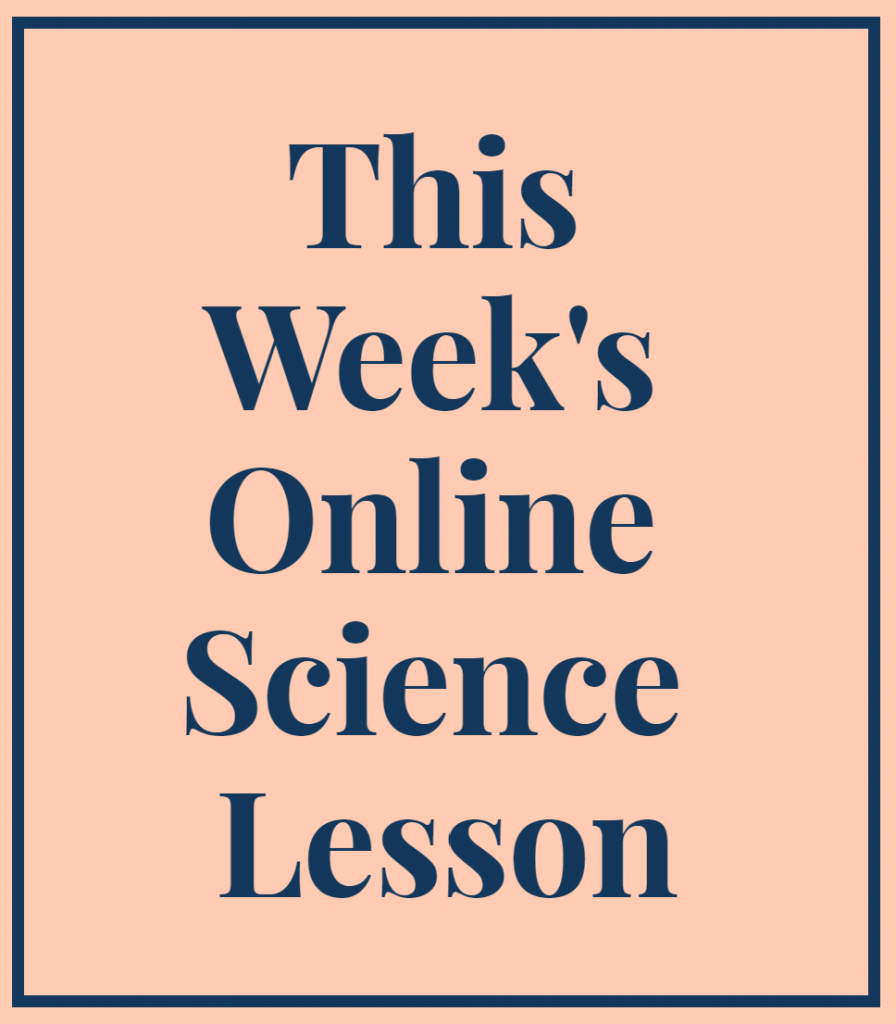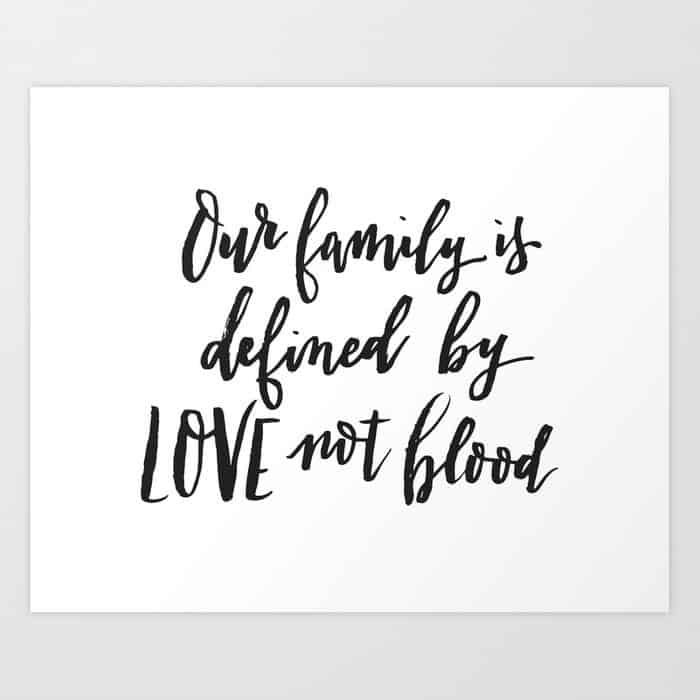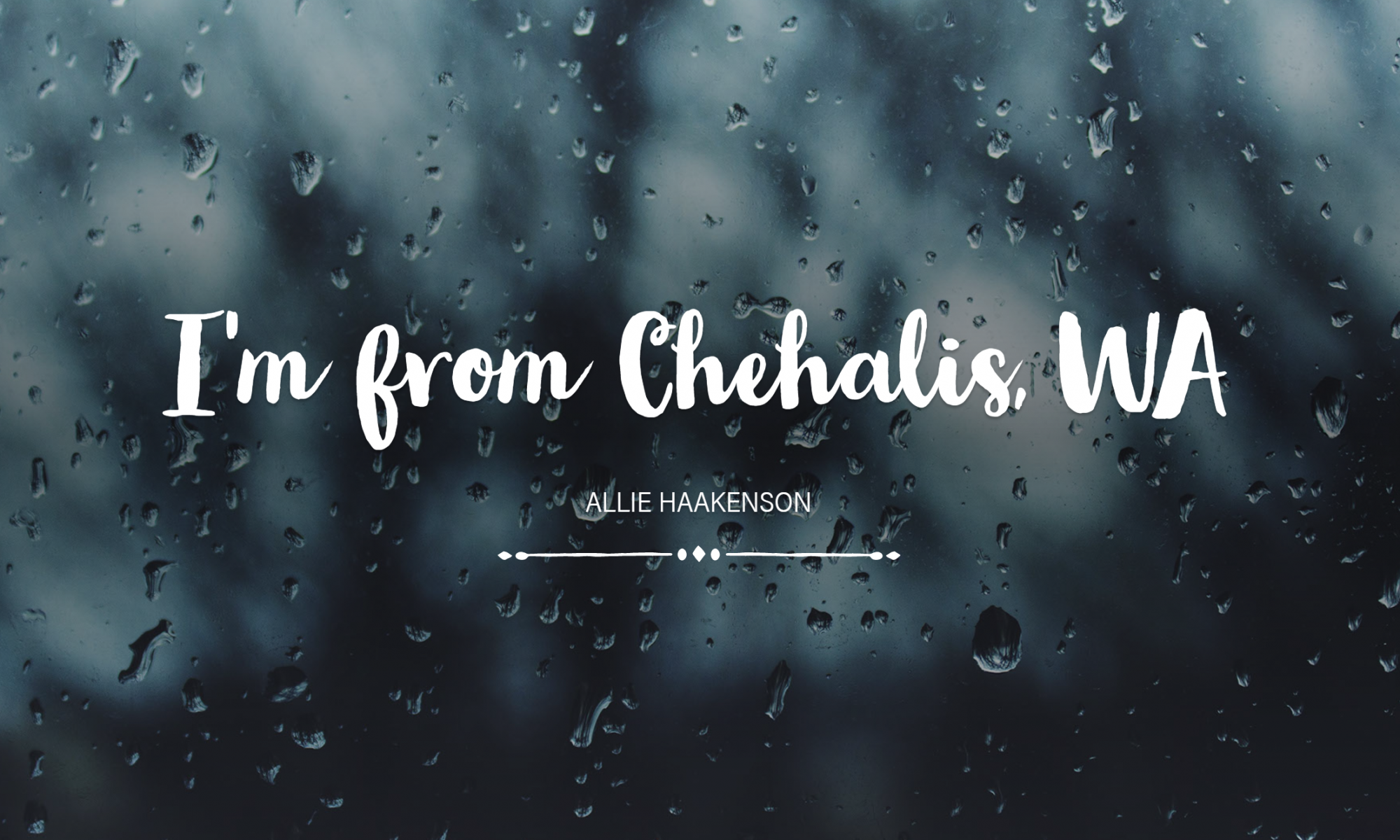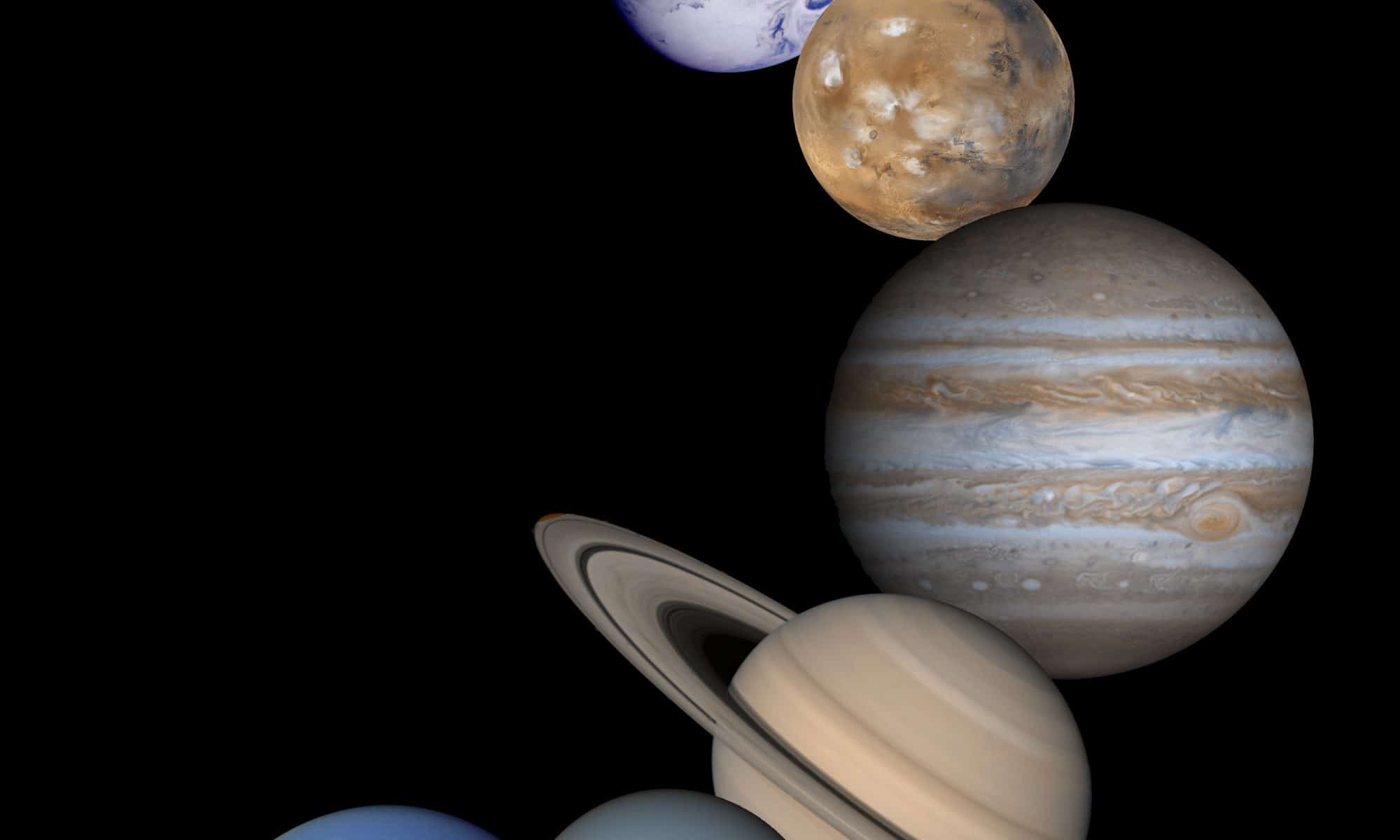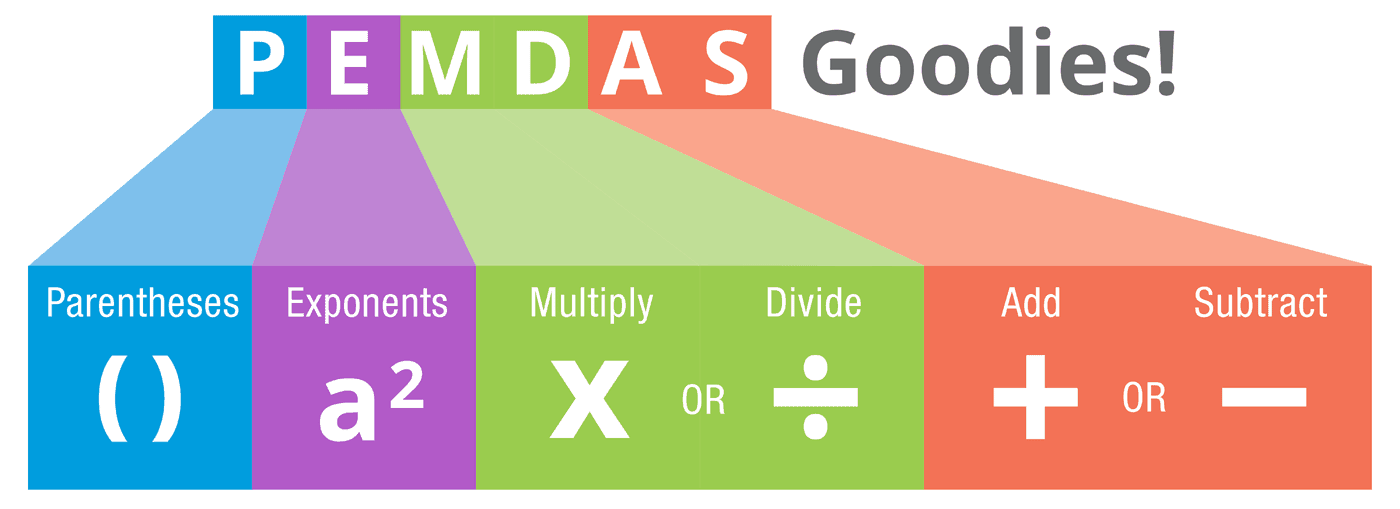What a great semester in Ed Tech! Technology in the classroom is becoming more and more predominant. As I write this, we are going through the coronavirus pandemic where all schools were forced to go online. I am so glad the University of Portland requires their education students to take this technology class. I have learned so much throughout this semester and feel more confident using and implementing technology in my future classroom. I have learned to create content on multiple platforms and applications that are easy to use and easily accessible for students and parents/guardians. Technology is all around us and is always changing so, as educators we must make sure to incorporate it effectively as well as making sure the content is meaningful and has a purpose for the students. This class has shown me that technology in the classroom can be engaging, culturally responsive as well as build community.
In the following section, are examples of the work I did throughout the semester that I plan to implement into my future classroom.
For this lesson, I decided to use Google Sites to create a website that will allow me to communicate with students and parents or guardians as we are distance learning. I really enjoy using Google Sites because it is easy to create and easily accessible to students and parents/guardians. On the website, is a science lesson that is focused on the skeletal system where students will become bone experts and will be able to answer the question: “why do humans need bones?”
For this lesson, I learned how to use an application called Edpuzzle. Before taking this class, I had never heard of it before and now it’s one of my favorite tools to use in the classroom. I really enjoyed using Edpuzzle and will definitely use it for future lessons. Edpuzzle is easy to use and makes videos more engaging. This is a site that allows teachers to go into preexisting videos and add questions, voiceovers, and notes to help keep their learners engaged. It allows teachers to turn videos they may assign into more interactive and meaningful content. For this learning experience, I chose a video from Storyline Online where students will learn themes about family, adoption, and responsibility. Great book and great tool!
All About Miss H’s 1st Grade Class
Using Book Creator, I published a book for my first grade classroom. This book would be used as a resource for my students to get to know their peers and classmates. This website is very easy to use and I enjoyed making the book. I can see myself using this in my future classroom! Book Creator is a simple tool for teachers and students to create fun and engaging digital books.
Teacher Apps: Padlet vs. Bubbl.us
In this post, we were assigned to look at two different apps and compare them. The apps I chose to use were Padlet and Bubbl.us. Padlet can be used in a classroom to encourage students to share their ideas and have a voice. It gives students who are quiet or shy, the opportunity to feel comfortable sharing their opinions and contributing to the class. I like Padlet and think it is a great tool for students and teachers and could be used for such a wide variety of activities in the classroom. Bubbl.us is also a great tool to use but I would have to say I like Padlet better because it is organized, easy-to-use, and has many different formats.