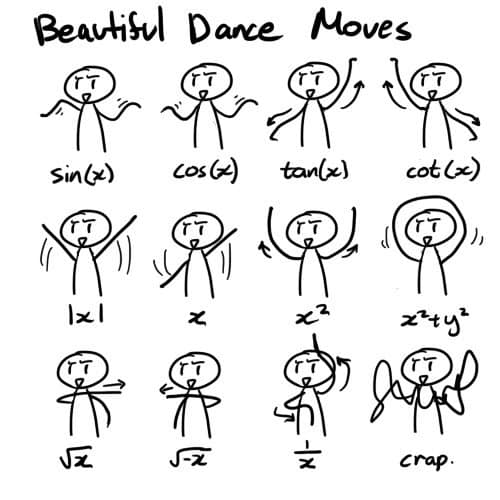One data visualization tool that would be helpful for students to use in a math classroom is Desmos graphing calculator. I could use Desmos in a lesson about graphing sinusoidal functions. I might begin the lesson by instructing my students to log on to Desmos and simply modify the equation in any way that they wish. I would instruct them write down what they observe as they do so. After they have had some time to explore, I might provide a worksheet for some more guided practice. The worksheet might ask them to do things such as add a constant to the equation
and observe what happens. Students should notice that the graph is moved up by whatever constant they added, like in the image below.
The worksheet might also ask them to multiply the sine curve by a constant. When doing so, students should notice that the sine curve gets taller.
The use of Desmos graphing calculator allows students to quickly and easily see how modifying the equation changes the graph. Once students have any idea of different modifications change the graph, I would introduce formal vocabulary for the modifications. For example, adding a constant creates a vertical shift and multiplying by a constant changes the amplitude of the sine curve.
Image credit: Dylan Ng