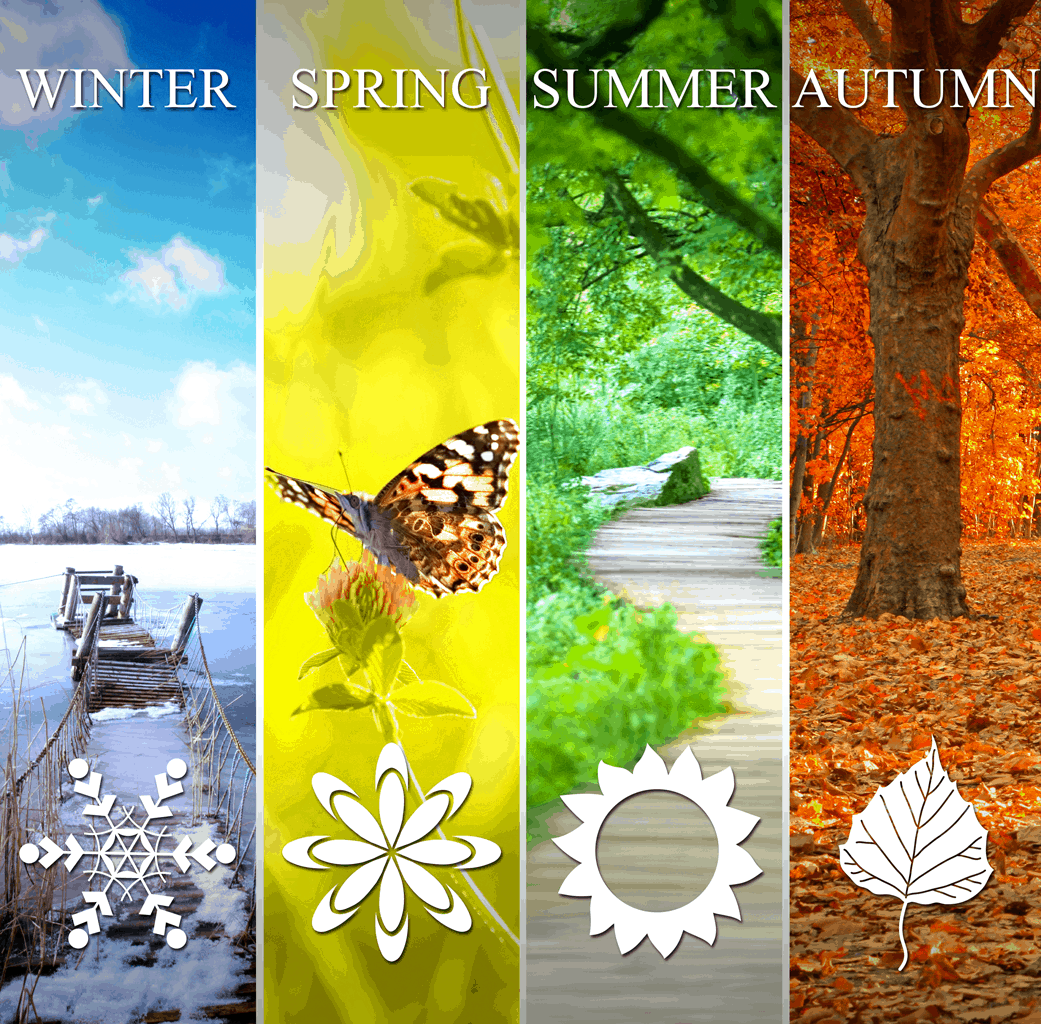I used Adobe Spark to make a video about the seasons. I attempted to use it simply and add in photos to describe each season and then use my voice to narrate information about the seasons. This app is simple to use to make a basic video, but I am sure there are many more features than the ones I used in this video. It would be cool if you could add clips from youtube into the video, but I don’t think there is a way to. The app is very user friendly, and students would be able to create projects on it.
Charlotte’s Web Re-tell
I chose to use AdobeSpark to retell the story of Charlotte’s Web. I’ve been working with my students to retell stories in their own words using the main ideas and the beginning, middle and end. We recently finished reading Charlotte’s Web as a class and I thought this would be a great way to demonstrate a way to retell the story. Students can use this tool to help showcase their understanding of a story and a different way to represent it.
How to make Oobleck
I created an Adobe Spark Video about how to make Oobleck. This is a science experiment you can easily do with students. I used this website to make the video because it was easy to navigate and it was also easy to use the narration feature on it. You can add images, change the font and size. You can also edit the format, colour and timing of each ‘slide’.
I think Adobe Spark is a good way to create videos for students. Students can follow along with the video or listen to it as an instruction for a future activity. It would be easy for students to create their own video using this site for any topic, such as science. Overall, I think this is a simple website to use to create simple videos with narration.
Retelling of I Want my Hat Back
Toontastic seems like a great tool to use with students to assess their content knowledge. You can have them retell stories, as I have modeled above, create their own stories around learning, demonstrate new ideas, or to teach others with a “how to” video. This tool is simple to explain and I can see myself using it with mid to upper elementary school students. The characters are fairly straight forward to create and narration is a great aspect, however, it is quite limiting in some respects. The students would be limited to using the music and movements in the app, and would only be able to use it on mobile devices. Otherwise, it is an interesting tool I look forward to implementing in my classroom.
Adobe Spiderman* Video
Adobe Spark Video is a super easy and simple way to create videos. Enhance your story by adding videos, images, and music! The app provides different templates, layouts, and options for any occasion. One of my personal favorite features is the voice recording ability, which I used to narrate my story about Spiderman.
The narrating feature of Adobe Spark Video is especially helpful because it allows educators to modify lessons. For example, if students aren’t quick, fluent readers, they can listen to your voice while they also read the captions.
You can also use this feature to have students practice fluency by having them record their voices as they read. This allows them to demonstrate their ability to read with punctuation, expression, and comprehension.
A specific example of a lesson you could incorporate in your classrooms would be having students create their own read-alouds. This would require students to combine multiple skills including visual, auditory, and writing concepts in one lesson, but uses fun tech and media to produce it!
In addition, you could have older students create videos about fun things they did over the weekend, over the break, or even a step-by-step process for a maker space project they made!
THE POSSIBILITIES ARE ENDLESS.
Spring Break Cancun
This would be a good tool for kids to learn how to do when presenting . They could do it with their Labs that they make Hypothesis, procedure, materials, data, analysis, conclusion. Also students can upload videos, this would be good to show lab procedure
Belling the Cat Using Adobe Spark Video
Here is a little fable I grew up reading. It’s a cute story with a good message