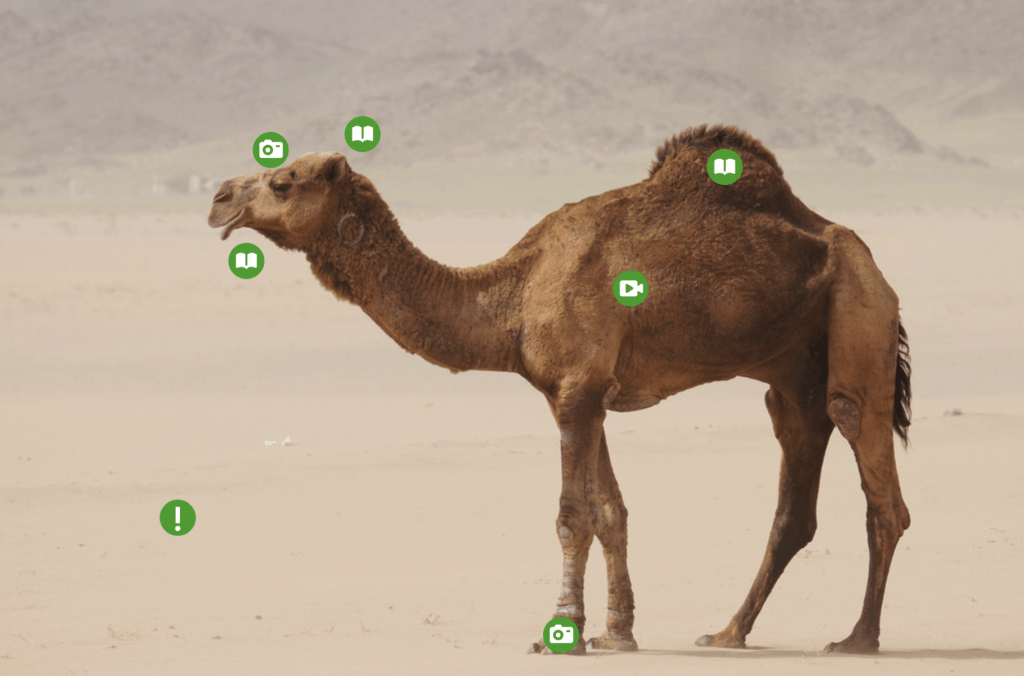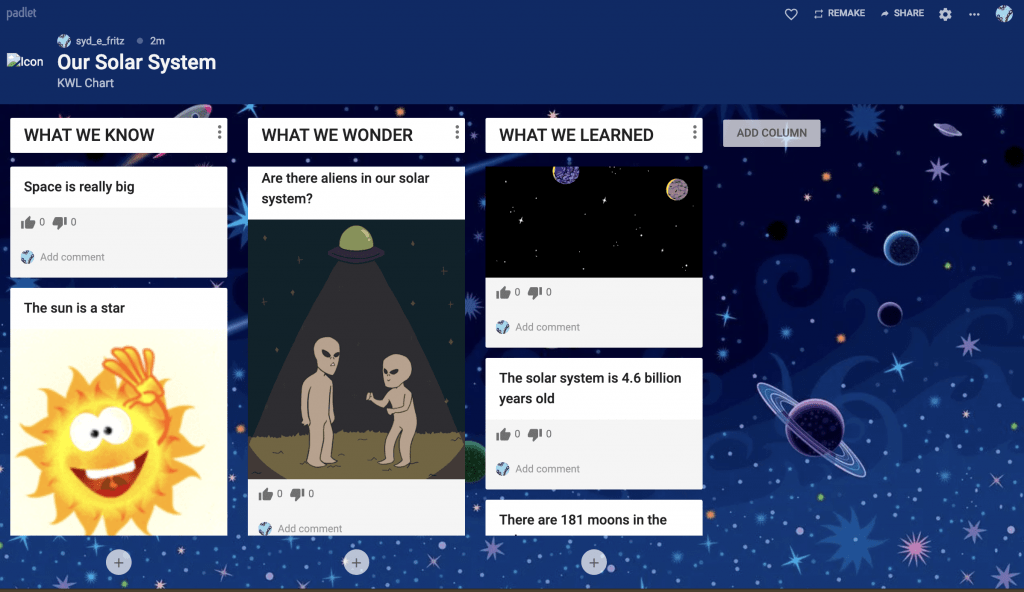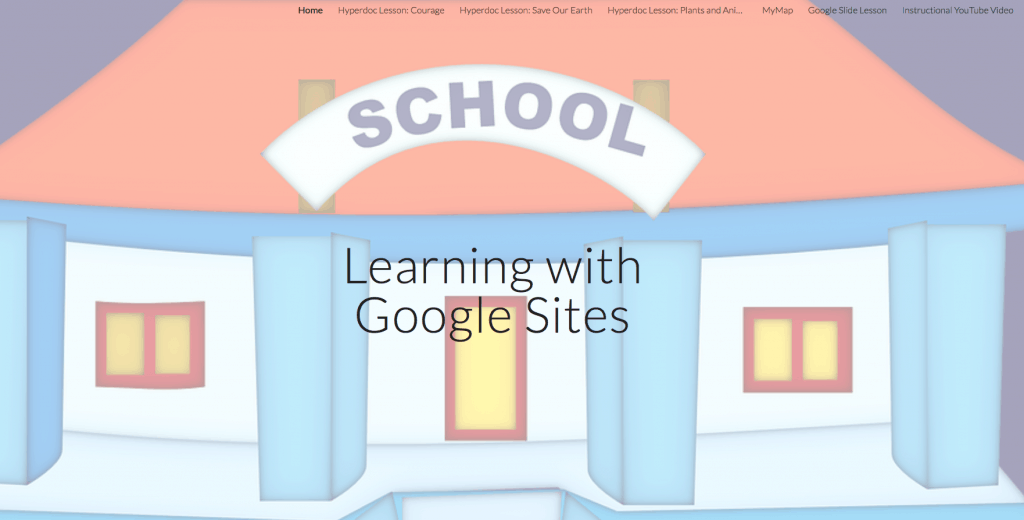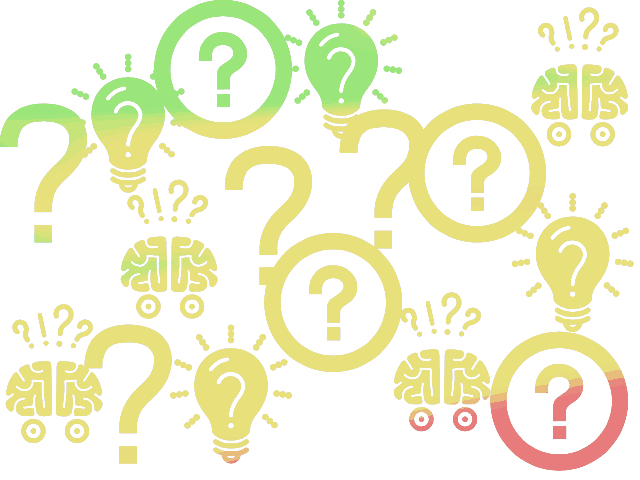By Katie and Sydney
Students, in groups of 2-3, will use the ThingLink about the different biomes to fill out information in a Google Doc graphic organizer for 2 biomes. They will then do a Jigsaw sharing method in order to share what they learned with the rest of the class
Activity:
- ThingLink: https://www.thinglink.com/card/1170143186853560321
- GoogleDoc: https://docs.google.com/document/d/1mK8WoN2KIWeiOBw7asLG_eHDzMOjQPnvSUWtx-a0mME/copy?usp=sharing
- target audience
- Middle school Science Class
- subject of lesson
- Biomes
- instructional goal (what do you want students to know or be able to do)
- Learn the identifying characteristics of the 9 biomes that make up the Earth.
- technology being used
- Thinglink and Google Docs
- how technology supports instuctional goal
- The students are able to use ThingLink to explore a world map and see the locations of the different biomes. They then click on the biome and learn about the specific characteristics. Each group of 2-3 students will take notes on the Google Doc for 2 assigned biomes and then share with the class what they learned so the other students can add that information to their Google Doc.