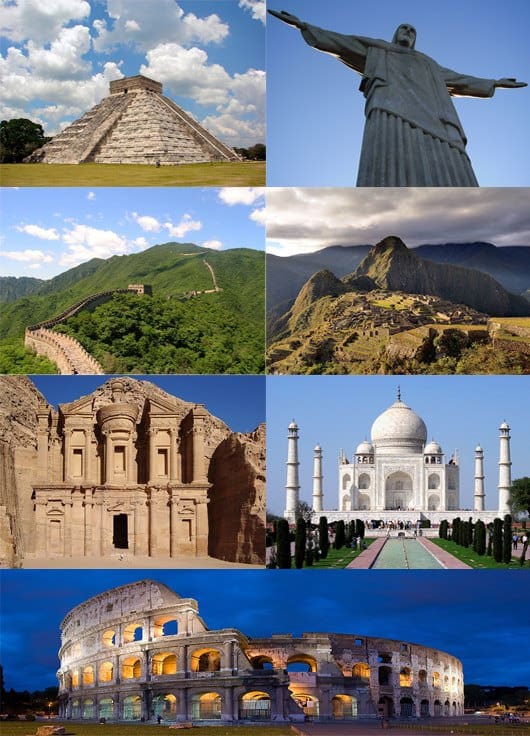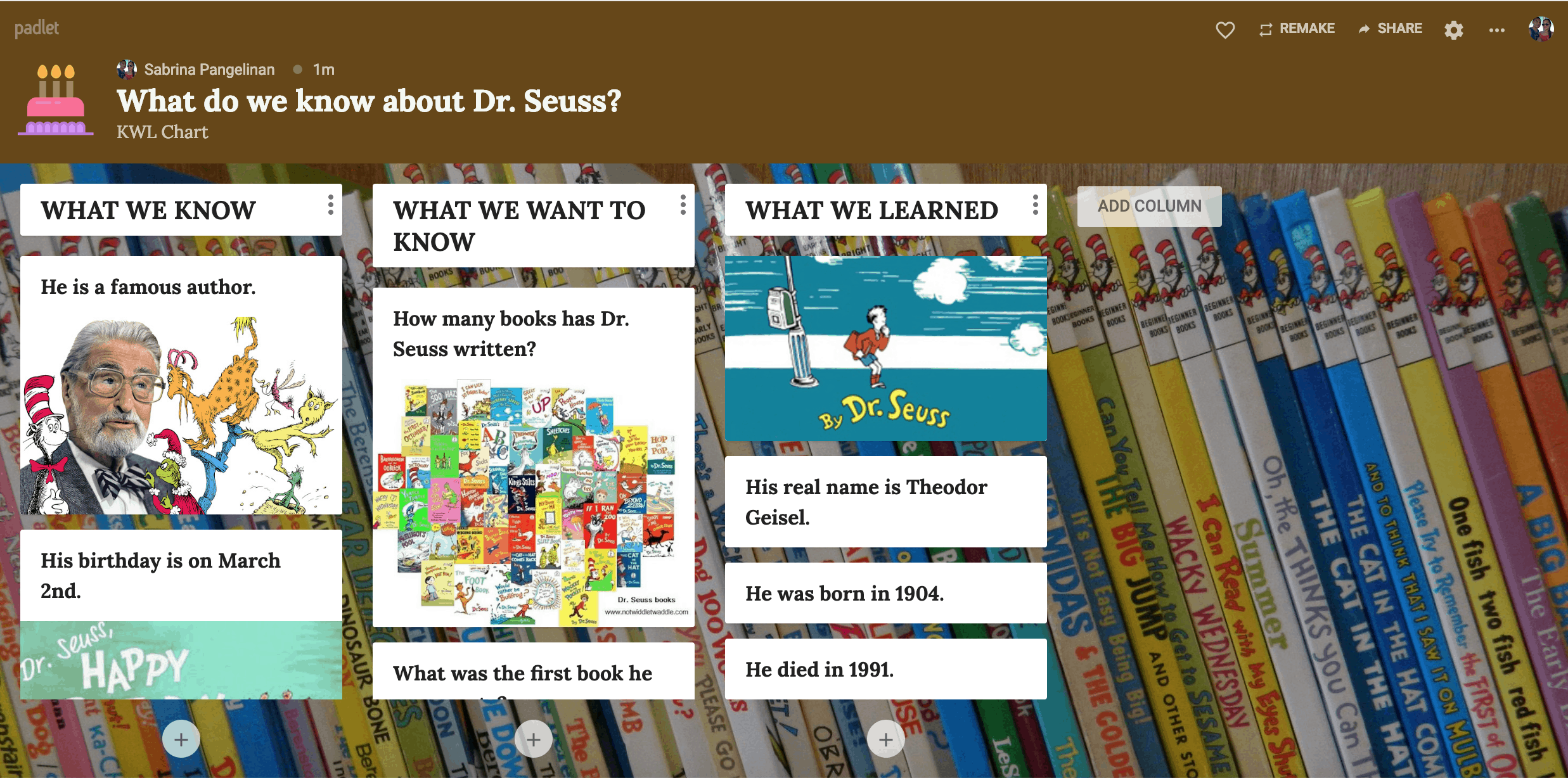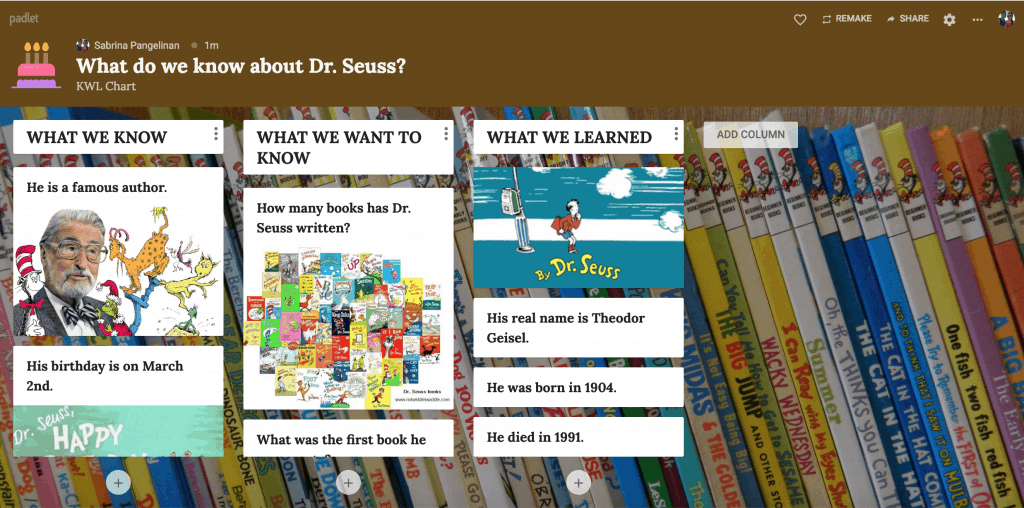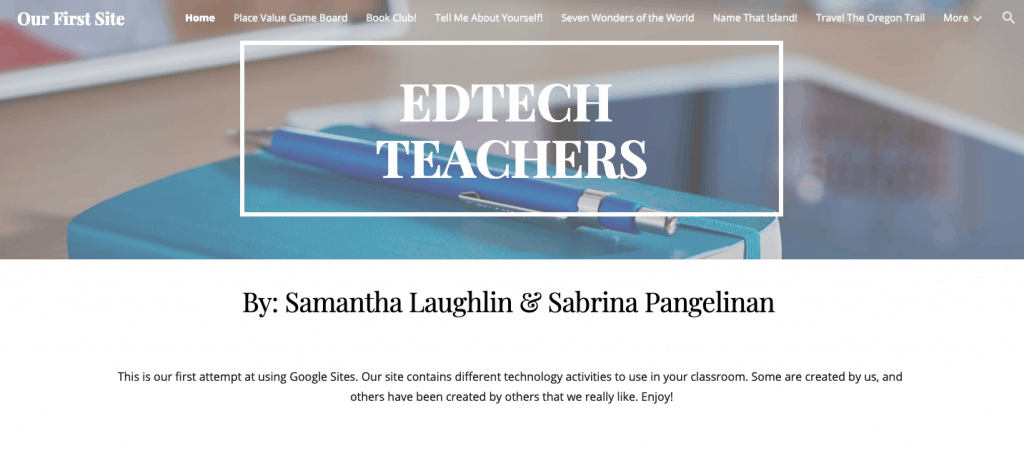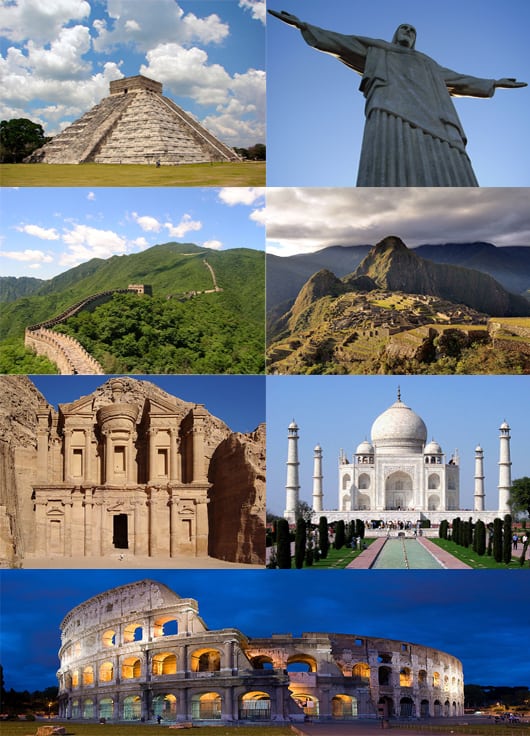- What did you learn about the intersection of technology and instruction? What was your progress on becoming a “tech-savvy” teacher?
Integrating technology has always been difficult for me because as a student, I grew up working with worksheets and textbooks. The use of technology was only offered as a special or not at all. So, it is interesting how schools are being more tech-savvy now. I am amazed at how many educational technology tools I could use for different lessons in my classroom. It is another way for students to be creative and use it in a collaborative way. Also, it is a great way for students to be engaged with the content and be used to create something meaningful. Additionally, it will be interesting to see what projects students come up with by using these technology tools. My progress on becoming a “tech-savvy” teacher has grown immensely! It is amazing how educational technology tools have grown throughout the years. I love how we can add questions to educational videos for students to answer, to create a my map to show a variety of things like the Oregon Trail or the landmarks around the world, to use thinglink to present information about any topic and to use padlet to post answers to questions about any lesson. Learning about all the different technology tools we could use in the classroom is valuable because now we can create lessons without having to worry about how the technology tool works. Being exposed to all these tools is beneficial, we just need to put in the work to create meaningful content for our students.
- This class was driven by mini-projects instead of test and papers. How did you respond? What does that tell you about student motivation?
I didn’t know how this class would go, but I actually enjoyed it and learned so much about how I could integrate technology tools into my classroom. I loved how we learned about a new technology tool every week and played around with each one in order to create one of our own in the end. Also, learning how others used these tools was insightful because I got to see different projects using the same technology tool! I felt more engaged with the content because I was adding my own creative ideas to present my knowledge of the technology tool. It was fun exploring these technology tools and creating either lessons or information about me with them! I feel like students are motivated to do something if the content is relatable and meaningful. The more engaging teachers make learning, the more likely they will be motivated to produce something worthy. Also, being able to work as a group allows students to work together to make the most out of a lesson. If you based this class on tests and essays, I don’t think we would’ve seen the fun in using technology in the classroom. I know I was more motivated to learn about each technology tool each week because it allowed me to create something that I could use in my future classroom. So, I liked this style of learning and I enjoyed all the different technology tools you introduced to us. Additionally, it was nice to see all the different ways everyone used the technology tools compared to mine.